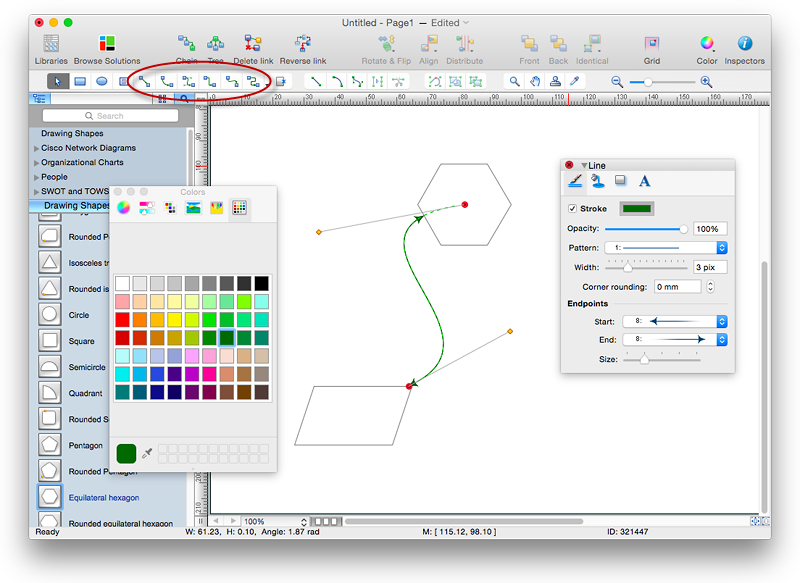Draw Diagram on Mac
Professional diagramming software for mac helps you create Cause and Effect diagram known as Fishbone diagram or Ishikawa diagram from ConceptDraw Business Solution. You will be offered to use templates, samples or draw your diagram using ConceptDraw Arrows10 TechnologyHelpDesk
How to Connect Objects in ConceptDraw PRO on Mac
ConceptDraw PRO provides a few options for drawing connections between. This article describes how you can connect objects with connectors and how you can ascribe different types and behaviors.
HelpDesk
How to Create Project Diagrams on Mac
Diagrams are very useful for project implementation because they help teams visualize important details such as interrelations between tasks, critical paths, timelines, milestones, calendars, and also resource usage.Mac Diagramming Software
ConceptDraw PRO software is the best Mac diagramming software for drawing any type of diagrams. Its rich set of samples and templates, and specific features to draw with great visual appeal on Mac OS X.- Best Diagramming Software for Mac | Create Flow Chart on Mac ...
- Data Flow Diagrams | Create Flow Chart on Mac | ConceptDraw ...
- Simple Drawing Applications for Mac | Best Diagramming Software ...
- Create Flow Chart on Mac | Workflow Diagram Software Mac ...
- How to Draw an Organization Chart | ConceptDraw PRO ...
- Create Graphs and Charts | Best Diagramming Software for Mac ...
- Best Diagramming Software for Mac | How To Create a Bubble Chart ...
- Entity Relationship Diagram Software for Mac | ER diagram tool for ...
- Organization Chart Templates | Flow Chart Template | Create ...
- Program For Creating Operational Flow Diagram Mac
- Business Productivity Diagramming | Entity Relationship Diagram ...
- Best Diagramming Software for Mac | How To Create a Bubble Chart ...
- Free Business Process Model Diagram Software Mac
- Basic Diagramming | Create Block Diagram | The Best Drawing ...
- Workflow Diagram Software Mac | Create Flow Chart on Mac ...
- Best Vector Drawing Application for Mac OS X | UML Sequence ...
- The Best Mac Software for Diagramming or Drawing
- The Best Mac Software for Diagramming or Drawing | The Best ...
- Best Value Stream Mapping mac Software | Business Productivity ...
- ER Diagram Programs for Mac | Drawing ER diagrams on a Mac ...