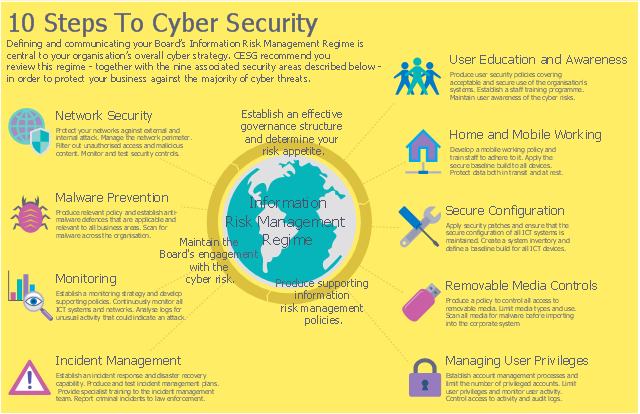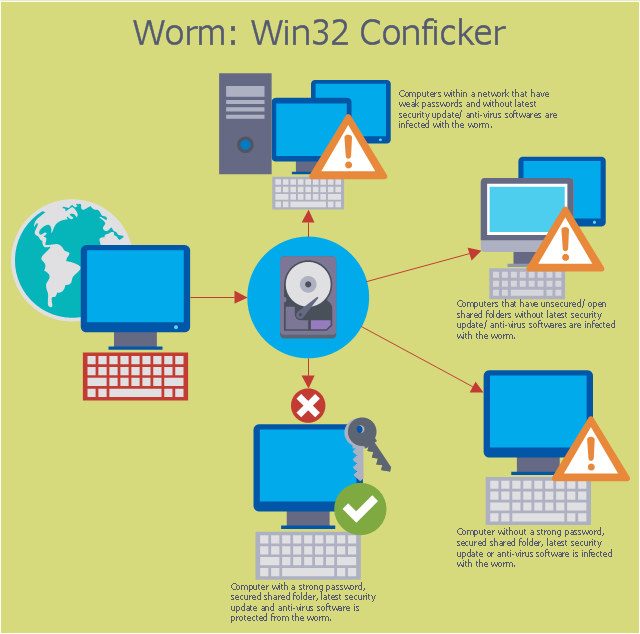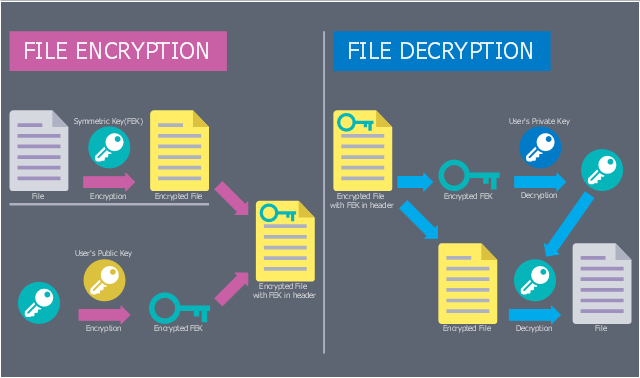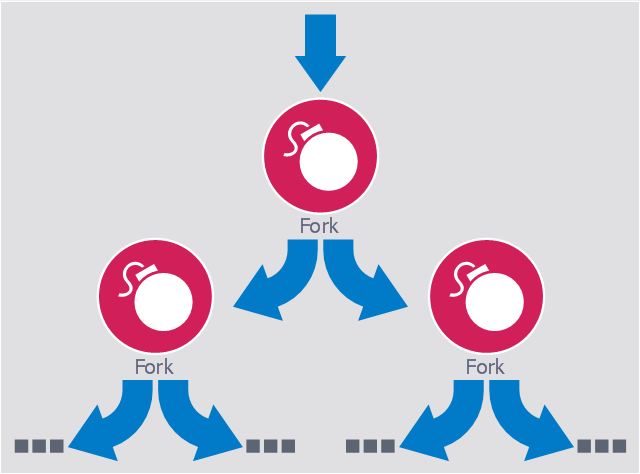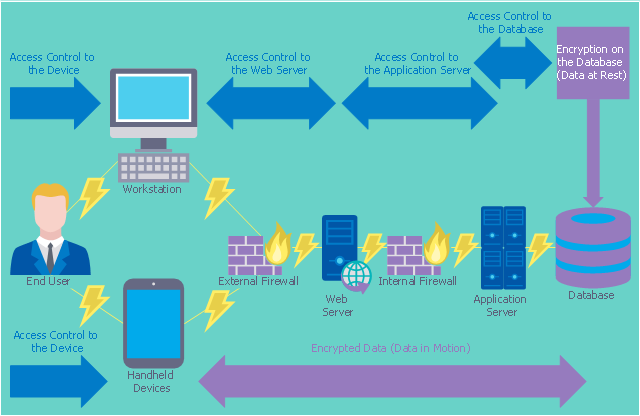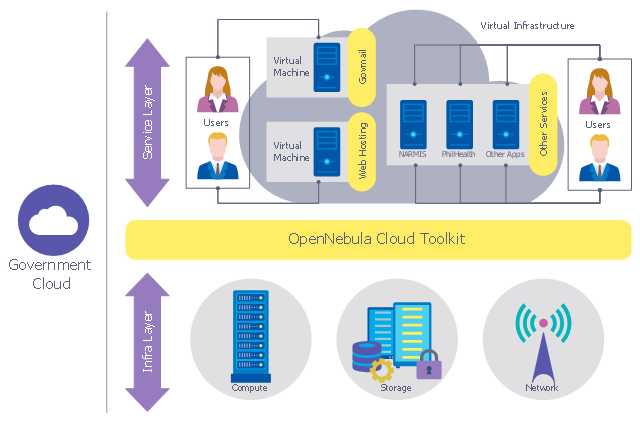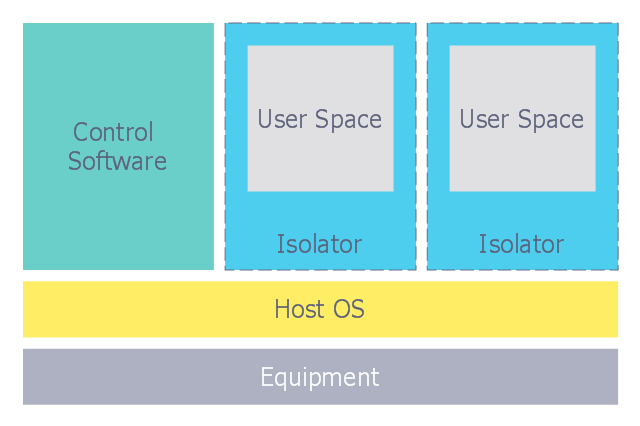This example was designed on the base of the diagram from the "BYOD Guidance: BlackBerry Secure Work Space" on the website of the UK Communications Electronics Security Group (CESG).
"Secure Work Space (SWS) for iOS and Android is a containerisation, application-wrapping and secure connectivity option that delivers a higher level of control and security to iOS and Android devices, all managed through the BlackBerry Enterprise Service (BES) administration console.
Work space applications are secured and separated from personal applications and data. The work space applications include an integrated email, calendar, and contacts application, an enterprise-level secure browser, and a secure document viewing and editing application.
The work browser allows users to securely browse the organisation’s intranet and the Internet. If the device is lost or the employee leaves the organisation, you can chose to delete only corporate information or all information from the device.
...
Recommended network architecture
The walled garden architecture, shown below, aims to limit the impact of a compromise of an EUD and isolate high risk components from high value components where possible. The enterprise servers installed as part of SWS are high value resources that require suitable protection but are also high risk; they perform complex processing tasks that are more likely to contain exploitable vulnerabilities. These competing priorities make securely placing the servers into an existing network challenging, and organisations that wish to deviate from this architecture below should ensure they understand the risks of doing so."
[cesg.gov.uk/ guidance/ byod-guidance-blackberry-secure-work-space]
The cybersecurity diagram example "Recommended network architecture for BlackBerry SWS" was created using the ConceprDraw PRO software extended with the Network Security Diagrams solution from the Computer and Neworks area of ConceptDraw Solution Park.
"Secure Work Space (SWS) for iOS and Android is a containerisation, application-wrapping and secure connectivity option that delivers a higher level of control and security to iOS and Android devices, all managed through the BlackBerry Enterprise Service (BES) administration console.
Work space applications are secured and separated from personal applications and data. The work space applications include an integrated email, calendar, and contacts application, an enterprise-level secure browser, and a secure document viewing and editing application.
The work browser allows users to securely browse the organisation’s intranet and the Internet. If the device is lost or the employee leaves the organisation, you can chose to delete only corporate information or all information from the device.
...
Recommended network architecture
The walled garden architecture, shown below, aims to limit the impact of a compromise of an EUD and isolate high risk components from high value components where possible. The enterprise servers installed as part of SWS are high value resources that require suitable protection but are also high risk; they perform complex processing tasks that are more likely to contain exploitable vulnerabilities. These competing priorities make securely placing the servers into an existing network challenging, and organisations that wish to deviate from this architecture below should ensure they understand the risks of doing so."
[cesg.gov.uk/ guidance/ byod-guidance-blackberry-secure-work-space]
The cybersecurity diagram example "Recommended network architecture for BlackBerry SWS" was created using the ConceprDraw PRO software extended with the Network Security Diagrams solution from the Computer and Neworks area of ConceptDraw Solution Park.
This computer security diagram example was designed on the base of the Wikimedia Commons file: Firewall.png.
[commons.wikimedia.org/ wiki/ File:Firewall.png]
This file is licensed under the Creative Commons Attribution-Share Alike 3.0 Unported license. [creativecommons.org/ licenses/ by-sa/ 3.0/ deed.en]
"In computing, a firewall is a network security system that monitors and controls the incoming and outgoing network traffic based on predetermined security rules. A firewall typically establishes a barrier between a trusted, secure internal network and another outside network, such as the Internet, that is assumed to not be secure or trusted. Firewalls are often categorized as either network firewalls or host-based firewalls. Network firewalls are a software appliance running on general purpose hardware or hardware-based firewall computer appliances that filter traffic between two or more networks. Host-based firewalls provide a layer of software on one host that controls network traffic in and out of that single machine. Firewall appliances may also offer other functionality to the internal network they protect such as acting as a DHCP or VPN server for that network." [Firewall (computing). Wikipedia]
The cybersecurity diagram example "Firewall between LAN and WAN" was created using the ConceprDraw PRO software extended with the Network Security Diagrams solution from the Computer and Neworks area of ConceptDraw Solution Park.
[commons.wikimedia.org/ wiki/ File:Firewall.png]
This file is licensed under the Creative Commons Attribution-Share Alike 3.0 Unported license. [creativecommons.org/ licenses/ by-sa/ 3.0/ deed.en]
"In computing, a firewall is a network security system that monitors and controls the incoming and outgoing network traffic based on predetermined security rules. A firewall typically establishes a barrier between a trusted, secure internal network and another outside network, such as the Internet, that is assumed to not be secure or trusted. Firewalls are often categorized as either network firewalls or host-based firewalls. Network firewalls are a software appliance running on general purpose hardware or hardware-based firewall computer appliances that filter traffic between two or more networks. Host-based firewalls provide a layer of software on one host that controls network traffic in and out of that single machine. Firewall appliances may also offer other functionality to the internal network they protect such as acting as a DHCP or VPN server for that network." [Firewall (computing). Wikipedia]
The cybersecurity diagram example "Firewall between LAN and WAN" was created using the ConceprDraw PRO software extended with the Network Security Diagrams solution from the Computer and Neworks area of ConceptDraw Solution Park.
This example was designed on the base of the cybersecurity infographic from the website gov.uk. (Open Government Licence v3.0. nationalarchives.gov.uk/ doc/ open-government-licence/ version/ 3/ )
"10 Steps To Cyber Security...
Defining and communicating your Board’s Information Risk Management Regime (shown at the centre of the following diagram) is central to your organisation’s overall cyber strategy.
... the 9 steps that surround it are ...
- Secure configuration
- Network security
- Managing user privileges
- User education and awareness
- Incident management
- Malware prevention
- Monitoring
- Removable media controls
- Home and mobile working" [gov.uk/ government/ publications/ cyber-risk-management-a-board-level-responsibility/ 10-steps-summary]
The infographic example "10 Steps to Cyber Security" was created using the ConceprDraw PRO software extended with the Network Security Diagrams solution from the Computer and Neworks area of ConceptDraw Solution Park.
"10 Steps To Cyber Security...
Defining and communicating your Board’s Information Risk Management Regime (shown at the centre of the following diagram) is central to your organisation’s overall cyber strategy.
... the 9 steps that surround it are ...
- Secure configuration
- Network security
- Managing user privileges
- User education and awareness
- Incident management
- Malware prevention
- Monitoring
- Removable media controls
- Home and mobile working" [gov.uk/ government/ publications/ cyber-risk-management-a-board-level-responsibility/ 10-steps-summary]
The infographic example "10 Steps to Cyber Security" was created using the ConceprDraw PRO software extended with the Network Security Diagrams solution from the Computer and Neworks area of ConceptDraw Solution Park.
Used Solutions
This computer security diagram example was designed on the base of the Wikimedia Commons file: Conficker.svg. [commons.wikimedia.org/ wiki/ File:Conficker.svg]
This file is licensed under the Creative Commons Attribution-Share Alike 3.0 Unported license. [creativecommons.org/ licenses/ by-sa/ 3.0/ deed.en]
"A computer worm is a standalone malware computer program that replicates itself in order to spread to other computers. Often, it uses a computer network to spread itself, relying on security failures on the target computer to access it. Unlike a computer virus, it does not need to attach itself to an existing program. Worms almost always cause at least some harm to the network, even if only by consuming bandwidth, whereas viruses almost always corrupt or modify files on a targeted computer." [Computer worm. Wikipedia]
The cybersecurity diagram example "Spread of Conficker worm" was created using the ConceprDraw PRO software extended with the Network Security Diagrams solution from the Computer and Neworks area of ConceptDraw Solution Park.
This file is licensed under the Creative Commons Attribution-Share Alike 3.0 Unported license. [creativecommons.org/ licenses/ by-sa/ 3.0/ deed.en]
"A computer worm is a standalone malware computer program that replicates itself in order to spread to other computers. Often, it uses a computer network to spread itself, relying on security failures on the target computer to access it. Unlike a computer virus, it does not need to attach itself to an existing program. Worms almost always cause at least some harm to the network, even if only by consuming bandwidth, whereas viruses almost always corrupt or modify files on a targeted computer." [Computer worm. Wikipedia]
The cybersecurity diagram example "Spread of Conficker worm" was created using the ConceprDraw PRO software extended with the Network Security Diagrams solution from the Computer and Neworks area of ConceptDraw Solution Park.
This computer security diagram example was designed on the base of Wikimedia Commons file: EFSOperation.svg.
"Flowchart for the operation of Encrypting File System (EFS)" [commons.wikimedia.org/ wiki/ File:EFSOperation.svg]
This file is licensed under the Creative Commons Attribution-Share Alike 3.0 Unported license. [creativecommons.org/ licenses/ by-sa/ 3.0/ deed.en]
"The Encrypting File System (EFS) on Microsoft Windows is a feature introduced in version 3.0 of NTFS that provides filesystem-level encryption. The technology enables files to be transparently encrypted to protect confidential data from attackers with physical access to the computer.
EFS is available in all versions of Windows developed for business environments from Windows 2000 onwards. By default, no files are encrypted, but encryption can be enabled by users on a per-file, per-directory, or per-drive basis. Some EFS settings can also be mandated via Group Policy in Windows domain environments." [Encrypting File System. Wikipedia]
The cybersecurity diagram example "EFS Operation" was created using the ConceprDraw PRO software extended with the Network Security Diagrams solution from the Computer and Neworks area of ConceptDraw Solution Park.
"Flowchart for the operation of Encrypting File System (EFS)" [commons.wikimedia.org/ wiki/ File:EFSOperation.svg]
This file is licensed under the Creative Commons Attribution-Share Alike 3.0 Unported license. [creativecommons.org/ licenses/ by-sa/ 3.0/ deed.en]
"The Encrypting File System (EFS) on Microsoft Windows is a feature introduced in version 3.0 of NTFS that provides filesystem-level encryption. The technology enables files to be transparently encrypted to protect confidential data from attackers with physical access to the computer.
EFS is available in all versions of Windows developed for business environments from Windows 2000 onwards. By default, no files are encrypted, but encryption can be enabled by users on a per-file, per-directory, or per-drive basis. Some EFS settings can also be mandated via Group Policy in Windows domain environments." [Encrypting File System. Wikipedia]
The cybersecurity diagram example "EFS Operation" was created using the ConceprDraw PRO software extended with the Network Security Diagrams solution from the Computer and Neworks area of ConceptDraw Solution Park.
This example was designed on the base of the diagram from the article "How secure is that mobile app?" by N.V. Fleming on the website of the U.S. Federal Trade Commission (FTC).
"Neither company validated security certificates to make sure the app was sending the information to the right place. That left users vulnerable to “man in the middle attacks.” An attacker could trick the app into letting him access communications between the app and the online service. Neither the person using the app nor the online service would know the attacker was there." [consumer.ftc.gov/ blog/ how-secure-mobile-app]
The cybersecurity diagram example "Mobile app security" was created using the ConceprDraw PRO software extended with the Network Security Diagrams solution from the Computer and Neworks area of ConceptDraw Solution Park.
"Neither company validated security certificates to make sure the app was sending the information to the right place. That left users vulnerable to “man in the middle attacks.” An attacker could trick the app into letting him access communications between the app and the online service. Neither the person using the app nor the online service would know the attacker was there." [consumer.ftc.gov/ blog/ how-secure-mobile-app]
The cybersecurity diagram example "Mobile app security" was created using the ConceprDraw PRO software extended with the Network Security Diagrams solution from the Computer and Neworks area of ConceptDraw Solution Park.
This computer security diagram example was designed on the base of the Wikimedia Commons file: Fork bomb.svg.
"Fork bomb principle. The processes are recursively forked, resulting in a saturation of the available ressources and denial of service." [commons.wikimedia.org/ wiki/ File:Fork_ bomb.svg]
This file is licensed under the Creative Commons Attribution-Share Alike 3.0 Unported license. [creativecommons.org/ licenses/ by-sa/ 3.0/ deed.en]
"In computing, a fork bomb (also called rabbit virus or wabbit) is a denial-of-service attack wherein a process continually replicates itself to deplete available system resources, slowing down or crashing the system due to resource starvation. ...
Fork bombs operate both by consuming CPU time in the process of forking, and by saturating the operating system's process table. A basic implementation of a fork bomb is an infinite loop that repeatedly launches the same process." [Fork bomb. Wikipedia]
The cybersecurity diagram example "Fork bomb" was created using the ConceprDraw PRO software extended with the Network Security Diagrams solution from the Computer and Neworks area of ConceptDraw Solution Park.
"Fork bomb principle. The processes are recursively forked, resulting in a saturation of the available ressources and denial of service." [commons.wikimedia.org/ wiki/ File:Fork_ bomb.svg]
This file is licensed under the Creative Commons Attribution-Share Alike 3.0 Unported license. [creativecommons.org/ licenses/ by-sa/ 3.0/ deed.en]
"In computing, a fork bomb (also called rabbit virus or wabbit) is a denial-of-service attack wherein a process continually replicates itself to deplete available system resources, slowing down or crashing the system due to resource starvation. ...
Fork bombs operate both by consuming CPU time in the process of forking, and by saturating the operating system's process table. A basic implementation of a fork bomb is an infinite loop that repeatedly launches the same process." [Fork bomb. Wikipedia]
The cybersecurity diagram example "Fork bomb" was created using the ConceprDraw PRO software extended with the Network Security Diagrams solution from the Computer and Neworks area of ConceptDraw Solution Park.
This computer security diagram example was designed on the base of the diagram from the website of the Centers for Disease Control and Prevention (CDC).
"Encryption and Cryptography
Encryption converts plain text into ciphertext, and decryption converts ciphertext back into plain text. Ciphertext looks like random characters, but is actually the result of the application of a key to the plain text. A key is usually a mathematical algorithm known only to the sender and the intended recipient of the message.
A cryptosystem is a system for encrypting and decrypting data. A strong cryptosystem has many possible keys, so a third party would be unlikely to find the correct key by trying all possible keys. A strong cryptosystem also produces ciphertext that appears random to all standard statistical tests and resists all known methods for breaking codes.
Access Control
Before implementing encryption, an organization needs to ensure access to the database is limited to authorized users. Access controls that should be addressed include rules for creating users, users’ privileges to access objects, and users’ permissions to perform commands and various tasks.
The following diagram illustrates how access control and encryption work together to secure data" [cdc.gov/ cancer/ npcr/ tools/ security/ encryption2.htm]
The cybersecurity diagram example "Access control and encryption " was created using the ConceprDraw PRO software extended with the Network Security Diagrams solution from the Computer and Neworks area of ConceptDraw Solution Park.
"Encryption and Cryptography
Encryption converts plain text into ciphertext, and decryption converts ciphertext back into plain text. Ciphertext looks like random characters, but is actually the result of the application of a key to the plain text. A key is usually a mathematical algorithm known only to the sender and the intended recipient of the message.
A cryptosystem is a system for encrypting and decrypting data. A strong cryptosystem has many possible keys, so a third party would be unlikely to find the correct key by trying all possible keys. A strong cryptosystem also produces ciphertext that appears random to all standard statistical tests and resists all known methods for breaking codes.
Access Control
Before implementing encryption, an organization needs to ensure access to the database is limited to authorized users. Access controls that should be addressed include rules for creating users, users’ privileges to access objects, and users’ permissions to perform commands and various tasks.
The following diagram illustrates how access control and encryption work together to secure data" [cdc.gov/ cancer/ npcr/ tools/ security/ encryption2.htm]
The cybersecurity diagram example "Access control and encryption " was created using the ConceprDraw PRO software extended with the Network Security Diagrams solution from the Computer and Neworks area of ConceptDraw Solution Park.
This example was designed on the base of the computer security diagram from the website of the Integrated Government Philippines (iGovPhil) Project.
"Department of Science and Technology (DOST) agencies, the Information and Communications Technology Office (DOST-ICTO) and the Advanced Science and Technology Institute (DOST-ASTI) are encouraging government institutions to adopt the use of cloud applications over traditional IT systems, as it unveiled a new online service called GovCloud or Government Cloud, which will enable government agencies to use secure online applications for their various computing requirements.
GovCloud was unveiled by Integrated Government Philippines (iGovPhil) Project at the start of a four-day celebration for Information and Communications Technology (ICT) Month 2013." [i.gov.ph/ govt-pushes-for-cloud-use-launches-govcloud/ ]
The cybersecurity diagram example "Government Cloud" was created using the ConceprDraw PRO software extended with the Network Security Diagrams solution from the Computer and Neworks area of ConceptDraw Solution Park.
"Department of Science and Technology (DOST) agencies, the Information and Communications Technology Office (DOST-ICTO) and the Advanced Science and Technology Institute (DOST-ASTI) are encouraging government institutions to adopt the use of cloud applications over traditional IT systems, as it unveiled a new online service called GovCloud or Government Cloud, which will enable government agencies to use secure online applications for their various computing requirements.
GovCloud was unveiled by Integrated Government Philippines (iGovPhil) Project at the start of a four-day celebration for Information and Communications Technology (ICT) Month 2013." [i.gov.ph/ govt-pushes-for-cloud-use-launches-govcloud/ ]
The cybersecurity diagram example "Government Cloud" was created using the ConceprDraw PRO software extended with the Network Security Diagrams solution from the Computer and Neworks area of ConceptDraw Solution Park.
This computer security diagram example was designed on the base of the Wikimedia Commons file: Diagramme ArchiIsolateur.png.
"Virtualization, architecture of an isolator."
[commons.wikimedia.org/ wiki/ File:Diagramme_ ArchiIsolateur.png]
This file is licensed under the Creative Commons Attribution-Share Alike 3.0 Unported license. [creativecommons.org/ licenses/ by-sa/ 3.0/ deed.en]
"In computing, virtualization refers to the act of creating a virtual (rather than actual) version of something, including virtual computer hardware platforms, operating systems, storage devices, and computer network resources." [Virtualization. Wikipedia]
The cybersecurity diagram example "Isolator architecture" was created using the ConceprDraw PRO software extended with the Network Security Diagrams solution from the Computer and Neworks area of ConceptDraw Solution Park.
"Virtualization, architecture of an isolator."
[commons.wikimedia.org/ wiki/ File:Diagramme_ ArchiIsolateur.png]
This file is licensed under the Creative Commons Attribution-Share Alike 3.0 Unported license. [creativecommons.org/ licenses/ by-sa/ 3.0/ deed.en]
"In computing, virtualization refers to the act of creating a virtual (rather than actual) version of something, including virtual computer hardware platforms, operating systems, storage devices, and computer network resources." [Virtualization. Wikipedia]
The cybersecurity diagram example "Isolator architecture" was created using the ConceprDraw PRO software extended with the Network Security Diagrams solution from the Computer and Neworks area of ConceptDraw Solution Park.
- Spread of Conficker worm
- Network Security Diagrams | Government Cloud | ConceptDraw ...
- Network Security Diagram | Recommended network architecture for ...
- Network Security Diagrams | Network Security | How to Create a ...
- Network Security Devices | Government Cloud | Cisco security ...
- Firewall between LAN and WAN | Australia Map | Tree and Forest ...
- Recommended network architecture for BlackBerry SWS | Network ...
- Access control and encryption
- EFS Operation | Network Security Diagrams | Network Security ...
- Sign Making Software | Create Flow Chart on Mac | Mobile app ...
- 10 Steps to Cyber Security | Network Security Diagrams | Network ...
- UML in 10 mins | ConceptDraw PRO Compatibility with MS Visio | 10 ...
- Isolator architecture | Network Security Diagrams | Network Security ...
- Spread of Conficker worm | Network Security Diagrams | Spread Of ...
- Cyber Security Degrees | 10 Steps to Cyber Security | Network ...
- Network Security Diagrams | Cisco Network Diagrams | Tree ...
- Access control and encryption | Security and Access Plans | Network ...
- Network Security Diagrams | Network Security | Network Security ...
- Firewall between LAN and WAN | Network Gateway Router | Cisco ...
- Network Security | Cyber Security Degrees | 10 Steps to Cyber ...