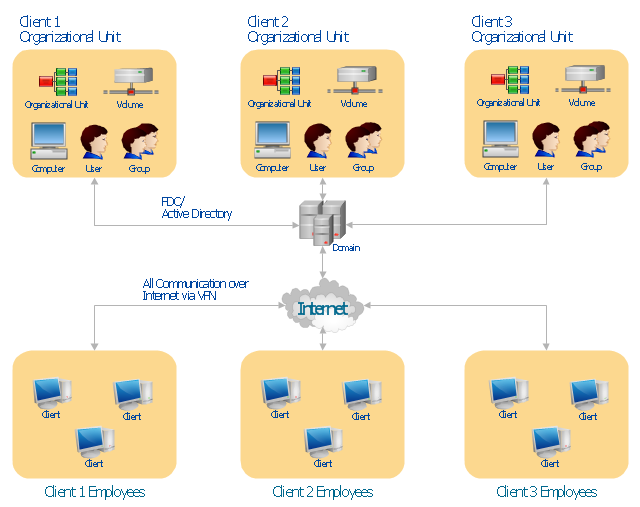"Microsoft Windows 2000 Server introduces Active Directory to replace domain functionality. Active Directory will continue to get the job done, but in a much more efficient way. Active Directory can be replicated between multiple domain controllers, so no single system is critical. In this way, the crucial data stored within Active Directory is both redundant and load-balanced.
A directory, in the most generic sense, is a comprehensive listing of objects. A phone book is a type of directory that stores information about people, businesses, and government organizations. Phone books typically record names, addresses, and phone numbers. Active Directory is similar to a phone book in several ways, and it is far more flexible. Active Directory will store information about organizations, sites, systems, users, shares, and just about any other network object that you can imagine. Not all objects are as similar to each other as those stored in the phone book, so Active Directory includes the ability to record different types of information about different objects." [technet.microsoft.com/ en-us/ library/ bb742424.aspx]
The AD diagram example "Active Directory structure diagram" was created using the ConceptDraw PRO diagramming and vector drawing software extended with the Active Directory Diagrams solution from the Computer and Networks area of ConceptDraw Solution Park.
A directory, in the most generic sense, is a comprehensive listing of objects. A phone book is a type of directory that stores information about people, businesses, and government organizations. Phone books typically record names, addresses, and phone numbers. Active Directory is similar to a phone book in several ways, and it is far more flexible. Active Directory will store information about organizations, sites, systems, users, shares, and just about any other network object that you can imagine. Not all objects are as similar to each other as those stored in the phone book, so Active Directory includes the ability to record different types of information about different objects." [technet.microsoft.com/ en-us/ library/ bb742424.aspx]
The AD diagram example "Active Directory structure diagram" was created using the ConceptDraw PRO diagramming and vector drawing software extended with the Active Directory Diagrams solution from the Computer and Networks area of ConceptDraw Solution Park.
Product Overview
ConceptDraw PRO offers a wide choice of powerful and easy-to-use tools for quickly creating all kinds of charts and diagrams. Even if you've never used a drawing tool before, it's very easy to create high-quality professional graphic documents with ConceptDraw PRO.Project — Working With Tasks
A full-featured project management solution with all the necessary functions right at your fingertips. Generates an extensive variety of reports on project and task statuses. These videos provide a series of lessons that will enhance the understanding of all our users, from people just starting out with the software, through to expert users.
 Computer and Networks Area
Computer and Networks Area
The solutions from Computer and Networks Area of ConceptDraw Solution Park collect samples, templates and vector stencils libraries for drawing computer and network diagrams, schemes and technical drawings.
- Organizational Structure | Activity Network (PERT) Chart | Draw ...
- How to Draw an Organization Chart | How to Draw an ...
- Organizational Structure Total Quality Management | Draw ...
- Draw Company Structure with Organization Charting Software ...
- Comprehensive Organization Chart Of A Company
- Draw Company Structure with Organization Charting Software ...
- Comprehensive Organisational Chart
- Example of Organizational Chart | How to Draw an Organization ...
- Organogram Software | How To Create a Bubble Chart ...
- Draw Comprehensive Flow Chart
- Website Organization Structure
- Example of Organizational Chart | Organizational Charts | Basic ...
- Organizational Structure | Process Flowchart | Basic Flowchart ...
- Process Flowchart | Structured Systems Analysis and Design ...
- Example Of A Developed Comprehensive Diagram
- Process Flowchart | Basic Diagramming | Example of Organizational ...
- Organizational Structure Of Mailing System
- Flow Chart Of Restaurant Management System
- With The Aid Of Diagram What Is Organization Structure
- Draw The Various Level S Of Dfd For Libary Automatic System