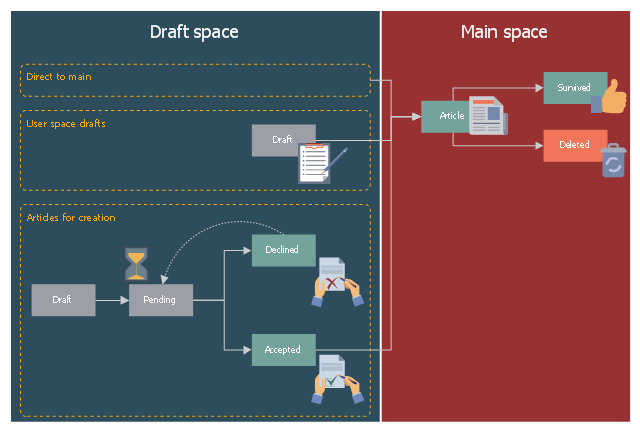Strategy Clock Template
ConceptDraw Business Finance Illustration examples and libraries contain vector clip art for drawing different Business and Finance Illustrations. You may find Advertising example, Project Management example, Business Model example and many more.How to Draw Pictorial Chart. How to Use Infograms
How to draw pictorial chart quick, easy and effective? ConceptDraw DIAGRAM offers the unique Pictorial Infographics Solution that will help you! Pictorial Infographics solution contains large number of libraries with variety of predesigned vector pictograms that allows you design infographics in minutes. There are available 10 libraries with 197 vector pictograms.This workflow diagram example was designed on the base of Wikimedia Commons file: Article creation workflows (enwiki).svg.
"Article creation process workflows for English Wikipedia are presented as a directed graph and split into "draft space" and "main space"." [commons.wikimedia.org/ wiki/ File:Article_ creation_ workflows_ %28enwiki%29.svg]
This file is licensed under the Creative Commons Attribution-Share Alike 4.0 International license. [creativecommons.org/ licenses/ by-sa/ 4.0/ deed.en]
"An encyclopedia or encyclopaedia (also spelled encyclopædia, see spelling differences) is a type of reference work or compendium holding a comprehensive summary of information from either all branches of knowledge or a particular branch of knowledge. Encyclopedias are divided into articles or entries, which are usually accessed alphabetically by article name. Encyclopedia entries are longer and more detailed than those in most dictionaries. Generally speaking, unlike dictionary entries, which focus on linguistic information about words, encyclopedia articles focus on factual information concerning the subject for which the article is named." [Encyclopedia. Wikipedia]
The workflow diagram example "Article creation process workflows" was created using ConceptDraw PRO software extended with the Business Process Workflow Diagrams solution from the Business Processes area of ConceptDraw Solution Park.
"Article creation process workflows for English Wikipedia are presented as a directed graph and split into "draft space" and "main space"." [commons.wikimedia.org/ wiki/ File:Article_ creation_ workflows_ %28enwiki%29.svg]
This file is licensed under the Creative Commons Attribution-Share Alike 4.0 International license. [creativecommons.org/ licenses/ by-sa/ 4.0/ deed.en]
"An encyclopedia or encyclopaedia (also spelled encyclopædia, see spelling differences) is a type of reference work or compendium holding a comprehensive summary of information from either all branches of knowledge or a particular branch of knowledge. Encyclopedias are divided into articles or entries, which are usually accessed alphabetically by article name. Encyclopedia entries are longer and more detailed than those in most dictionaries. Generally speaking, unlike dictionary entries, which focus on linguistic information about words, encyclopedia articles focus on factual information concerning the subject for which the article is named." [Encyclopedia. Wikipedia]
The workflow diagram example "Article creation process workflows" was created using ConceptDraw PRO software extended with the Business Process Workflow Diagrams solution from the Business Processes area of ConceptDraw Solution Park.
Time - Design Elements
Many of us want to be able to create designs efficiently yet quickly. ConceptDraw DIAGRAM will help you to make awesome drawings without having to design all those Time Elements. These elements include graphs, symbols, cliparts, visual data representation and a whole lot of other stuff.Electrical Symbols — Analog and Digital Logic
Digital electronics or digital (electronic) circuits are electronics that handle digital signals – discrete bands of analog levels – rather than by continuous ranges (as used in analogue electronics). All levels within a band of values represent the same numeric value. Because of this discretization, relatively small changes to the analog signal levels due to manufacturing tolerance, signal attenuation or parasitic noise do not leave the discrete envelope, and as a result are ignored by signal state sensing circuitry. 26 libraries of the Electrical Engineering Solution of ConceptDraw DIAGRAM make your electrical diagramming simple, efficient, and effective. You can simply and quickly drop the ready-to-use objects from libraries into your document to create the electrical diagram.The vector stencils library "Time and clock pictograms" contains 20 time pictograms: clocks, calendars, day, week, bell, alarm clock, hourglass, wristwatch, and time intervals symbols.
Use it to create temporal infographic, illustrations and diagrams.
The example "Time and clock pictograms - Vector stencils library" was created using the ConceptDraw PRO diagramming and vector drawing software extended with the Pictorial infographics solution from the area "What is infographics" in ConceptDraw Solution Park.
Use it to create temporal infographic, illustrations and diagrams.
The example "Time and clock pictograms - Vector stencils library" was created using the ConceptDraw PRO diagramming and vector drawing software extended with the Pictorial infographics solution from the area "What is infographics" in ConceptDraw Solution Park.
Electrical Symbols, Electrical Diagram Symbols
When drawing Electrical Schematics, Electrical Circuit Diagrams, Power Systems Diagrams, Circuit and Wiring Diagrams, Digital and Analog Logic Schemes, you will obligatory need the electrical symbols and pictograms to represent various electrical and electronic devices, such as resistors, wires, transistors, inductors, batteries, switches, lamps, readouts, amplifiers, repeaters, relays, transmission paths, semiconductors, generators, and many more. Today these symbols are internationally standardized, so the diagrams designed using them are recognizable and comprehensible by specialists from different countries. Electrical Engineering Solution included to ConceptDraw Solution Park provides 26 libraries with 926 commonly used electrical schematic and electrical engineering symbols making the reality the easy drawing of Electrical diagrams, schematics and blueprints. Now you need only a few minutes to create great-looking Electrical diagram, simply choose required electrical design elements from the libraries, drag them on the needed places at the document and connect in a suitable way.What Is a Wireless Network?
What Is a Wireless Network? Wireless network refers to any type of computer network that uses wireless (usually, but not always radio waves) for network connections. Wireless computer network diagrams help system administrators and network engineers to find out amount and type of equipment needed for each office WLAN.The vector stencils library "Time and clock pictograms" contains 20 time pictograms: clocks, calendars, day, week, bell, alarm clock, hourglass, wristwatch, and time intervals symbols.
Use it to create temporal infographic, illustrations and diagrams.
The pictograms example "Design elements - Time and clock pictograms" was created using the ConceptDraw PRO diagramming and vector drawing software extended with the Pictorial Infographic solution from the area "What is infographics" in ConceptDraw Solution Park.
Use it to create temporal infographic, illustrations and diagrams.
The pictograms example "Design elements - Time and clock pictograms" was created using the ConceptDraw PRO diagramming and vector drawing software extended with the Pictorial Infographic solution from the area "What is infographics" in ConceptDraw Solution Park.
Pictorial Chart
You want design Pictorial Chart or Infographic? And you need powerful infographic software? Then ConceptDraw DIAGRAM diagramming and vector drawing software extended with Pictorial Infographics Solution from the “Infographics” Area is exactly what you need.- The Diagrams Of Stopwatch And Stop Clock
- Diagram Of Stop Clock
- Design elements - HVAC controls | Diagram And Label Stop Clock
- Electrical Symbols, Electrical Diagram Symbols | Ios Clock Icon Png ...
- Fully Labeled Diagram For Stop Clock
- Uml Diagram For Digital Clock
- Pyramid Diagram | Time - Vector stencils library | Time and clock ...
- Visio Process Clock
- Design elements - UML timing diagrams