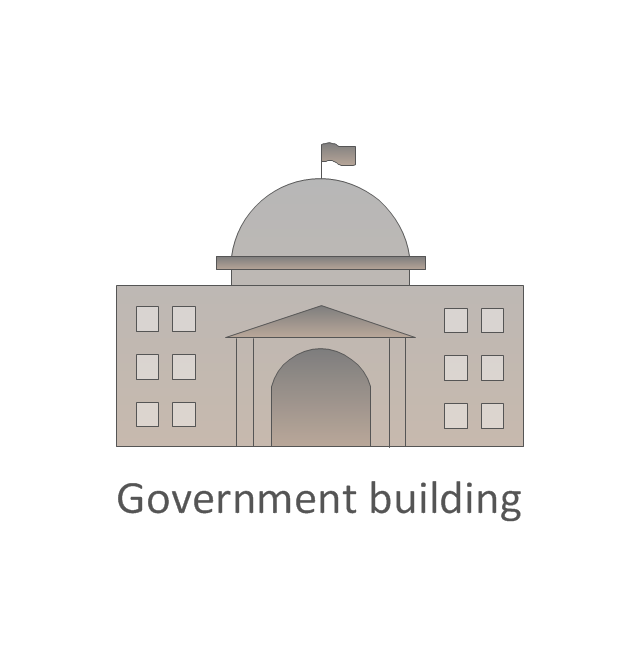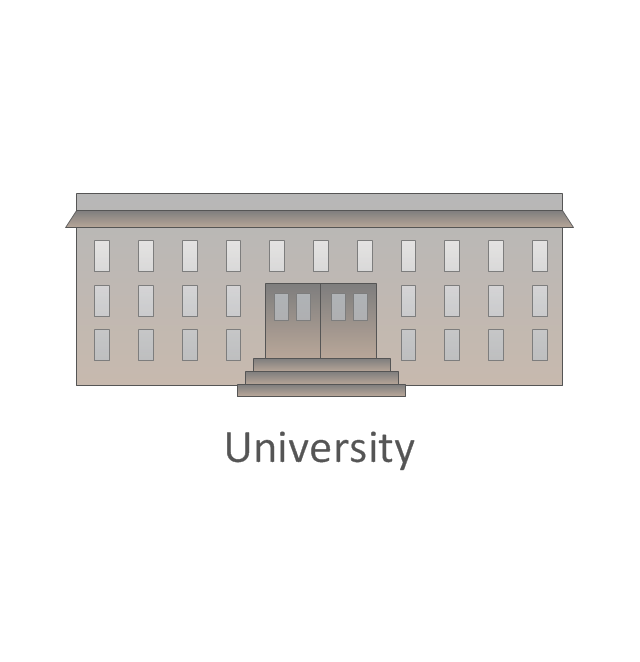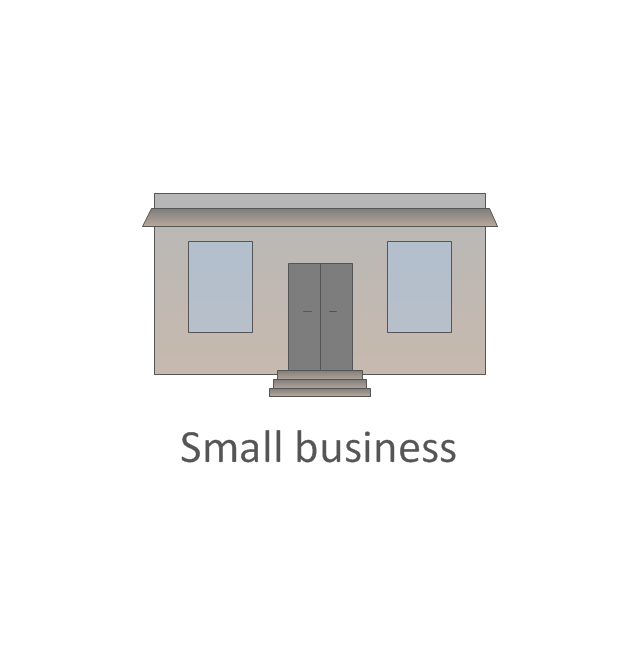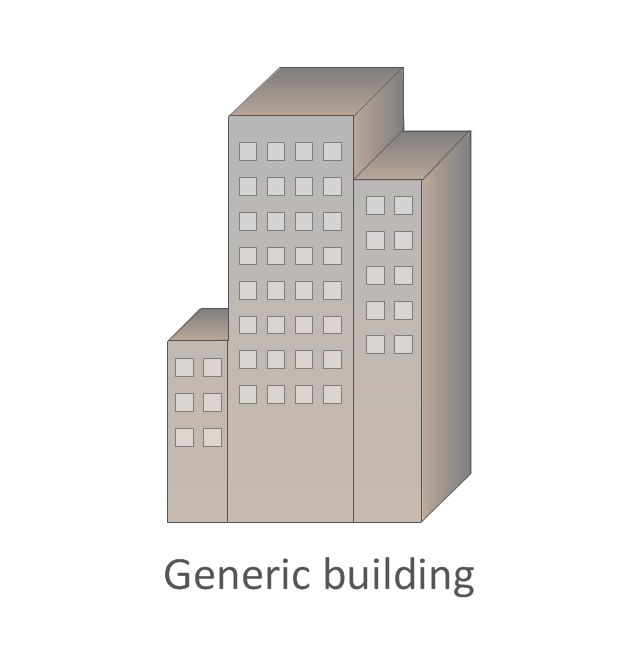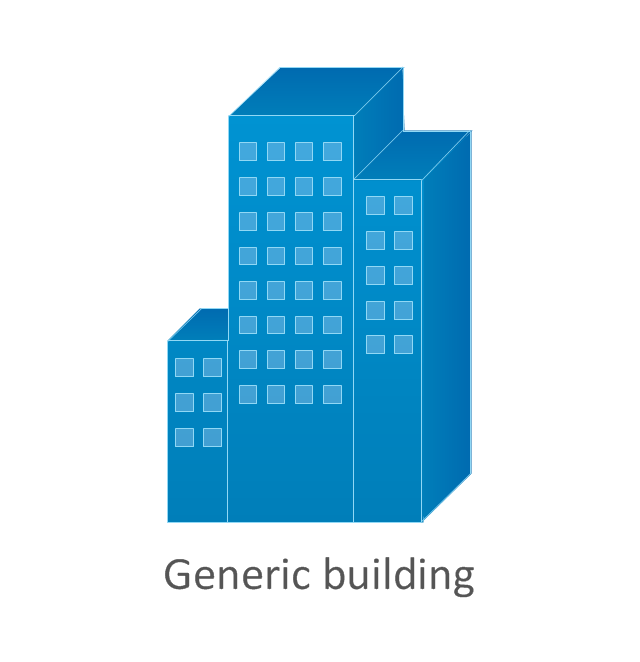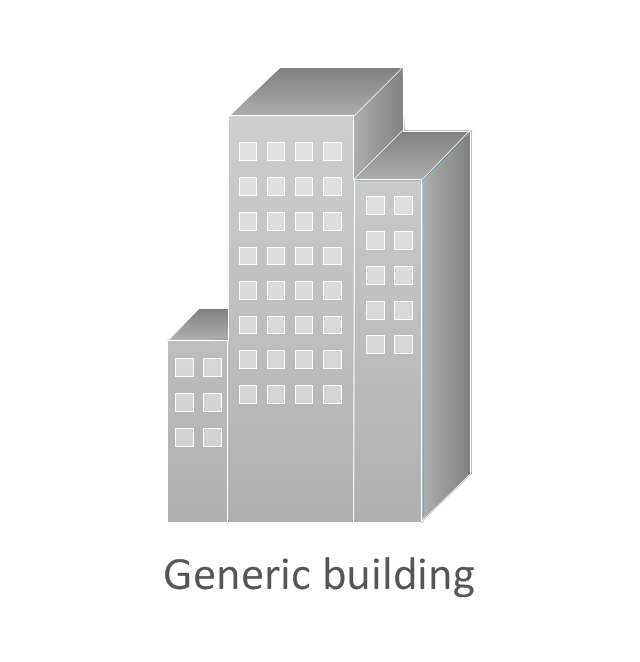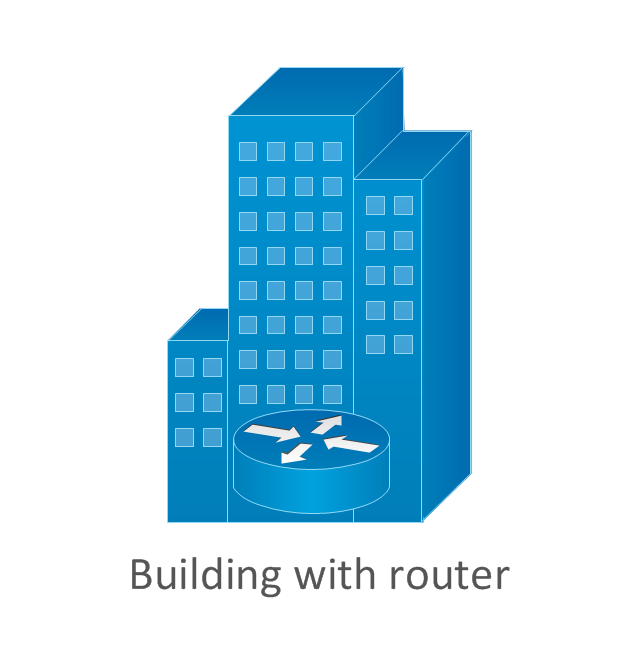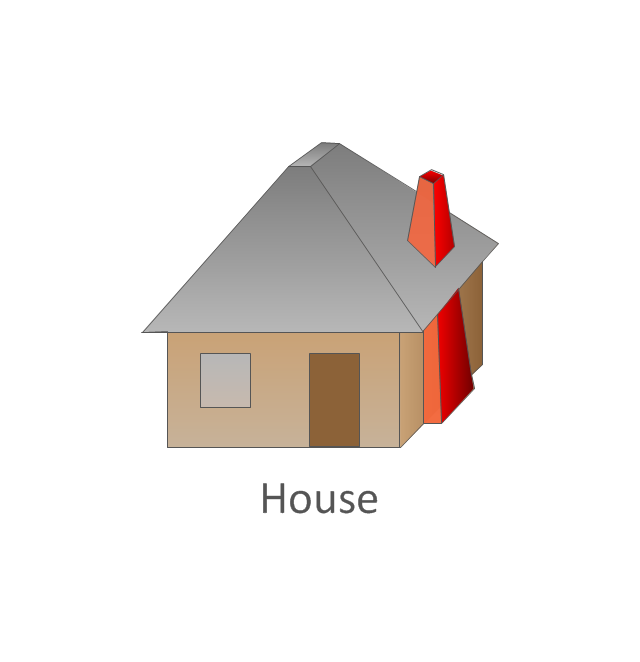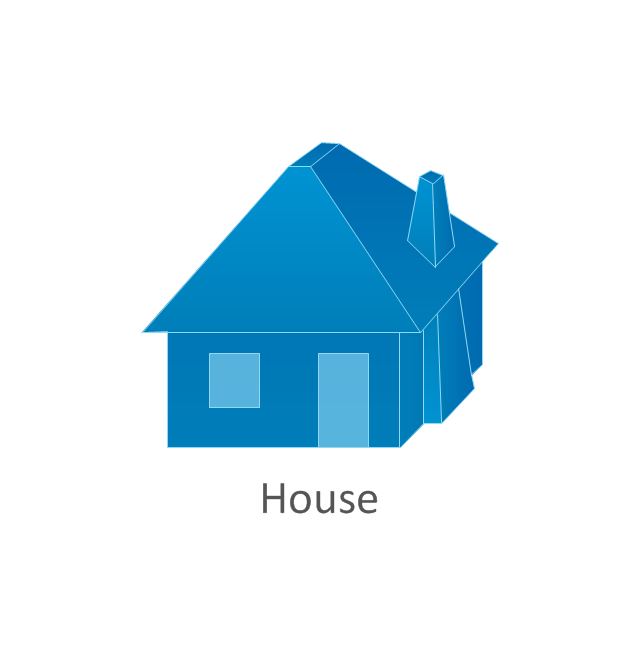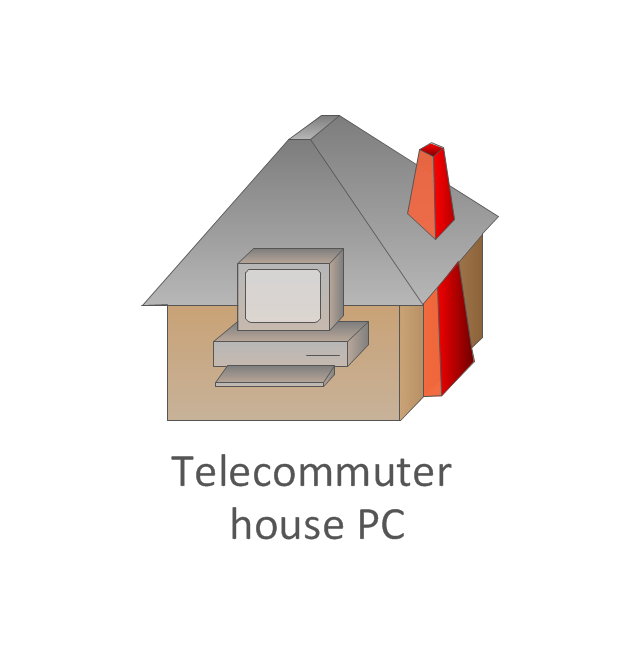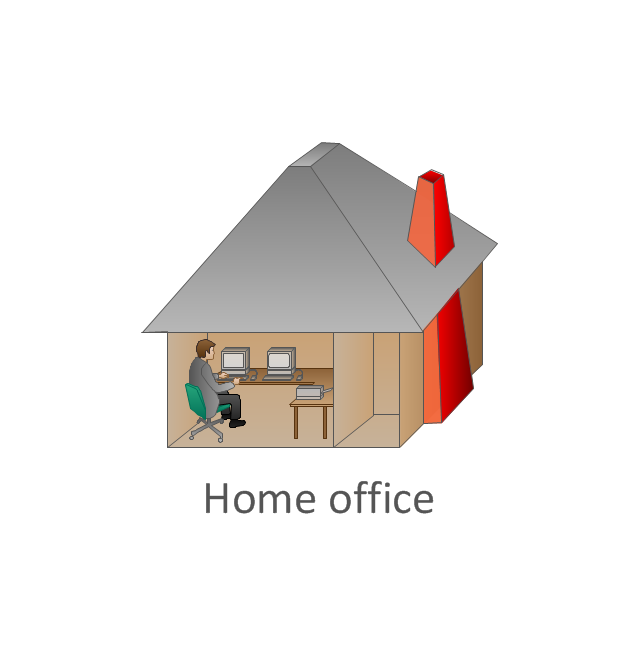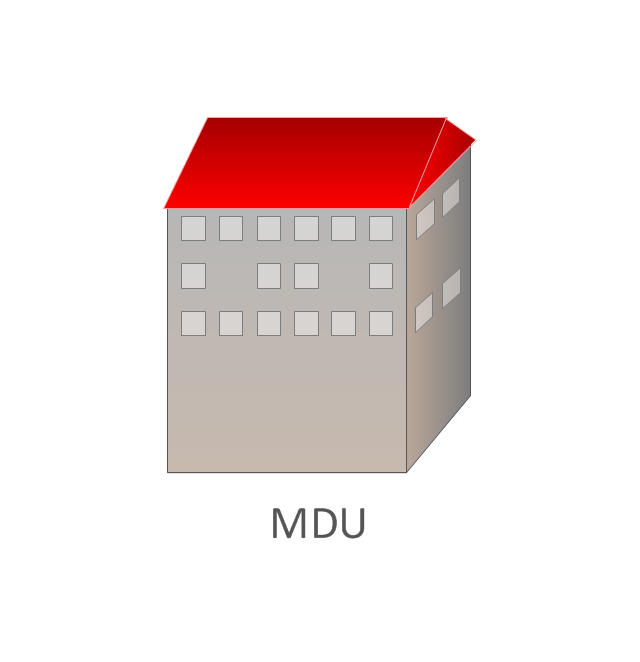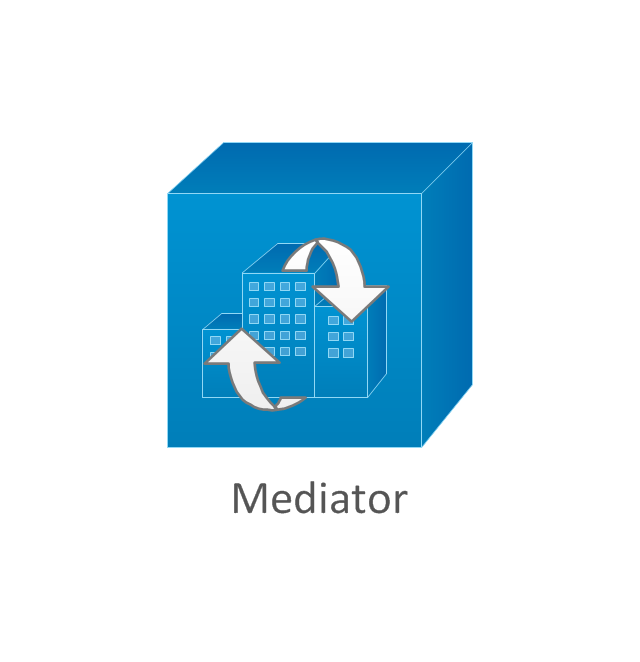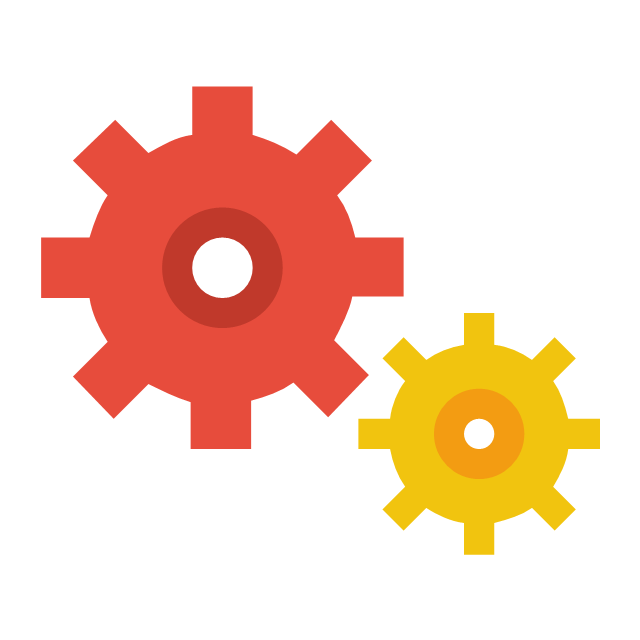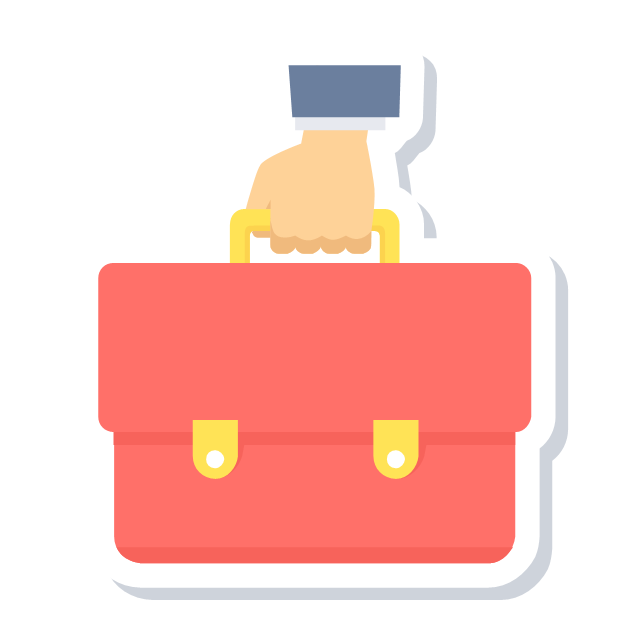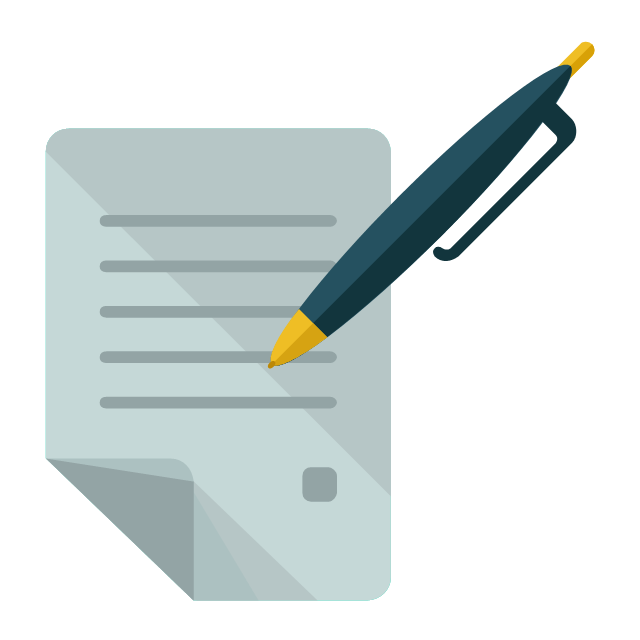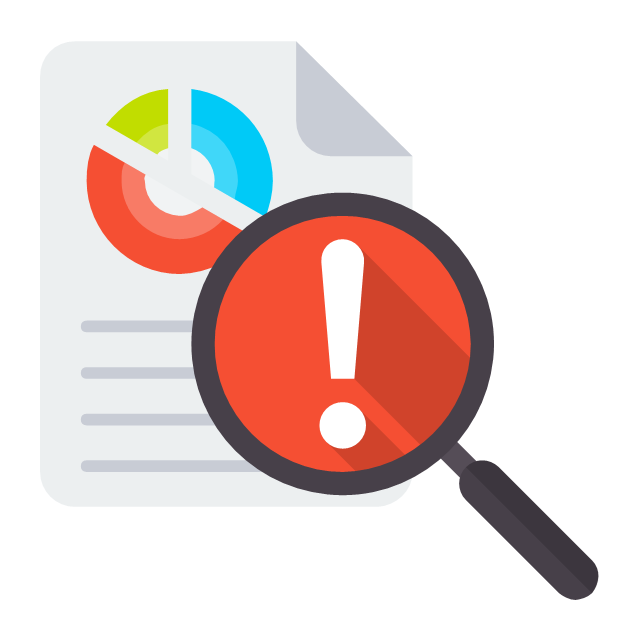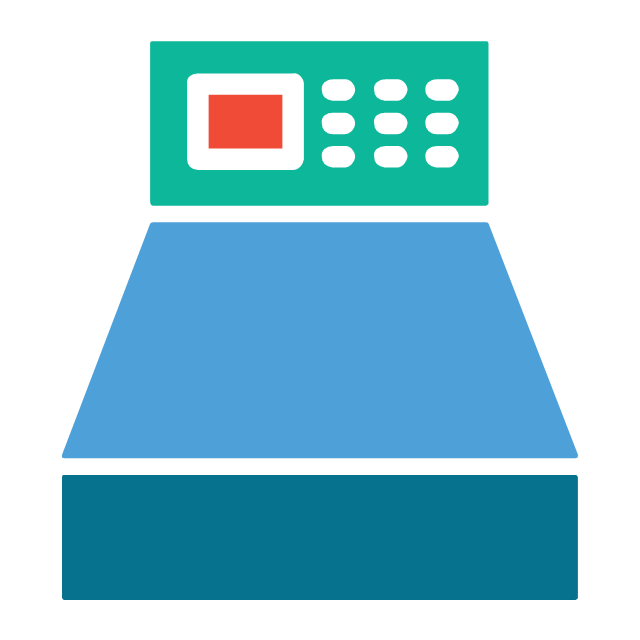The vector stencils library "Cisco buildings" contains 21 symbols: Government building, University, Small business, Branch office, Headquarters, Router in building, House, Telecommuter house, Home office, Medium building, Multidwelling unit (MDU), Mediator.
The symbols example "Cisco buildings - Vector stencils library" was created using the ConceptDraw PRO diagramming and vector drawing software extended with the Cisco Network Diagrams solution from the Computer and Networks area of ConceptDraw Solution Park.
www.conceptdraw.com/ solution-park/ computer-networks-cisco
The symbols example "Cisco buildings - Vector stencils library" was created using the ConceptDraw PRO diagramming and vector drawing software extended with the Cisco Network Diagrams solution from the Computer and Networks area of ConceptDraw Solution Park.
www.conceptdraw.com/ solution-park/ computer-networks-cisco
HelpDesk
How to Change the Font for an Entire Level of a Mind Map
The visual representation of information is much more productive than simple linear transfer because it is more natural for our brain to understand information in the form of visual images. ConceptDraw MINDMAP will help you put your thoughts and ideas across to any audience in the most intelligible and memorable way. Mind maps can be used in a great number of situations involving analysis, learning, research and thinking. Use them for personal planning, preparing lists, working on projects, as well as analyzing problems and finding solutions. ConceptDraw MINDMAP provides a variety of style and formatting options for your mind maps, that let you add more information to your mind map without interfering with its readability.The vector stencils library "Business" contains 24 business icons.
Use it to design your business and finance illustrations and infographics with ConceptDraw PRO diagramming and vector drawing software.
The vector stencils library "Business" is included in the Business and Finance solution from the Illustration area of ConceptDraw Solution Park.
Use it to design your business and finance illustrations and infographics with ConceptDraw PRO diagramming and vector drawing software.
The vector stencils library "Business" is included in the Business and Finance solution from the Illustration area of ConceptDraw Solution Park.
Create Block Diagram
Block diagrams solution extends ConceptDraw PRO software with templates, samples and libraries of vector stencils for creating the block diagram. Create block diagrams, electrical circuit diagrams, schematics, and more in minutes with ConceptDraw PRO.- Branch Office Icon
- Cisco Buildings. Cisco icons, shapes, stencils and symbols | Office ...
- Cisco Buildings. Cisco icons, shapes, stencils and symbols | UML ...
- Cisco Network Design For Main Office And Branch Office
- Branch Office Network Diagram
- Cisco Buildings. Cisco icons, shapes, stencils and symbols | Cisco ...
- Cisco Buildings. Cisco icons, shapes, stencils and symbols | Basic ...
- Generic Building Symbol
- Office Layout Plans | Cisco buildings - Vector stencils library ...
- Cisco buildings - Vector stencils library | Design elements - Cisco ...
- Hq And Branch Office
- Cisco Buildings. Cisco icons, shapes, stencils and symbols | Cisco ...
- New Branch Building Router Network
- Cisco buildings - Vector stencils library | Cisco buildings - Vector ...
- Head Quarters Network Diagram Examples
- Types of Flowcharts | Basic Flowchart Symbols and Meaning ...
- Branch Chart Creator
- Cisco Products Additional. Cisco icons, shapes, stencils and symbols
- Electrical Symbols Microsoft Office
- Process Flowchart | Basic Flowchart Symbols and Meaning ...