Q&A Quality Issues
CollaborationBeing successful in business is about meeting your defined objectives and adapting to changes occurring in the global market. The ability for an organization to successful adapt to a rapidly changing environment leads to continued growth and success. Failure to adapt, leads to stakeholder disappointment and eventually to extinction if an organization cannot adjust to the situation. Many organizations, who at one time in their history flourished, have been known to flounder because of loss of direction and vision. Keeping an organization moving forward requires strong collaborative team work to transition an organization from one stage to the next in its life cycle. Mistakes in strategy or implementation today are punishing when your team fails to correctly identify an early opportunity. Early opportunities not acted on cease to be success possibilities. Social Media ResponseThe Social Media Response solution provides an interactive flow chart with action mind map templates to help to create an effective response to applicable social media mentions. BenefitsThe Social Media Response solution helps to organize the process of response for interactions occuring in social media. The Social Media Response solution provides the means to respond to social media mentions quickly and professionally. This tool keeps the entire team on the same page allowing you to realize your social media strategy, improve the quality of your answers, and minimize the time it takes to respond. ObjectiveInteractive tool helps you find the appropriate response to social media mentions quickly. Solution PurposeGive quick and professional responses to social media mentions. Present workflow to team. Train employees. Accumulate knowledge and experience. Intended ForSocial media strategists, online marketing agencies, internet entrepreneurs, bloggers, social media consultants, startup groups using online promotion, sales people, technical support, PR professionals, trainers/coaches. Products and methodsThe Social Media Response solution delivers an innovative combination of interactive flow charts and action mind maps to help you boost your social media succes |
This action mindmap helps to respond to customer questions related to product or service usage and quality issues, to recommend helpful resources, and to promote support service. The example contains ready to use response phrases organized into a mindmap for quick composing and tweeting/posting of response messages.
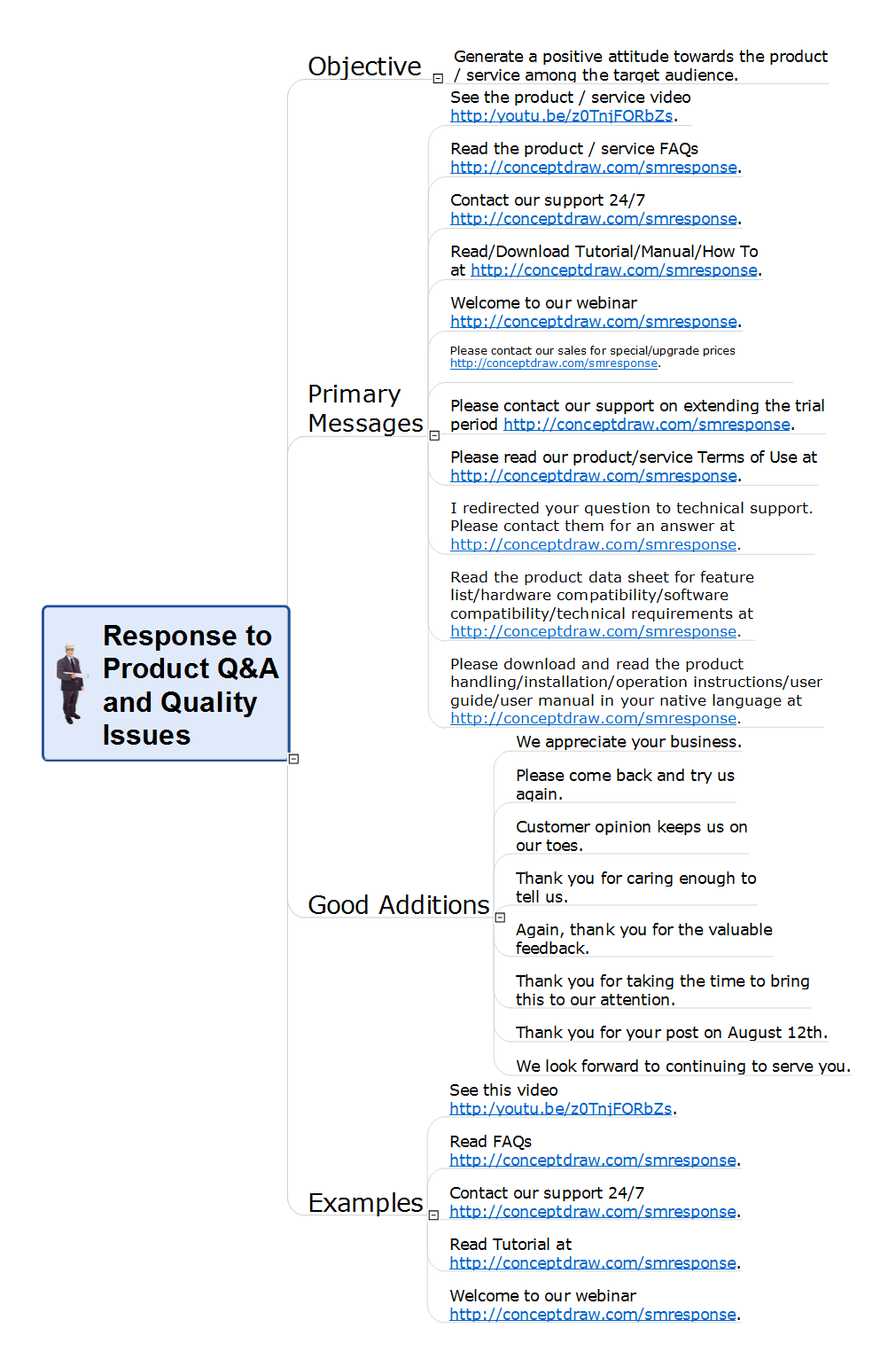
Example 1. Q&A Quality Issues
Export to Outline
Response to Product Q&A and Quality Issues
-
Objective
- Generate a positive attitude towards the product / service among the target audience.
-
Primary Messages
- See the product / service video http:/youtu.be/z0TnjFORbZs.
- Read the product / service FAQs https://www.conceptdraw.com/smresponse.
- Contact our support 24/7 https://www.conceptdraw.com/smresponse.
- Read/Download Tutorial/Manual/How To at https://www.conceptdraw.com/smresponse.
- Welcome to our webinar https://www.conceptdraw.com/smresponse.
- Please contact our sales for special/upgrade prices https://www.conceptdraw.com/smresponse.
- Please contact our support on extending the trial period https://www.conceptdraw.com/smresponse.
- Please read our product/service Terms of Use at https://www.conceptdraw.com/smresponse.
- I redirected your question to technical support. Please contact them for an answer at https://www.conceptdraw.com/smresponse.
- Read the product data sheet for feature list/hardware compatibility/software compatibility/technical requirements at https://www.conceptdraw.com/smresponse.
- Please download and read the product handling/installation/operation instructions/user guide/user manual in your native language at https://www.conceptdraw.com/smresponse.
-
Good Additions
- We appreciate your business.
- Please come back and try us again.
- Customer opinion keeps us on our toes.
- Thank you for caring enough to tell us.
- Again, thank you for the valuable feedback.
- Thank you for taking the time to bring this to our attention.
- Thank you for your post on August 12th.
- We look forward to continuing to serve you.
-
Examples
- See this video http:/youtu.be/z0TnjFORbZs.
- Read FAQs https://www.conceptdraw.com/smresponse.
- Contact our support 24/7 https://www.conceptdraw.com/smresponse.
- Read Tutorial at https://www.conceptdraw.com/smresponse.
- Welcome to our webinar https://www.conceptdraw.com/smresponse.
The Benefits for ConceptDraw MINDMAP Brainstorming Software
- ConceptDraw MINDMAP is effective for brainstorming, designing mind maps, idea generating, creative and lateral thinking, creativity and problem solving.
- ConceptDraw MINDMAP is ideal for team and personal work in Business, Marketing and Project Management.
- The libraries with large quantity of vector objects help to illustrate your mind maps and to make them bright, visual and comprehensible.
- Use of View Navigator tool lets create presentations from a mind map: you can simply select the map parts you want to present, sequence your slides, and preview the presentation.
- ConceptDraw MINDMAP provides wide capabilities of importing and exporting in various formats: Microsoft PowerPoint, Microsoft Word, MS Excel, Mindjet MindManager, image, HTML, PDF file.


