Do I Want to Go to Party
ConceptDraw OfficeConceptDraw Office is an integrated set of visualization products and document exchange technologies. ConceptDraw OFFICE consists of a diagramming platform, a mind mapping, and a project management tool. These tools are essential to generate business diagrams, mind maps, project plans, dashboards, presentations, schematics, and any other business visualizations. These tools have access to an online service, ConceptDraw Solution Park that will deliver additional product extensions in the future. This is a time saving assistant for generating your business documents and presentations. ConceptDraw Office consists of a diagramming platform, a mind mapping, and a project management tool. These tools are essential to generate business diagrams, mind maps, project plans, dashboards, presentations, schematics, and any other business visualizations. ConceptDraw MINDMAP SamplesSample mind maps created in ConceptDraw MINDMAP that demonstrate the different capabilities and applications of the program for business, personal, or education use. |
Mind map that explores the pros and cons of attending a certain party.
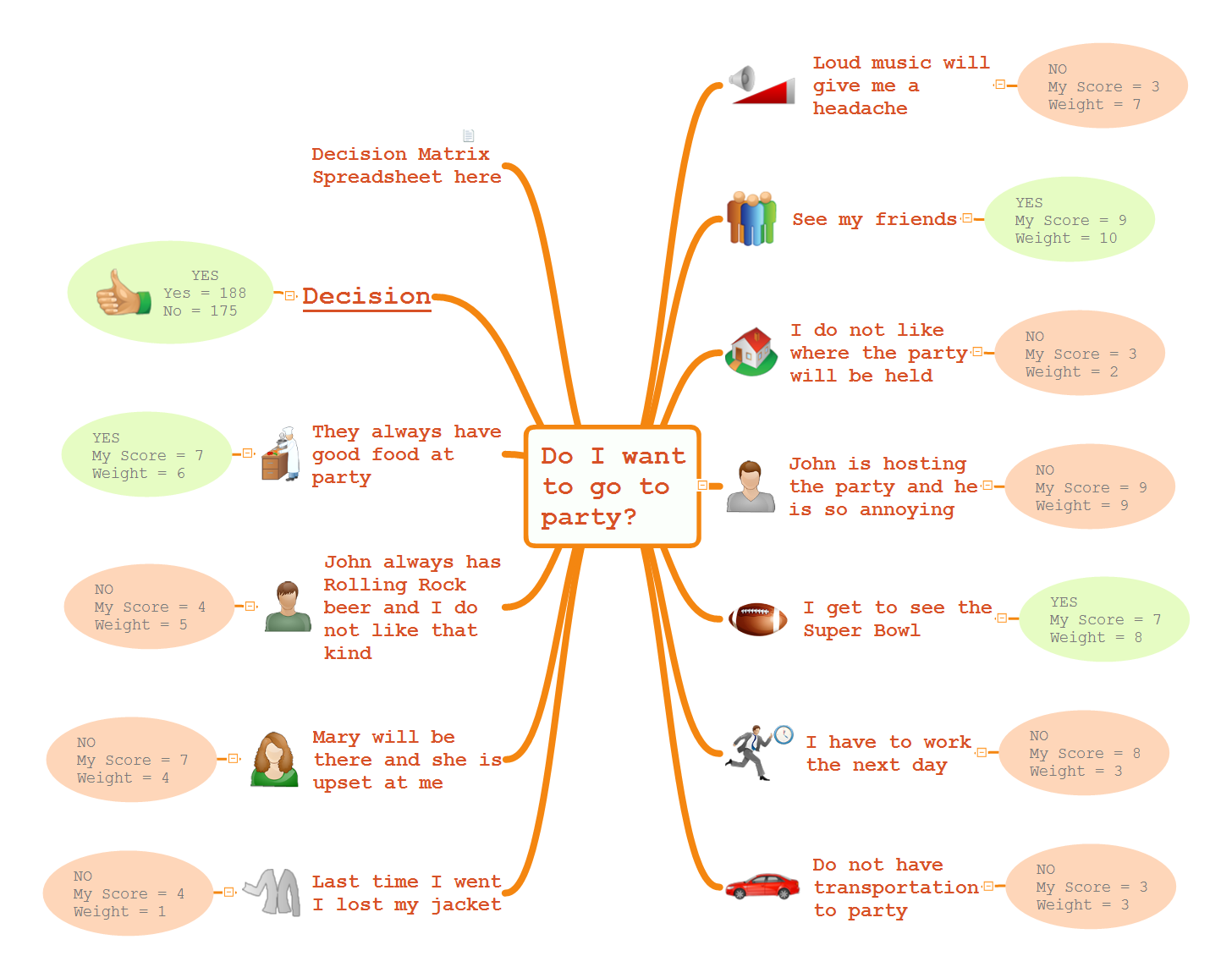
Example 1. Do I Want to Go to Party
Export to Outline
-
Do I want to go to party?
-
Loud music will give me a headache
-
NO
My Score = 3
Weight = 7
-
NO
-
See my friends
-
YES
My Score = 9
Weight = 10
-
YES
-
I do not like where the party will be held
-
NO
My Score = 3
Weight = 2
-
NO
-
John is hosting the party and he is so annoying
-
NO
My Score = 9
Weight = 9
-
NO
-
I get to see the Super Bowl
-
YES
My Score = 7
Weight = 8
-
YES
-
I have to work the next day
-
NO
My Score = 8
Weight = 3
-
NO
-
Do not have transportation to party
-
NO
My Score = 3
Weight = 3
-
NO
-
Last time I went I lost my jacket
-
NO
My Score = 4
Weight = 1
-
NO
-
Mary will be there and she is upset at me
-
NO
My Score = 7
Weight = 4
-
NO
-
John always has Rolling Rock beer and I do not like that kind
-
NO
My Score = 4
Weight = 5
-
NO
-
They always have good food at party
-
YES
My Score = 7
Weight = 6
-
YES
-
Decision
-
YES
Yes = 188
No = 175
-
YES
-
Decision Matrix Spreadsheet here
The Benefits for ConceptDraw MINDMAP Brainstorming Software
- ConceptDraw MINDMAP is effective for brainstorming, designing mind maps, idea generating, creative and lateral thinking, creativity and problem solving.
- ConceptDraw MINDMAP is ideal for team and personal work in Business, Marketing and Project Management.
- The libraries with large quantity of vector objects help to illustrate your mind maps and to make them bright, visual and comprehensible.
- Use of View Navigator tool lets create presentations from a mind map: you can simply select the map parts you want to present, sequence your slides, and preview the presentation.
- ConceptDraw MINDMAP provides wide capabilities of importing and exporting in various formats: Microsoft PowerPoint, Microsoft Word, MS Excel, Mindjet MindManager, image, HTML, PDF file.

It is effective to use professional software for the sales process management. ConceptDraw DIAGRAM diagramming and vector drawing software extended with Sales Flowcharts solution from the Marketing area of ConceptDraw Solution Park is the best choice.
