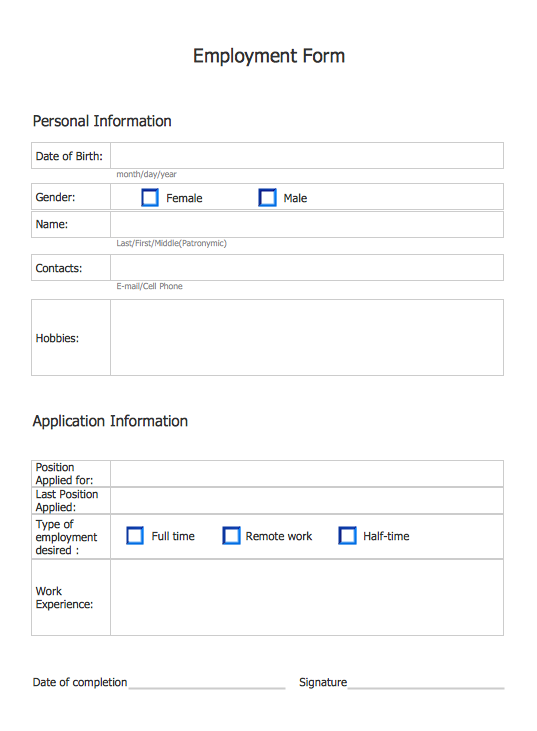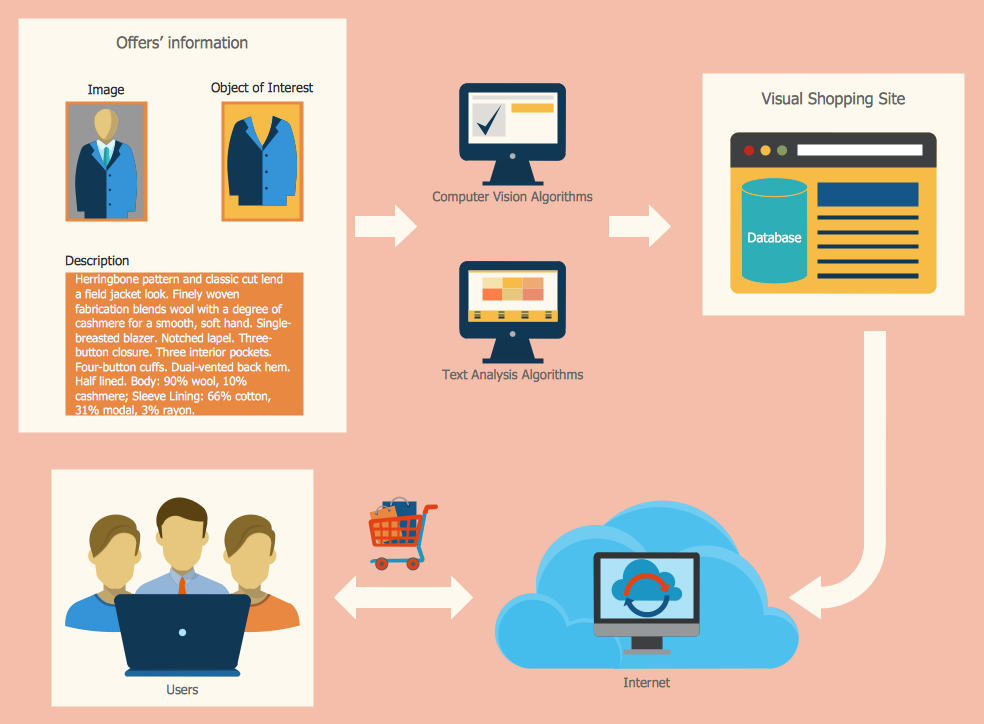The Sales Process
The Sales Process is a complex approach for selling a product or service which assumes many steps including the sales planning, realization of the sales marketing and management strategies, sales process analysis, etc. Now we have a ConceptDraw DIAGRAM software extended with unique Sales Flowcharts solution from the Marketing area of ConceptDraw Solution Park which ideally suits for the planning and realization the company's sales process.

Example 1. The Sales Process
Sales Flowcharts Solution provides numerous collection of the sales process samples and examples. All they are professionally designed and available from ConceptDraw STORE.
Example 2. Sales Flowcharts Solution in ConceptDraw STORE
Any of predesigned samples can be used as is of as the base for fast and easy creating your own informative sales process maps and vivid workflows. Use also ready vector shapes and symbols offered by numerous libraries of the Sales Flowcharts Solution.
Example 3. The Sales Process - Visual Shopping Scheme
The Sales Process Flowcharts you see on this page were created in ConceptDraw DIAGRAM software using the Sales Flowcharts Solution for ConceptDraw DIAGRAM They successfully demonstrate solution's capabilities and professional results you can achieve. An experienced user spent 15 minutes creating each of these samples.
Use the Sales Flowcharts Solution for ConceptDraw DIAGRAM software to create the Sales Process Flowcharts of any complexity quick, easy and effective.
All source documents are vector graphic documents. They are available for reviewing, modifying, or converting to a variety of formats (PDF file, MS PowerPoint, MS Visio, and many other graphic formats) from the ConceptDraw STORE. The Sales Flowcharts Solution is available for all ConceptDraw DIAGRAM