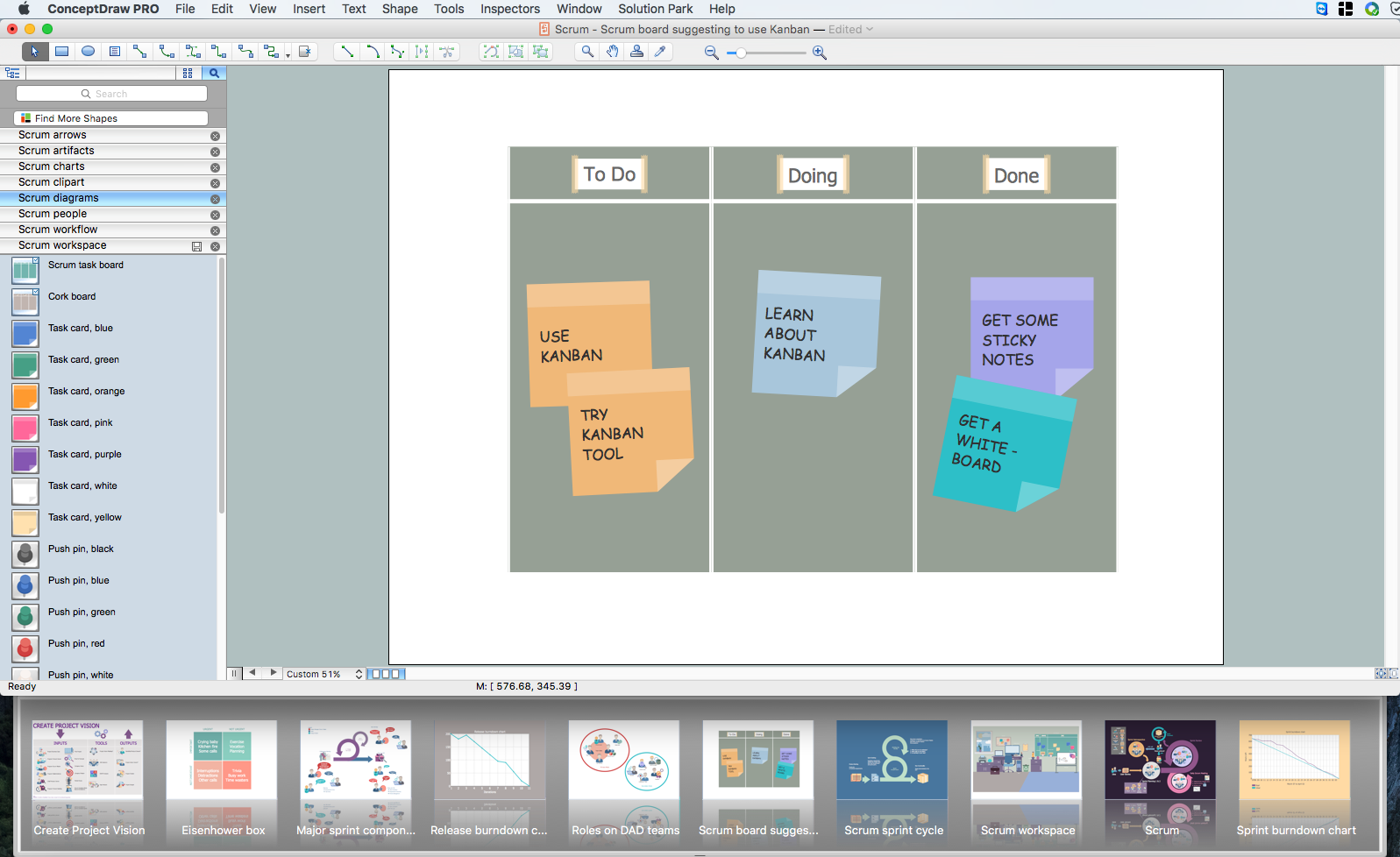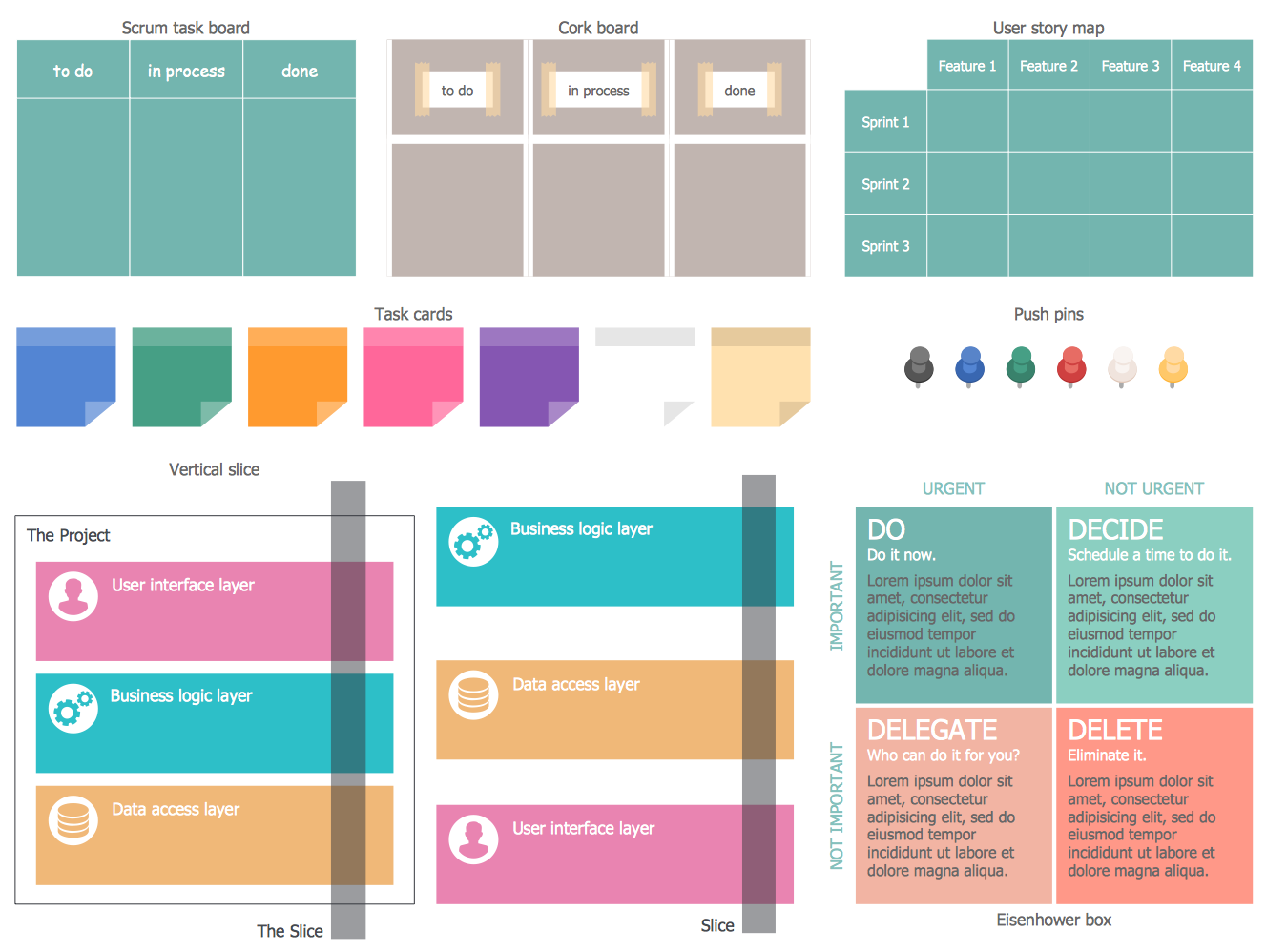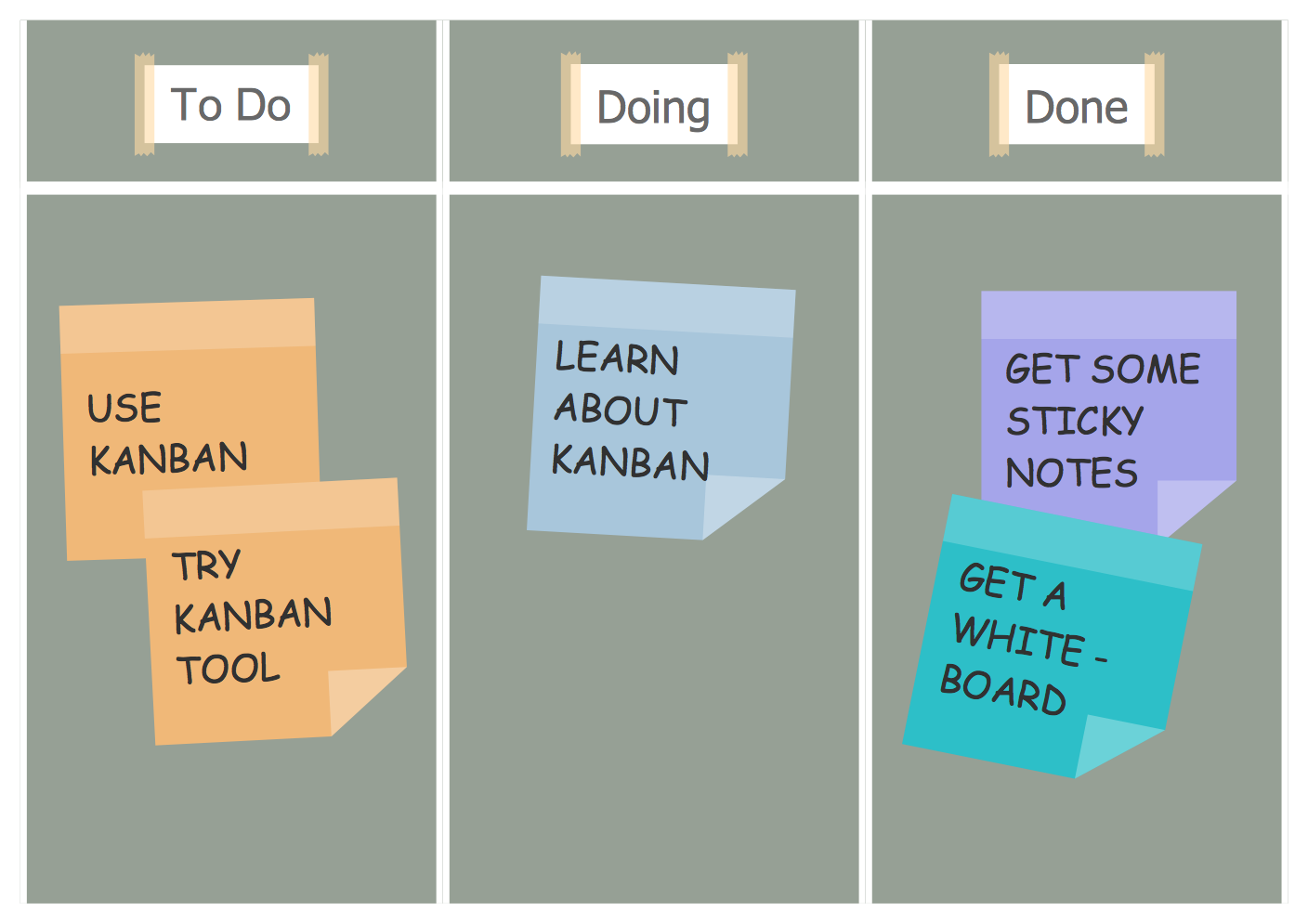Scrum board
A Scrum board is an integral part of the Scrum methodology which helps the teams effectively manage the product development and lets visually represent all necessary tasks. A Scrum board allows systemize the tasks which are needed to do, which are doing and done, it helps to distribute the tasks between the teams and effectively execute collaboration between them.
ConceptDraw diagramming and vector drawing software extended with SCRUM Workflow solution from the Project Management area of ConceptDraw Solution Park is an ideal scrum tool and powerful software for creating pictorial and professional-looking Scrum board for easy tracking the workflow, for facilitating daily synchronization and productivity improvement.
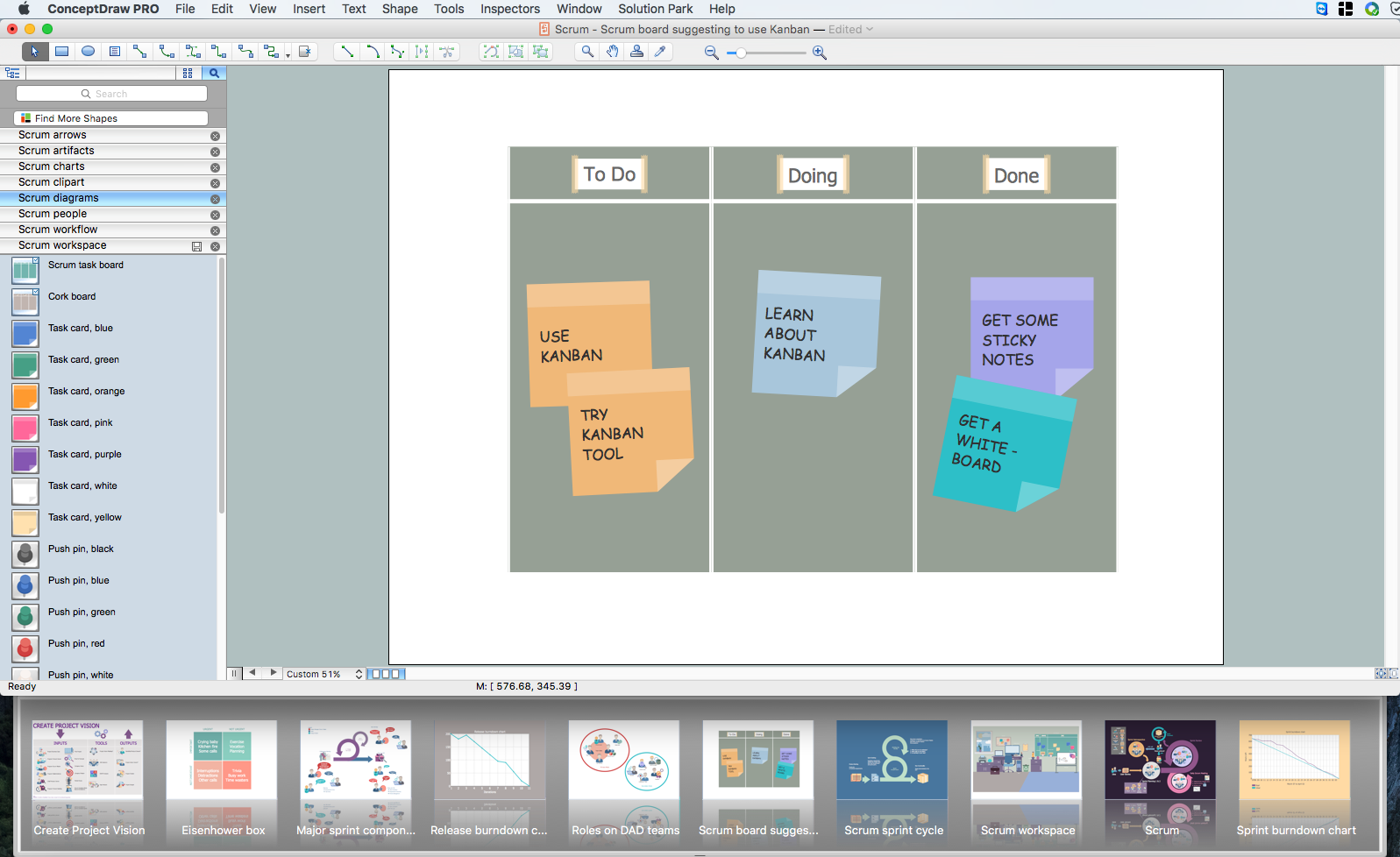
Example 1. Scrum Board in ConceptDraw DIAGRAM /p>
Scrum board allows the teams to manage the product development on all stage - from the start to project. SCRUM Workflow Solution offers 8 libraries with 276 vector objects for designing the Scrum board without efforts:
- Scrum Charts
- Scrum Diagrams
- Scrum People
- Scrum Artifacts
- Scrum Workflow
- Scrum Clipart
- Scrum Workspace
- Scrum Arrows
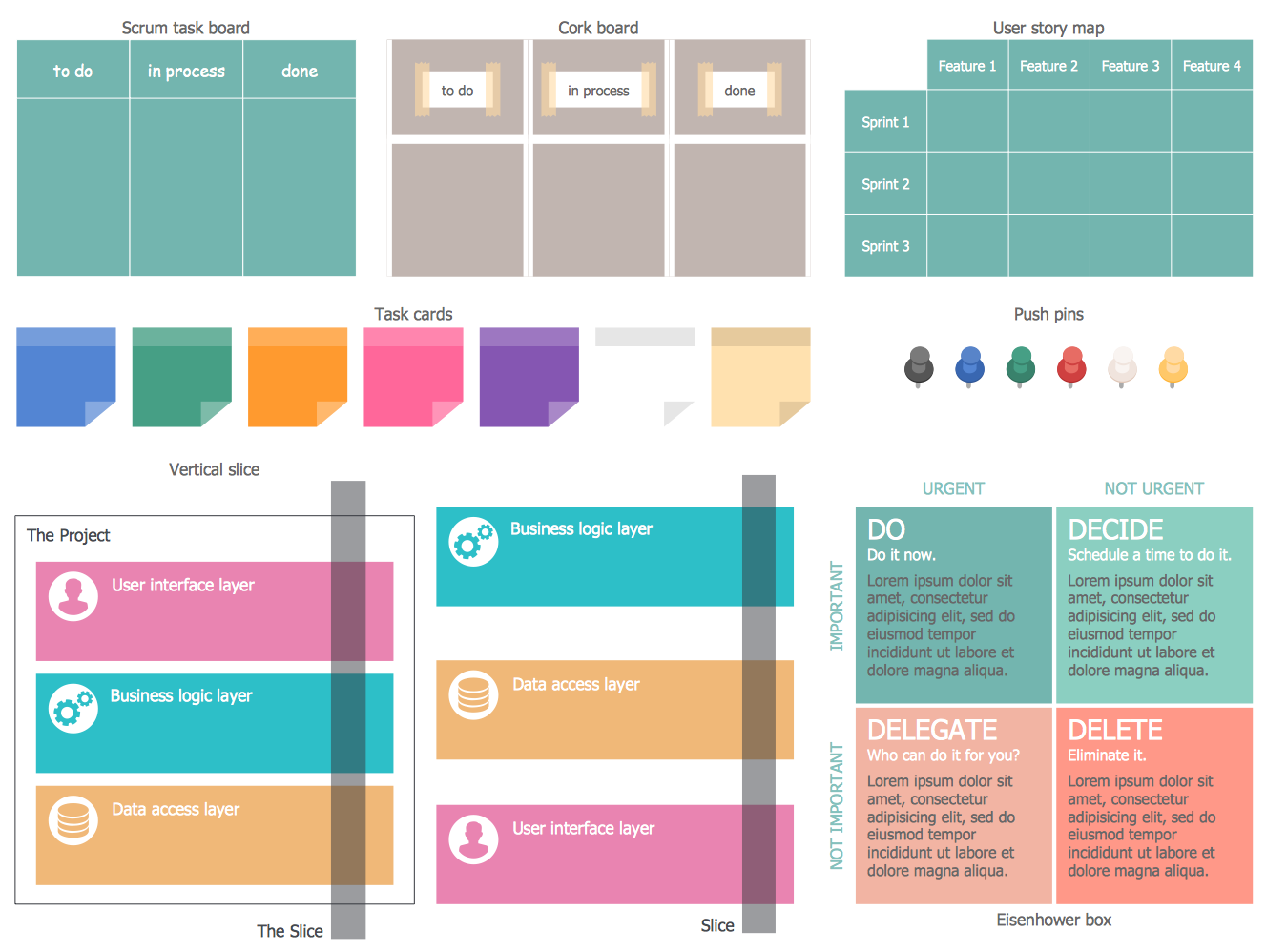
Example 2. Scrum Diagrams Design Elements
Thanks to ConceptDraw export and import tools, you can easily collaborate with your team/ Now each member of your team can view your Scrum board and make the changes, if needed, even if it hasn't installed ConceptDraw DIAGRAM
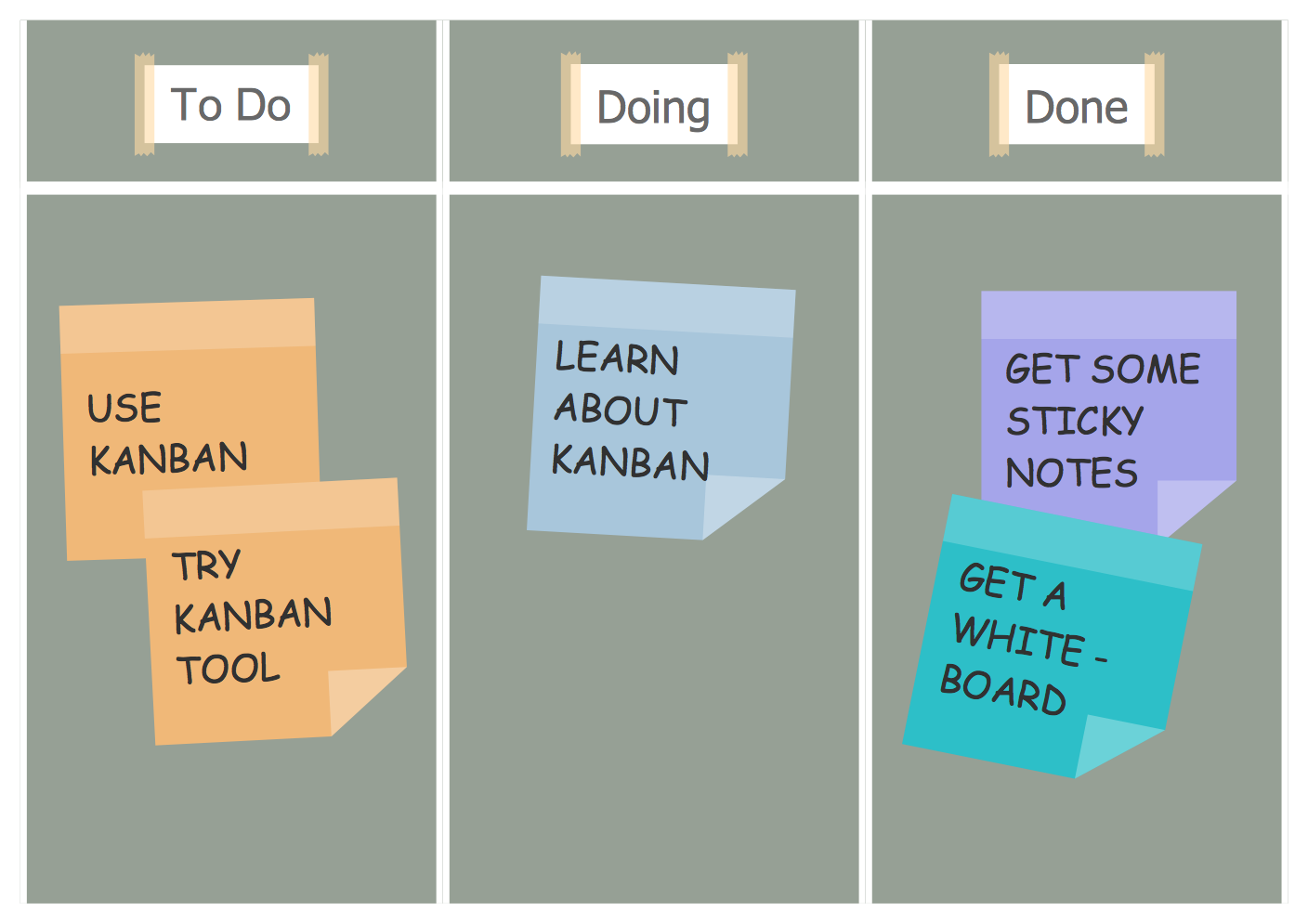
Example 3. Scrum Board Suggesting to Use Kanban
This sample was created in ConceptDraw DIAGRAM software using the SCRUM Workflow Solution and demonstrates colorful Scrum Board about using Kanban, which is a methodology of a work on the task from the beginning to end without setting the terms of execution. An experienced user spent 5 minutes creating this sample.
Use the SCRUM Workflow Solution for ConceptDraw Solution Park to create your own professional looking Scrum board fast, easy and effective.
All source documents are vector graphic documents. They are available for reviewing, modifying, or converting to a variety of formats (PDF file, MS PowerPoint, MS Visio, and many other graphic formats) from the ConceptDraw STORE. The SCRUM Workflow Solution is available for all ConceptDraw DIAGRAM users.
FOUR RELATED HOW TO's:
Users new to ConceptDraw PROJECT will find the Basic lessons an essential platform for familiarizing themselves with the program′s functions. This video lesson will teach you how to set up task trees and dependencies.
Picture: Project —Task Trees and Dependencies
The Value stream is a totality of all actions on the projection, order composition and production: starting from creation a product project to launching this product, from order to delivery, from extraction of raw materials to ready product manufacturing. Value stream mapping is a process of visualization of these actions and creation of a detailed and graphical map.
Picture: Value stream with ConceptDraw DIAGRAM
Related Solution:
Dynamic of development computer and network technologies increases the need in modern cyber security strategies and IT security solutions to support security of your data, to ensure data privacy, and to protect your operations from the cyber threats. Thanks to the Network Security Diagrams Solution from the Computer and Networks Area of ConceptDraw Solution Park, the ConceptDraw DIAGRAM diagramming and vector drawing software is one of the unique IT security solutions for professional designing Network Security Diagrams.
Picture: IT Security Solutions
Related Solution:
When trying to figure out the nature of the problems occurring within a project, there are many ways to develop such understanding. One of the most common ways to document processes for further improvement is to draw a process flowchart, which depicts the activities of the process arranged in sequential order — this is business process management. ConceptDraw DIAGRAM is business process mapping software with impressive range of productivity features for business process management and classic project management. This business process management software is helpful for many purposes from different payment processes, or manufacturing processes to chemical processes. Business process mapping flowcharts helps clarify the actual workflow of different people engaged in the same process. This samples were made with ConceptDraw DIAGRAM — business process mapping software for flowcharting and used as classic visio alternative because its briefly named "visio for mac" and for windows, this sort of software named the business process management tools.
This flowchart diagram shows a process flow of project management. The diagram that is presented here depicts the project life cycle that is basic for the most of project management methods. Breaking a project into phases allows to track it in the proper manner. Through separation on phases, the total workflow of a project is divided into some foreseeable components, thus making it easier to follow the project status. A project life cycle commonly includes: initiation, definition, design, development and implementation phases. Distinguished method to show parallel and interdependent processes, as well as project life cycle relationships. A flowchart diagram is often used as visual guide to project. For instance, it used by marketing project management software for visualizing stages of marketing activities or as project management workflow tools. Created with ConceptDraw DIAGRAM — business process mapping software which is flowcharting visio alternative or shortly its visio for mac, this sort of software platform often named the business process management tools.
Picture: Process Flowchart
Related Solution: