WBS
Work Breakdown Structure (WBS) is a well-known project management tool, very popular in project planning of various types, fields and directions, both in business and personal use. It is a process of a division the complex projects, the break down of all project work to more simpler and manageable tasks that must be done to complete a project and to achieve the main project objectives, and their detailed visual depiction in a form of hierarchical structure. This process assists in simplifying the project supervision and execution, and that is why it is very popular among the project managers. WBS lets clearly and accurately organize the project execution, as well as effectively distribute the responsibilities among the project team, to indicate the project control points and milestones, to estimate correctly the cost, time and risks with the aim to save the time and efficiently control the project and the work of project team. All this leads to achievement the project goals and contributes to the project success. It is also a useful way to illustrate the project scope and stages to the high management and other stakeholders, the control points allow assessing the project progress and its productivity.
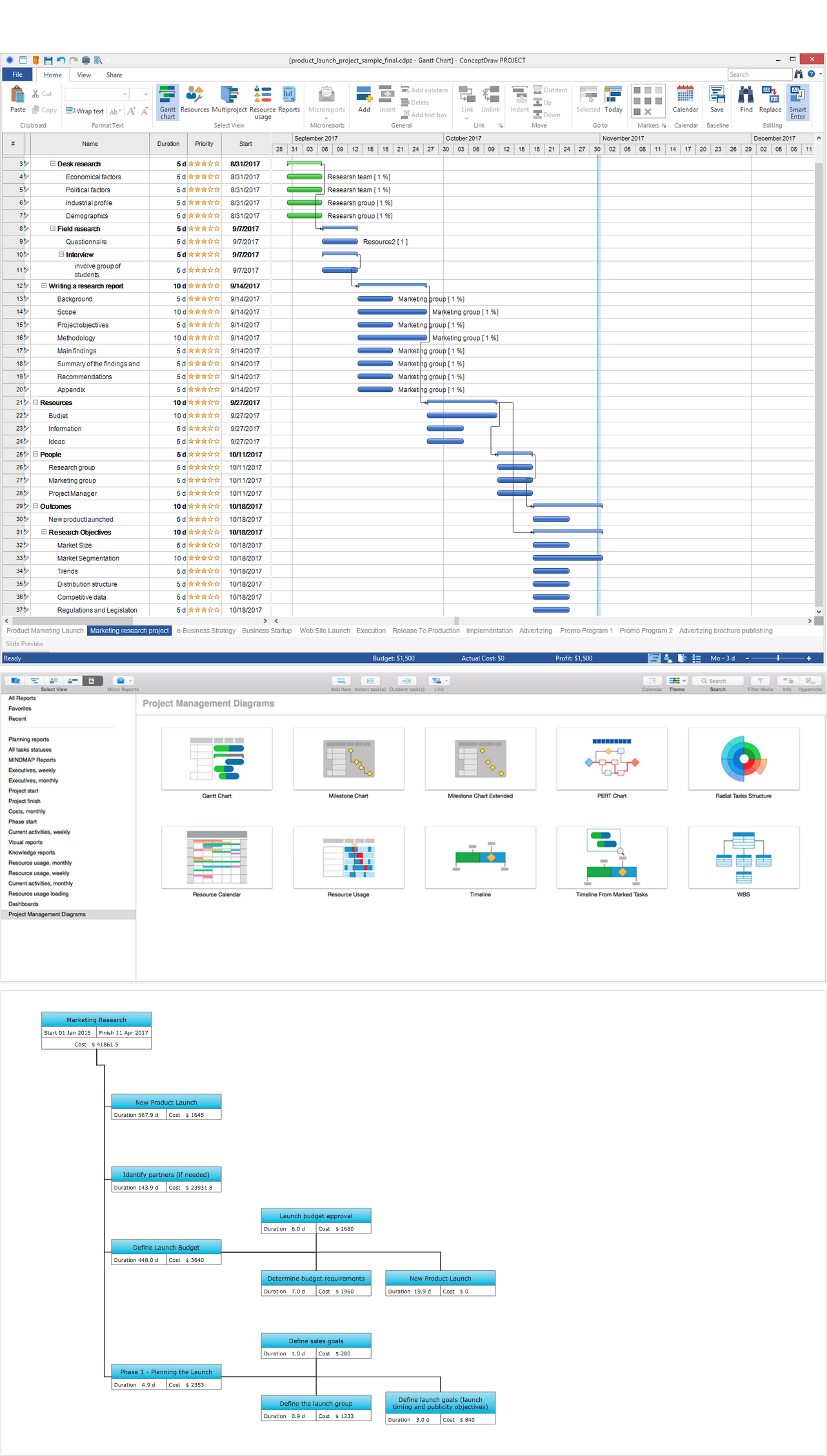
Pic 1. ConceptDraw PROJECT — WBS
The ConceptDraw PROJECT software lets realize the process of building a Work Breakdown Structure effectively according to the rules and basics of WBS construction. The use of WBS button from the Project Diagrams section on the Reports toolbar in ConceptDraw PROJECT software lets create the Work Breakdown Structure visual diagram from the data of your project, which is the base for efficient project planning. As the result, you will receive the visual report with the deconstruction of your project created at ConceptDraw PROJECT into the smaller components. This report is generated and automatically opened in ConceptDraw DIAGRAM application that is a part of ConceptDraw Office suite
When you generate the WBS report for a simple project, you will receive a one-page document. In the top of WBS structure, the block is located, which shows the project start and finish dates, and project actual cost. All project’s phases and tasks with detailed information about their durations and costs are represented in a form of tree from this block. The complex detailed multipage structure with many phases and tasks for the multi-project will be generated. On the first page, you will see the general structure of your multipage document, all projects, which it includes; on the other pages will represent the WBS structures for each project separately.