Resource Usage
The main task of any project manager is to contribute and ensure the quality execution and monitor the deadlines, along with providing all workers with an equable load, with no downtimes and overloads. In order to distribute the workload at the stage of project planning and manage to monitor project implementation process, different visual data representation forms can be applied. For example, efficient and various tables and diagrams dedicated to working resources, the personal graphics of employees depicting their workload, the general graphics displaying the workload of all working resources in project or multi-project, as well as professionally designed Resource Usage diagrams, are used. In case of detection the underload or overload of some resource, it is useful to find out about this problem as earlier as possible and to solve it by resource distribution.
The question of a proper work and time allocation is particularly relevant for the simultaneous implementation of several projects within one company with the use of same resources. The construction of personalized schedules for each resource that depict their involvement in all realized projects, is quite effective and helpful for successful multi-project implementation.
ConceptDraw PROJECT software from ConceptDraw Office suite gives the perfect ability to represent the different projects’ aspects and properties in a visual manner. The representation of the project resources load is possible thanks to the Resource Usage visual diagrams.
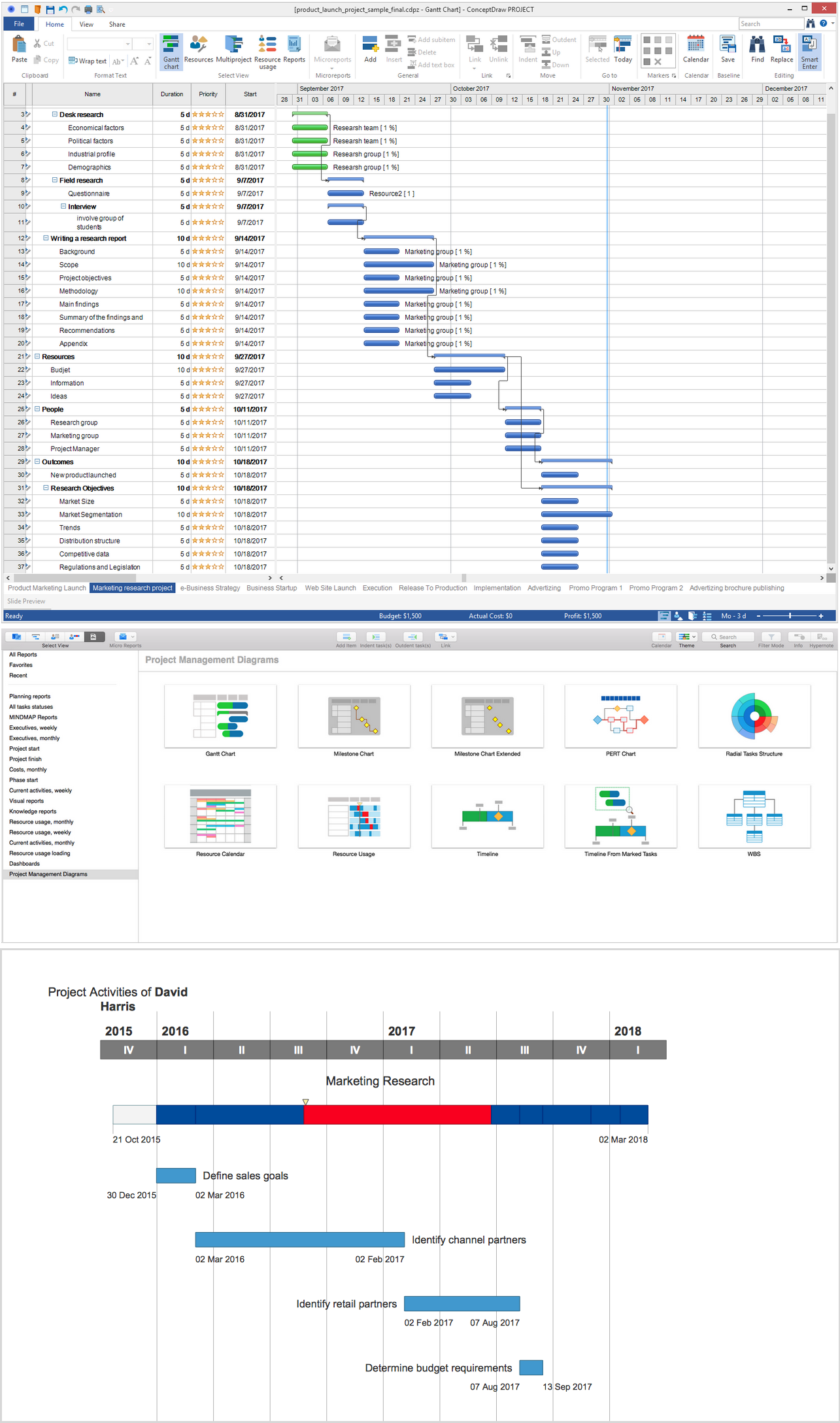
Pic 1. ConceptDraw PROJECT — Resource Usage
To create the Resource Usage report diagram from your project data, use the Resource Usage button on the Reports toolbar at ConceptDraw PROJECT By clicking this button a multipage document will be produced containing the common information about the work resources’ load along with resources assigned to the project’s tasks. The received document is a ready resource usage report that is generated and opened in ConceptDraw DIAGRAM software, and can be easily presented to the administration and other stakeholders for discussion and analysis.
There are displayed the overloaded periods, periods with a normal load and periods with a low load for each resource on a Resource Usage diagram. Each type of tasks is visually indicated by the color of bars on a timeline, thus red bars correspond to the overloaded periods, blue bars for the normal loading and light blue bars for the periods with low loading volumes correspondingly.
There is also a table with columns representing the information on the resource allocation and the overload in numbers. Thanks to this data you can analyze what project resources and how many hours are overloaded (when a resource is assigned to more tasks than he/she can accomplish in working time) or underloaded (when a resource’s load is less than available working time), and what resources run on schedule.
The Resource Usage visual diagram for a multi-project is a multipage document, on the first page of which the information about the load of all resources engaged at this multi-project is represented. On the rest pages the Resource Usage diagram for a particular resource is represented, on which the detailed information about this resource’s load in all projects of this multi-project is displayed. At the bottom of these pages, you can see the colorful diagrams of resources distribution in projects of the multi-project.