Project Reports — Project Start
The project management is a managing of human and material resources throughout the whole project’s life cycle with applying the modern methods, technologies and technics, with a goal of achieving certain project results and objectives concerning to scope of work, cost, time and quality.
ConceptDraw PROJECT included to ConceptDraw Office suite is a powerful project management software. A project carefully planned in ConceptDraw PROJECT is represented as a Gantt Chart containing the list of tasks with obligatory indication the start and end dates of these tasks, their degrees of completion and other characteristics. Milestones and deadlines are also displayed on a Gantt Chart.
There are exist and successfully used quite many methods of analysis and control the project execution. One of the most popular and commonly used are the reports. Each report type includes the certain information and is aimed at the detailing of specific moments regarding the project. The reports allow tracking the way how the project fits the deadlines, which tasks are completed and which are still in progress and require more attention, as well as to compare the completing in percent ratio. Depending on how detailed information is required to the recipient varies the degree of detailing the plan.
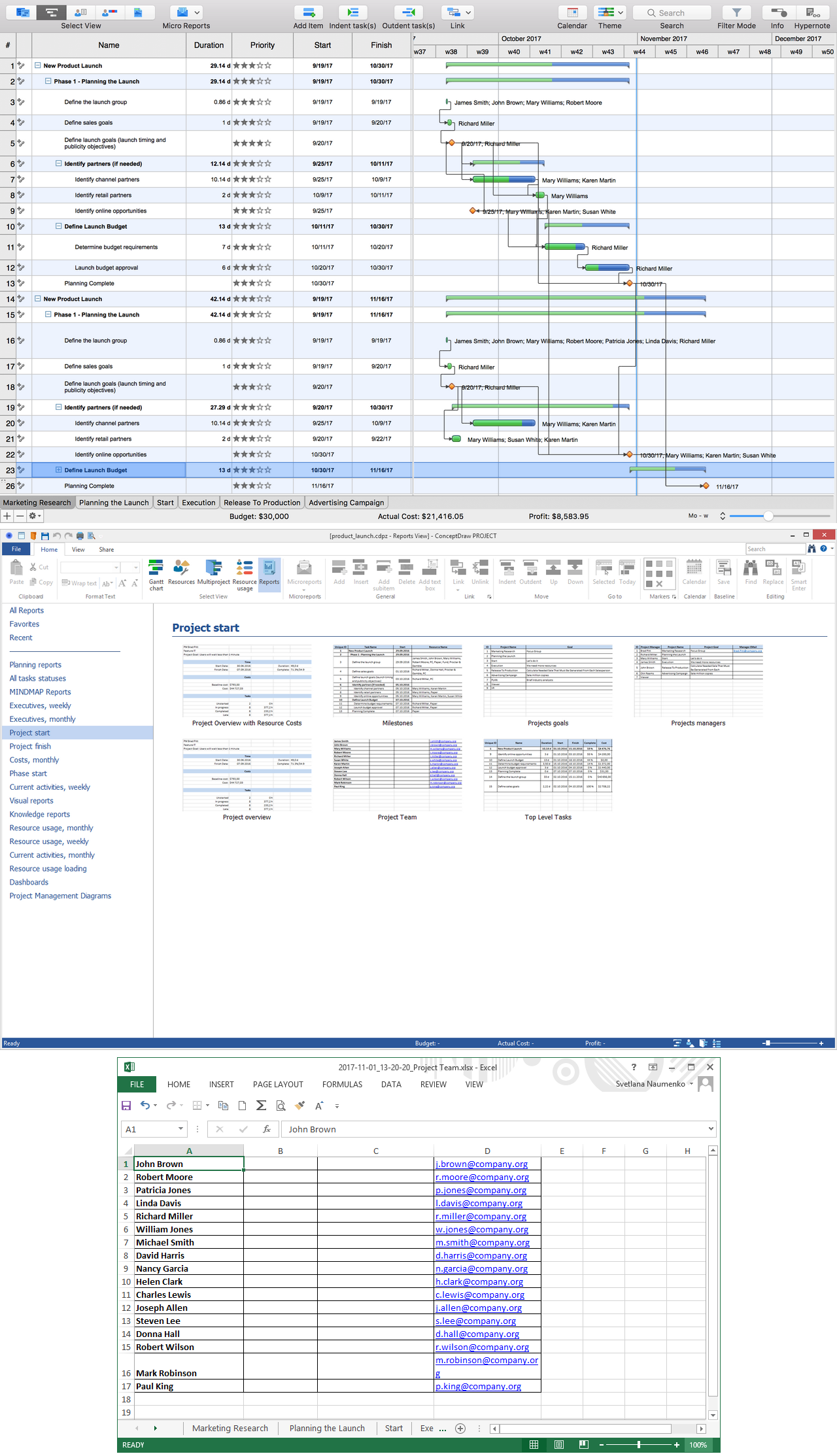
Pic 1. Project Reports — Project Start
ConceptDraw PROJECT perfectly suits for creating brief, as well as the meaningful project reports. The “Project start” group of reports represented at the Reports drop-down menu on the Reports toolbar offers the possibility to generate the following types of reports:
- Project Overview with Resources Costs
- Milestones
- Projects goals
- Projects managers
- Project overview
- Project Team
- Top Level Tasks.
The “Project Overview with Resources Costs” item lets report the table of time, costs, tasks and resources overview without specifying the names of resources. The value of project cost on a current date is displayed as a Year-to-Date parameter. For not started projects this value equals 0, for the ended projects it will be a project cost. In a case of multiproject each project will be represented on a separate sheet.
The “Milestones” item reports the table of milestones for each project from the multiproject and displays them on the separate sheets. This report contains only the tasks marked as milestones and skillfully shows the progress on the key project milestones. You can also customize the reporting period. If the task with milestone is disposed in a phase, this phase will be also included in a report. Pay attention that a phase cannot be marked as a milestone. The “Projects goals” item reports the table of projects objectives. The information according to the goals of all your projects included to multiproject is represented on one sheet.
The “Projects managers” item is used to report the table of names of projects managers and the projects that they manage, with specifying the projects’ goals and the projects managers’ e-mails.
The “Project overview” item lets generate the report with the table of time, costs, tasks and resources overview, including both material and work resources with the indication of their names. The information according to each project from multiproject is displayed on an individual report sheet. The Year-to-Date parameter is a value of project cost on a current date, for not started projects it is 0, for the finished projects it equals the overall project cost.
The “Project Team” item assists in reporting the table of employees involved in a project, with specifying their e-mail addresses in a form of active hyperlinks. For each project is created its own sheet, the reporting period can be also defined, if needed.
The “Top Level Tasks” item reports the table of project’s top-level phases and tasks with detailed task information for each project on a separate sheet. By default the report is generated for overall project duration, you can specify the project period, if needed.