Project Reports — Executives, Weekly
The project report is a timely assessment of project’s development in comparison with a plan and the definition of variances that require some corrective actions. The report can be presented in various forms, but must include the current and future project state, limitations and risks. There are different types of reports: regular, closed, for request, special, brief, detailed. The closed reports are intended for taking the key decisions by directorate and top management. The reports by special requests are formed at the special circumstances, they are helpful in case of problems in project implementation and at the change of external conditions. The regular reports are prepared regularly with a certain interval of time according to the control points on the project calendar, they are provided less frequently for the top management, for the project team - more often. The regular reports may be weekly, monthly, quarterly, etc. The weekly reports contain in a compact form the information and data concerning the changes, accomplishments and other positive events and facts that occurred to the project for the current week. They also include the information about plans and goals for the next week or weeks, allow analyzing and correcting the future plans and goals, if necessary. The problems and conflicts arisen for this week, and their solutions are also reflected in the report, this allows avoiding the repetition in the future.
The weekly reports are usually prepared by the members of project teams and are provided to the project manager. These reports are the most convenient form of reporting, they are the balanced documents between daily reports and monthly reports. The weekly reports clearly inform executives and allow all team members to be aware of the actions of each team member.
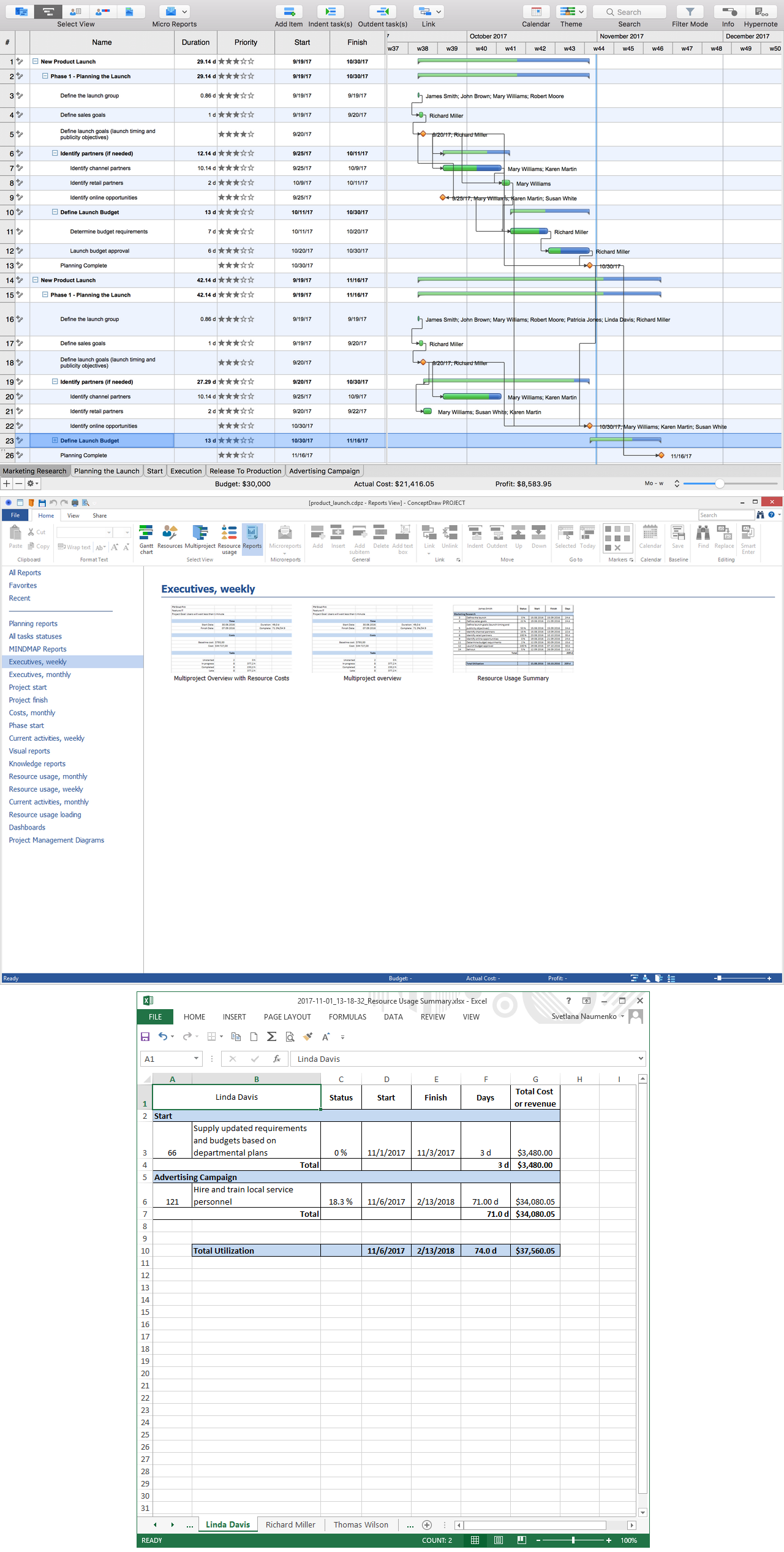
Pic 1. Project Reports — Executives, Weekly
ConceptDraw PROJECT software supplied with a large collection of pre-built templates of reports allows you to create professional reports of any type and complexity in a moment. The "Executives, weekly" reports group is available from the Reports drop-down menu on the Reports toolbar and contains the following variants:
- Multiproject Overview with Resource Costs,
- Multiproject overview,
- Resource Usage Summary.
The “Multiproject Overview with Resource Costs” item lets generate the report in a form of a table with general information about time, costs, tasks and resources for all projects from the multiproject, each project is displayed on the separate report sheet. This report does not specify the resources’ names. The Year-to-Date parameter contains the value of project cost on a current date, for non-started projects this value will equal 0. By default, the report is composed for a current week; you can change this, if needed.
The “Multiproject overview” item assists in reporting the table of time, costs, tasks, material and work resources overview with concretizing their names, for each project from a multiproject for a current week period. The report is divided into projects and displays the information about each on an individual sheet. ConceptDraw PROJECT allows generating this report not only for a weekly period fixed as default, but also for any desired period that can be chosen at the Reports dialog (to open it, click the Customize reports command at the Reports drop-down menu on the Report toolbar in the program).
The “Resource Usage Summary” item reports the table of weekly tasks with workloads and costs for each employee. This report is generated only for work resources involved in all projects of a multiproject, the information is represented by resources that are displayed on the individual report sheets. You will see the information on the resource utilization in each of the projects, as well as the total load for the current week. The reporting period can be changed, if needed.