Project Reports — Current Activities, Monthly
The main goal of projects is their successful development, return on investment and profit gaining, in this regard the regular monitoring of results is required at the stage of project implementation, as well as time and material costs’ controlling. Tracking real indicators helps a project manager in achieving the desired result and identifying potential and existing problems, the late detection of them may lead to missing deadlines or above-budget spending.
Even in case of high-quality planning most of the projects face some problems on their way at the stage of implementation from time to time. Therefore, the need for various reports about the current activities appears. Those reports are supposed to clearly reflect the situation in a project, and also allow determining the existing problems in time and accordingly solve them. One of the main tasks of the project manager is to figure the problems out during the project execution. Moreover, the sooner the problem becomes known, the easier it will be to deal with it and to fit in project deadlines.
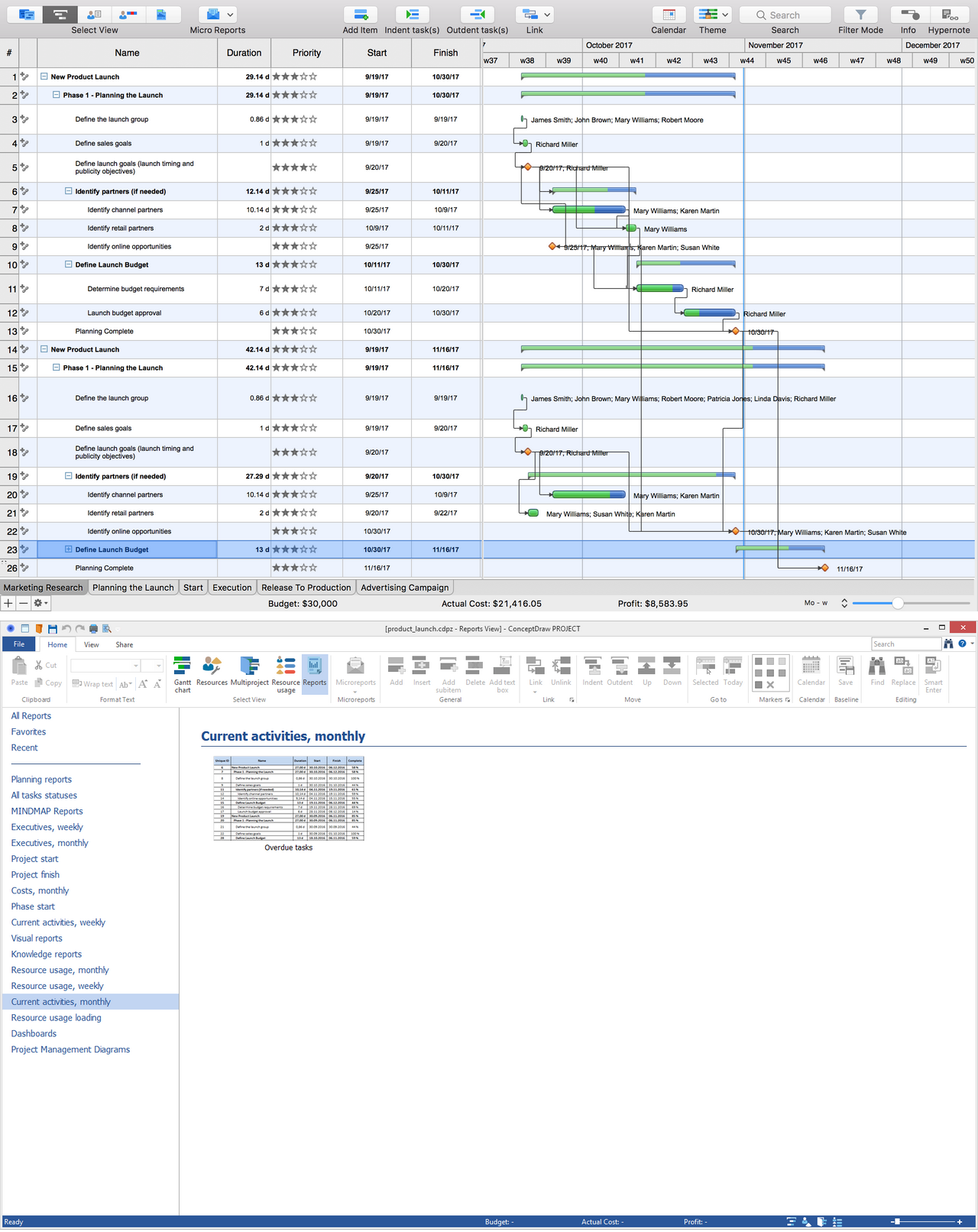
Pic 1. Project Reports — Current Activities, Monthly
The work on planning and managing the projects is quite difficult, especially the implementing large projects with long terms and a wide range of human and material resources. But ConceptDraw PROJECT software is able to greatly simplify this task and due to the presence of a large number of pre-built report templates it can efficiently inform the stakeholders about the project status, project costs and other data relating to this project. On the base of these reports, it is easy to observe and analyze which amount of work was planned for each task on the reporting period and which was complete, thus it becomes immediately clear what direction a given project moves towards.
The “Current activities, monthly” group of report templates is presented in ConceptDraw PROJECT software by one type of reports. The “Overdue tasks” item available from the Reports drop-down menu on the Reports toolbar at the program lets create a table of overdue tasks for each project in one moment. The overdue tasks are the tasks which Planned Complete value is greater than the task Complete value. The report generated in ConceptDraw PROJECT is perfect for presenting during the regular meetings and conferences with top management and other executives, and for representing in reports and other reporting documentation. If you create the Overdue tasks report for a multi-project, you will get the report in Excel format with a number of sheets corresponding to your projects’ number and each project report will be represented on an individual sheet. As for the reporting period, by default it is the most often used period – the current month, but you can change it to any desired one using the Customize report command from the Reports drop-down menu.