Project Reports — All Tasks Statuses
Projects intensively assist organizations in becoming stronger and better, at the same time one of the most important tasks for company's administration is a careful selection of projects for further implementation. It is quite important to make sure that the projects were selected correctly, as well as accurately planned, that resources are allocated well, at the same time it is required to precisely track the progress and have an objective view on the real results. Only under that condition, it is possible to determine whether the project investments would lead to its expected profits. All these actions are especially essential in a context of large companies with several on-going projects, when clear prioritization and accurate resources allocation are a must. This prevents the most valuable resources from being assigned to the least important projects and vice versa, significant projects from being left without a proper attention.
The main responsibility of any project manager is to summarize the information about the project progress through reports and to provide this data to stakeholders. While working on a project different types of reports are required in varied situations, sometimes you may need a detailed report, in other situations, on the contrary, a brief one.
ConceptDraw PROJECT software supplies the project managers with a rich selection of tools for generating visual reports. It is convenient to use the ready-made report templates provided by ConceptDraw PROJECT All you need is to correctly determine which key elements of information are useful for those whom this report will be represented to and accordingly select a report template.
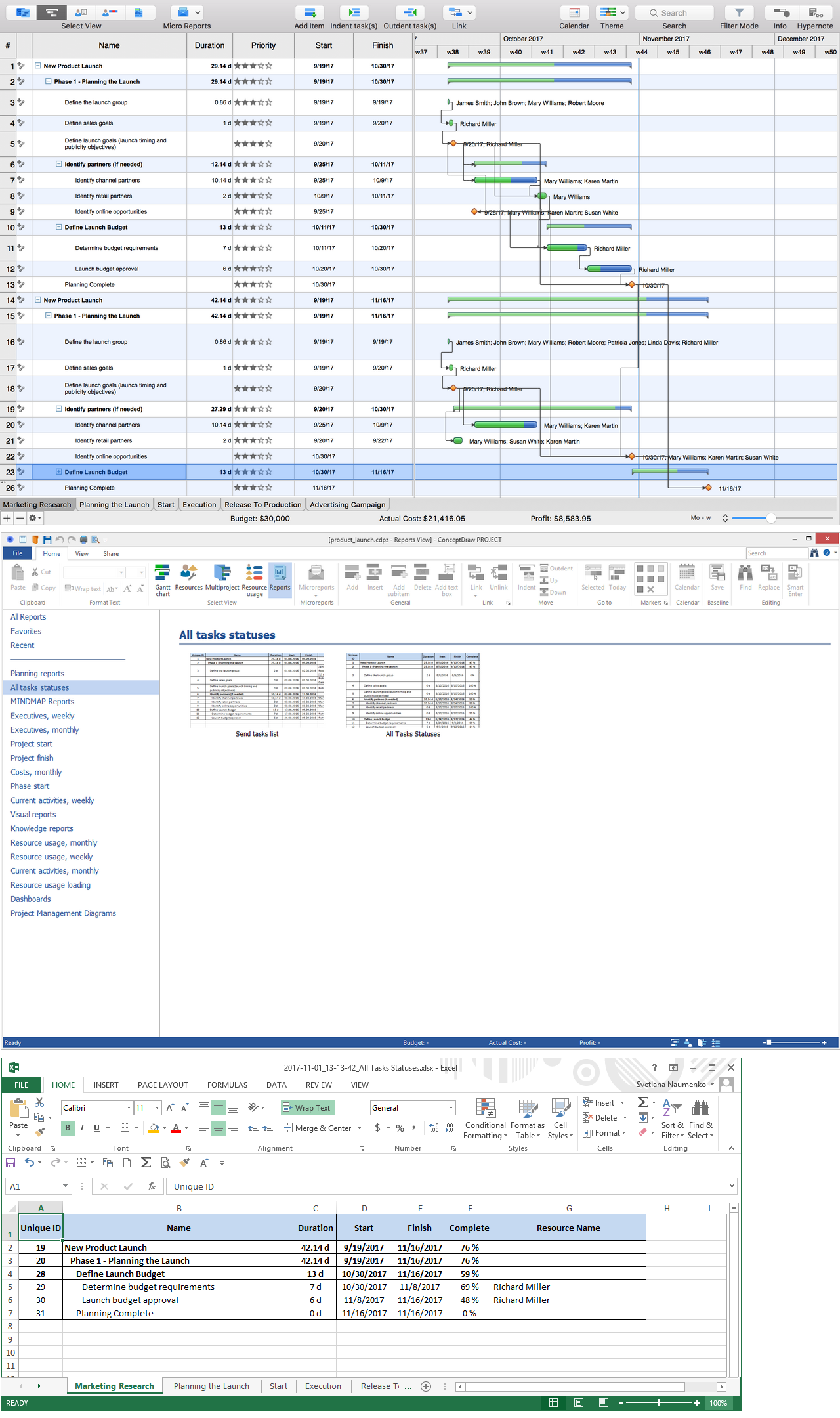
Pic 1. Project Reports — All Tasks Statuses
The “All tasks statuses” group of report templates is available in ConceptDraw PROJECT from the Reports drop-down list on the Reports toolbar. It offers an option to generate and open two types of reports in Microsoft Excel:
- Send tasks list,
- All Tasks Statuses.
The “Send tasks list” item lets all project tasks and subtasks get reported in the table view. The mentioned table displays the tasks’ names with information about the start and finish dates, duration, and assigned resources.
The “All Tasks Statuses” item allows making the same report as the “Send tasks list”, namely to create the table with primary information on all tasks and subtasks for each project, with an additional Complete column containing the information about the Complete degree for each task. This kind of report enables a project manager to immediately see what volume of work was planned, which tasks are already complete, which have to be performed and which are in progress, not complete yet. These kinds of reports are useful because they give the most basic information about the project tasks in a brief form. If you need more detailed information on the project, you can apply other relevant report templates.
In the case of multi-project, a report for each project will be placed on a separate page of Excel document. The ConceptDraw PROJECT ’s ability to set the report period is considered a quite useful, available from the Reports dialog it allows customizing the desired report period. By default, a report is generated for the whole time of project existence.