Project Reports — Planning Reports
The reports are essential tools of effective project management. They reflect the statuses of projects and their tasks for the moment or for some period, and have a great value for projects of any size and complexity. The correctly composed they are incredibly effective for tracking and analyzing the process of project’s execution, and help a project manager in managing and improvement a project. The report gives a clear vision of a project status in just a few seconds, displays which tasks are performed and which ones must be fulfilled, and helps achieve the main project goals.
A powerful project management software ConceptDraw PROJECT provides project teams, project managers and other stakeholders with wide capabilities of reporting. For each project participant the report is an opportunity to see the project degree of completion, what tasks must be performed, as well as what happens outside of his field of activity. The report can reflect different amount of information, this can be a general project report or the report that clarifies a certain project information.
A number of reports that can be generated in ConceptDraw PROJECT software is impressive. You need only a few seconds to generate the report on the base of one of the pre-built templates. ConceptDraw PROJECT lets easily produce the comprehensive reports reflecting the project activities, cash flow, assignments and display them in Microsoft Excel, ConceptDraw MINDMAP and ConceptDraw DIAGRAM formats.
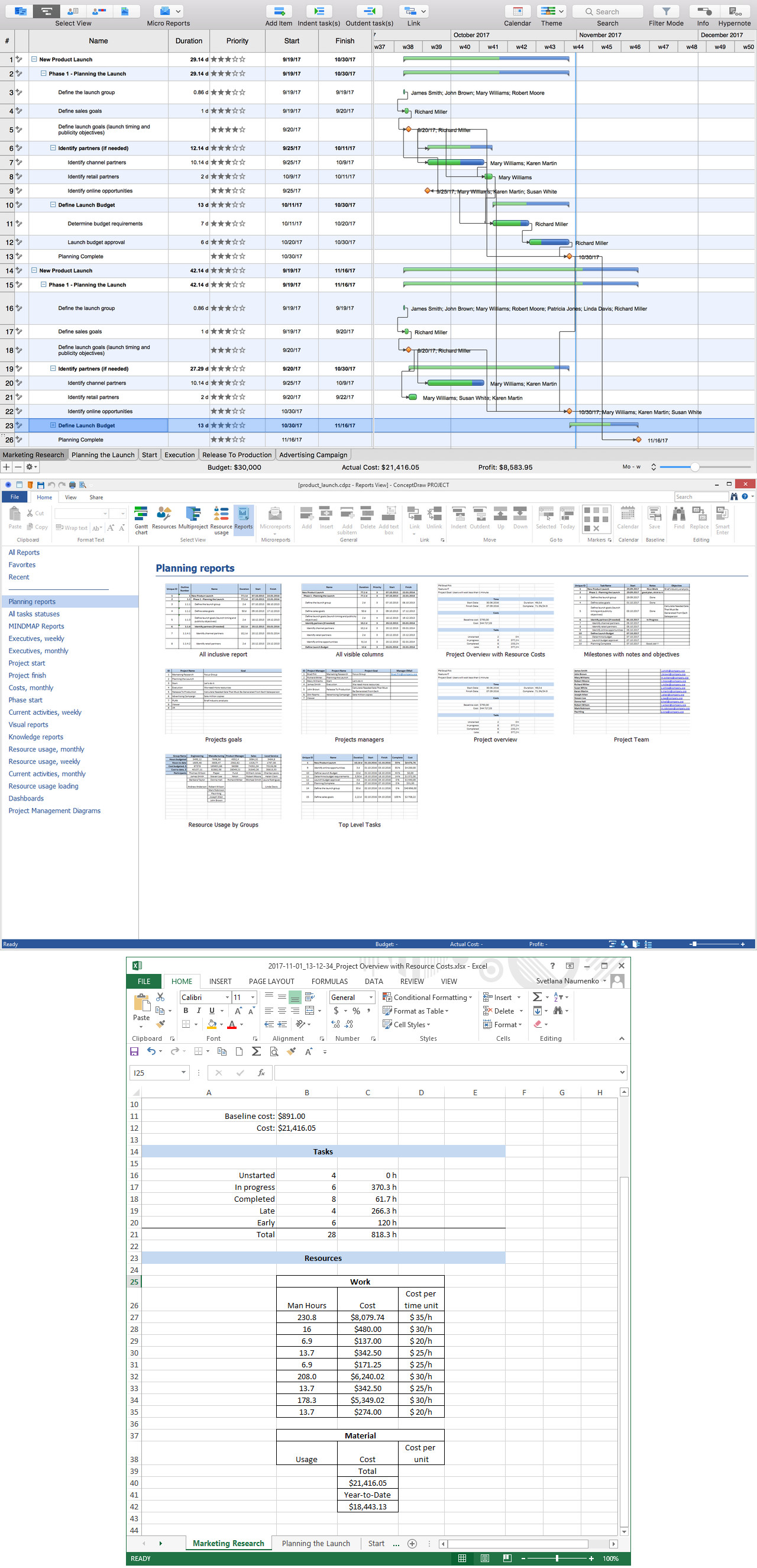
Pic 1. Project Reports — Planning Reports
The group of “Planning reports” is available in ConceptDraw PROJECT from the Reports drop-down list on the Reports toolbar. You can choose to generate the following types of reports:
- All inclusive report
- All visible columns
- Project Overview with Resource Costs
- Milestones with notes and objectives
- Projects goals
- Projects managers
- Project overview
- Project Team
- Resource Usage by Groups
- Top Level Tasks.
The “All inclusive report” item lets report the table with extensive detailed information about all tasks for each project. The Units column contains the information relevant only to material resources. The Objective, Custom mark, Deadline columns are not included in this report. The information according to each project is displayed on its own page, you have the possibility to set desired reporting period at the Reports dialog.
The “All visible columns” item will generate the table of entire document with all views, only all columns visible at your Gantt Chart will be displayed in the report. If this report is generated for a multiproject, it will contain the individual sheet for each project and also the Multiproject Dashboard sheet with the main information for all projects, and Resource sheet accordingly with information concerning resources.
The “Project Overview with Resource Costs” item reports the table with general project information about the time, costs, tasks, work and material resources without displaying the resources’ names. The Year-to-Date parameter displays the value of project cost on a current date. If the project has not begun yet, this value will equal 0, if the project has ended it will contain the project cost. Each project will be represented on a separate sheet.
The “Milestones with notes and objectives” item lets to report the table of milestones with notes and objectives for each project on a separated sheet. You can also customize the reporting period. The report includes only the tasks marked as a milestone, if such task is disposed of a phase, the report will include this task with its phase, however note that a phase cannot be marked as a milestone.
The “Projects goals” item is used to report the table of projects' objectives, it will contain one sheet with a list of all your projects included to multiproject and their goals.
The “Projects managers” item lets to report the table of projects managers’ names and their e-mails, as well as the names of projects that they manage and the goals of these projects.
The “Project overview” item generates the report with a table representing the general project information about the time, costs, tasks, work and material resources overview with indication resources’ names. The information according to each project is represented on an individual sheet. The Year-to-Date parameter displays the value of project cost on a current date, for not started projects it equals 0, for the finished projects it equals the project’s cost.
The “Project Team” item enables reporting the table of project employees with hyperlinks on their e-mail addresses to send e-mail in a flash. Each project is represented on its own sheet, the reporting period also can be defined.
The “Resource usage by groups” item reports the table of hours and costs for each resource group to current date from the project start and for the overall project period. The information according to resources that are not included in any groups will not be involved in this report. The data for each project from multiproject is displayed on separate sheet.
The “Top Level Tasks” item lets to report the table of project top-level tasks and phases with detailed tasks information, for each project on a separate report sheet. Customize the reporting period or make the report for the overall project duration according to your needs.