Project Reports — Knowledge Reports
In any company, especially if we are talking about a large one, the employees work on the completion of different tasks. When working on the tasks of one project they usually require clear and effective communication with each other. The reports are one of the most effective ways of communication between employees and company departments, they are convenient to inform the administration and other stakeholders about the project ‘s status, the degree of implementation of individual project parts and overall project.
The project report is one of the methods of control and monitoring the projects’ implementation. It is a document with the help of which the project status may be determined. The project’s completion and progress can also be monitored, as well as the analysis of results for each phase of the project and also post-project analysis may be performed. Depending on the target purpose the reports on the project can be classified as the reports on the execution of project works that show the way how the project tasks are implemented in comparing to the basic plan, the reports on the project status, which represent the project state in a brief form, and the reports on the project results after project's completion.
Today, when making the different types of reports it is quite popular to supplement it with hyperlinks, which are the modern web content assisting in referring to various websites of the relevant thematic, pages, documents and e-mails of employees. The hyperlinks allow achieving the access for essential information in seconds and without efforts. The report containing the hyperlinks to e-mails of company’s employees is a great solution for sending e-mails fast and thus making the communication within a company easier.
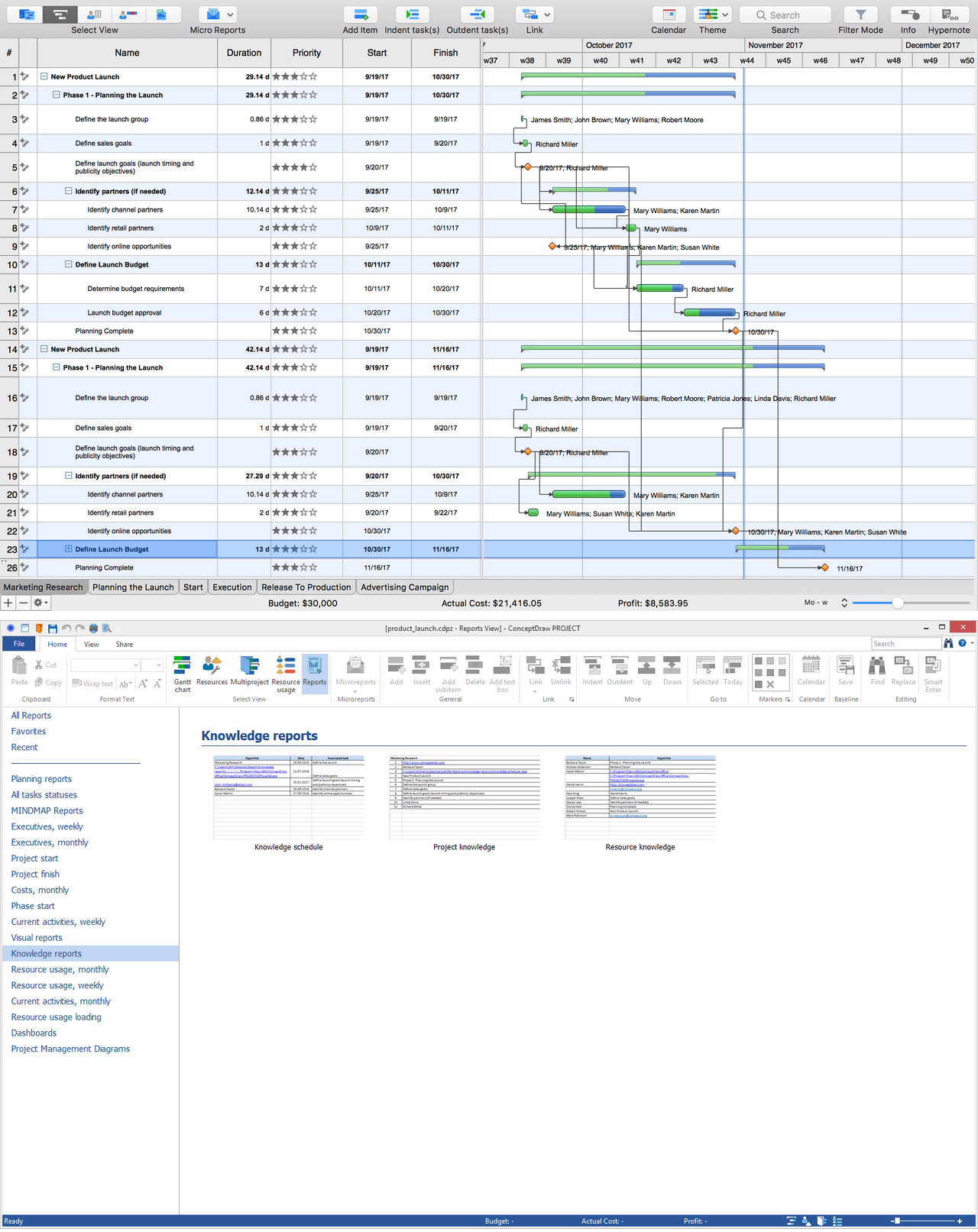
Pic 1. Project Reports — Knowledge Reports
ConceptDraw PROJECT software is ideal for the preparation the high-quality project reports. All kinds of reports are generated automatically using the corresponding templates that are provided by the application and based on the data presented in a project, hence the generated reports are always clear and understandable, contain the relevant information and help effectively organize the execution of key ideas and objectives of the project. The most of the reports generated by ConceptDraw PROJECT are represented in a form of MS Excel document, some kinds can be created as ConceptDraw DIAGRAM or ConceptDraw MINDMAP documents.
The group of “Knowledge reports” templates is available from the Reports drop-down list on the Reports toolbar in ConceptDraw PROJECT software. It offers the following types of reports:- Knowledge schedule,
- Project knowledge,
- Resource knowledge.