Best Project Management
In case you are looking for the best project management tool with a convenient Multi-Project Dashboard that can consolidate all the current and ongoing information onto one screen, then you can have a chance to get a powerful software developed by CS Odessa. In order to get a visual view of your projects, managing them the way you want as well as monitor and share all the project statuses instantly, then you can download the ConceptDraw PROJECT application.
Having the ConceptDraw PROJECT application as the best project management software may help to arrange all the ongoing information, related to the projects you have, helping to complete the tasks within all those projects. Being a full-featured best project management tool, the ConceptDraw PROJECT application helps to deliver a full complex of the so-needed features in order to successfully plan and execute the projects.
The mentioned features support all the ConceptDraw PROJECT application’s users in their work on the projects, including task and resource management work, reporting and controlling the changes that have to be done. The integration with the ConceptDraw Office suite may help to improve the overall project management. It can be done by using the power of mind mapping and data visualization features.
In order to manage multiple projects from a single file, the Unique Multi-project Dashboard within the ConceptDraw PROJECT Workspace can be used. A common multi-project resource pool helps in organizing all resources’ usage with their maximum efficiency. Managing your resources over different projects from a single place is possible as long as you have the best project management application — the ConceptDraw PROJECT software.
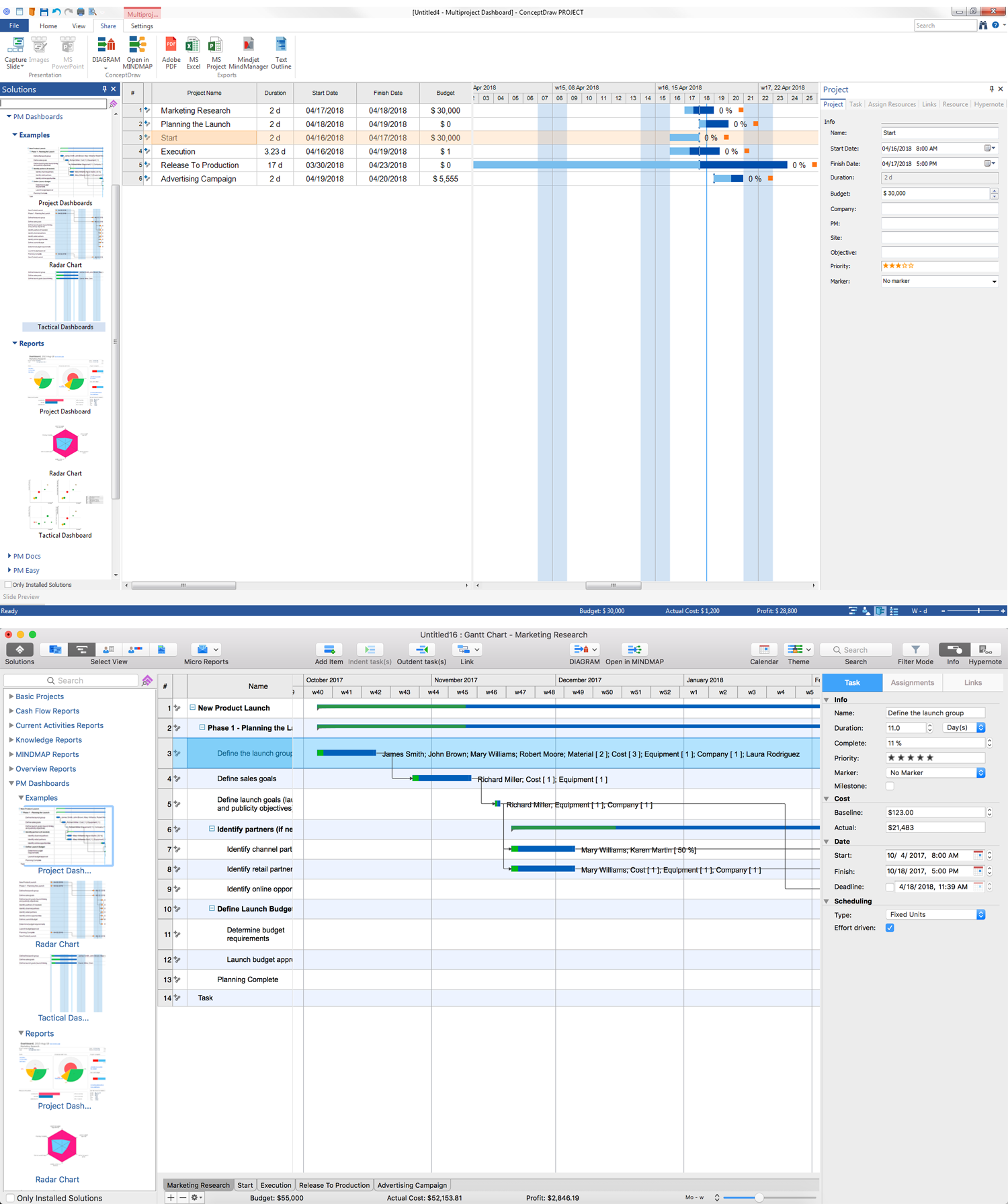
Pic 1. Best Project Management Software
Managing all the project changes in a quick and efficient way can be done by using the traditional tabular project reports, project dashboards, reporting mind maps and other tools. To go into more details about the mentioned tools, we can describe them in this article. Thus, dashboards can often provide at-a-glance views of the needed key performance indicators. Such KPIs may be relevant to some particular objective or some business process. "Dashboard" may also have another name — either simply "report" or "progress report."
The "dashboard" itself can be used for being displayed on a web page. Such web page may be linked to a database. The last-mentioned base may allow the report to be updated on a constant basis. Thus, a manufacturing dashboard, for example, may show some particular numbers that can be related to productivity. They may be a number of the manufactured parts, a number of the failed quality inspections (e.g., per day or per hour). In a similar way, a human resources dashboard may show numbers about staff recruitment, composition, retention, etc., such as a number of open positions, or cost per recruitment or average days.
The term dashboard originally comes from the “automobile dashboard” term. It is widely used by drivers for monitoring the main functions of their vehicles by using the instrument cluster. This name is widely used nowadays, especially in the processes referred to project management activity.
Next term, a mind map can be described as a diagram used for organizing information in a visual way. Any mind map is known to be hierarchical, used for showing relationships among pieces of the whole idea. It can be often created around on particular concept. You can draw it as an image in the center of a blank page either by hand or by using one of the applications developed by the CS Odessa company. The associated representations of ideas may be also created in a way of an image, a word and even parts of words, being added when needed. All the main ideas should be connected directly to the very central concept, usually drawn in the middle of such drawing. All the other ideas branch out from those already mentioned.
Any mind maps can be drawn by hand, but there is no need to do it anymore as long as the ConceptDraw OFFICE application is still available to be downloaded and installed to be used for managing all the ongoing projects as well as the tasks within each of them. Being considered to be a type of a spider diagram, mind maps can be easily created with the help of some of the CS Odessa products to be added after to the ConceptDraw PROJECT app when needed. Thus, the reports in a way of the mind maps can be added to the Reports tab within the ConceptDraw PROJECT Workspace.
You can also find the Planning reports, All tasks statuses, Executives weekly and monthly, Project start and finish dates, Costs per month, Phase start, view the Current activities on a weekly basis, see the Visual reports, Knowledge reports, Resource usage per month or per week as well as Current activities, Resource Usage loading, Dashboards and Project Management Diagrams on the previously mentioned page.
The Multi-project page consists of the table with a list of projects where their names can be mentioned as well as the start and finish dates, Company, Budget for each of the projects and so the timeline in order to have detailed information when needed. Such information also includes the responsible project managers (PM) for each of the projects, the link to a Site, the Priority of the projects, their Durations and Markers.
The so-called “micro reports” may be also used, being tactical communication tools that send status for some specific project elements. In order to keep messages succinct enabling quick communication capability, they can be used while working in the ConceptDraw PROJECT app. Micro reports are easy to generate and simple to understand. That is why they are popular in many companies worldwide, being very useful in order to foster the general understanding of the situation on each of the tasks within a project as well as within projects. Micro reports are great tools for simplifying the understanding the situation the company and the project team is in the context of the overall project.