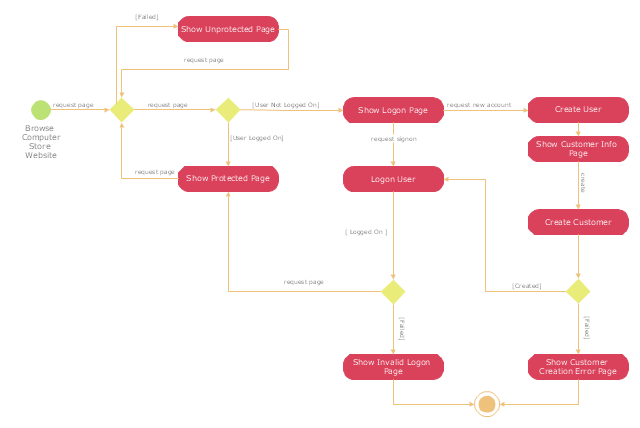Use Case Diagrams technology with ConceptDraw PRO
Use case diagrams are used at the development of software and systems for definition of functional system requirements or system of systems. Use case diagram presents the consecution of object’s actions (user’s or system’s) which are executed for reaching the definite result.ConceptDraw PRO UML Diagrams with ConceptDraw PRO
ConceptDraw PRO is a great UML modeling and design tool that enables you to quickly and easily generate all types of UML diagrams. ConceptDraw PRO offers a large collection of industry-standard UML object libraries for all types of UML diagrams."A registered user is one who uses a program or a website and provides his/ her credentials, effectively proving his/ her identity. ...
Generally speaking, any person can become a registered user by providing some credentials, usually in the form of a username (or email) and password. After that, one can access information and privileges unavailable to non-registered users, usually referred to simply as guests. The action of providing the proper credentials for a website is called logging in, or signing in." [Registered user. Wikipedia]
The UML activity diagram example "User registration" was created using the ConceptDraw PRO diagramming and vector drawing software extended with the Rapid UML solution from the Software Development area of ConceptDraw Solution Park.
Generally speaking, any person can become a registered user by providing some credentials, usually in the form of a username (or email) and password. After that, one can access information and privileges unavailable to non-registered users, usually referred to simply as guests. The action of providing the proper credentials for a website is called logging in, or signing in." [Registered user. Wikipedia]
The UML activity diagram example "User registration" was created using the ConceptDraw PRO diagramming and vector drawing software extended with the Rapid UML solution from the Software Development area of ConceptDraw Solution Park.
Network Diagram Software Logical Network Diagram
Perfect Network Diagramming Software with examples of LAN Diagrams. ConceptDraw Network Diagram is ideal for network engineers and network designers who need to draw Logical Network diagrams.
- UML Use Case Diagram Example Registration System | UML Class ...
- UML Use Case Diagram Example Registration System | UML Class ...
- UML Use Case Diagram Example Registration System | Form Maker ...
- UML Use Case Diagram Example Registration System ...
- Class Diagram For Student Registration Form In Uml
- UML Use Case Diagram Example Registration System | UML activity ...
- UML Use Case Diagram Example Registration System | Use Case ...
- UML activity diagram - User registration | UML Use Case Diagram ...
- Registration Form Diagrm Use Case
- Form Maker | Flowchart | UML Use Case Diagram Example ...
- UML Use Case Diagram Example Registration System | UML activity ...
- UML Use Case Diagram Example Registration System | Flowchart ...
- UML Use Case Diagram Example Registration System | Entity ...
- Flowchart | UML Use Case Diagram Example Registration System ...
- Flow Chart Of Registration Form Process
- UML Use Case Diagram Example Registration System | UML ...
- UML activity diagram - User registration | Diagramming Software for ...
- UML Use Case Diagram Example Registration System | UML ...
- Flowchart | UML Use Case Diagram Example Registration System ...