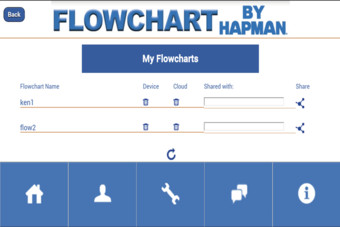HelpDesk
How to Design an Interface Mock-up of an Android Application
Uses Interface prototyping is much convenient when you can work through a diagram similar to the device design. ConceptDraw PRO allows you to develop Android User Interface (UI) prototypes using the special templates and vector libraries of the specific user interface elements. Using ConceptDraw PRO you can mock-up an Android UI system so that you can figure out how best to represent user interface (UI) elements for the development of a new mobile Apps.HelpDesk
How to Create a Hook Up Diagram
Hook-up diagram of audio-video system is a detailed drawing showing the audio video connections in a correct manner so that system operates properly. Using the hook up diagram you can understand how the elements of your audio-video system should be installed. ConceptDraw PRO allows you to draw the Hook Up diagram of Audio-Video system easily using the set of special libraries provided by Audio and Video Connectors solution.HelpDesk
How to Create an Accounting Flowchart Using ConceptDraw Solution Park
An Accounting flowchart is a specialized type of flowchart. With the help of an accounting flowchart you can visually describe tasks, documents, people responsible for execution at each stage of accounting workflow. Find out how you can easily create an accounting flowchart of any complexity using Accounting Flowchart Solution from the ConceptDraw Solution Park.ConceptDraw Arrows10 Technology
You can see that when you rotate a group, connectors change their angle, keeping their position inside of the grouped objects. If you decide to ungroup the objects, the connectors will adjust to keep lines parallel to the edges of the sheet. The magic of ConceptDraw Arrows10’s rotating group containing connectors, makes complex diagramming simple and easy. The way to connect objects has never been easier.HelpDesk
Software for Flowchart Diagrams
There are many types of flowcharts among them are work flow diagram, data flow diagram, business flow diagram and other very complex flowcharts. Thus to draw flowchart it is better to use computer program – a software for flowchart diagrams creation. The best flowchart software - is ConceptDraw PRO. With the help of ConceptDraw visual solutions, you can quickly and effortlessly portray even the most complex business process flow. ConceptDraw Flowchart solutions deliver a special set of vector stencils that contains all standard symbols of flowchart notation, and a large number of special symbols intended for business-oriented flowcharts.Flowchart by Hapman
Do you need a flowchart or to sketch out a process? Download the Flowchart by Hapman app for FREE today!!!HelpDesk
How to Design an Interface Mockup for iPhone Application in ConceptDraw PRO
The Apple iPhone user interface has become something of a standard for smartphones, and mobile devices in general. A well designed user interface (UI) is very important for user-friendly navigation and best correlation with operating system logic. Development of successful iPhone App UI requires a planning and prototyping stage. An iPhone UI diagram can be employed to give a general view of the device's screen, upon which elements can be placed and re-arranged as necessary. Using ConceptDraw PRO you can mock-up an iPhone UI system so that you can figure out how best to represent user interface (UI) elements for the development of a new iPhone App.- Easy Flowchart Software | Accounting Flowchart | Flowchart ...
- Technical Drawing Software | Process Flowchart | Videos Ups ...
- Entity-Relationship Diagram (ERD) | Process Flowchart | Chemistry ...
- Process Flowchart | Technical Drawing Software | Interior Design ...
- Data flow diagram (DFD) - Payment for goods using UPS code ...
- Data flow diagram (DFD) - Payment for goods using UPS code ...
- Example of DFD for Online Store (Data Flow Diagram) DFD ...
- Draw Up A Flow Chart That Gives The Sequence Of Manufacture
- Draw Up Ideal Organization Structure Of The Company
- Draw Up A Flow Chart Of The Linkage Systems
- Process Flowchart | Flowchart Software | How to Design an Interface ...
- Process Flowchart | How to Create a Hook Up Diagram | How To ...
- Hook up diagram - Stereo audio/visual entertainment system ...
- Basic Flowchart Symbols and Meaning | Sales Process Flowchart ...
- Process Flowchart | Cross-Functional Flowchart | Draw Up A Flow ...
- Process Flowchart | Chemistry | Rack Diagrams | Free Download Of ...
- Process Flowchart | Draw Up A Production Process For Selected ...
- Process Flowchart | Cross-Functional Flowchart | Draw Up A Flow ...
- Draw Up A Flow Chart Of The Linkage System Of The Company
- Process Flowchart | Draw Up A Flow Chart Of Linkages Systems In ...