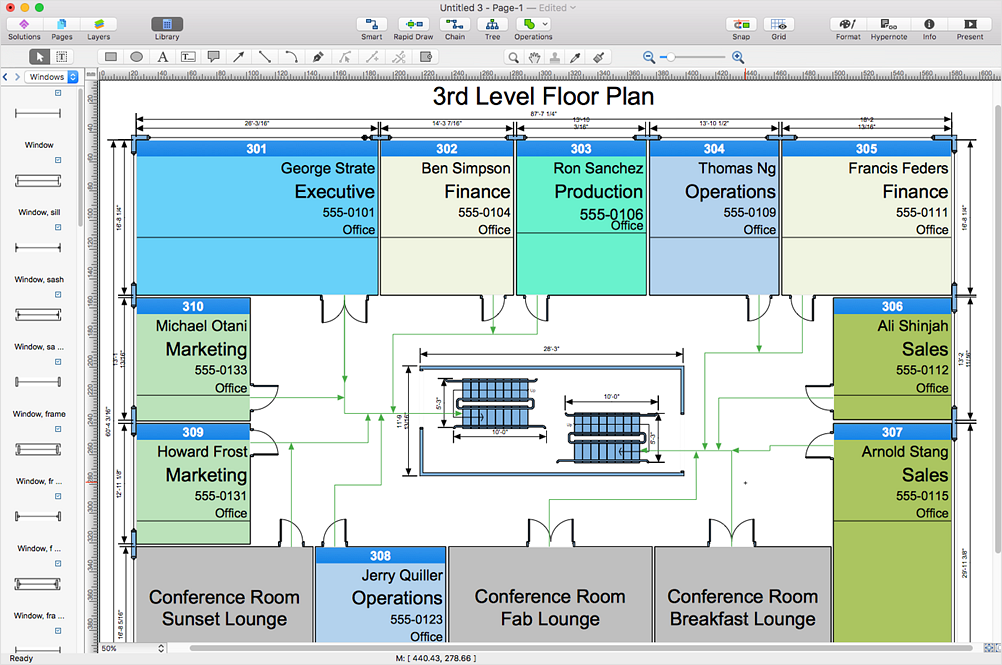In searching of alternative to MS Visio for MAC and PC with ConceptDraw DIAGRAM
Undoubtedly MS Visio is a powerful and multifunctional tool, but however at times occur the instances, when it turns unable of meeting certain users' requirements. At this cases you may need to use an alternative program software, preferably it will be simple, convenient, and at the same time powerful and professional. In searching the alternative to MS Visio for MAC and PC we recommend you to pay attention for ConceptDraw DIAGRAM software, which was developed to satisfy all your drawing needs and requirements. It is a fully-functioned alternative product to MS Visio for both platforms. ConceptDraw DIAGRAM software has many advantages, the main among them are the cross-platform compatibility, a reasonable price, widespread ConceptDraw Solution Park with huge variety of different solutions that offer numerous libraries of specialized vector objects, useful examples, samples, and quick-start templates, extensive import / export capabilities, built-in script language, MS Visio support and certainly free technical support.HelpDesk
How to Open Visio® VDX File Using ConceptDraw DIAGRAM
MS Visio file with the extension. VDX can be created with the MS Visio 2003-2007. It is a filename extension for the MS Visio XML drawing file format. MS Visio 2010 and earlier versions support reading and writing files in a binary VSD or XML-based VDX file formats. Since MS Visio 2013 drawing files are written in the new VSDX and VSDM file formats. The writing VDX files are no longer supported. If you used MS Visio 2003-2010 before and now is considering to switch to ConceptDraw DIAGRAM v12, maybe this is a good news - ConceptDraw DIAGRAM v12 is still supported reading and writing of Microsoft Visio XML file format. Thus replacing the diagramming software, allows keeping all your drawings, created in the old versions of MS Visio. Making business drawings with ConceptDraw DIAGRAM v12 is easier than using MS Visio. Moreover, you will be able to use a huge number of business-oriented libraries supplied by ConceptDraw Solutions. Also, using ConceptDraw you can create your custom objects and supplement libraries to cover your requirements.HelpDesk
How to Connect Objects on PC
ConceptDraw DIAGRAM provides a few options for drawing connections between objects: Direct Connectors, Smart, Arc, Bezier, Curve and Round Connectors. You can connect objects in your ConceptDraw diagram with proper connectors using the embedded automatic connection modes. This article describes how you can connect objects with connectors and how you can ascribe different types and behaviors.- UML Diagram Visio | In searching of alternative to MS Visio for MAC ...
- UML Diagrams with ConceptDraw PRO | UML Diagram | Venn ...
- Rapid UML | In searching of alternative to MS Visio for MAC and PC ...
- Computer network system design diagram | Diagramming software ...
- In searching of alternative to MS Visio for MAC and PC with ...
- UML Diagrams with ConceptDraw PRO | ConceptDraw Solution ...
- UML communication diagram - Client server access | Application ...
- UML Diagrams with ConceptDraw PRO | Diagramming Software for ...
- ER Diagrams with ConceptDraw PRO | Entity Relationship Diagram ...
- ConceptDraw PRO Compatibility with MS Visio | In searching of ...
- In searching of alternative to MS Visio for MAC and PC with ...
- Diagram Creator | Software Diagram & UML Diagram Tool | Cubetto ...
- UML component diagram - Start server | Server hardware - Rack ...
- Diagramming Software for Design UML State Machine Diagrams ...
- UML Component Diagram | Diagramming Software for Design UML ...
- In searching of alternative to MS Visio for MAC and PC with ...
- UML Class Diagram Tutorial
- UML Diagrams with ConceptDraw PRO | UML Business Process ...
- ConceptDraw PRO Compatibility with MS Visio | Software ...
- UML Diagrams with ConceptDraw PRO | UML Sequence Diagram ...