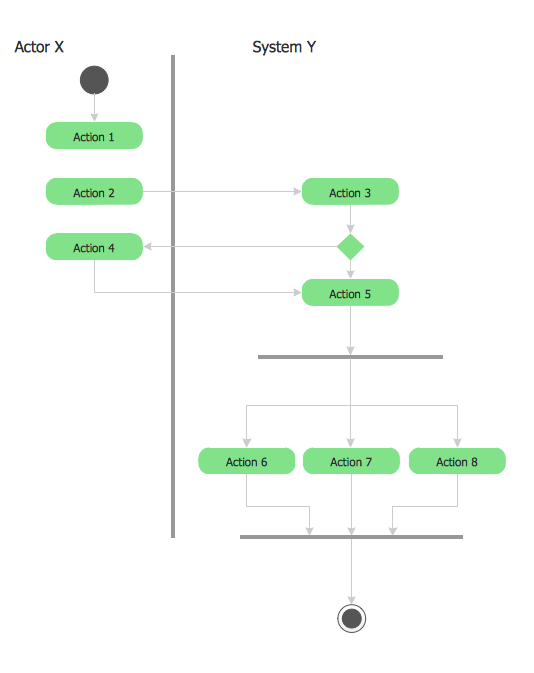UML 2 4 Process Flow Diagram
This sample was created in ConceptDraw PRO diagramming and vector drawing software using the UML Activity Diagram library of the Rapid UML Solution from the Software Development area of ConceptDraw Solution Park.How to create a UML Diagram
ConceptDraw PRO extended with the Rapid UML solution is perfect for drawing professional UML diagrams.UML Class Diagram Constructor
UML Class Diagrams is a type of static structure diagram that is used both for general conceptual modeling of the systematics of the application, and for detailed modeling translating the models into programming code. It describes the structure of a system by showing the: classes of a system, attributes, operations, and the relationships between them.The Rapid UML Solution for ConceptDraw PRO includes the UML Class Diagram library that helps you to design the UML Class Diagram quick and easy. You can simply and quickly drop the ready-to-use objects from the library into your document to create the UML Class Diagram.
 Business and Finance
Business and Finance
Business and Finance solution extends ConceptDraw PRO software with samples, templates and vector stencils libraries with currency, money, office, time, contacts and collaboration clipart for drawing business, management, advertising, project management
 PM Presentations
PM Presentations
This solution extends ConceptDraw MINDMAP and ConceptDraw PRO software, improving the efficiency of the project management process by using the same source data to build targeted presentations.
- UML 2 4 Process Flow Diagram | Diagramming Software for Design ...
- Diagramming Software for designing UML Sequence Diagrams ...
- Workflow Diagram Software Mac | Diagramming Software for Design ...
- Swim Lane Diagrams | Business Processes |
- UML Diagrams with ConceptDraw PRO | Diagramming Software for ...
- UML Tool & UML Diagram Examples | UML Deployment Diagram ...
- Organizational Charts with ConceptDraw PRO | UML Diagram | Find ...
- Diagramming Software for Design UML Component Diagrams
- Rapid UML | UML Composite Structure Diagram | Rapid UML |
- UML Diagrams with ConceptDraw PRO | Software Development ...
- Universal Diagramming Area | UML Diagrams with ConceptDraw ...
- Technical Drawing Software | Engineering | UML Composite ...
- Credit Card Processing System UML Diagram
- Entity Relationship Diagram Software Engineering | Universal ...
- Entity Relationship Diagram Software for Mac | Business Productivity ...
- Data Flow Diagrams
- Software development with ConceptDraw PRO
- Computer network system design diagram | Diagramming software ...
- UML Tool & UML Diagram Examples | ConceptDraw Solution Park ...
- How to Draw a Computer Network Diagrams | Engineering ...