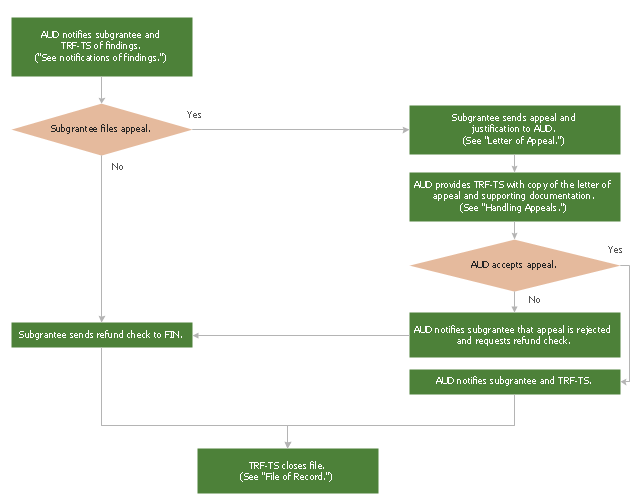This audit flowchart sample was created on the base of the figure illustrating the webpage "Section 5: Resolving Audit Findings Pertaining to Site Audits" from the website of TxDOT Online Manuals.
"Site Audits.
In addition to audit coverage utilizing the single audit approach, The Texas Department of Transportation (TxDOT) Audit Office (AUD) conducts requested site audits each year on selected projects. Site audits are handled using AUD’s normal site audit procedures. AUD forwards any findings noted during the audit directly to the subgrantee for collection of the moneys due or other resolution as appropriate. Information copies are provided to the TRF-TS program managers and to the districts when appropriate." [onlinemanuals.txdot.gov/ txdotmanuals/ tfc/ resolving_ audit_ findings_ pertaining_ to_ site_ audits.htm]
The audit flowchart example "Overview of resolution process following an Audit Office finding" was created using the ConceptDraw PRO diagramming and vector drawing software extended with the Audit Flowcharts solution from the Finance and Accounting area of ConceptDraw Solution Park.
www.conceptdraw.com/ solution-park/ finance-audit-flowcharts
"Site Audits.
In addition to audit coverage utilizing the single audit approach, The Texas Department of Transportation (TxDOT) Audit Office (AUD) conducts requested site audits each year on selected projects. Site audits are handled using AUD’s normal site audit procedures. AUD forwards any findings noted during the audit directly to the subgrantee for collection of the moneys due or other resolution as appropriate. Information copies are provided to the TRF-TS program managers and to the districts when appropriate." [onlinemanuals.txdot.gov/ txdotmanuals/ tfc/ resolving_ audit_ findings_ pertaining_ to_ site_ audits.htm]
The audit flowchart example "Overview of resolution process following an Audit Office finding" was created using the ConceptDraw PRO diagramming and vector drawing software extended with the Audit Flowcharts solution from the Finance and Accounting area of ConceptDraw Solution Park.
www.conceptdraw.com/ solution-park/ finance-audit-flowcharts
Product Overview
ConceptDraw PRO offers a wide choice of powerful and easy-to-use tools for quickly creating all kinds of charts and diagrams. Even if you've never used a drawing tool before, it's very easy to create high-quality professional graphic documents with ConceptDraw PRO.Cubetto Flowchart
Create flowcharts in a breath with Cubetto Flow on your iPad and iPhone wherever you are.- Types of Flowcharts | Types of Flowchart - Overview | Basic ...
- Overview | Flow chart Example. Warehouse
- Flowchart Programming Project. Flowchart Examples | Process ...
- How to Create a HR Process Flowchart Using ConceptDraw PRO ...
- Process Flowchart | Flow chart Example. Warehouse Flowchart ...
- HR management process - Flowchart | Types of Flowchart ...
- Types of Flowchart - Overview | HR Flowcharts | HR Flowchart ...
- Types of Flowchart - Overview | ConceptDraw Solution Park ...
- Types of Flowchart - Overview | Process Flowchart | HR ...
- Flowchart Definition | Basic Flowchart Symbols and Meaning | Cross ...
- Process Flowchart | Types of Flowchart - Overview | Types of ...
- Process Flowchart | Types of Flowchart - Overview | Flow chart ...
- Types of Flowchart - Overview | Accounting Flowcharts | Process ...
- Types of Flowchart - Overview | Work Order Process Flowchart ...
- Process Flowchart | Types of Flowchart - Overview | Model Based ...
- Process Flowchart | Types of Flowchart - Overview | Flow chart ...
- Types of Flowchart - Overview | Process Flowchart | Garrett IA ...
- Types of Flowchart - Overview | Process Flowchart | Basic Flowchart ...
- Basic Flowchart Symbols and Meaning | Types of Flowchart ...
- Process Flowchart | Total Quality Management Value | Types of ...