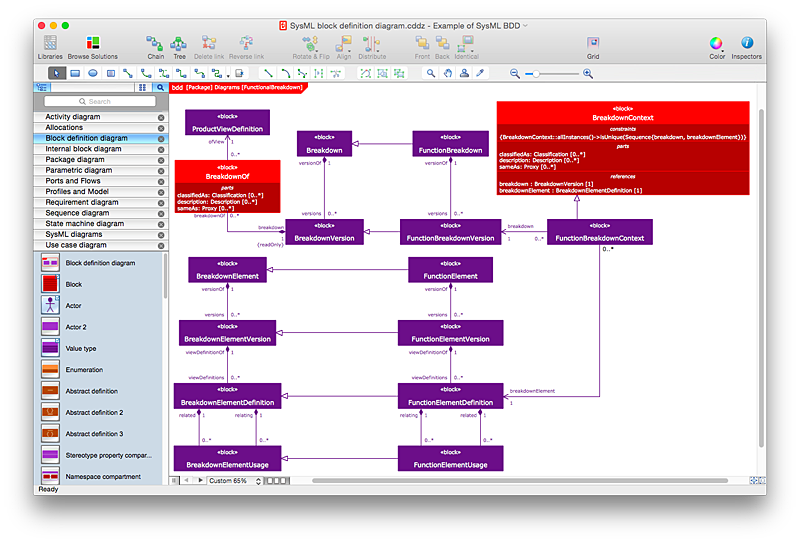HelpDesk
How to Create a SysML Diagram Using ConceptDraw PRO
Systems Modeling Language (SysML) is designed to use for system engineering. It is similar to UML, but much easier to learn. used by to system engineers what UML is to software engineers. Smaller in content and simpler to learn than UML. SysML is focused on standardizing the language used to describe engineering systems. SysML covers a broader range of systems, than can involve personnel, facilities, hardware or electrical components. SysML depicts system using the SysML diagrams. Making a SysML diagram involves many elements that can be managed using SysML solution for ConceptDraw PRO.HelpDesk
How to Add a Circle-spoke Diagram to a PowerPoint Presentation Using ConceptDraw PRO
ConceptDraw PRO can be used as a tool for creating circle spoke diagrams along with other marketing diagrams. ConceptDraw PRO allows you to make a MS PowerPoint Presentation from your marketing diagrams in a few simple steps.HelpDesk
How to Add a Block Diagram to a PowerPoint Presentation Using ConceptDraw PRO
A block diagram is a useful tool both in designing new processes, and in improving existing. A block diagram is a type of chart, which is often used in presentations, because of its universality - the graphic blocks can be applied to many processes.The PowerPoint presentation of major process steps and key process participants can be very informative and helpful. Using ConceptDraw PRO, you can easily convert a block diagram to MS PowerPoint presentation.HelpDesk
How to Create an IDEF0 Diagram for an Application Development
IDEF0 methods are intended to model the functions of a process, creating a graphical model that displays: what controls the function, who makes it, what resources are used and how they are connected with other functions. The IDEF0 tool is used to model the decisions, actions, and activities of a software system during the development process . IDEF0 diagram graphically depicts a model of a desired version of the application. ConceptDraw PRO allows you to create and communicate the IDEF0 diagrams of any complexity.HelpDesk
How to Create a Business Process Diagram
Making a Business Process diagram involves many different elements that can be managed using ConceptDraw PRO. The ability to design Business Process diagrams is delivered by the Business Process Diagrams solution.- 4 Level pyramid model diagram - Information systems types ...
- How to Add a Block Diagram to a PowerPoint Presentation Using ...
- Chart Of Management Information System With Diagram
- Use Case Diagram For Library Management System Ppt Download
- How To Make a PowerPoint Presentation of a Business Process ...
- UML Deployment Diagram Example - ATM System UML diagrams ...
- Presentation Clipart | Fishbone Diagram | Circular Arrows Diagrams ...
- User Model Diagram For Banking System
- Solar System Structure Diagram
- Banking Management System Project Uml Diagrams Ppt
- Activity Diagram Of Hospital Management System
- Entity Relationship Diagram - ERD - Software for Design Crows Foot ...
- Process Flowchart | Types of Flowchart - Overview | Flow chart ...
- Data flow Model Diagram
- Examples Er Diagram Of Sales Department
- 4 Level pyramid model diagram - Information systems types ...
- Sun Solar System | How To Create Presentation for Trainings and ...
- Represent The Picture Of The Computer System In Form Of Diagram
- Activity on Node Network Diagramming Tool | Data Modeling ...
- UML Diagram | Diagramming Software for Design UML ...