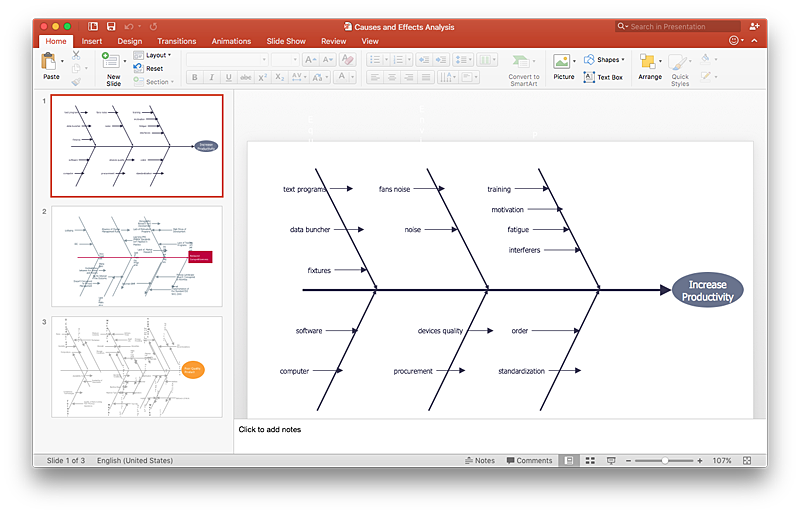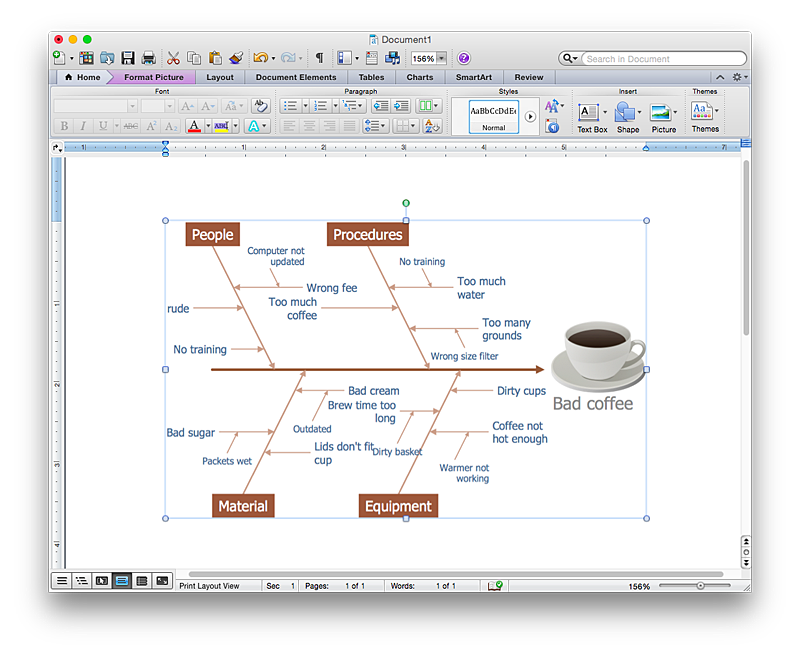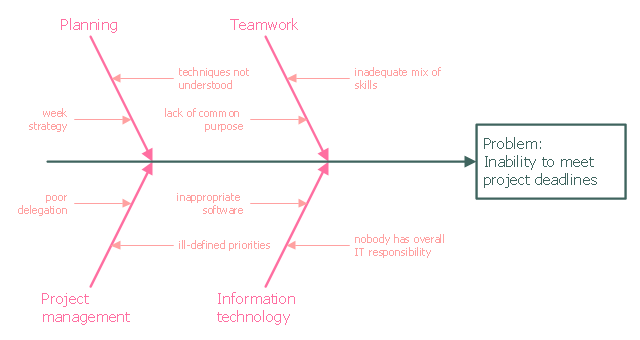HelpDesk
How to Add a Fishbone Diagram to a PowerPoint Presentation Using ConceptDraw PRO
Fishbone (Ishikawa) diagram is often used in business to determine the cause of some problems. The easiest way to draw a Fishbone diagram is using ConceptDraw Fishbone Diagram solution.HelpDesk
How to Add a Fishbone (Ishikawa) Diagram to a MS Word Document Using ConceptDraw PRO
The ability to create a fishbone (Ishikawa) Diagram is supported by the ConceptDraw Fishbone Diagram solution. ConceptDraw PRO allows you to easily create a fishbone diagrams and then insert them into a MS Word document.
 Fishbone Diagrams
Fishbone Diagrams
The Fishbone Diagrams solution extends ConceptDraw PRO v10 software with the ability to easily draw the Fishbone Diagrams (Ishikawa Diagrams) to clearly see the cause and effect analysis and also problem solving. The vector graphic diagrams produced using this solution can be used in whitepapers, presentations, datasheets, posters, and published technical material.
 Fishbone Diagram
Fishbone Diagram
Fishbone Diagrams solution extends ConceptDraw PRO software with templates, samples and library of vector stencils for drawing the Ishikawa diagrams for cause and effect analysis.
This example was created on the base of the figure from the website of the Iowa State University Center for Excellence in Learning and Teaching.
"Fishbone.
What: The fishbone technique uses a visual organizer to identify the possible causes of a problem.
Benefits: This technique discourages partial or premature solutions and demonstrates the relative importance of, and interactions between, different parts of a problem.
How: On a broad sheet of paper, draw a long arrow horizontally across the middle of the page pointing to the right. Label the arrowhead with the title of the issue to be explained. This is the "backbone" of the "fish." Draw "spurs" from this "backbone" at about 45 degrees, one for every likely cause of the problem that the group can think of; and label each. Sub-spurs can represent subsidiary causes. The group considers each spur/ sub-spur, taking the simplest first, partly for clarity but also because a simple explanation may make more complex ones unnecessary. Ideally, the fishbone is redrawn so that position along the backbone reflects the relative importance of the different parts of the problem, with the most important at the head." [celt.iastate.edu/ creativity/ techniques.html]
The fishbone diagram example "Inability to meet project deadlines" was created using the ConceptDraw PRO diagramming and vector drawing software extended with the Fishbone Diagrams solution from the Management area of ConceptDraw Solution Park.
"Fishbone.
What: The fishbone technique uses a visual organizer to identify the possible causes of a problem.
Benefits: This technique discourages partial or premature solutions and demonstrates the relative importance of, and interactions between, different parts of a problem.
How: On a broad sheet of paper, draw a long arrow horizontally across the middle of the page pointing to the right. Label the arrowhead with the title of the issue to be explained. This is the "backbone" of the "fish." Draw "spurs" from this "backbone" at about 45 degrees, one for every likely cause of the problem that the group can think of; and label each. Sub-spurs can represent subsidiary causes. The group considers each spur/ sub-spur, taking the simplest first, partly for clarity but also because a simple explanation may make more complex ones unnecessary. Ideally, the fishbone is redrawn so that position along the backbone reflects the relative importance of the different parts of the problem, with the most important at the head." [celt.iastate.edu/ creativity/ techniques.html]
The fishbone diagram example "Inability to meet project deadlines" was created using the ConceptDraw PRO diagramming and vector drawing software extended with the Fishbone Diagrams solution from the Management area of ConceptDraw Solution Park.
- Fault Tree Analysis Diagrams | Fishbone Diagram | Structured ...
- Fishbone Diagrams | Fishbone Diagram | Engineering | Engineering ...
- How To Make A Fishbone Diagram In Visio
- Cause and Effect Analysis ( Fishbone Diagrams) | Seven Basic Tools ...
- SWOT Analysis | How to Make SWOT Analysis in a Word Document ...
- Fishbone Diagram | How to Make Network Diagram | ConceptDraw ...
- How to Make SWOT Analysis in a Word Document | Fishbone ...
- SWOT Analysis | SWOT Sample in Computers | Process Flowchart ...
- Fishbone Diagram | Business Productivity Diagramming | Cause ...
- Fishbone Diagram | Ishikawa Word
- Fishbone Diagram | Holiday | Cisco Network Diagrams | Example Of ...
- Marketing Strategies Fishbone
- Fishbone Diagram | SWOT Matrix Template | SWOT Template ...
- How to Create a Fishbone (Ishikawa) Diagram Quickly | HVAC ...
- Fishbone Diagrams | How to Draw a Fishbone Diagram with ...
- Accounting Flowcharts | Fishbone Diagram | How to Create ...
- Fishbone Diagrams | How to Create a Fishbone (Ishikawa) Diagram ...
- Fishbone Diagram | Word Exchange | PM Docs | Fishbone Diagram ...
- Fishbone Diagram | Fishbone Diagrams | How to Create a Fishbone ...
- Cause and Effect Analysis ( Fishbone Diagrams) | How To Create ...