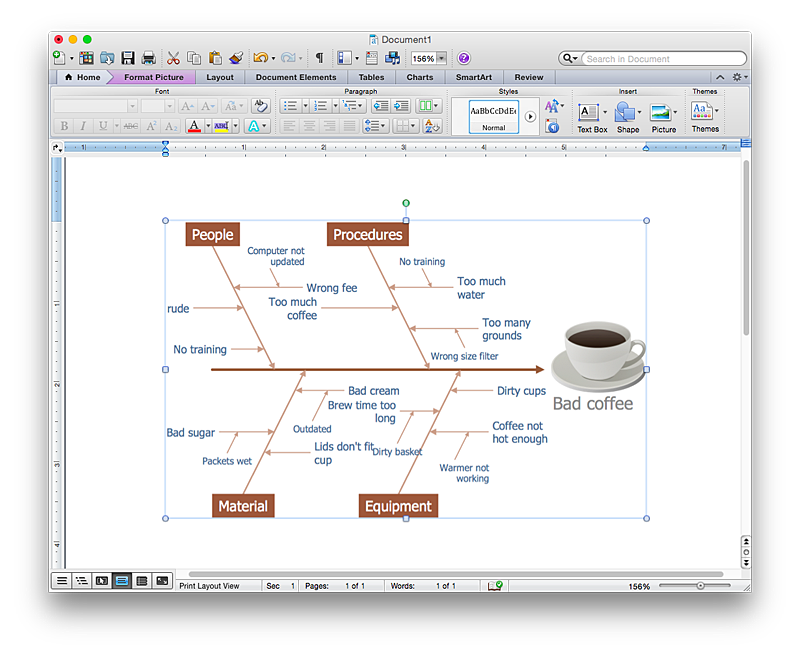HelpDesk
How to Add a Fishbone (Ishikawa) Diagram to a MS Word Document Using ConceptDraw PRO
The ability to create a fishbone (Ishikawa) Diagram is supported by the ConceptDraw Fishbone Diagram solution. ConceptDraw PRO allows you to easily create a fishbone diagrams and then insert them into a MS Word document.
 Fishbone Diagrams
Fishbone Diagrams
The Fishbone Diagrams solution extends ConceptDraw PRO v10 software with the ability to easily draw the Fishbone Diagrams (Ishikawa Diagrams) to clearly see the cause and effect analysis and also problem solving. The vector graphic diagrams produced using this solution can be used in whitepapers, presentations, datasheets, posters, and published technical material.
 Word Exchange
Word Exchange
This solution extends ConceptDraw MINDMAP software with the ability to quickly create the framework for a future article or book, fill the structure with ideas, and use it to produce an MS Word document with just a simple click of the mouse.
- How to Add a Fishbone ( Ishikawa ) Diagram to a MS Word Document ...
- How to Add a Fishbone ( Ishikawa ) Diagram to a MS Word Document ...
- Cause And Effect Diagram Template Word
- How to Add a Business Process Diagram to a MS Word Document ...
- How to Convert a Mind Map into MS Word Document | Draw ...
- How to Convert a Mind Map into MS Word Document | Draw ...
- Draw Fishbone Diagram on MAC Software | How to Add a Fishbone ...
- How to Add a Telecommunication Network Diagram to a MS Word ...
- Export from ConceptDraw MINDMAP into MS Word Document ...