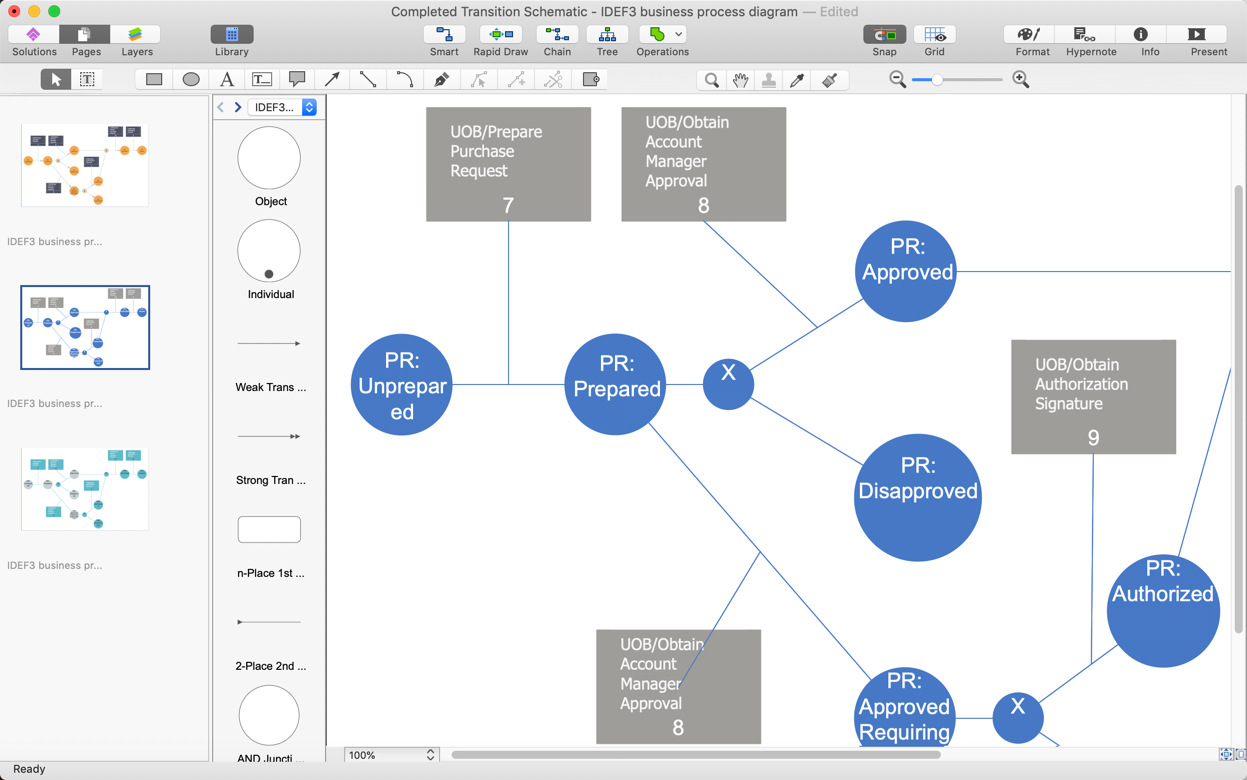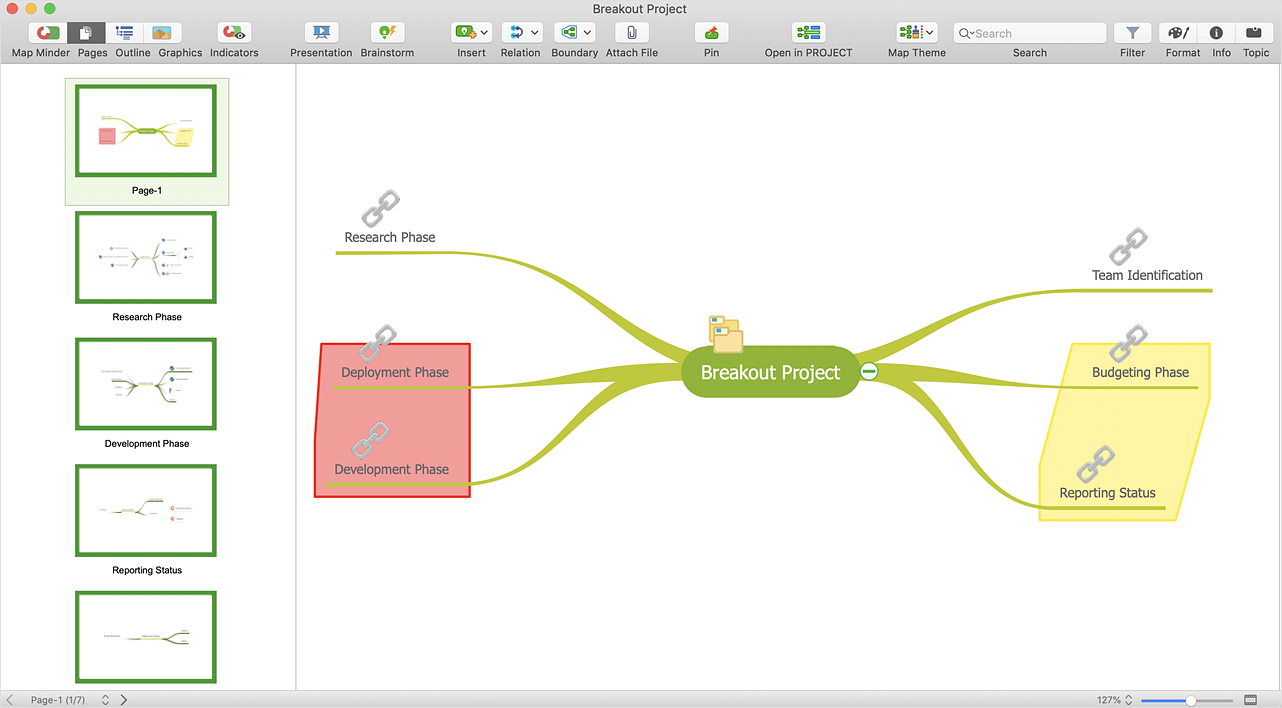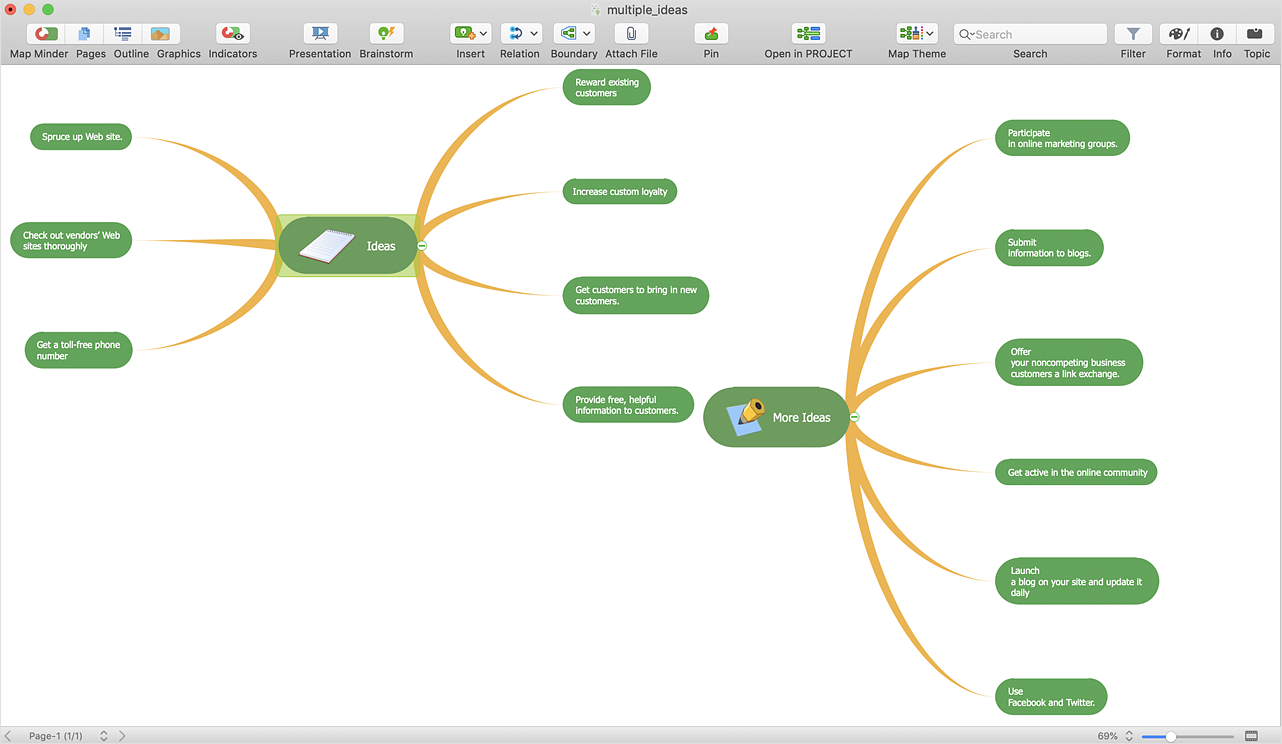HelpDesk
How to Create Multipage Diagram From a Single Page Template
Most ConceptDraw DIAGRAM templates contain one page. But some templates can include several pages: for example, several single-page diagrams and a background page. You can customize any template for your needs by adding pages, rearranging them, or by setting a custom formatting.HelpDesk
How to Split a Complex Map to a Few Simple Maps
When using ConceptDraw MINDMAP, you can move each main topic of a large complex mind map to a separate page. Here are the instructions on how to create a multiple page mind map from a solid map.HelpDesk
How to Create a Mind Map with Multiple Main Ideas
Classical mind map consists from the single Main Idea surrounded with related ideas and branches, deepening the main theme. The Multiple Main Idea on a single mind map page is a really useful when you have a lot of corresponding ideas. ConceptDraw MINDMAP allows you to insert a number of different mind maps onto a single workspace.Business diagrams & Org Charts with ConceptDraw DIAGRAM
The business diagrams are in great demand, they describe the business processes, business tasks and activities which are executed to achieve specific organizational and business goals, increase productivity, reduce costs and errors. They let research and better understand the business processes. ConceptDraw DIAGRAM is a powerful professional cross-platform business graphics and business flowcharting tool which contains hundreds of built-in collections of task-specific vector stencils and templates. They will help you to visualize and structure information, create various Business flowcharts, maps and diagrams with minimal efforts, and add them to your documents and presentations to make them successful. Among them are Data flow diagrams, Organization charts, Business process workflow diagrams, Audit flowcharts, Cause and Effect diagrams, IDEF business process diagrams, Cross-functional flowcharts, PERT charts, Timeline diagrams, Calendars, Marketing diagrams, Pyramids, Target diagrams, Venn diagrams, Comparison charts, Analysis charts, Dashboards, and many more. Being a cross-platform application, ConceptDraw DIAGRAM is very secure, handy, free of bloatware and one of the best alternatives to Visio for Mac users.
- How to Create Multipage Diagram | Cross-Functional Flowchart ...
- Flowchart - Vector stencils library | Design elements - Flowchart ...
- Name And Explain Two Types Of Flowchart
- How to Add Different Backgrounds Within a Multipage Drawing ...
- Design elements - Flowchart | Basic Flowchart Symbols and ...
- Euclidean algorithm - Flowchart | Basic Flowchart Symbols and ...
- Types of Flowcharts | Basic Flowchart Symbols and Meaning ...
- Basic Flowchart Symbols and Meaning | Flow Chart Symbols ...
- Basic Flowchart Symbols and Meaning | Database Flowchart ...
- Swim Lane Diagrams | Cross-Functional Flowchart (Swim Lanes ...
- Multiple Sampling Flowchart
- Two Type Of Flow Charts Symbol Are What
- Two Types Of Flowchart
- Design elements - Cross-functional flowcharts | Basic Flowchart ...
- Cross-functional flowchart Templates portrait, metric | Sales metrics ...
- How to Connect Text Data to a Time Series Chart on Your Live ...
- Solving quadratic equation algorithm - Flowchart | Contoh Flowchart ...
- Design elements - Flowchart | Design elements - Cross-functional ...
- Multiple Location Network Diagrams