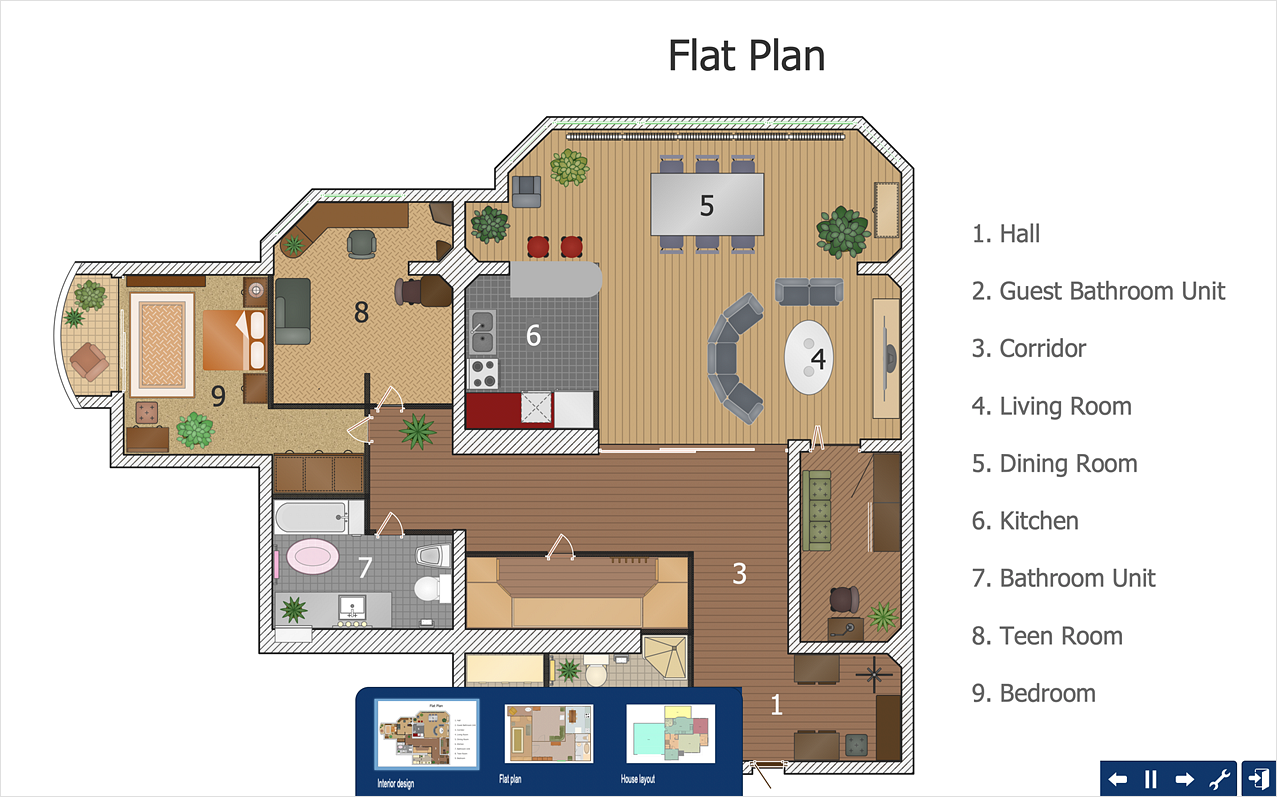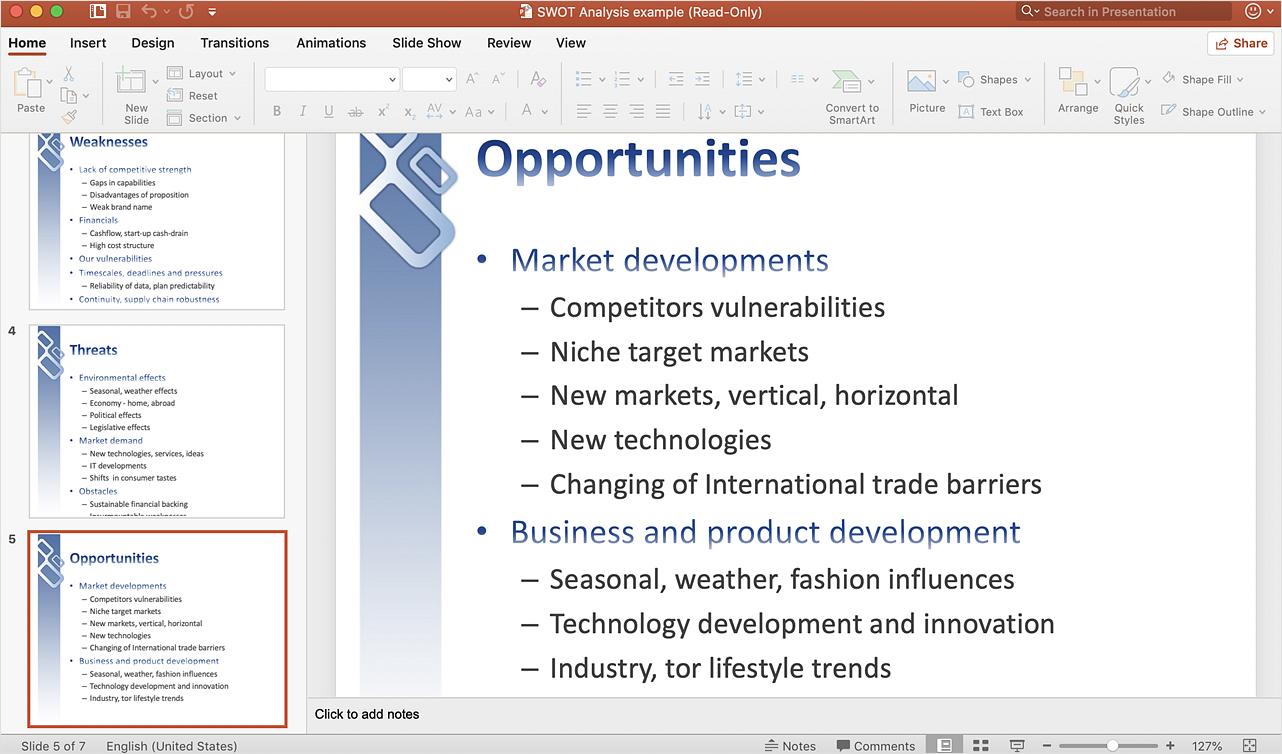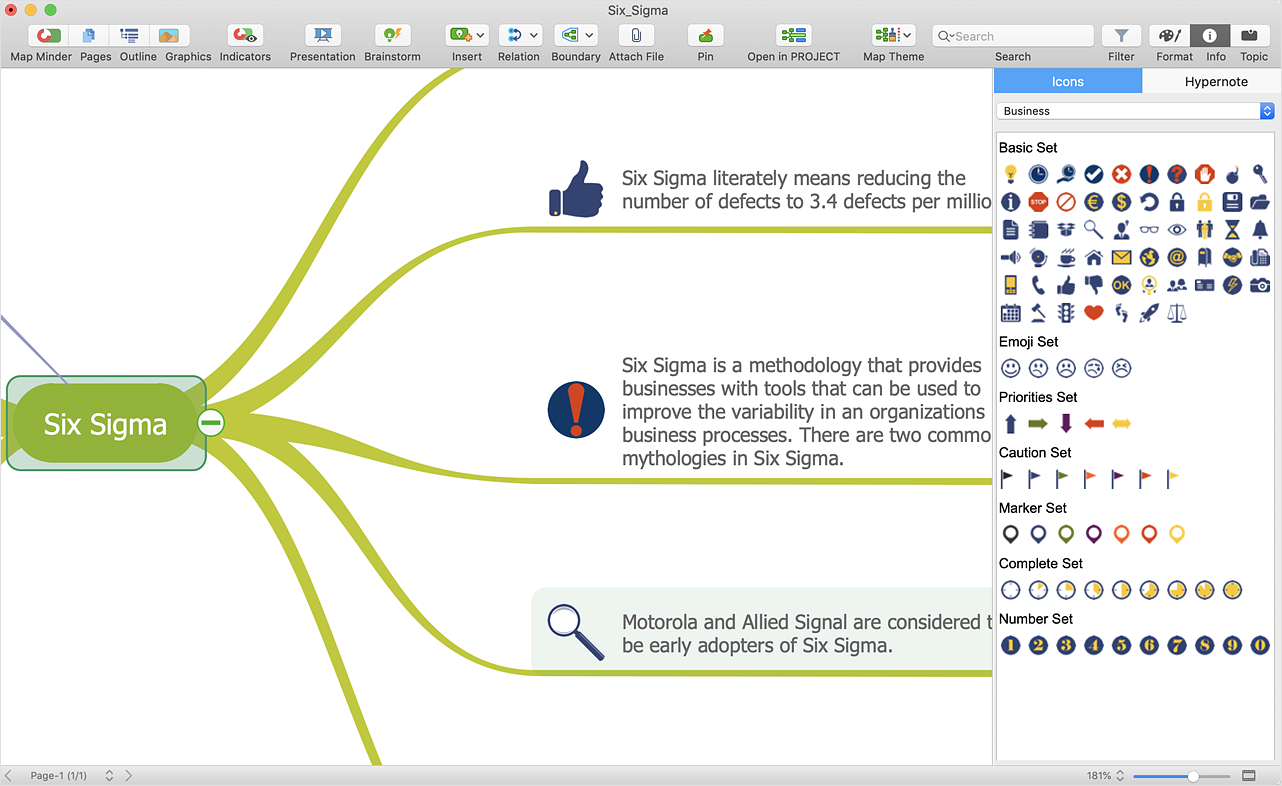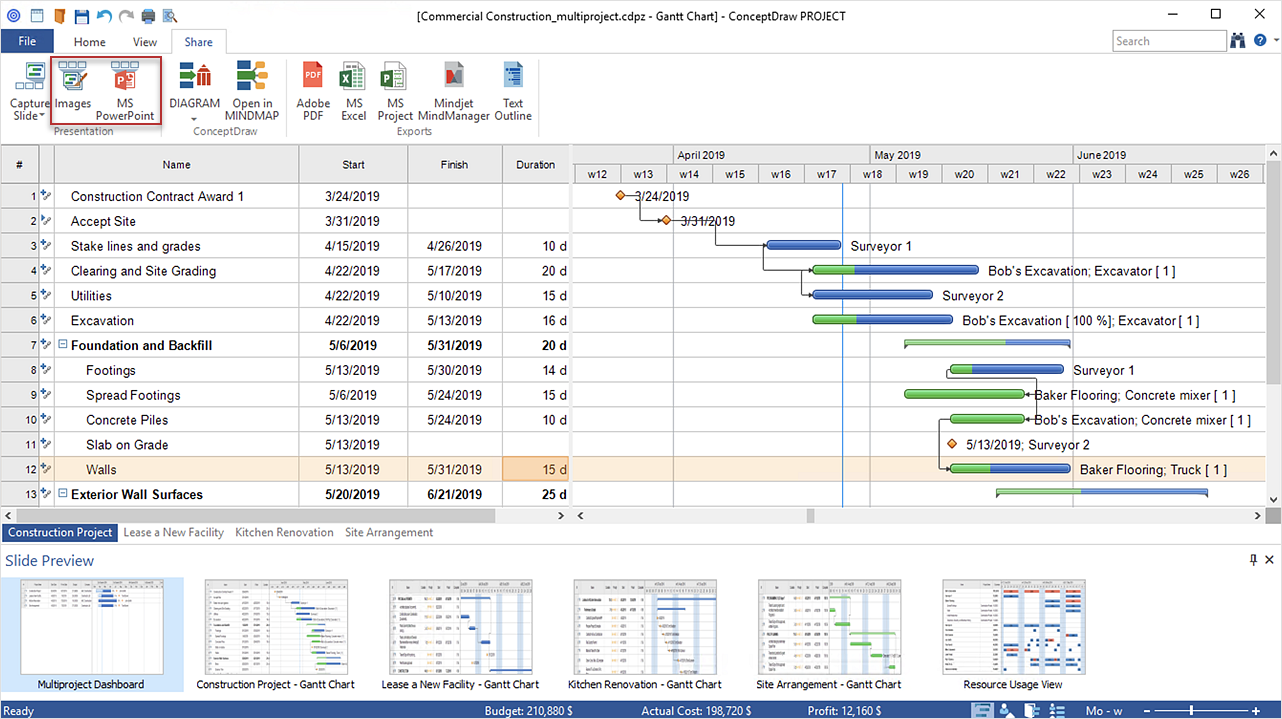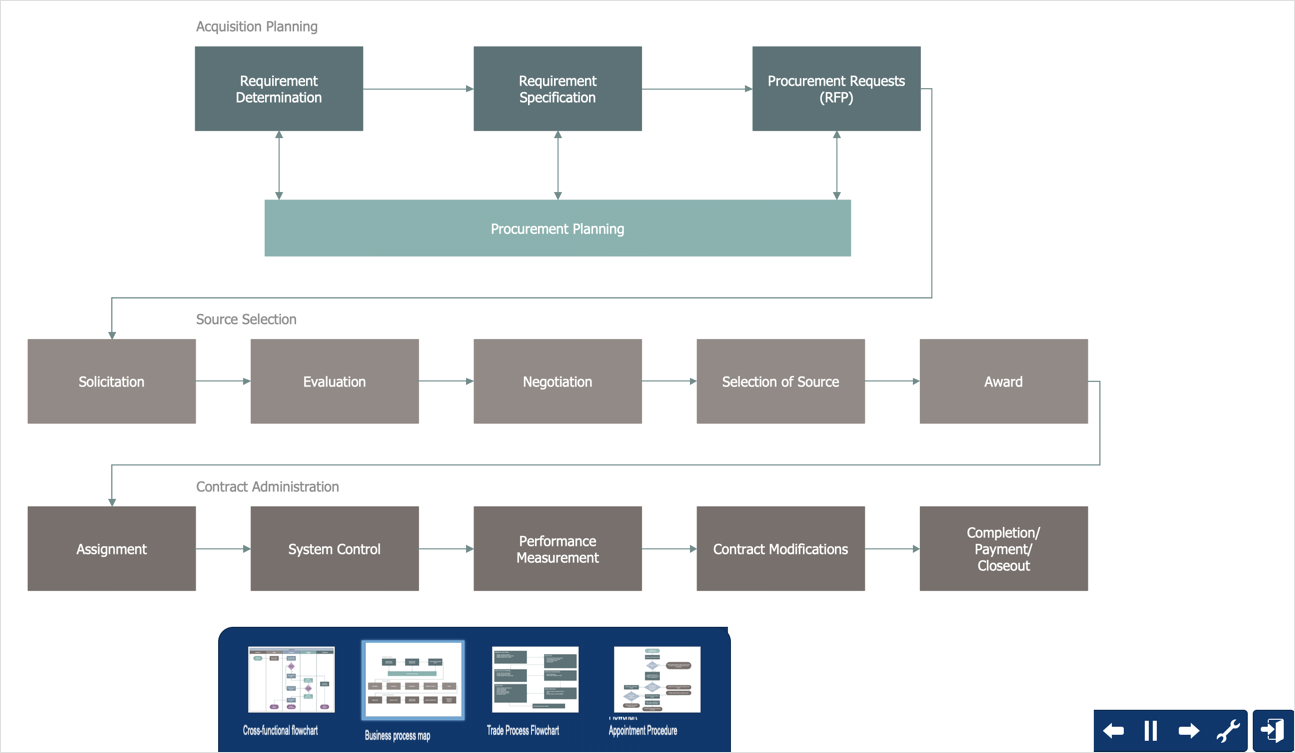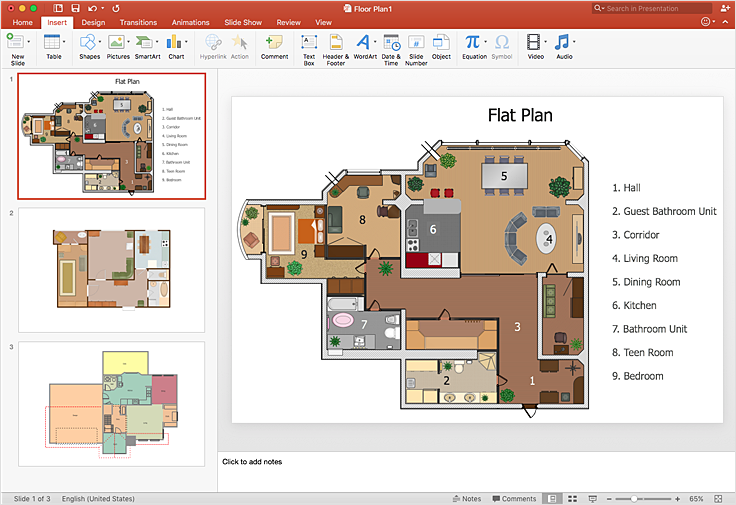HelpDesk
How to Perform Presentations Without Exporting to Other Applications
Tips on how to perform a mind map presentation directly from the mind mapping software.HelpDesk
How to Perform a Presentation on Windows Using Two Monitors
ConceptDraw DIAGRAM's Presentation Mode supports multiple monitors. So, you can run a presentation using one monitor and use the same or a different document open for editing on the other monitor.HelpDesk
How to Create a PowerPoint Presentation from a SWOT Matrix
You can use SWOT analysis PowerPoint presentation to represent strengths, weakness, opportunities, and threats involved in your SWOT matrix. We recommend using ConceptDraw MINDMAP for identifying and structuring factors employed in SWOT Analysis. Then, you can export the SWOT Matrix to PowerPoint slides.HelpDesk
How to Import a PowerPoint Presentation to ConceptDraw MINDMAP
ConceptDraw MINDMAP supports the ability to import presentations from Microsoft® PowerPoint®.HelpDesk
How to Get Images for Project Presentation on Windows
ConceptDraw PROJECT allows you to easily make slides for presentation.HelpDesk
How To Make a PowerPoint Presentation of Flowcharts
ConceptDraw DIAGRAM allows you to create professional flowchart quickly and easily. The ability to create flowcharts is contained in the Flowcharts solution. To submit flowcharts for the audience, you can use export to MS PowerPoint.HelpDesk
How to Perform a Dynamic Presentation
ConceptDraw DIAGRAM document can be displayed as a dynamic interactive presentation. You can select presentation options using a Presentation panel. And even during presentation performance, you can make it accurate and up to date in a moment: edit the document by making changes, adding comments. ConceptDraw DIAGRAM allows you to save a presentation as a slide show that opens immediately in a full-screen. Any ConceptDraw presentation can be performed in three ways; manually, automatic slide-show, and cyclic-playing mode.HelpDesk
How To Make a PowerPoint Presentation of a Floor Plan
You can use ConceptDraw DIAGRAM to perform amazing PowerPoint presentation of the floor plan that includes the sizes, corners, squares, and other important technical and design details.- Presentation Clipart | Use Case Diagram Of Camplent Help Desk
- Helpdesk How To Present
- ConceptDraw News | New in ConceptDraw PRO Help Desk
- ConceptDraw News | New in ConceptDraw MINDMAP v8 Help Desk
- Hr Help Desk Ppt
- How to Add a Block Diagram to a PowerPoint Presentation Using ...
- Use Case Diagram It Helpdesk
- ConceptDraw News | Updates to ConceptDraw Help Desk
- Chart Maker for Presentations | Rainfall Bar Chart | Picture Graphs ...
- ConceptDraw | News