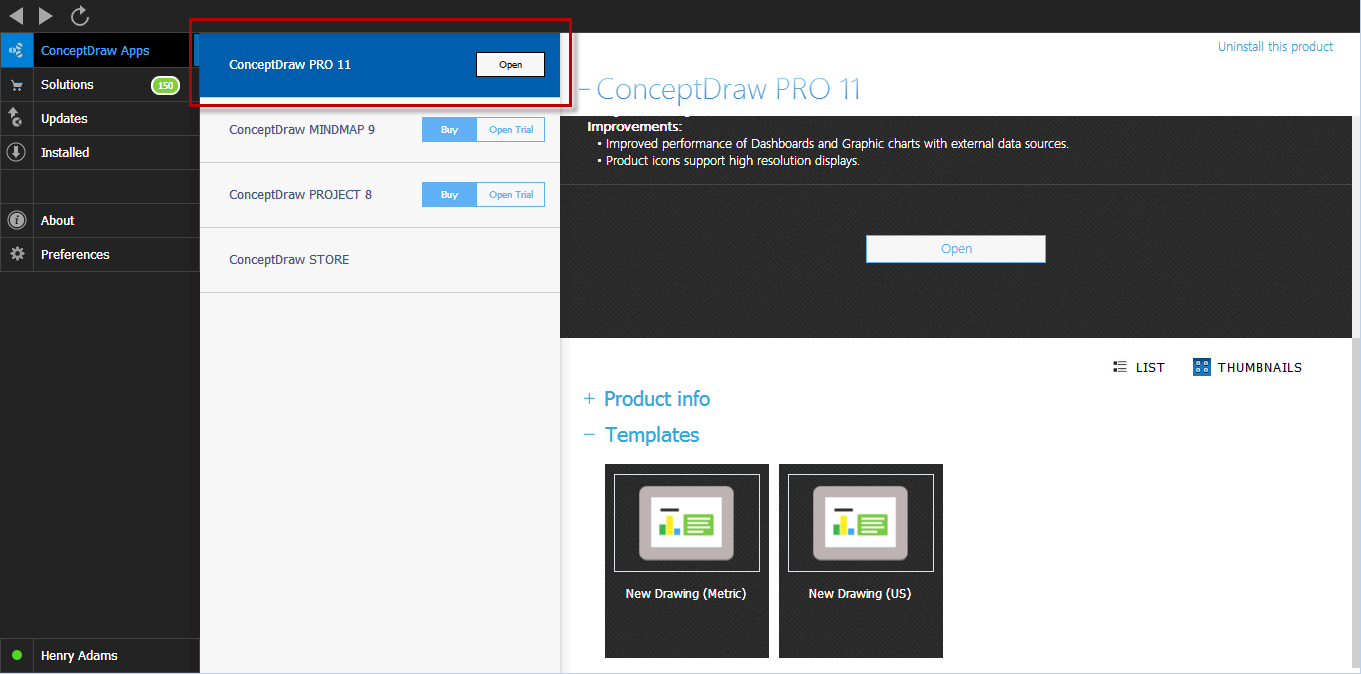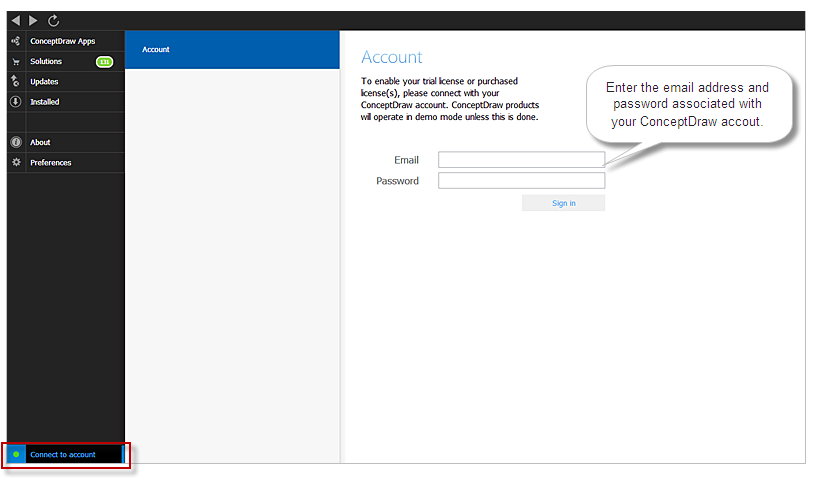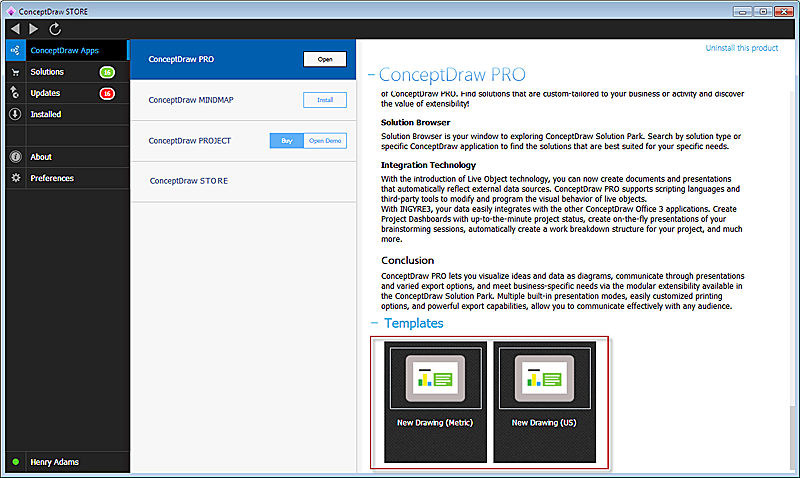HelpDesk
How to Activate ConceptDraw After Purchasing from the Web Store
Here you will find an explanation of how activation works when ConceptDraw products are purchased from the ConceptDraw web site. You do not have to manually activate your software. Your license key is saved in your account. Your license is automatically added to your ConceptDraw.com account and saved there permanently. Thus you don’t have to worry about losing your license if your computer crashes or you want to install on a second system.
 Sales Flowcharts
Sales Flowcharts
The Sales Flowcharts solution lets you create and display sales process maps, sales process workflows, sales steps, the sales process, and anything else involving sales process management.
HelpDesk
ConceptDraw Software Full Versions Free Download
ConceptDraw software provides registered users a 21 day trial period at no charge. It functions exactly as a fully licensed copy of the product does. Once you have activated your account you are then able to download and install ConceptDraw software as well, as solutions from Solution Park. Here is an instructions on how to download and try ConceptDraw products for free. For 21 days the trial functions exactly like the purchased product. There are no limitations to file size, how many times you can print, or any of the products functionality. After the trial period expires, you will be able to open ConceptDraw documents to view.HelpDesk
How to Make a Rapid Draw Object in ConceptDraw PRO
The Rapid Draw technology is an automatic drawing system. It is designed to significantly reduce the time of creating flowcharts and diagrams. Especially those, consisting from some typical entities. You can extend the standard ConceptDraw PRO object libraries with new objects by customizing any item from any library and assigning it with Rapid Draw features. You can quickly create and edit complex drawings using Rapid Draw technology and your self-created objects.HelpDesk
Download and Install ConceptDraw Office on your PC
You can use the following instruction to download and install ConceptDraw products for Windows . The download process is very simple due to the fact that all applications are bundled into the ConceptDraw Office suite. ConceptDraw STORE is a download manager that is responsible for downloading, installing, uninstalling and updating of the ConceptDraw Office for Windows and associated solutions.HelpDesk
Download and Install ConceptDraw Office on Mac
Find out how to download and install ConceptDraw software products for OS X on your computer. The download process is very simple due to the fact that all ConceptDraw applications are pooled into the ConceptDraw Office bundle. ConceptDraw STORE is a download manager that is responsible for downloading, installing, uninstalling and updating of the ConceptDraw Office for Windows and associated solutions.HelpDesk
ConceptDraw STORE - ConceptDraw Apps
ConceptDraw STORE provides you with a set of options to help you operate with ConceptDraw products. Product control panel is located on the ConceptDraw Apps tab. It displays a list of ConceptDraw Products and possible operations depending on your license type:- Login and registration processing - EPC diagram | Flowchart ...
- Login Register System Flowchart
- Flowchart | Login and registration processing - EPC diagram ...
- Flowchart | UML Use Case Diagram Example Registration System ...
- Login Flow Chart Sample
- Flowchart | UML Use Case Diagram Example Registration System ...
- Flowchart For Login And Registration Of Student
- Registration And Login Dfd
- Flowchart Diagram For Students Login And Registration
- Flowchart | Business process Flow Chart - Event-Driven Process ...
- Dfd Diagram Of Register And Login
- Use Case Diagram For The Login And Register
- Registration Flow Chart Example
- Activity Diagram Login Register
- UML Use Case Diagram Example Registration System | Use Case ...
- Er Diagram For Login And Register
- User Login Flowchart
- Login And Register Dataflow Diagram
- Use Case Diagram For Login And Registration
- Flowchart | Taxi Service Data Flow Diagram DFD Example | Garrett ...