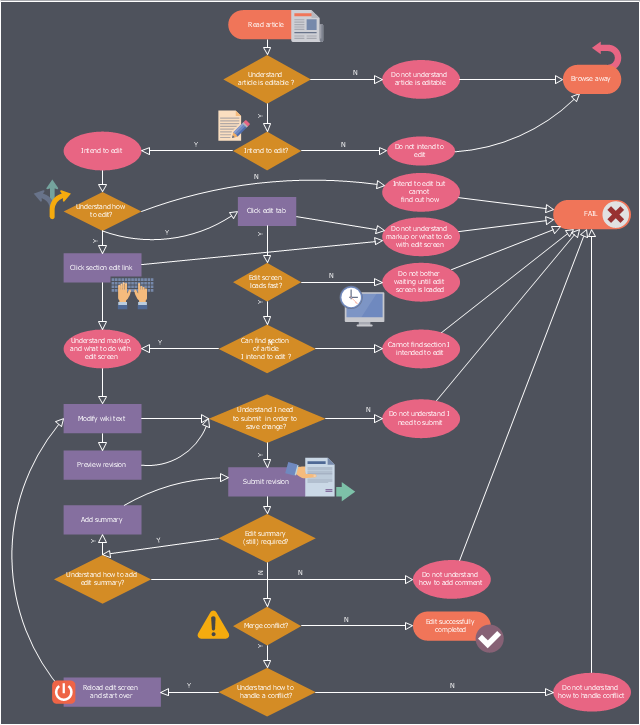Accounting Flowchart Symbols
Accounting is a well known and popular tool used for gaining full quantitative information about the finances. The accounting process includes extensive set of activities that begins with transactions and ends with closing of books. It contains all financial information for a given organization, the data about incomes, expenditures, purchases, sales, return, payroll, and many other numerical information. The excellent possibility to create great-looking Accounting Flowcharts is offered by professional ConceptDraw DIAGRAM diagramming and vector drawing software. It includes the Accounting Flowcharts solution containing wide variety of predesigned accounting flowchart symbols. All symbols are easy recognizable, commonly used, vector and professionally designed, so are capable effectively save your time and efforts when representing all stages of accounting work process, the flow of data in an organization, accounting procedures and processes, documents, tasks, responsible people, users, components and authorizations.Android User Interface
Android is a mobile operating system (OS) based on the Linux kernel and currently developed by Google. One of the most important features of any Android app is, of course, its Android User Interface. It is all what the user sees on the screen of its device and interacts with. Creating of successful Android User Interface and developing Android UI prototypes may be the mighty task. But we recommend you to make it fast and easy in ConceptDraw DIAGRAM specially extended with Android User Interface Solution from the Software Development Area.HelpDesk
How to Use Mind Maps During a Lecture
How To Use Mind Map During the Lecture. For students, parents, or academic institutions who are looking for ways to make studying more fun and interesting.
 Remote Presentation for Skype
Remote Presentation for Skype
This solution extends ConceptDraw MINDMAP software with the ability to collaborate via Skype.
This example was designed on the base of the Wikimedia Commons file: Read to edit workflow.pdf.
"First draft of a workflow attempting to represent possible bottlenecks in reader to new editor conversions." [commons.wikimedia.org/ wiki/ File:Read_ to_ edit_ workflow.pdf]
This file is licensed under the Creative Commons Attribution-Share Alike 3.0 Unported license. [creativecommons.org/ licenses/ by-sa/ 3.0/ deed.en]
"Wikimedia Research Project: Reader to first edit
The aim of this project is to quantify the drop-off rate at different points in the workflow of readers trying to anonymously edit a Wikipedia article." [meta.wikimedia.org/ wiki/ Research:Reader_ to_ first_ edit]
The flowchart example "Read to edit workflow" was created using ConceptDraw PRO software extended with the Business Process Workflow Diagrams solution from the Business Processes area of ConceptDraw Solution Park.
"First draft of a workflow attempting to represent possible bottlenecks in reader to new editor conversions." [commons.wikimedia.org/ wiki/ File:Read_ to_ edit_ workflow.pdf]
This file is licensed under the Creative Commons Attribution-Share Alike 3.0 Unported license. [creativecommons.org/ licenses/ by-sa/ 3.0/ deed.en]
"Wikimedia Research Project: Reader to first edit
The aim of this project is to quantify the drop-off rate at different points in the workflow of readers trying to anonymously edit a Wikipedia article." [meta.wikimedia.org/ wiki/ Research:Reader_ to_ first_ edit]
The flowchart example "Read to edit workflow" was created using ConceptDraw PRO software extended with the Business Process Workflow Diagrams solution from the Business Processes area of ConceptDraw Solution Park.
The vector stencils library "Computer peripheral devices" contains 18 clipart images of computer peripheral devices and equipment for drawing network diagrams.
"A peripheral is a device that is connected to a host computer, but not an integral part of it. It expands the host's capabilities but does not form part of the core computer architecture. It is often, but not always, partially or completely dependent on the host.
There are three different types of peripherals:
(1) Input, used to interact with, or send data to the computer (mouse, keyboards, etc.).
(2) Output, which provides output to the user from the computer (monitors, printers, etc.).
(3) Storage, which stores data processed by the computer (hard drives, flash drives, etc.)" [Peripheral. Wikipedia]
The clip art example "Computer peripheral devices - Vector stencils library" was created using the ConceptDraw PRO diagramming and vector drawing software extended with the Computer and Networks solution from the Computer and Networks area of ConceptDraw Solution Park.
"A peripheral is a device that is connected to a host computer, but not an integral part of it. It expands the host's capabilities but does not form part of the core computer architecture. It is often, but not always, partially or completely dependent on the host.
There are three different types of peripherals:
(1) Input, used to interact with, or send data to the computer (mouse, keyboards, etc.).
(2) Output, which provides output to the user from the computer (monitors, printers, etc.).
(3) Storage, which stores data processed by the computer (hard drives, flash drives, etc.)" [Peripheral. Wikipedia]
The clip art example "Computer peripheral devices - Vector stencils library" was created using the ConceptDraw PRO diagramming and vector drawing software extended with the Computer and Networks solution from the Computer and Networks area of ConceptDraw Solution Park.
Network Glossary Definition
The network glossary contains a complete list of network, computer-related and technical terms in alphabetic order, explanations and definitions for them, among them there are words well known for you and also specific, rare-used, uncommon or newly introduced terms. This specialized glossary, also known as a vocabulary, is the best in its field and covers in details the various aspects of computer network technologies. This glossary was developed by specialists using the practical experience and many useful sources to help the ConceptDraw users in their work, you can read and learn it from the screen on-line or print, it can be also used as a perfect educational guide or tutorial. ConceptDraw DIAGRAM software extended with Computer and Networks solution is easy to draw various types of Network diagrams, Network topology diagrams, Computer networking schematics, Network maps, Cisco network topology, Computer network architecture, Wireless networks, Vehicular networks, Rack diagrams, Logical, Physical, Cable networks, etc. Desktop ConceptDraw DIAGRAM Software is a good Visio for Mac Os X replacement. It gives you rich productivity and quality of the produced diagrams.
- Interactions - Vector stencils library | Business Process Flowchart ...
- Interactions - Vector stencils library | Basic Flowchart Symbols and ...
- Basic Flowchart Symbols and Meaning | How to Input Data from MS ...
- Horizontal Flowchart | Horizontal Org Flow Chart | Horizontal Cross ...
- Input And Output Devices Of Computer Sketch
- Ip Cctv Camera Flow Chart Diagram
- Computer peripheral devices - Vector stencils library | Types of ...
- Basic Flowchart Images. Flowchart Examples | How to Draw a ...
- Basic Flowchart Symbols and Meaning | Fire safety equipment ...
- Basic Flowchart Symbols and Meaning | Accounting Flowchart ...
- Basic Line Graphs | Menus - Vector stencils library | Vertical Cross ...
- How To Use Collaboration Software | Process Flowchart | Product ...
- 5 Level pyramid model diagram - Information systems types ...
- Basic Flowchart Symbols and Meaning | Flow Chart Symbols ...
- Flowchart design. Flowchart symbols, shapes, stencils and icons ...
- Network Glossary Definition | Input Example Picture Of Joystick ...
- Top 5 Android Flow Chart Apps | In searching of alternative to MS ...
- Basic Flowchart Symbols and Meaning | Process Flowchart ...
- iPhone OS (iOS) graphic user interface (GUI) - Horizontal mode ...
- Design elements - Delay elements | Basic Flowchart Symbols and ...