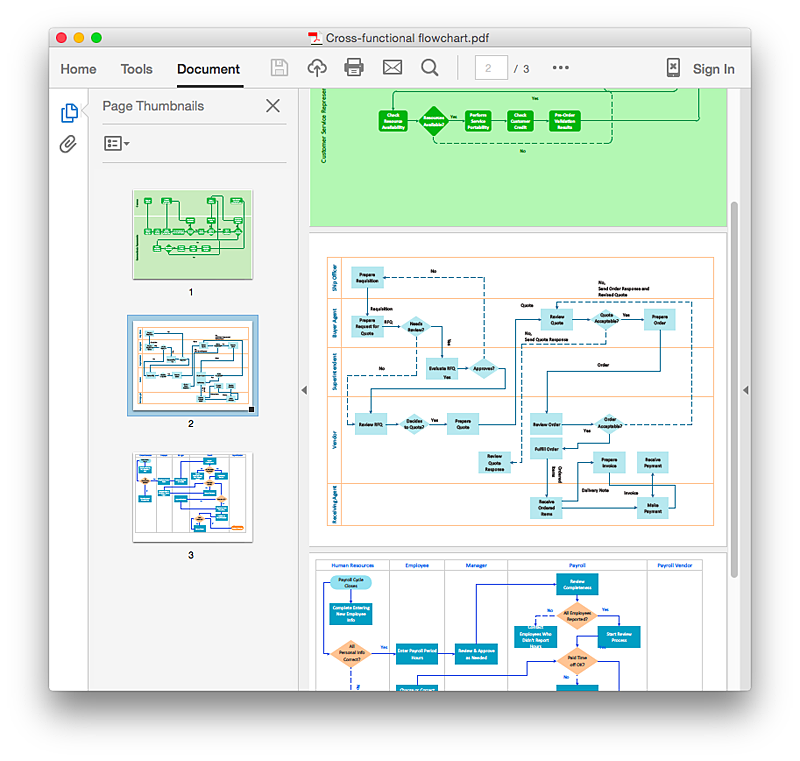Telecommunication Network Diagrams
Telecommunication Network Diagrams
Telecommunication Network Diagrams solution extends ConceptDraw PRO software with samples, templates, and great collection of vector stencils to help the specialists in a field of networks and telecommunications, as well as other users to create Computer systems networking and Telecommunication network diagrams for various fields, to organize the work of call centers, to design the GPRS networks and GPS navigational systems, mobile, satellite and hybrid communication networks, to construct the mobile TV networks and wireless broadband networks.
HelpDesk
How to Add a Cross-Functional Flowchart to an Adobe PDF Using ConceptDraw PRO
ConceptDraw PRO allows you to easy share your business process documentation between different computers with different operating systems and applications using it's export capabilities. You can get your cross-functional flowcharts in pdf format and avoid any problems while communicating them.Cross-Functional Flowchart Basics
Don't let your first glance fool you. ConceptDraw is a lot easier to use than it looks. Use its cross-functional templates and library as basics to get started. All you need to know are a few basic steps and terms. ConceptDraw Arrows10 Technology is a new age in drawing software. Use it for process flows and its new rapid draw feature enables to draw an impressive charts in a seconds.HelpDesk
How to Draw a Pictorial Chart in ConceptDraw PRO
Pictorial Infographics is used to visually present data comparison. Pictorial charts use relative sizes or repetitions of the same icon, picture, or symbol to show data relation. Using a Pictorial chart to show business data patterns and trends will add much more efficiency to your business communications. Finding the right tool for the job can sometimes be tricky. Developing sophisticated and effective infographics can require toolsthat may span many different products. Fortunately, ConceptDraw PRO has everything you need to create polished Pictorial Infographics that beautifully and accurately represent your story, no matter how complex it may be.HelpDesk
How to Design an Interface Mock-up of an Android Application
Uses Interface prototyping is much convenient when you can work through a diagram similar to the device design. ConceptDraw PRO allows you to develop Android User Interface (UI) prototypes using the special templates and vector libraries of the specific user interface elements. Using ConceptDraw PRO you can mock-up an Android UI system so that you can figure out how best to represent user interface (UI) elements for the development of a new mobile Apps.- Mobile Network Architecture Diagram
- Mobile Satellite Flowchart
- Process Flowchart | Mobile Network Flight Circuits Diagram
- Mobile Communications Flow Charts
- Cross-Functional Flowchart | Motorola - Vector stencils library ...
- Audio, Video, Media | Top 5 Android Flow Chart Apps | Tree Network ...
- Mobile satellite communication network diagram | Network Diagram ...
- Draw A Flow Chart On Mobile Phone Purchase Decision Making
- Data Flow Diagram For Mobile Application
- Wireless Networks | Cross-Functional Flowchart | Computers and ...
- Mobile Phone Features Flow Chart Picture
- Tree Network Topology Diagram | Top 5 Android Flow Chart Apps ...
- Mobile TV Web-based network diagram | Mobile satellite ...
- Online store social media response flowchart | Tree Network ...
- Process Flowchart | Telecommunication Network Diagrams ...
- Physical LAN and WAN diagram - Template | Network Diagram ...
- Process Flowchart | Sales Process Flowchart . Flowchart Examples ...
- Draw Mobile Application Flow Chart
- Mobile Computing Basic Flowchart