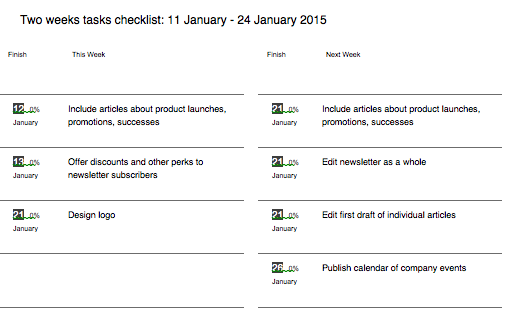The vector stencils library "Chemical engineering" contains 24 symbols of chemical and process engineering equipment.
Use these shapes for drawing Process Flow Diagrams (PFD), Piping and Instrumentation Diagrams (P&ID), and Water Flow Diagrams in the ConceptDraw PRO software extended with the Chemical and Process Engineering solution from the Chemical and Process Engineering area of ConceptDraw Solution Park.
www.conceptdraw.com/ solution-park/ engineering-chemical-process
Use these shapes for drawing Process Flow Diagrams (PFD), Piping and Instrumentation Diagrams (P&ID), and Water Flow Diagrams in the ConceptDraw PRO software extended with the Chemical and Process Engineering solution from the Chemical and Process Engineering area of ConceptDraw Solution Park.
www.conceptdraw.com/ solution-park/ engineering-chemical-process
HelpDesk
How to Use Filters
Many of us use mind maps for organizing, structuring or compiling our ideas or projects. Making mind map is the ability to take existing ideas and combine them in new ways. This is much easier to do when you can see all the ideas in front of you. You can capture information by visually connecting short key words and phrases on mind map page. Such efficient use of space means that more information can fit onto a single page or screen, giving you the opportunity to capture and organize number of ideas might fit together. As the volume of data grows and the map expands, the organizing and structuring information become a challenge. ConceptDraw MINDMAP allows you to search and sort the whole mind map's content, including topics, Notes and even Symbols.
 Presentation Exchange
Presentation Exchange
This solution extends ConceptDraw MINDMAP software with the ability to import presentations from Microsoft PowerPoint, as well as enhancing its existing presentation capabilities.
 Computer Network Diagrams
Computer Network Diagrams
Computer Network Diagrams solution extends ConceptDraw PRO software with samples, templates and libraries of vector stencils for drawing the computer network topology diagrams.
 Cooking Recipes
Cooking Recipes
Create quick and easy recipe diagrams with the Cooking Recipes solution. Make a tasty meal for dinner, for holidays, or for a party.
HelpDesk
How to Draw a Mind Map on Mac
Step-by-step guide on how to create a mind map on Mac using ConceptDraw MINDMAP
- Filter Press Icon Process Flow Diagram
- Filter Press Symbol In Piping
- Filter Press Symbol
- Chemical engineering - Vector stencils library | Pfd Filter Press
- Process Flow Diagram Symbols Chemical Engineering Filter
- Filter Press Visio
- Flow Diagram Symbol For Rotary Filter
- Process Flowchart | DroidDia prime | How to Create Gantt Chart ...
- Centrifuge Used For Separation In Flow Diagram
- Basic Flowchart Symbols and Meaning | Process Flowchart | Cross ...
- Water Filter Symbol Pid
- Rotary Filter Visio
- Process Flow Diagram Symbols | Process flow diagram (PFD ...
- Chemical engineering - Vector stencils library | Bag Filter Schematic
- Chemical engineering - Vector stencils library | Rotary Drum Screen ...
- Process Engineering Flow Scheme Filter Symbol
- Basic Flowchart Symbols and Meaning | Process Flow Diagram ...
- Flow chart Example. Warehouse Flowchart | Chemical engineering ...
- Horizontal Filter Diagram Symbol
- Chemical engineering - Vector stencils library | Pfd Symbol Of Ko ...