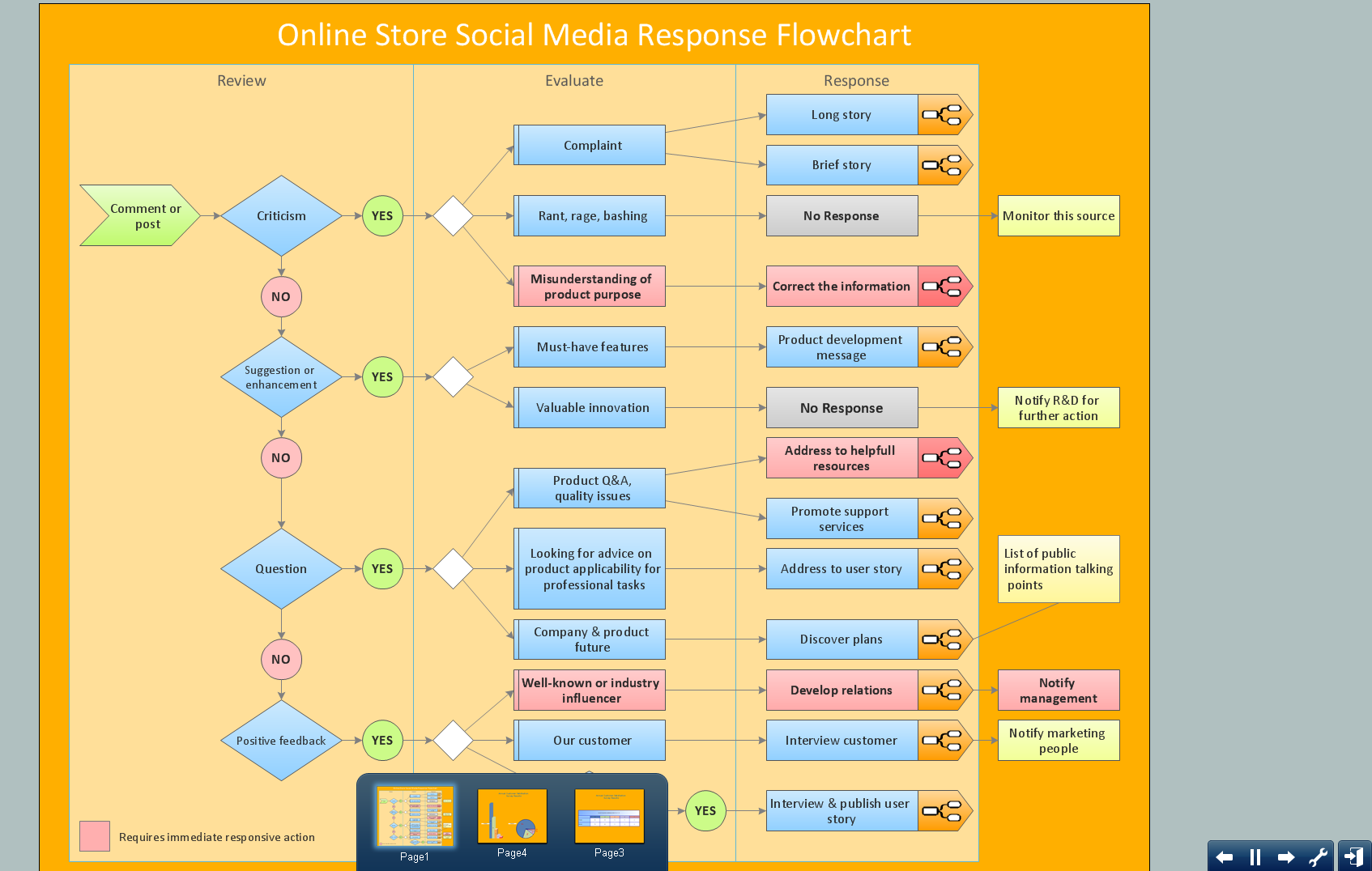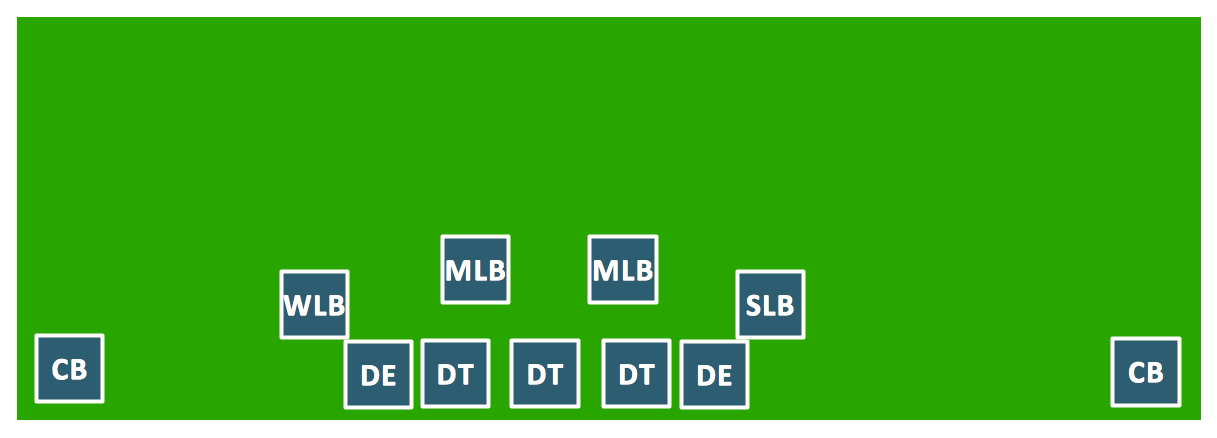PM Dashboards
PM Dashboards
This solution extends ConceptDraw PRO and ConceptDraw PROJECT software with the ability to clearly display the identified key performance indicators for any project.
HelpDesk
How to Deliver a Presentation on Windows Using Two Monitors
ConceptDraw PRO can support multiple monitors So, you can run a presentation at the one monitor and have the same or a different document open for editing on the other monitor.HelpDesk
How to Perform a Dynamic Presentation with ConceptDraw PRO
Every ConceptDraw PRO document can be viewed as a presentation. Dynamic Presentation option enables you to make an interactive on-line presentation of ConceptDraw PRO documents. You can edit documents during the Dynamic presentation directly, add notes and feedback making it accurate and up to date in a moment. ConceptDraw PRO allows you to save presentation as a slide show that opens immediately in a full-screen. Any ConceptDraw presentation can be performed in three ways; manually, automatic slide-show, and cyclic-playing mode.
 Project Exchange
Project Exchange
This solution extends ConceptDraw PROJECT and ConceptDraw MINDMAP software with the ability to import and export project data.
Goal Line Formation (Offense/Defense) Diagram
ConceptDraw PRO software extended with the Football solution delivers libraries, templates and samples allowing football fans or specialists to draw football-related schemas in minutes. A complete set of predesigned fields and positions make drawing schemas as quickly as possible.
 Building Plans Area
Building Plans Area
The Building Plans Area collects solutions for drawing the building and site plans.
 Computer and Networks Area
Computer and Networks Area
The solutions from Computer and Networks Area of ConceptDraw Solution Park collect samples, templates and vector stencils libraries for drawing computer and network diagrams, schemes and technical drawings.
 Manufacturing and Maintenance
Manufacturing and Maintenance
Manufacturing and maintenance solution extends ConceptDraw PRO software with illustration samples, templates and vector stencils libraries with clip art of packaging systems, industrial vehicles, tools, resources and energy.
ConceptDraw PRO 9 Comparison with Omnigraffle Professional and MS Visio
ConceptDraw PRO 9 Comparison with Omnigraffle Professional and MS Visio.All source ConceptDraw documents are vector graphic documents. They are available for reviewing, modifying, or converting to a variety of formats: PDF file, MS PowerPoint, MS Visio, and many other graphic formats.
- Design elements - Marketing pictograms | Design elements ...
- Flow Chart for Olympic Sports | Winter Sports | Design Pictorial ...
- Winter Sports . Olympic Games Infographics. Medal Table | Basic ...
- Sport pictograms. Olympic Games | Design elements - Winter ...
- Electrical Symbols — Delay Elements | Interior Design Sport Fields ...
- How to Draw Pictorial Chart. How to Use Infograms | Design Pictorial ...
- Design Pictorial Infographics. Design Infographics | How to Draw ...
- Wbs For Park
- Design elements - Electrical circuits | Design elements - Electrical ...
- Music - Vector illustration | Fairy tales - Vector illustration | Funny ...
- Business people pictograms - Vector stencils library | Design ...
- Basic Flowchart Symbols and Meaning | Flow chart Example ...
- How To use House Electrical Plan Software | Electrical Drawing ...
- Design elements - Computer pictograms | Computer pictograms ...
- Transport pictograms - Vector stencils library | Design elements ...
- Business people pictograms - Vector stencils library | Design ...
- How can you illustrate the weather condition | Process Flowchart ...
- Design Pictorial Infographics. Design Infographics | Design ...
- Design Pictorial Infographics. Design Infographics | Business people ...
- Design Pictorial Infographics. Design Infographics | Sample Pictorial ...