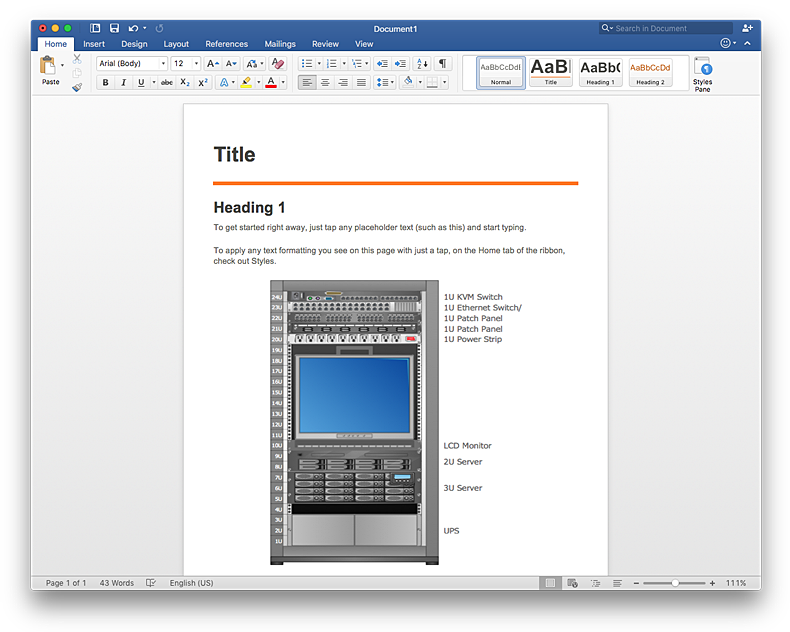HelpDesk
How to Create a Rack Diagram in ConceptDraw PRO
A Rack Diagram represents the rack mounting of network and computer equipment that is installed as a server. Rack diagrams are used by system administrators and network architectors when making a decision regarding the purchase of network equipment. It is used to show how a particular server configuration can be composed, without making its physical installation. ConceptDraw PRO enhanced with the Rack Diagrams Solution can be successfully used for making various rack diagrams. It's important that the solution used to create a rack diagram contains templates that stick to industry standards, and supplies a big selection of device icons to cover multiple types of equipment for a number of network configurations.
 Chemical and Process Engineering
Chemical and Process Engineering
This chemical engineering solution extends ConceptDraw PRO v.9.5 (or later) with process flow diagram symbols, samples, process diagrams templates and libraries of design elements for creating process and instrumentation diagrams, block flow diagrams (BFD
 Network Layout Floor Plans
Network Layout Floor Plans
Network Layout Floor Plans solution extends ConceptDraw PRO software functionality with powerful tools for quick and efficient documentation the network equipment and displaying its location on the professionally designed Network Layout Floor Plans. Never before creation of Network Layout Floor Plans, Network Communication Plans, Network Topologies Plans and Network Topology Maps was not so easy, convenient and fast as with predesigned templates, samples, examples and comprehensive set of vector design elements included to the Network Layout Floor Plans solution. All listed types of plans will be a good support for the future correct cabling and installation of network equipment.
 Event-driven Process Chain Diagrams
Event-driven Process Chain Diagrams
Event-driven Process Chain (EPC) Diagram is a type of flowchart widely used for modeling in business engineering and reengineering, business process improvement, and analysis. EPC method was developed within the Architecture of Integrated Information Systems (ARIS) framework.
HelpDesk
How to Add a Rack Diagram to a MS Word Document Using ConceptDraw PRO
Rack Diagram depicts the structure of network equipment installation, and provides network administrator with the base to support electronic equipment, power, cooling, and cable management. ConceptDraw PRO allows you to easily create diagram that will help to detail the type of rack equipment that best fits your needs and then lets you to insert the scheme of rack configuration into the network documentation pack. ConceptDraw PRO allows you to easily create rack configuration diagrams and then insert them into a MS Word document.- Physical LAN and WAN diagram - Template | Network Diagram ...
- Diagram Physical Topologies | Network Topologies | Fully ...
- 4 Level pyramid model diagram - Information systems types ...
- Network Topologies | Fully Connected Network Topology Diagram ...
- 3d Model Or Power Point Presentation Of Different Types Of Network
- Basic CCTV System Diagram . CCTV Network Diagram Example ...
- UML Diagram Types List | Network diagrams with ConceptDraw ...
- Wired Connection Diagram
- Bus Network Diagram
- Telecommunication Network Diagrams | Telecommunication ...
- Cloud Network Diagram
- Data modeling with ConceptDraw PRO | Standard Universal Audio ...
- Network diagrams with ConceptDraw PRO | UML Diagram | Bubble ...
- Bus network topology diagram
- Network diagrams with ConceptDraw PRO | Interactive Voice ...
- Wireless Network Topology | Star Network Topology | Fully ...
- Hotel Network Topology Diagram . Hotel Guesthouse WiFi Network ...
- Wireless Networks | How to Create a Wireless Network Diagram ...
- How To Make 3d Model Of Lan And Wan