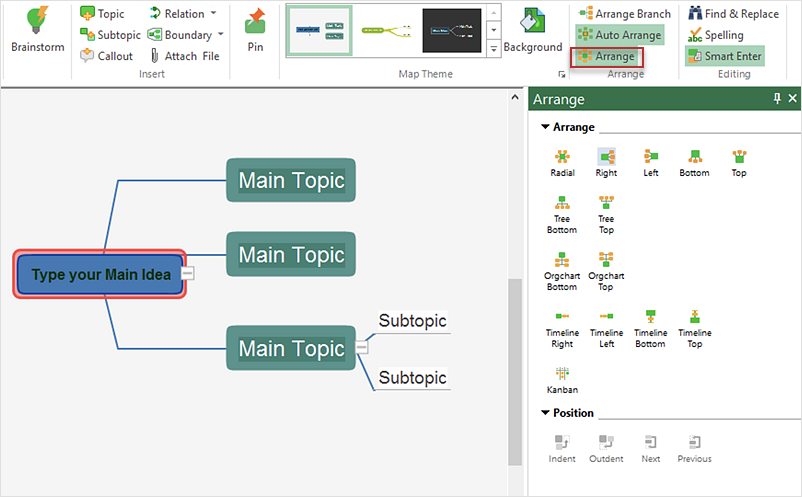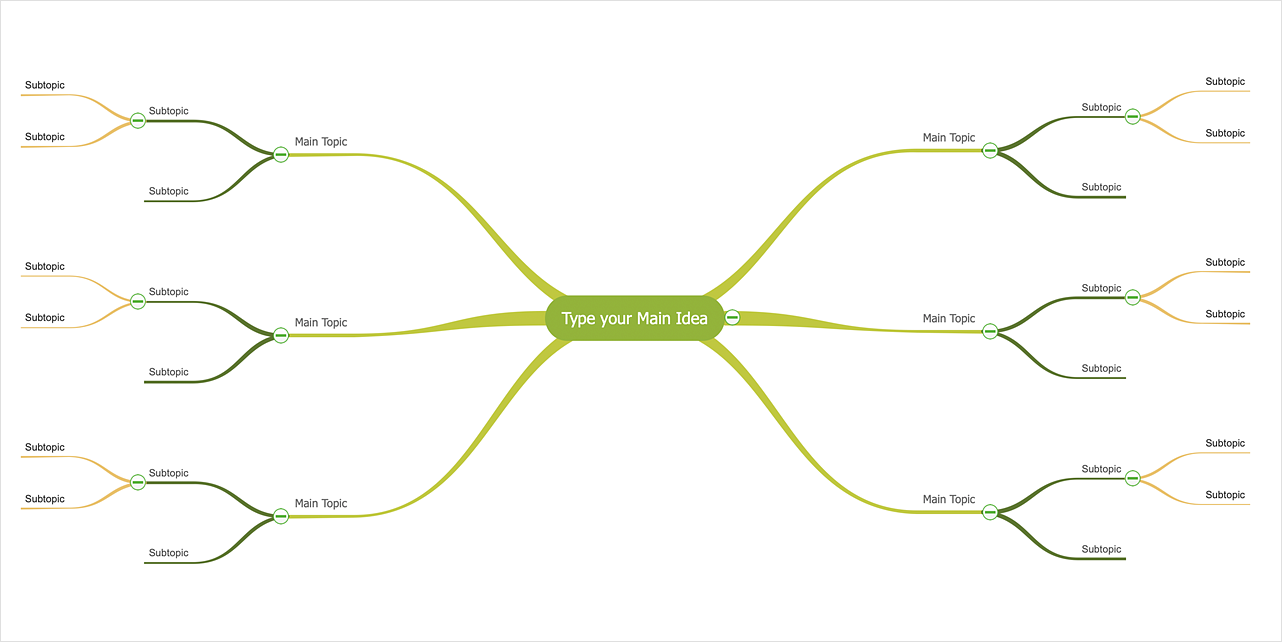HelpDesk
How to Create a Mind Map on PC
Mind maps are useful forcapturing ideas, organizing and structuring information in a visual form, that is easier to understand, and easier to explain to others. Mind map consists of a general Main Idea surrounded by other related topics and subtopics, which are displayed in a radial hierarchical structure. Read this step-by-step guide on how to create a mind map using ConceptDraw MINDMAP for Windows.HelpDesk
How to Format a Mind Map on PC
Using ConceptDraw MINDMAP formatting capabilities is useful for creating aesthetically appealing mind map which can be the key to effective presentation of your ideasБ.HelpDesk
How to Set the Default Theme for your Mind Maps
Find out a favorite style for your mind maps, then set it as the default for all your new mind maps.HelpDesk
How to Install ConceptDraw on a Second Computer
ConceptDraw products use a cloud-based license model. This means that your license will be automatically added to your ConceptDraw.com account and saved there permanently. Concepdraw licensing agreement allows you to install ConceptDraw software on a second computer. It doesn’t matter if you have two PCs, two Macs; or a Mac and a PC, as long as you are the only user of the ConceptDraw product you can install it wherever it’s needed. Thus you don’t have to worry about losing your license if your computer crashes or you want to install on a second system. When running offline, the ConceptDraw applications will run in the mode featured for the license type, assigned to your ConceptDraw.com account.HelpDesk
How to Use ConceptDraw Single User License
With ConceptDraw products it is possible to reassign a licensesIn searching of alternative to MS Visio for MAC and PC with ConceptDraw DIAGRAM
Undoubtedly MS Visio is a powerful and multifunctional tool, but however at times occur the instances, when it turns unable of meeting certain users' requirements. At this cases you may need to use an alternative program software, preferably it will be simple, convenient, and at the same time powerful and professional. In searching the alternative to MS Visio for MAC and PC we recommend you to pay attention for ConceptDraw DIAGRAM software, which was developed to satisfy all your drawing needs and requirements. It is a fully-functioned alternative product to MS Visio for both platforms. ConceptDraw DIAGRAM software has many advantages, the main among them are the cross-platform compatibility, a reasonable price, widespread ConceptDraw Solution Park with huge variety of different solutions that offer numerous libraries of specialized vector objects, useful examples, samples, and quick-start templates, extensive import / export capabilities, built-in script language, MS Visio support and certainly free technical support.HelpDesk
How to Change the Font for an Entire Level of a Mind Map
The visual representation of information is much more productive than simple linear transfer because it is more natural for our brain to understand information in the form of visual images. ConceptDraw MINDMAP will help you put your thoughts and ideas across to any audience in the most intelligible and memorable way. Mind maps can be used in a great number of situations involving analysis, learning, research, and thinking. Use them for personal planning, preparing lists, working on projects, as well as analyzing problems and finding solutions. ConceptDraw MINDMAP provides a variety of style and formatting options for your mind maps, that let you add more information to your mind map without interfering with its readability.- Conceptdraw.com: Mind Map Software, Drawing Tools | Project ...
- How to Draw a Mind Map on PC Using ConceptDraw MINDMAP ...
- Project — Working With Tasks | How to Draw a Mind Map on PC ...
- How to Draw a Mind Map on PC Using ConceptDraw MINDMAP ...
- Mind Map Diagram For Basic Of Computer Network
- How to Draw a Mind Map on PC Using ConceptDraw MINDMAP ...
- How to Draw a Mind Map on Mac | How to Remove ConceptDraw ...
- How to Draw a Mind Map on PC Using ConceptDraw MINDMAP
- Draw A Mind Map Of Hardware And Software
- How to Draw a Mind Map on Mac | How to Draw a Mind Map on PC ...
- Hardware Mind Map
- How to Remove ConceptDraw Products from Mac and PC | How to ...
- How to Draw a Mind Map on Mac | One formula of professional mind ...
- Mind Map - Quality Structure | How to Draw a Mind Map on PC ...
- Computer Network Diagrams | How to Draw a Computer Network ...
- Draw A Mind Map To Indicate The Stakeholders In The Community
- How To Draw A Mind Map On Powerpoint
- Mind Map Computer Hardware
- Draw Mind Map In Office
- Conceptdraw Mindmap Mac