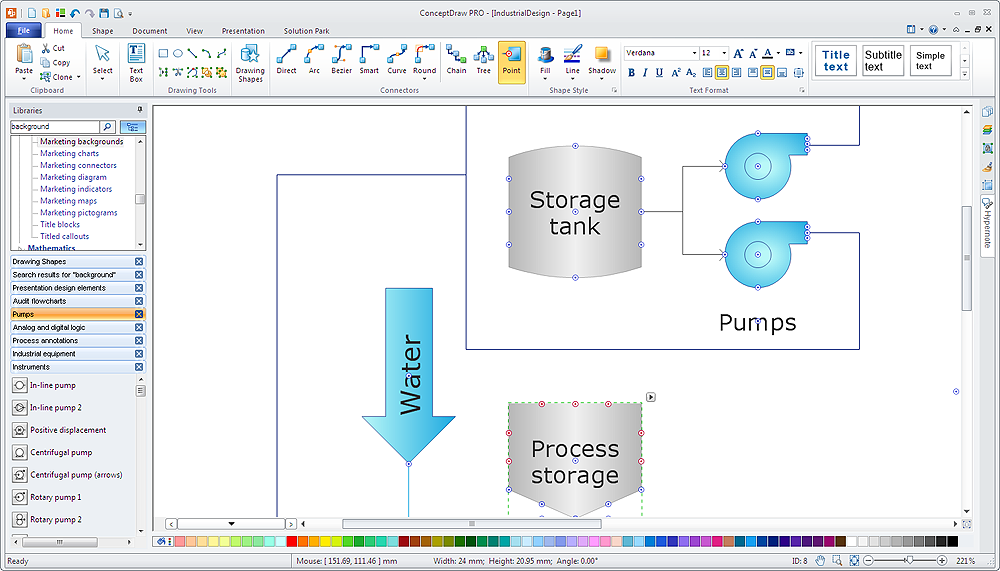HelpDesk
How to Add, Move, or Delete Connection Points in ConceptDraw PRO on PC
Few tips on how to manage connection points in ConceptDraw PRO drawings. A connection point is a special point on an object that allows one to connect a connector. You can add connection points to any object or to a blank area in your document.HelpDesk
How to Connect Objects in ConceptDraw PRO on PC
ConceptDraw PRO provides a few options for drawing connections between objects: Direct Connectors, Smart, Arc, Bezier, Curve and Round Connectors. You can connect objects in your ConceptDraw diagram with proper connectors using the embedded automatic connection modes. This article describes how you can connect objects with connectors and how you can ascribe different types and behaviors.
Network Diagram Software Physical Network Diagram
ConceptDraw Network Diagram Software is ideal for network engineers and network designers who need to draw Physical Network Diagrams.
- How to Draw a Computer Network Diagrams | Process Flowchart ...
- Logical network topology diagram | Local area network ( LAN ...
- Computer network system design diagram
- Local area network ( LAN ). Computer and Network Examples ...
- Wired Connection Diagram
- How To use Switches in Network Diagram | Star Network Topology ...
- Mesh Network Topology Diagram | Fully Connected Network ...
- Wireless router network diagram | Cisco Routers. Cisco icons ...
- Local area network ( LAN ). Computer and Network Examples ...
- Hotel Network Topology Diagram . Hotel Guesthouse WiFi Network ...
- Virtual networks . Computer and Network Examples | Diagram of a ...
- Process Flowchart | How to Draw a Computer Network Diagrams ...
- Using A Diagram Simple Design Of Lan
- Organizational Units | Network Diagramming Software for Network ...
- Network Icons | Network Icon | Flowchart design . Flowchart symbols ...
- Home area networks (HAN). Computer and Network Examples ...
- Network Diagramming Software for Design Cisco Network Diagrams ...
- Network Topologies | Wireless Network Setup | Network Diagram ...
- Star Network Topology | Tree Network Topology Diagram | Hotel ...
- Bus Network Diagram