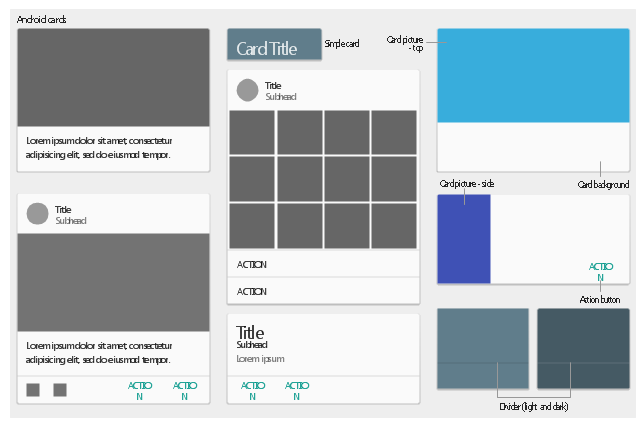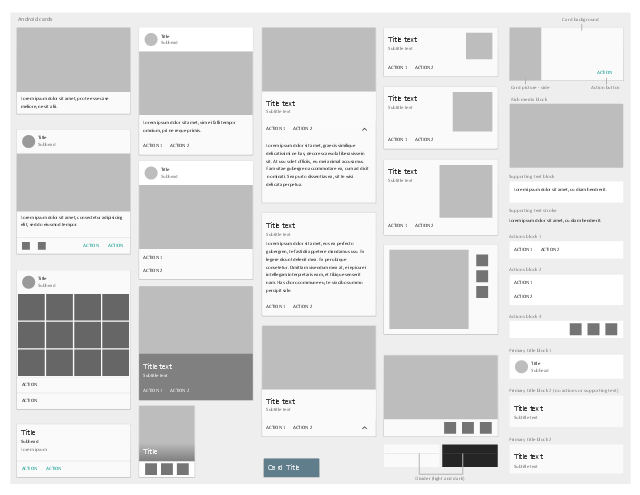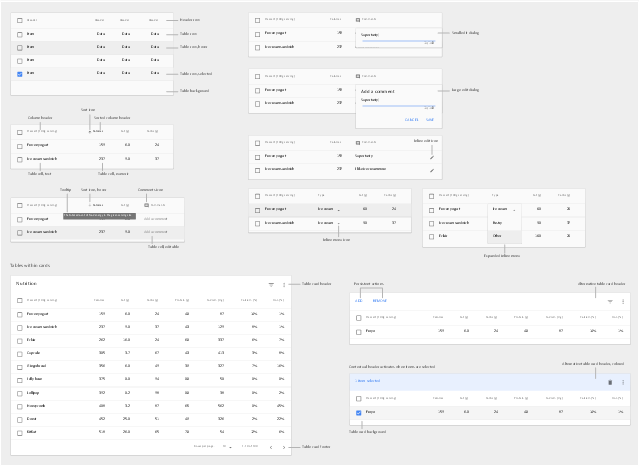The vector stencils library "Android cards" contains 11 card elements.
Use it to design user interface of your Android application.
The shapes example "Design elements - Android cards" was created using the ConceptDraw PRO diagramming and vector drawing software extended with the "Android user interface" solution from the "Software Development" area of ConceptDraw Solution Park.
Use it to design user interface of your Android application.
The shapes example "Design elements - Android cards" was created using the ConceptDraw PRO diagramming and vector drawing software extended with the "Android user interface" solution from the "Software Development" area of ConceptDraw Solution Park.
The vector stencils library "Android cards" contains 31 card elements.
Use it to design user interface of your software applications for Android OS with ConceptDraw PRO software.
The shapes example "Design elements - Android cards" was created using the ConceptDraw PRO diagramming and vector drawing software extended with the "Android user interface" solution from the "Software Development" area of ConceptDraw Solution Park.
Use it to design user interface of your software applications for Android OS with ConceptDraw PRO software.
The shapes example "Design elements - Android cards" was created using the ConceptDraw PRO diagramming and vector drawing software extended with the "Android user interface" solution from the "Software Development" area of ConceptDraw Solution Park.
The vector stencils library "Android data tables" contains 24 data table elements.
Use it to design user interface of your software applications for Android OS with ConceptDraw PRO software.
"Data tables display sets of raw data. They usually appear in desktop enterprise products.
Data tables may be embedded on a surface, such as a card. They can include:
- A corresponding visualization,
- The ability to query and manipulate data.
Data tables on cards may display navigation and data manipulation tools at the top and bottom. ...
A data table contains a header row at the top that lists column names, followed by rows for data.
Checkboxes should accompany each row if the user needs to select or manipulate data.
Data tables may include:
* Three or more columns of data,
* A corresponding visualization,
* The ability for users to query and manipulate data" [material.io/ guidelines/ components/ data-tables.html]
The data table example "Design elements - Android data tables" is included in the "Android user interface" solution from the "Software Development" area of ConceptDraw Solution Park.
Use it to design user interface of your software applications for Android OS with ConceptDraw PRO software.
"Data tables display sets of raw data. They usually appear in desktop enterprise products.
Data tables may be embedded on a surface, such as a card. They can include:
- A corresponding visualization,
- The ability to query and manipulate data.
Data tables on cards may display navigation and data manipulation tools at the top and bottom. ...
A data table contains a header row at the top that lists column names, followed by rows for data.
Checkboxes should accompany each row if the user needs to select or manipulate data.
Data tables may include:
* Three or more columns of data,
* A corresponding visualization,
* The ability for users to query and manipulate data" [material.io/ guidelines/ components/ data-tables.html]
The data table example "Design elements - Android data tables" is included in the "Android user interface" solution from the "Software Development" area of ConceptDraw Solution Park.
Android UI Design
The Android operating system is one of the most popular platforms today. It was developed and now used on smartphones, tablets, netbooks, smartbooks, and many other electronic devices, and combines the reliability, flexibility and ease of use. So, millions of people face daily with Android operating system on their devices, and thus one of important things for the developers of Android applications is developing of convenient and attractive Android UI design. ConceptDraw PRO diagramming and vector drawing software extended with Android User Interface Solution from the Software Development Area will help you in this.
 Android User Interface
Android User Interface
The Android User Interface solution allows ConceptDraw PRO act as an Android UI design tool. Libraries and templates contain a variety of Android GUI elements to help users create images based on Android UI design.
Android User Interface
Android is a mobile operating system (OS) based on the Linux kernel and currently developed by Google. One of the most important features of any Android app is, of course, its Android User Interface. It is all what the user sees on the screen of its device and interacts with. Creating of successful Android User Interface and developing Android UI prototypes may be the mighty task. But we recommend you to make it fast and easy in ConceptDraw PRO specially extended with Android User Interface Solution from the Software Development Area.The vector stencils library "Android system icons - notification" contains 34 system icons of notifications.
Use this icon set to design user interface of your Android application.
The icons example "Design elements - Android system icons (notification)" was created using the ConceptDraw PRO diagramming and vector drawing software extended with the "Android 5 UI" solution from the "Software Development" area of ConceptDraw Solution Park.
Use this icon set to design user interface of your Android application.
The icons example "Design elements - Android system icons (notification)" was created using the ConceptDraw PRO diagramming and vector drawing software extended with the "Android 5 UI" solution from the "Software Development" area of ConceptDraw Solution Park.
Android GUI
Android is an operating system based on the Linux kernel and developed by Google for smartphones, tablet computers, electronic books, netbooks, smartbooks, digital players, watches, game consoles, TV and other devices. ConceptDraw PRO extended with Android User Interface Solution from the Software Development Area is a powerful software with extensive drawing tools which can help you to build the intelligible, attractive and easy for perception Android GUI for your application.The vector stencils library "Android system icons - hardware" contains 40 computer and mobile hardware pictograms.
Use this icon set to design user interface of your Android application.
The icons example "Design elements - Android system icons (hardware)" was created using the ConceptDraw PRO diagramming and vector drawing software extended with the "Android user interface" solution from the "Software Development" area of ConceptDraw Solution Park.
Use this icon set to design user interface of your Android application.
The icons example "Design elements - Android system icons (hardware)" was created using the ConceptDraw PRO diagramming and vector drawing software extended with the "Android user interface" solution from the "Software Development" area of ConceptDraw Solution Park.
Near field communication (NFC). Computer and Network Examples
Near field communication (NFC) is a wireless communication technology that allows smartphones and other similar devices to establish the radio communication with each other on the short distance around 10 centimeters (4 inches). This example was created in ConceptDraw PRO using the Computer and Networks Area of ConceptDraw Solution Park and shows the Near field communication (NFC) network.
This UI design example shows common icons of Android applications on the App Drawer screen of Google Nexus 6 smartphone.
The user interface design example "Android 5.0 - App drawer" was created using the ConceptDraw PRO diagramming and vector drawing software extended with the "Android user interface" solution from the "Software Development" area of ConceptDraw Solution Park.
The user interface design example "Android 5.0 - App drawer" was created using the ConceptDraw PRO diagramming and vector drawing software extended with the "Android user interface" solution from the "Software Development" area of ConceptDraw Solution Park.
The vector stencils library "IVR mobile" contains 36 interactive voice response (IVR) mobile and telecommunication icons. Use it to design your IVR diagrams with ConceptDraw PRO diagramming and vector drawing software.
The vector stencils library "IVR mobile" is included in the Interactive Voice Response Diagrams solution from the Computer and Networks area of ConceptDraw Solution Park.
The vector stencils library "IVR mobile" is included in the Interactive Voice Response Diagrams solution from the Computer and Networks area of ConceptDraw Solution Park.
How To use House Electrical Plan Software
How we can conduct the electricity at house correctly without a plan? It is impossible. The House electrical diagram depicts locations of switches, outlets, dimmers and lights, and lets understand how you will connect them. But design of House Electrical Plan looks a complex task at a glance, which requires a lot of tools and special experience. But now all is simple with all-inclusive floor plan software - ConceptDraw PRO. As a house electrical plan software, the ConceptDraw PRO contains libraries with a large range of professional lighting and electrical symbols, ready-to-use electrical plans samples and examples, and built-in templates for creating great-looking Home floor electrical plans. It is a fastest way to draw Electrical circuit diagrams, Electrical wiring and Circuit schematics, Digital circuits, Electrical equipment, House electrical plans, Satellite television, Cable television, Home cinema, Closed-circuit television when are used the tools of Electric and Telecom Plans Solution from ConceptDraw Solution Park. Files created in Visio for Mac app can be easily imported to ConceptDraw PRO. Also you may import stencils and even libraries. Try for free an alternative to Visio that Apple users recommend.
UML in 10 mins
It’s very simple and quick to create the UML Diagrams using the Rapid UML Solution for ConceptDraw PRO. This sample was created in 10 minutes. This sample describes the credit card processing system. It’s a UML Class Diagram with generalization sets. This sample can be used by the banks, business and financial companies, exchanges.- Design elements - Android cards
- Design elements - Android cards
- Android User Interface | Ui Boards Cards Design
- Design elements - Android cards | Android User Interface | Design ...
- Design elements - Android buttons
- iPhone User Interface | Reflected Ceiling Plans | Android User ...
- Design elements - Android grids | Android User Interface | Design ...
- Design elements - Android system icons (notification) | Flow Chart ...
- Design elements - Android system icons (hardware) | Design ...
- Android User Interface | Dvr Card Of Layout Daigram
- Android User Interface | iPhone User Interface | macOS User ...
- iPhone User Interface | Contact Card | Android GUI | Mobile ...
- Design elements - Android system icons (toggle) | Design elements ...
- Design elements - Android buttons | Android UI Design | Android ...
- Design elements - Android system icons (action, alert) | Android UI ...
- Sales symbols - Vector stencils library | Design elements - IVR ...
- Design elements - Android UI | UML Class Diagram. Design ...
- Hd Images Of Graphical User Interface Card
- VoIP call with SIM box and gateway | Design elements - Media ...