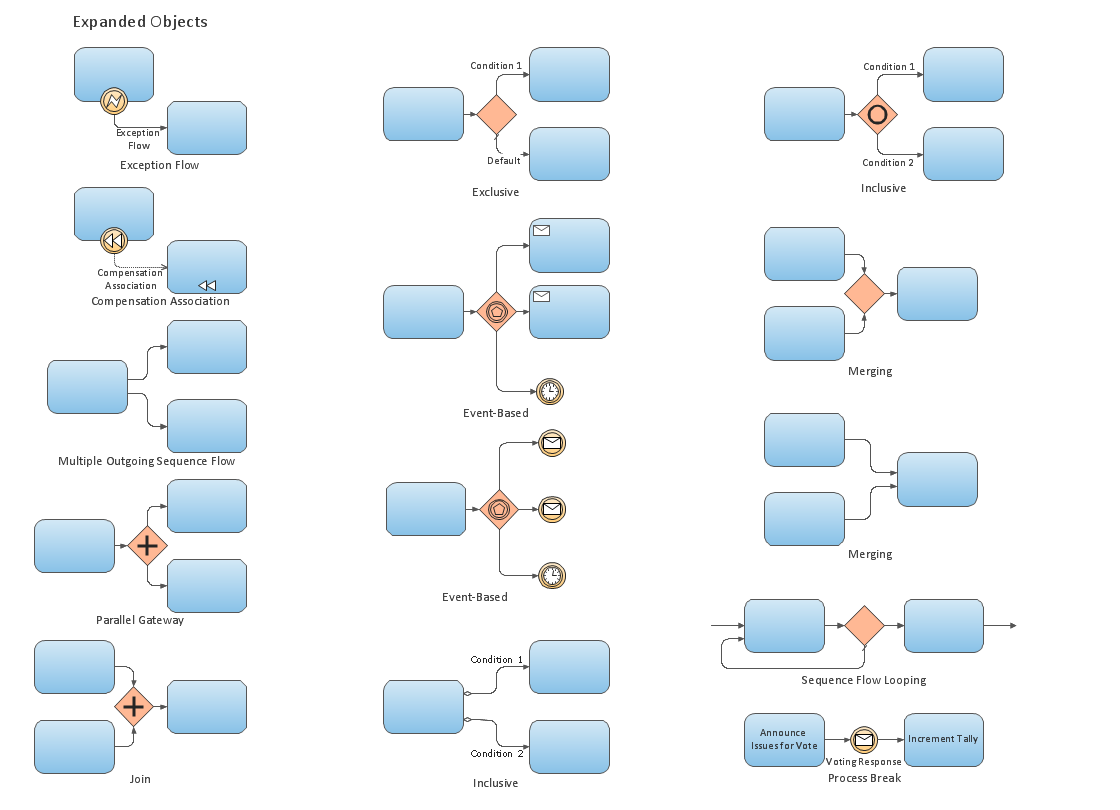Business Package for Management
Business Package for Management
Package intended for professional who designing and documenting business processes, preparing business reports, plan projects and manage projects, manage organizational changes, prepare operational instructions, supervising specific department of an organization, workout customer service processes and prepare trainings for customer service personal, carry out a variety of duties to organize business workflow.
Business Process Elements: Expanded Objects
Use ConceptDraw Expanded Objects library with 14 objects from BPMN. Expanded Objects are used for rapid design of Business Process Diagrams.
 Business Processes Area
Business Processes Area
Solutions of Business Processes area extend ConceptDraw PRO software with samples, templates and vector stencils libraries for drawing business process diagrams and flowcharts for business process management.
 Business Process Diagrams
Business Process Diagrams
Business Process Diagrams solution extends the ConceptDraw PRO BPM software with RapidDraw interface, templates, samples and numerous libraries based on the BPMN 1.2 and BPMN 2.0 standards, which give you the possibility to visualize equally easy simple and complex processes, to design business models, to quickly develop and document in details any business processes on the stages of project’s planning and implementation.
HelpDesk
How to Set Line Jumps for Smart Connectors in ConceptDraw PRO
Connecting objects in ConceptDraw PRO is an easy task. You can use Chain, or Tree connection mode for automatic connection of multiple objects. Besides the automatic connection modes, ConceptDraw PRO offers few options to connect objects manually: Direct, Arc, Bezier, Smart, Curve and Round Connectors. You can make them square, arched or angled and also set vertical or horizontal orientation Thus, you can control how the jumps and orientation occurs on smart connectors. When two smart connectors cross each other you can control how the two intersecting lines look.- Design elements - Gateways and artifacts BPMN 1.2 | Artifacts ...
- Design elements - Gateways and artifacts BPMN 1.2 | Business ...
- Artifacts BPMN 1.2 - Vector stencils library
- Bpmn 2 0 Artifacts
- Design elements - Connections BPMN1 . 2 | Swimlanes - Vector ...
- Design elements - Swimlanes BPMN1 . 2 | Design elements ...
- Design elements - Connections BPMN1 . 2 | Design elements ...
- BPMN 2.0 | BPMN | Types of Flowcharts | Bpmn 1 2
- Design elements - Connections BPMN1 . 2 | Design elements ...
- Design elements - Gateways and artifacts BPMN 1.2 | Design ...
- Design elements - Swimlanes BPMN1 . 2 | Business process BPMN ...
- Swimlanes BPMN 1.2 - Vector stencils library | Design elements ...
- Gateways BPMN 1.2 - Vector stencils library
- Gateways BPMN 1.2 - Vector stencils library | Design elements ...
- Bpmn 2 0 Data Symbols
- Business Process Elements: Swimlanes | Design elements ...
- Swimlanes BPMN 2.0
- Design elements - Swimlanes BPMN 2.0 | Swimlanes BPMN 1.2 ...
- How to Diagram Sentences in ConceptDraw PRO | Design elements ...