The vector stencils library "Android system icons - content" contains 34 content pictograms.
Use this icon set to design user interface of your Android application.
The icons example "Design elements - Android system icons (content)" was created using the ConceptDraw PRO diagramming and vector drawing software extended with the "Android user interface" solution from the "Software Development" area of ConceptDraw Solution Park.
Use this icon set to design user interface of your Android application.
The icons example "Design elements - Android system icons (content)" was created using the ConceptDraw PRO diagramming and vector drawing software extended with the "Android user interface" solution from the "Software Development" area of ConceptDraw Solution Park.
This Android 5 UI design example shows Gmail screen of Google Nexus 6 smartphone.
The user interface design example "Android 5.0 - Gmail" was created using the ConceptDraw PRO diagramming and vector drawing software extended with the "Android user interface" solution from the "Software Development" area of ConceptDraw Solution Park.
The user interface design example "Android 5.0 - Gmail" was created using the ConceptDraw PRO diagramming and vector drawing software extended with the "Android user interface" solution from the "Software Development" area of ConceptDraw Solution Park.
DroidDia PRO unlocker
Droiddia allows you to make flow charts org charts venn diagrams mindmaps and do other diagrams with no constrains and as little effort as possible.- Design elements - Android system icons (content)
- Design elements - Android system icons (content) | Cooking ...
- Design elements - Android system icons (hardware) | Design ...
- Android 5.0 - Gmail | Android 5.0 - App drawer | Android 5.0 - Lock ...
- Device creep and creepy devices - Marketing infographics | Design ...
- Android 5.0 - Lock screen notifications | Android 5.0 - Gmail ...
- Android Ui Designer Software
- Android User Interface Design Examples
- Android Software Ui Design
- What Is User Interface? | iPhone User Interface | Android User ...
- Design elements - Switches
- Mac OS GUI Software | Android GUI | GUI Software | Gui
- Windows Vista graphic user interface - Template | Mechanical ...
- Android 5.0 - Lock screen notifications | How to Protect a ...
- Azure Management | Design elements - Azure architecture ...
- Top 5 Android Flow Chart Apps | How to Design an Interface Mock ...
- Telecommunication Network Diagrams | How to Add a Cross ...
- Cisco Network Diagrams | Unified communications diagram | Cross ...
- App icons - Vector stencils library
- Mac OS GUI Software | Mac OS User Interface Design Examples ...
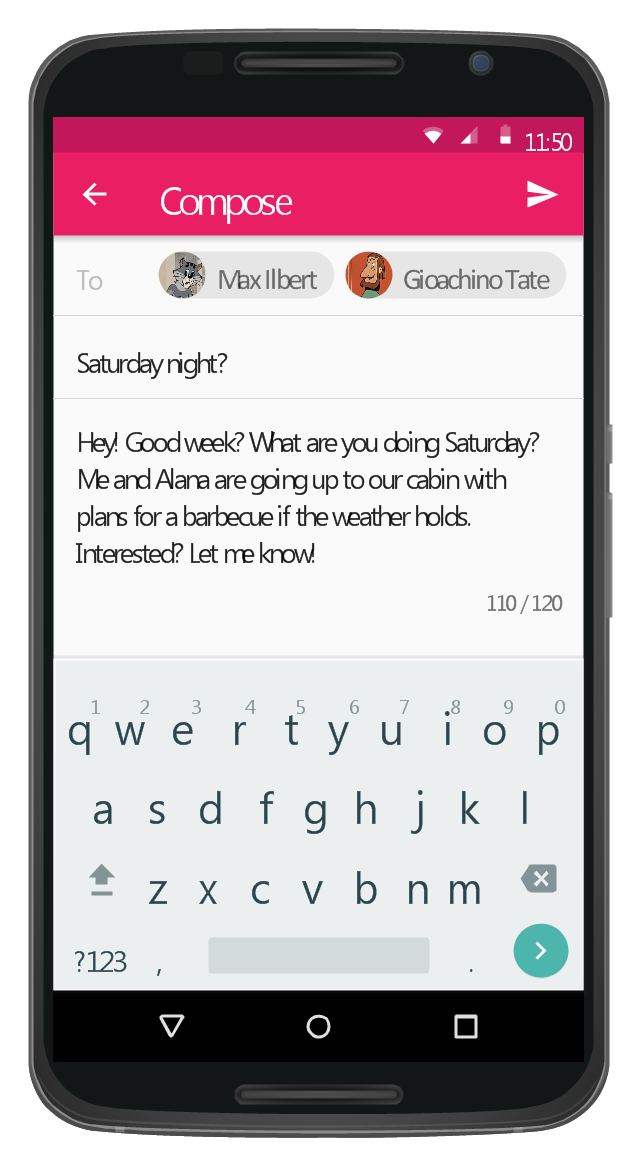
.jpg)