Typography Art
“Infographics are graphic visual representations of information, data or knowledge intended to present complex information quickly and clearly.”
Typography Infographics Solution for ConceptDraw Solution Park is the best answer on the question “How to create an Infographic?”. The Typography Infographics created in ConceptDraw DIAGRAM using the Typography Infographics Solution from the “Infographics” Area are the real typography art.
Example 1. Typography Art — UK Economy
It is sufficiently look at the libraries of predesigned vector objects from the Typography Infographics Solution to understand how beautiful Typography Infographics it is possible create using them.
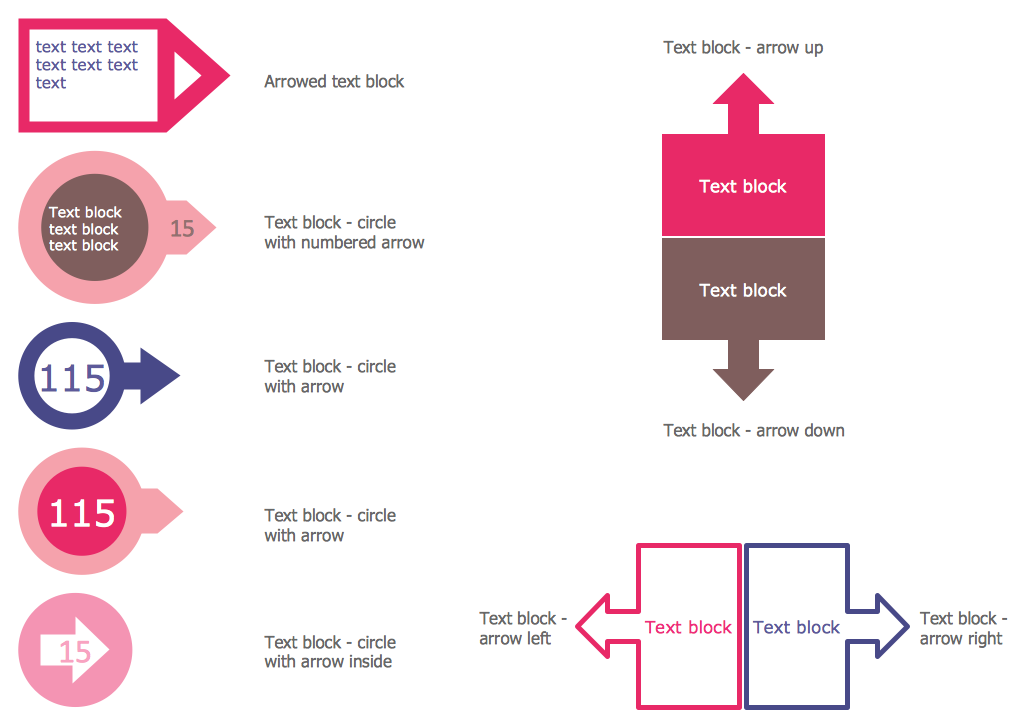 Arrowed Text Blocks Library
Arrowed Text Blocks Library
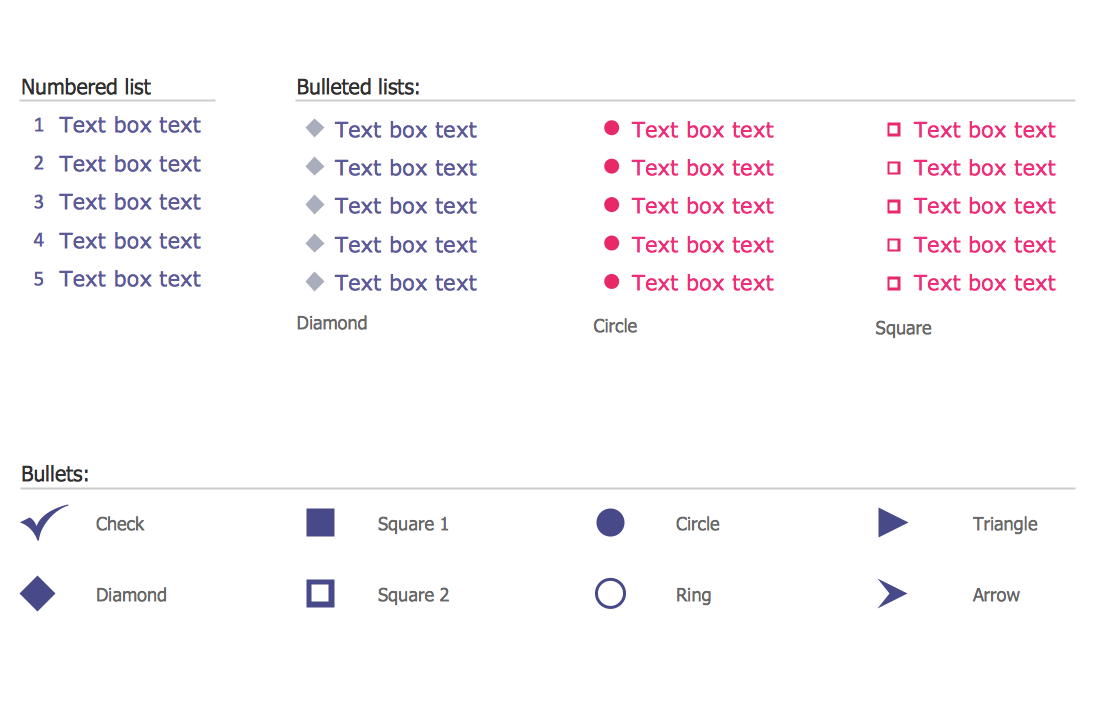 Bulleted and Numbered Lists Library
Bulleted and Numbered Lists Library
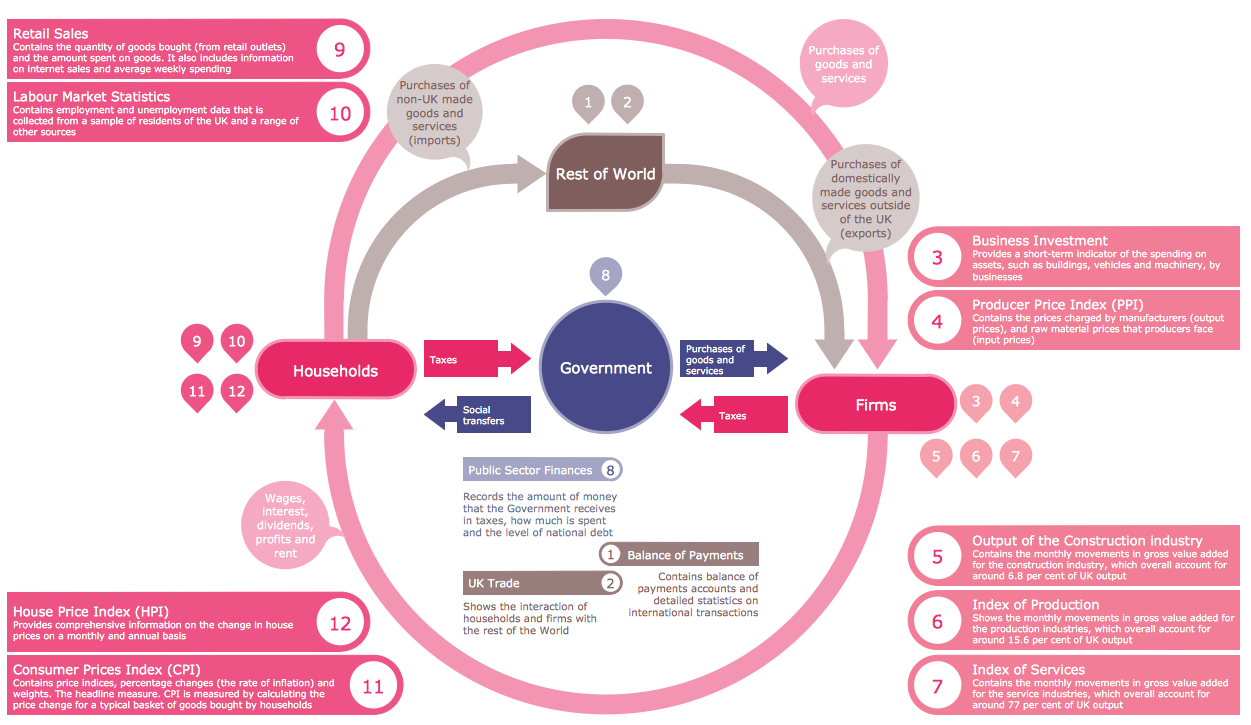
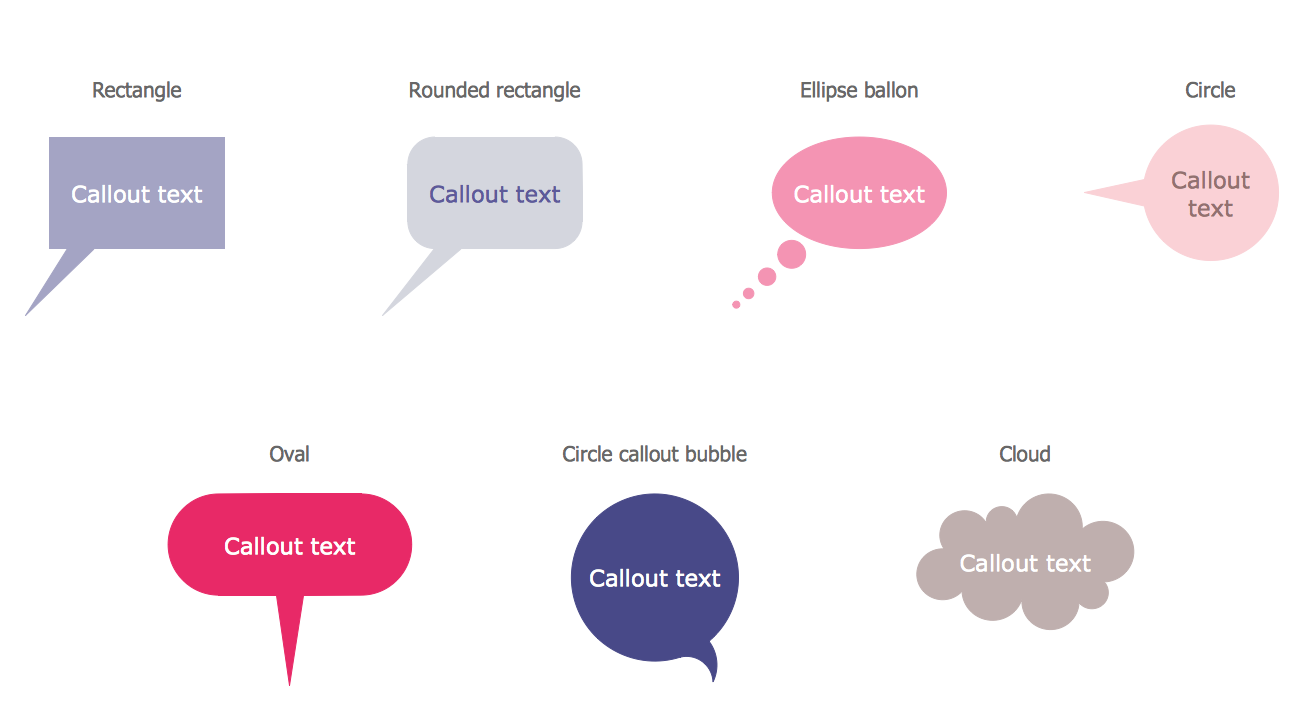
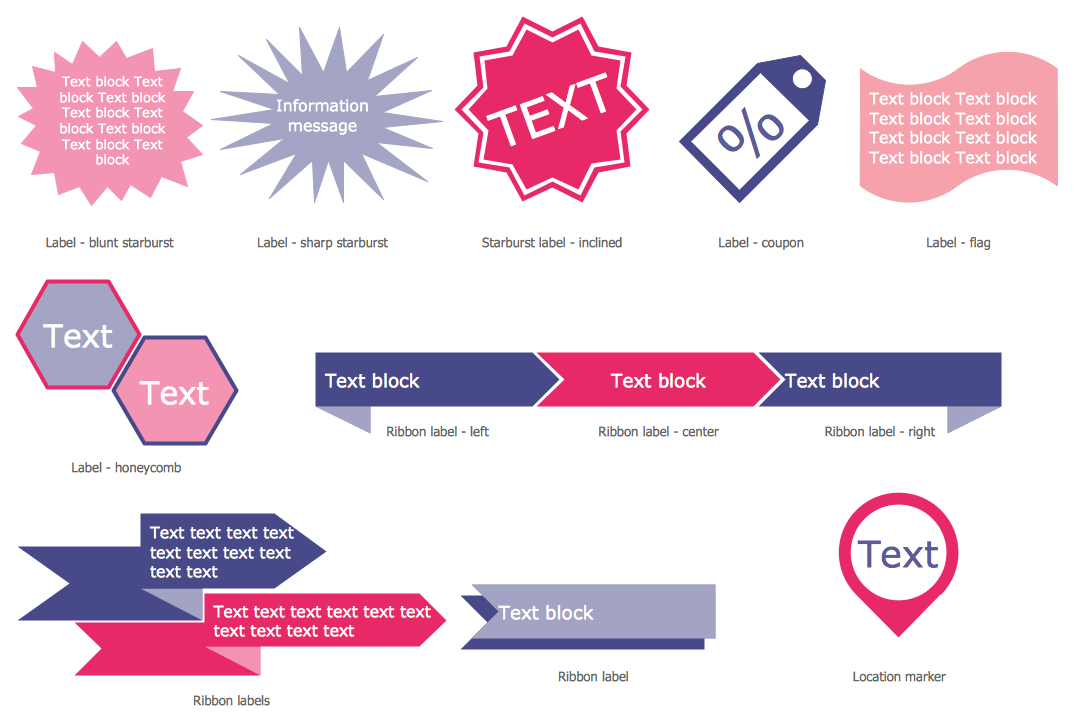 Labels Library
Labels Library
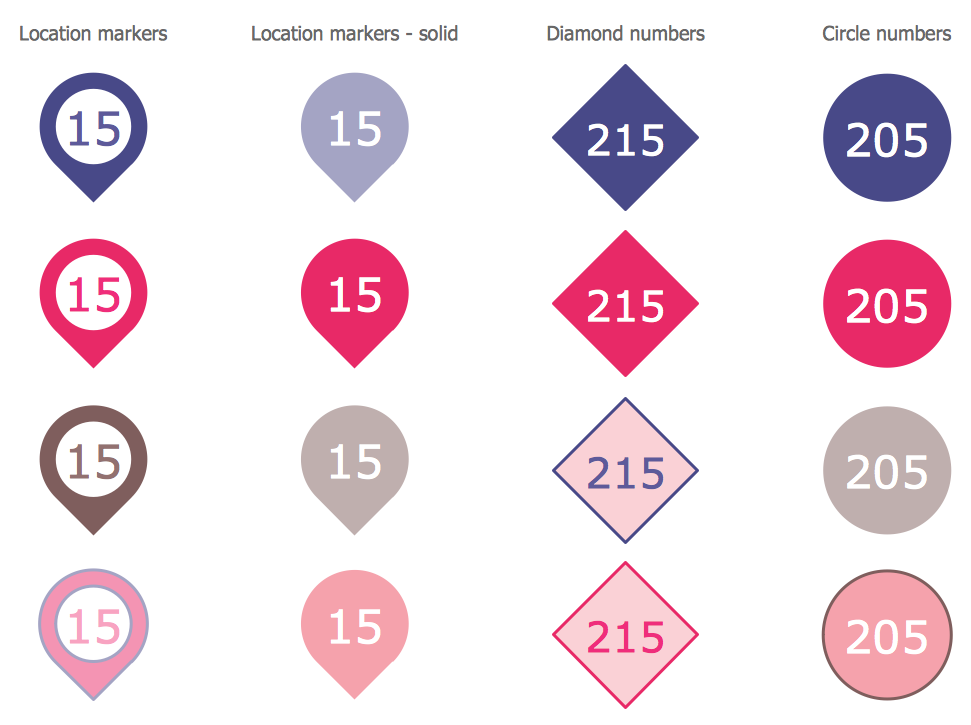 Numbers Library
Numbers Library
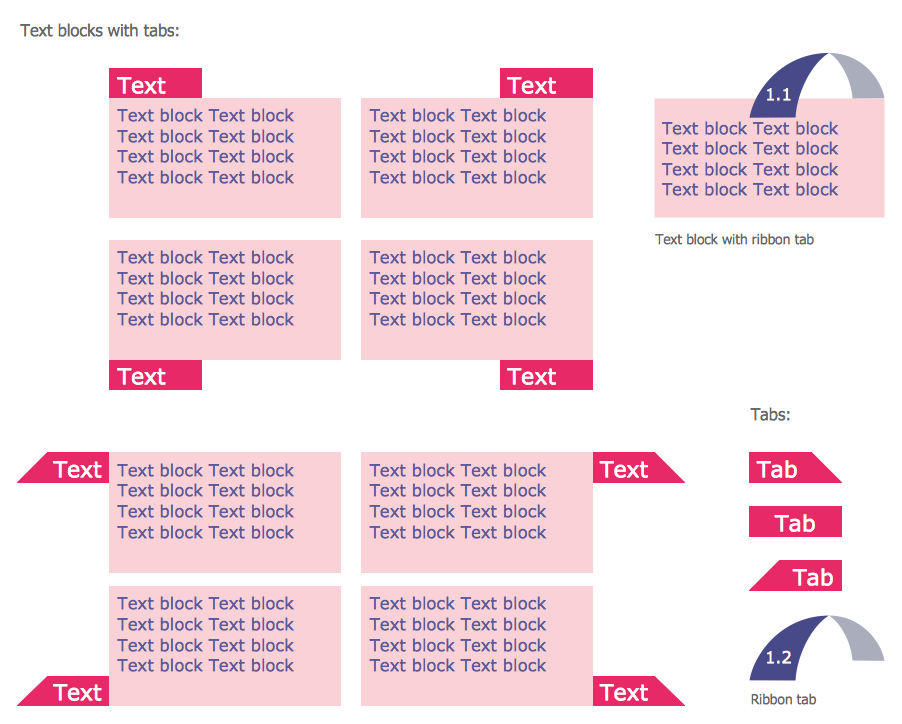 Tabbed Text Blocks Library
Tabbed Text Blocks Library
 Tables Library
Tables Library
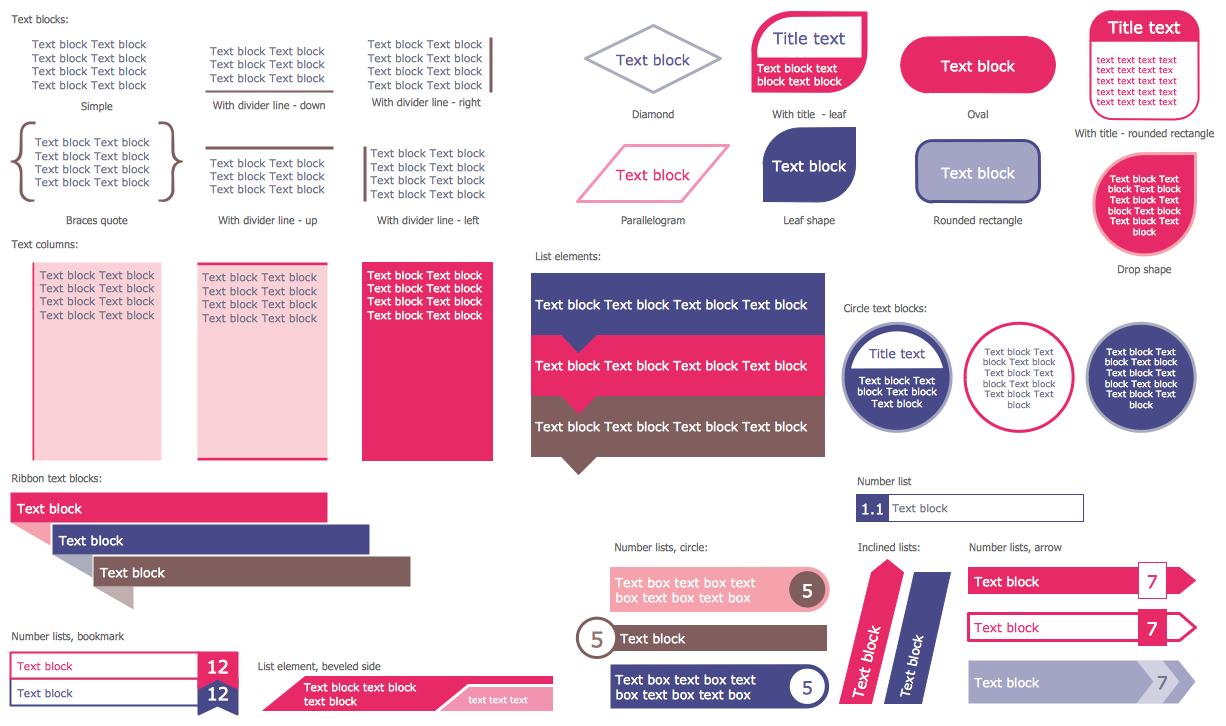 Text Blocks Library
Text Blocks Library
 Titles Library
Titles Library
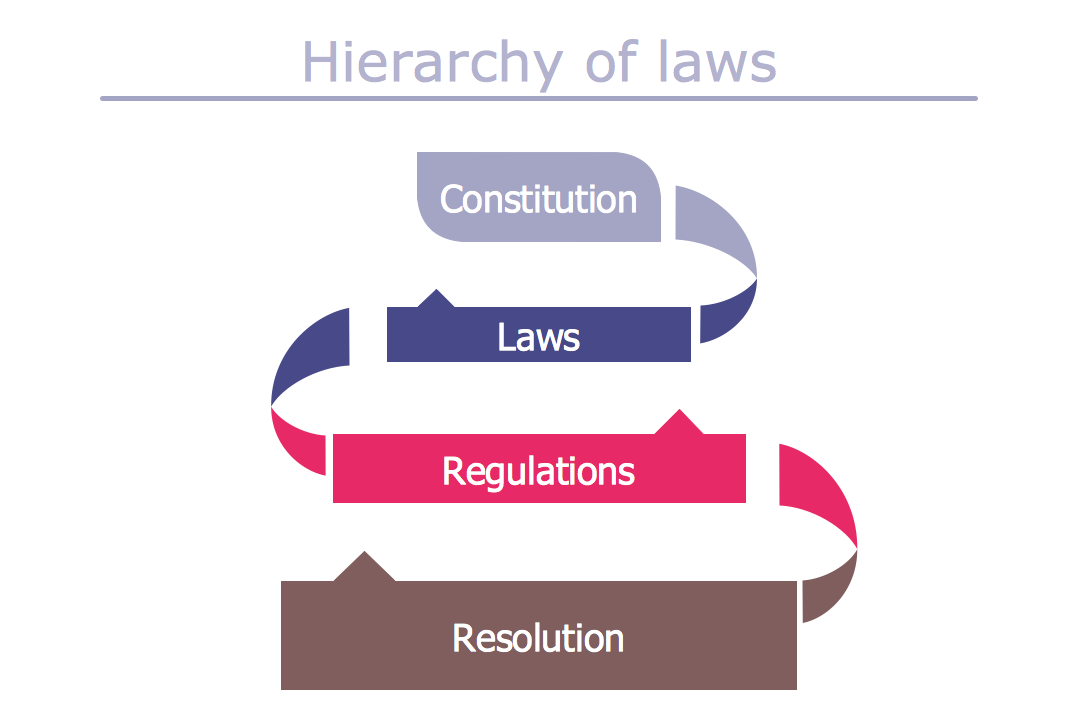
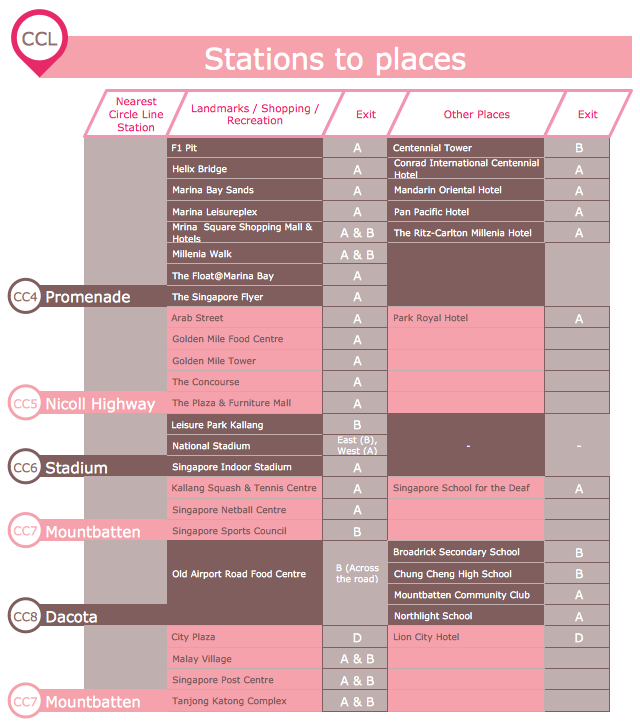

_Win_Mac.png)