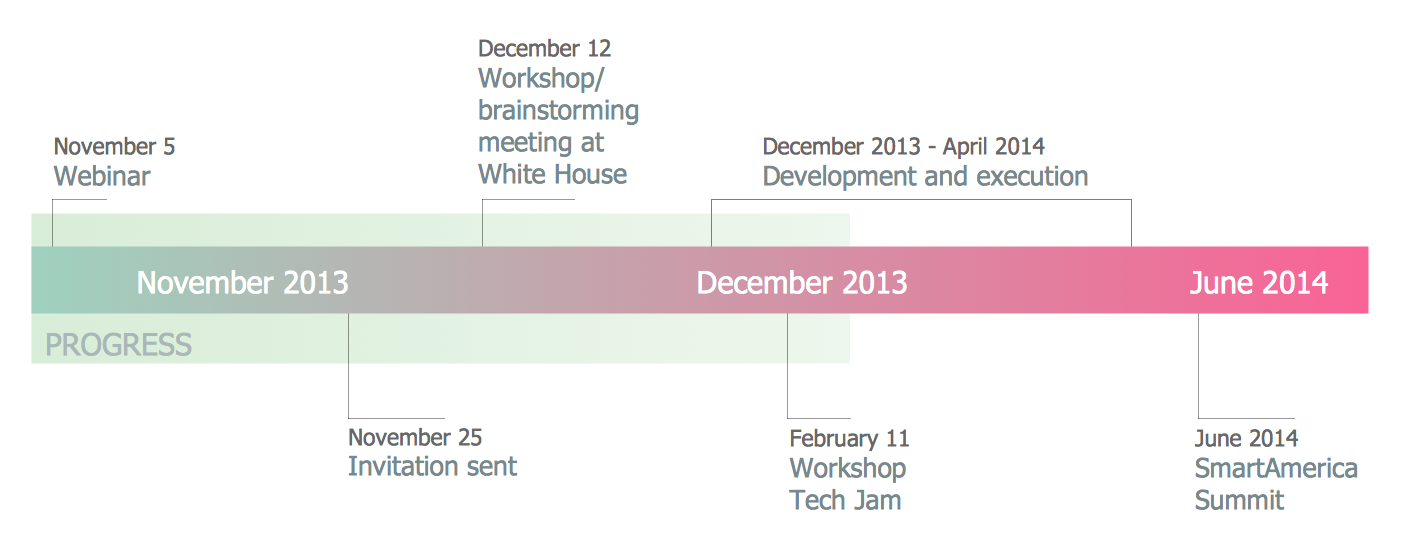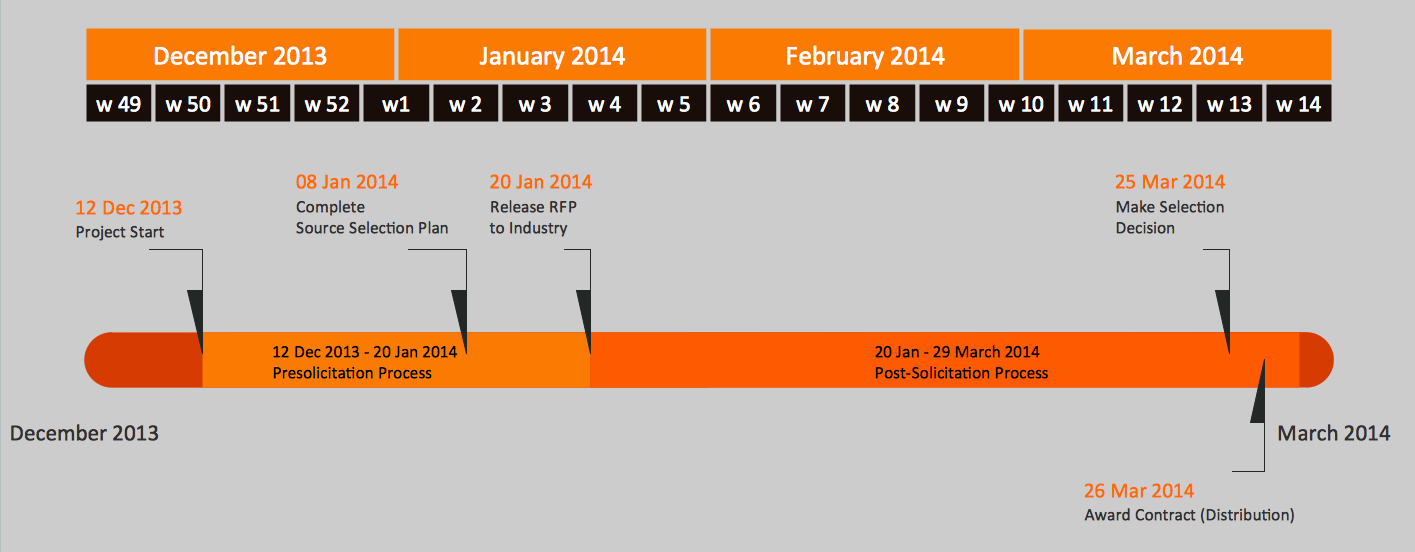Timeline Diagrams
Timeline is a powerful tool for project management and project scheduling, it is a convenient way to represent a chronological sequence of events and critical milestones along a time axis. Timeline allows quickly understand the temporal relationships and to see the progress of a project schedule.
ConceptDraw DIAGRAM extended with Timeline Diagrams solution from the Management area of ConceptDraw Solution Park is a powerful software for fast and easy drawing useful and great-looking timeline diagrams.
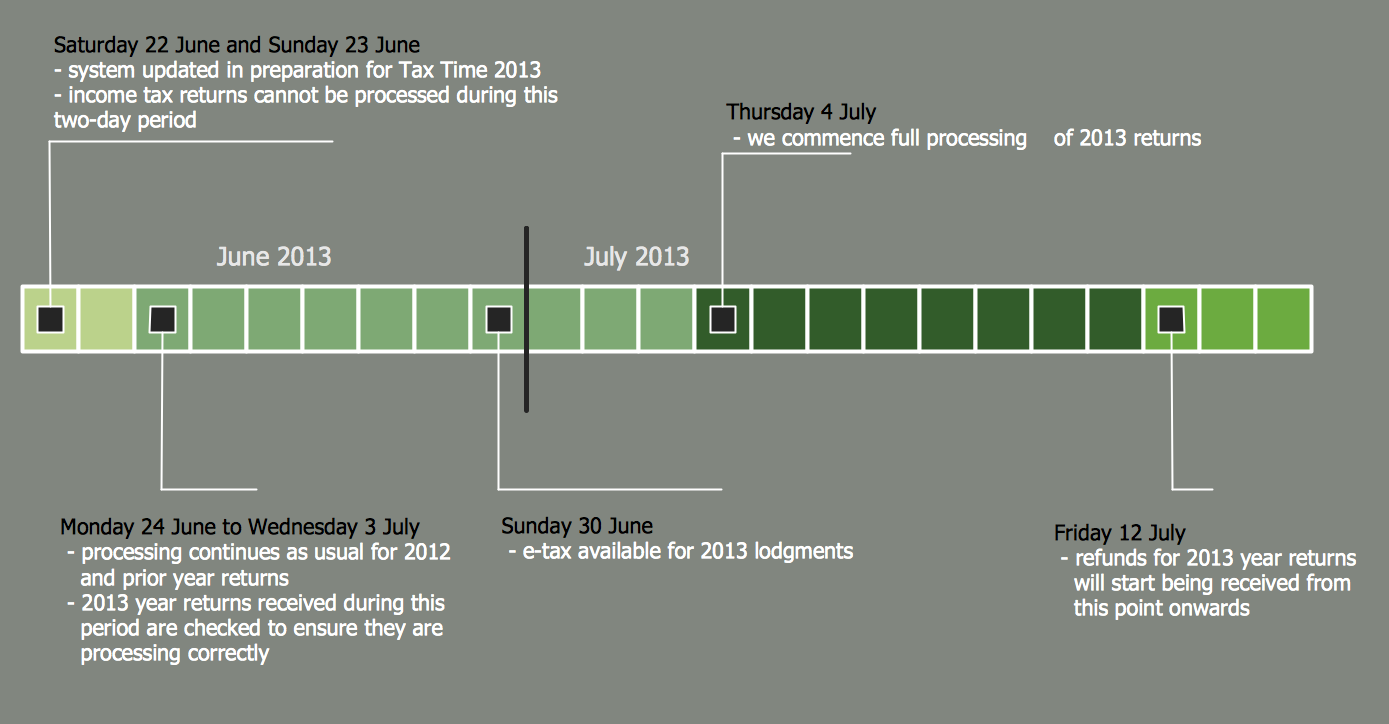
Example 1. Timeline Diagram — Tax Time 2013 System Availability and Processing Timeline
Timeline Diagrams Solution provides a wide set of various templates and samples which are available from ConceptDraw STORE, and also Timelines and Milestones library with variety of predesigned vector objects.
Example 2. Timeline Diagram — Smart America Challenge
All samples are professional looking and attractive. You can successfully use them as the base for drawing your own timeline diagrams in minutes.
Example 3. Timeline Diagram — Request for Proposal Plan
The timeline diagrams you see on this page were created in ConceptDraw DIAGRAM software using the Timeline Diagrams Solution for ConceptDraw Solution Park. These samples successfully demonstrate solution's capabilities and professional results you can achieve. An experienced user spent 10 minutes creating each of these examples.
Use the Timeline Diagrams Solution to create your own timeline diagrams of any complexity fast and easy, and then successfully use them.
Use Solution:
- Design Timeline Diagram
- Illustrate Events
- Represent Time Periods on a Chronological Scale
- Visualize Project Milestones and Project Progress
- Timeline Diagrams Samples, Templates and Examples
- Design Elements for Timeline Diagrams Creating
All source documents are vector graphic documents. They are available for reviewing, modifying, or converting to a variety of formats (PDF file, MS PowerPoint, MS Visio, and many other graphic formats) from the ConceptDraw STORE. The Timeline Diagrams Solution is available for all ConceptDraw DIAGRAM or later users.