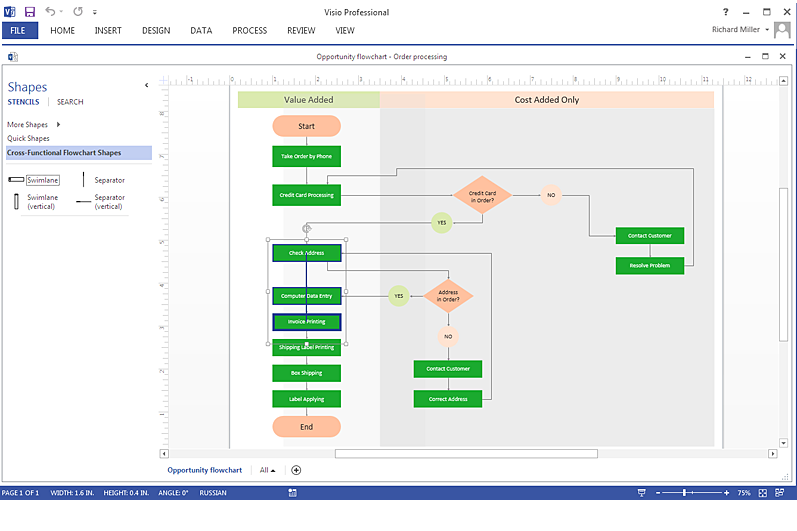Cross-Functional Flowcharts
Cross-Functional Flowcharts
Cross-functional flowcharts are powerful and useful tool for visualizing and analyzing complex business processes which requires involvement of multiple people, teams or even departments. They let clearly represent a sequence of the process steps, the order of operations, relationships between processes and responsible functional units (such as departments or positions).
HelpDesk
How To Create a MS Visio Cross-Functional Flowchart Using ConceptDraw PRO
Cross-functional is a process involving several functional layers. Such processes typically cause the most problems, and therefore, is the most potential for improvement. Cross-functional business processes are usually illustrate the processes of product development, commercial proposal development, the order execution process - everything, that involves several departments. The package of possible improvements - is the task of re-engineering. To illustrate the cross-functional processes often use cross-functional flowchart is often used to illustrate the cross-functional processes. ConceptDraw PRO allows you to easily create cross-functional flowchart. Then, you can export it to MS Visio VSDX or VDX format and successfully share it with your colleagues still using MS Visio.Cross Functional Flowchart for Business Process Mapping
Start your business process mapping with conceptDraw PRO and its Arrows10 Technology. Creating a process map, also called a flowchart, is a major component of Six Sigma process management and improvement. Use Cross-Functional Flowchart drawing software for business process mapping (BPM). Use a variety of drawing tools, smart connectors and shape libraries to create flowcharts of complex processes, procedures and information exchange. Define and document basic work and data flows, financial, production and quality management processes to increase efficiency of you business.HelpDesk
How to Add a Cross-Functional Flowchart to an MS Word Document Using ConceptDraw PRO
ConceptDraw PRO allows you to easily create cross-functional flowcharts and then insert them into a MS Word document.- Cross Functional Flowchart Visio Examples
- Cross Functional Flowchart Symbols | Flow Chart Symbols | Basic ...
- Swim Lane Diagrams | Cross - Functional Flowchart | Swim Lanes ...
- Cross - Functional Flowcharts
- Cross Functional Flowchart Template Excel
- How To Create a MS Visio Cross - Functional Flowchart Using ...
- Visio Cross Functional Flowchart Sample
- Swim Lane Diagrams | Cross - Functional Flowchart (Swim Lanes ...
- Flowchart Software | Process Flowchart | Cross - Functional Flowchart ...
- Cross - Functional Flowchart | How To Create a MS Visio Cross ...
- Flowchart Software | How To Create a MS Visio Cross - Functional ...
- Flowchart Software | How To Create a MS Visio Cross - Functional ...
- Flowchart Software | Process Flowchart | Cross - Functional Flowchart ...
- Cross - Functional Flowchart (Swim Lanes) | Swim Lanes Flowchart ...
- Visio Cross Functional Flowchart Starting Poinr
- How To Create a MS Visio Cross - Functional Flowchart Using ...
- Flowchart Software | How To Create a MS Visio Cross - Functional ...
- Swim Lane Diagrams | Cross - Functional Flowchart | MS Visio Look ...
- Flowchart Software | Process Flowchart | Cross - Functional Flowchart ...