Create Professional Diagrams Quickly with the New ConceptDraw PRO
If you want to create professional diagrams quickly but don't know how to start, try a professional tool with Rapid Draw ability. This will let you draw a smart and good looking diagrams and charts using its simple RapidDraw option just in clicks. Take a look on a diagram you are looking for and create it fast and quickly.HelpDesk
How to Contribute Drawing With Library Objects
Discover the methods of placing object into your drawingHelpDesk
How to Draw a Pictorial Chart in ConceptDraw PRO
Pictorial Infographics is used to visually present data comparison. Pictorial charts use relative sizes or repetitions of the same icon, picture, or symbol to show data relation. Using a Pictorial chart to show business data patterns and trends will add much more efficiency to your business communications. Finding the right tool for the job can sometimes be tricky. Developing sophisticated and effective infographics can require toolsthat may span many different products. Fortunately, ConceptDraw PRO has everything you need to create polished Pictorial Infographics that beautifully and accurately represent your story, no matter how complex it may be.HelpDesk
How to Make Soccer Position Diagram Using ConceptDraw PRO
The soccer field has the form of a large rectangle, covered with grass. Dimensions of soccer fields may vary slightly, depending on the level of the game, but all fields have some common characteristics. Soccer players may take different positions. Each soccer position has its own name, and implies certain player functions. Every soccer position has a very specific name and task: Goalkeeper, Defenders, Midfielders and Forwards. During preparation for the game coach met a challenge: how to explain each player's position and his role in the game. The difficulty is the fact that in the course of the game players will often move on the field and do not stay in one place. Football field diagram with dimensions and marking, and positions - it is an important tool for the coach. ConceptDraw PRO helps both coach and players to understand exactly their roles during the particular game. The ability to create Soccer diagrams is contained in the ConceptDraw Soccer solution. The solution providesCreate Professional Looking Diagrams
No need for any special drawing skills to create professional looking diagrams outside of your knowledge base. ConceptDraw PRO takes care of the technical details, allowing you to focus on your job, not the drawing.- TQM Diagram Example | Probability Quality Control Tools | TQM ...
- Seven Management and Planning Tools | Process Flowchart | Total ...
- Process Flowchart | Total Quality Management Value | Swim Lane ...
- Explain How And When Process Flow Charts Are Used As A Total
- Process Flowchart | Total Quality Management Value | Basic ...
- Process Flowchart | Fishbone Diagram | Total Quality Management ...
- Total Quality Management Value | TQM Diagram Tool | Quality ...
- Draw The Flow Chart In The Tools For Quality Control And Explain
- Process Flowchart | Total Quality Management Value | Entity ...
- Total Quality Management Definition | Cross-Functional Flowchart ...
- Explain The Tqm Using Single Diagram Of Process
- TQM Diagram Example | TQM Tools | Quality Management Tools ...
- Total Quality Management Value | Process Flowchart | Total Quality ...
- Basic Flowchart Symbols and Meaning | Process Flowchart | Biology ...
- Cross-Functional Flowchart
- Process Flowchart | How to Draw a Process Flow Diagram in ...
- Process Flowchart | Cause and Effect Analysis | Total Quality ...
- Process Flowchart | Definition TQM Diagram | IDEF0 standard with ...
- Process Flowchart | Total Quality Management Definition | Definition ...
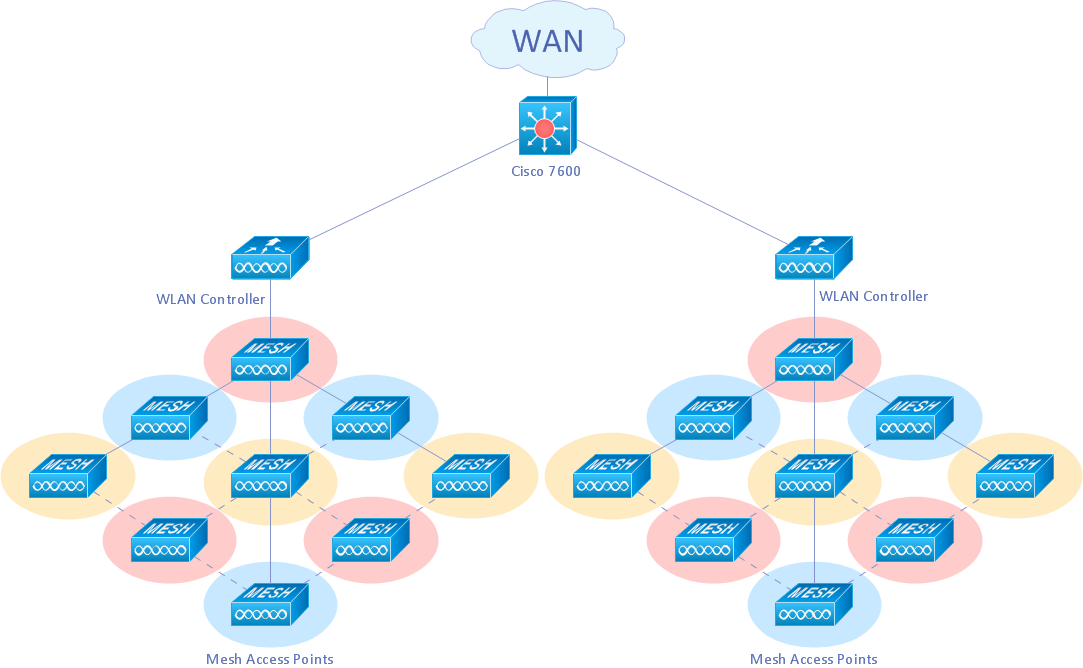



.png)