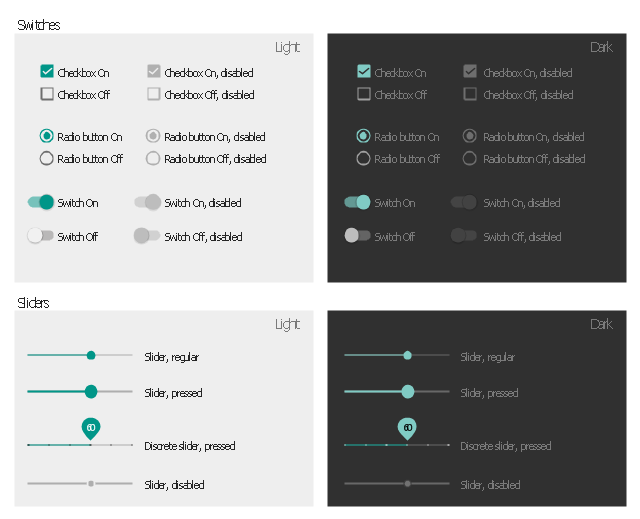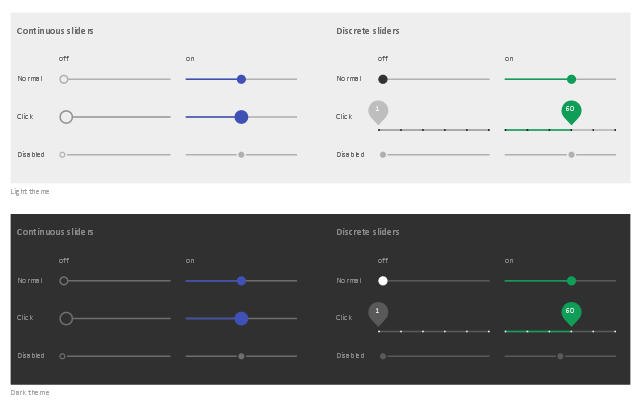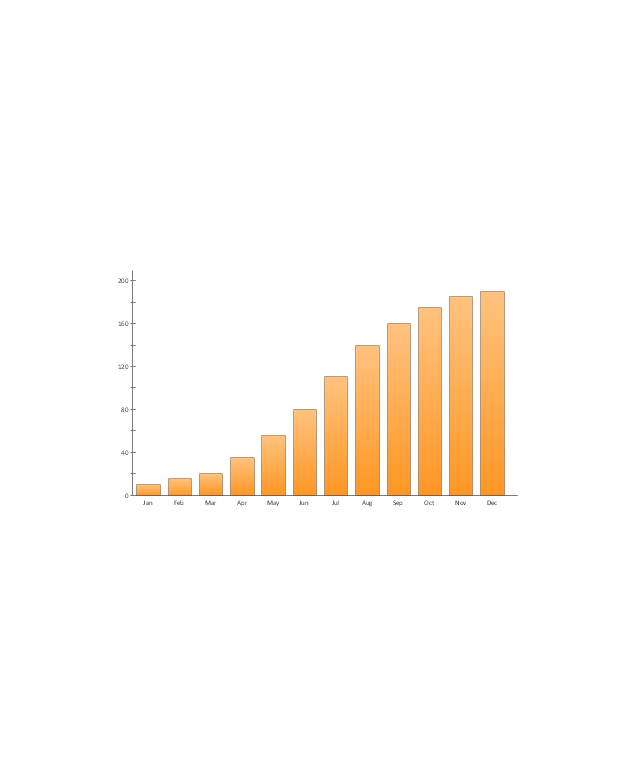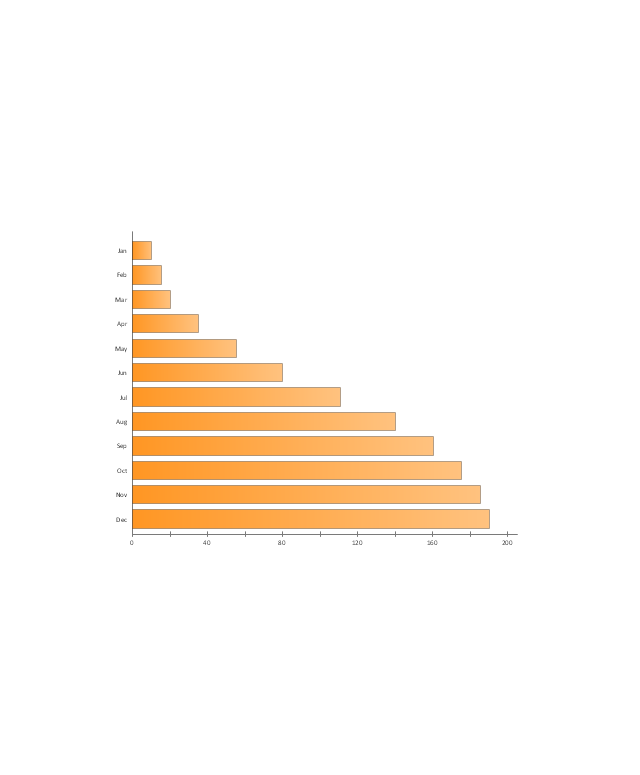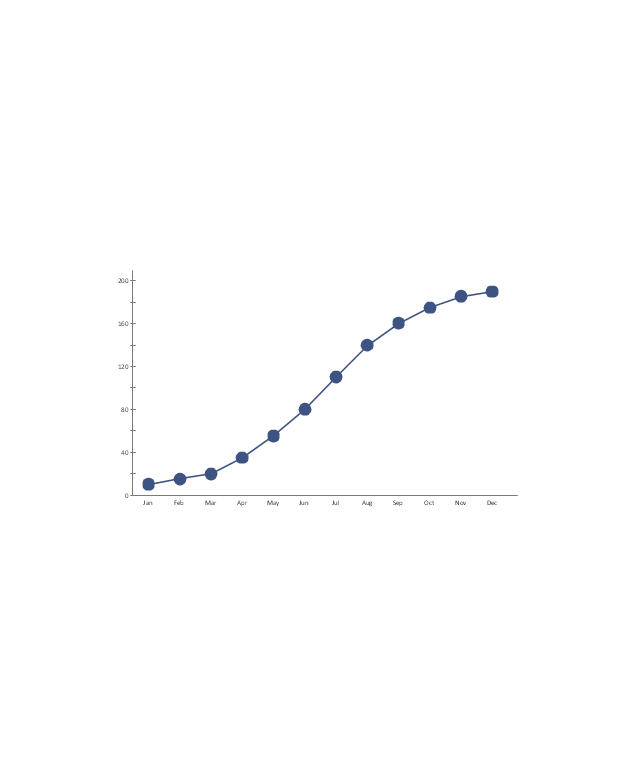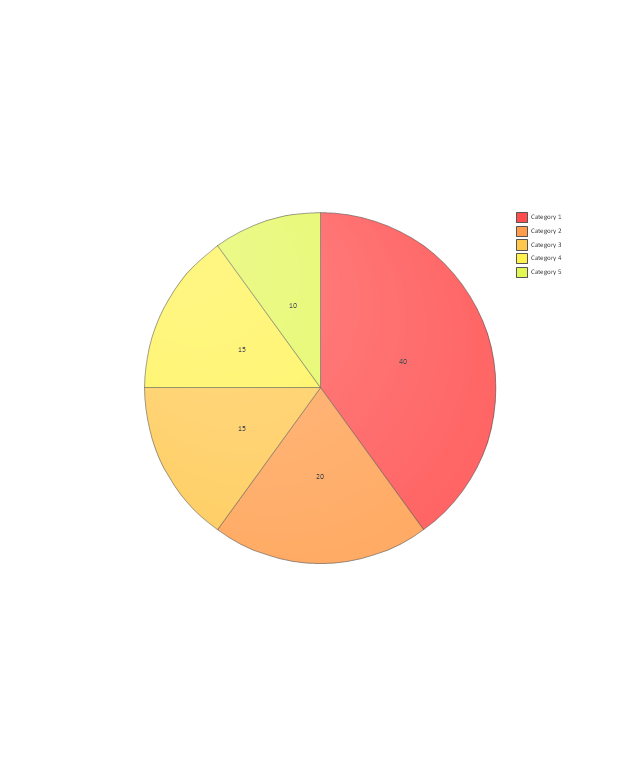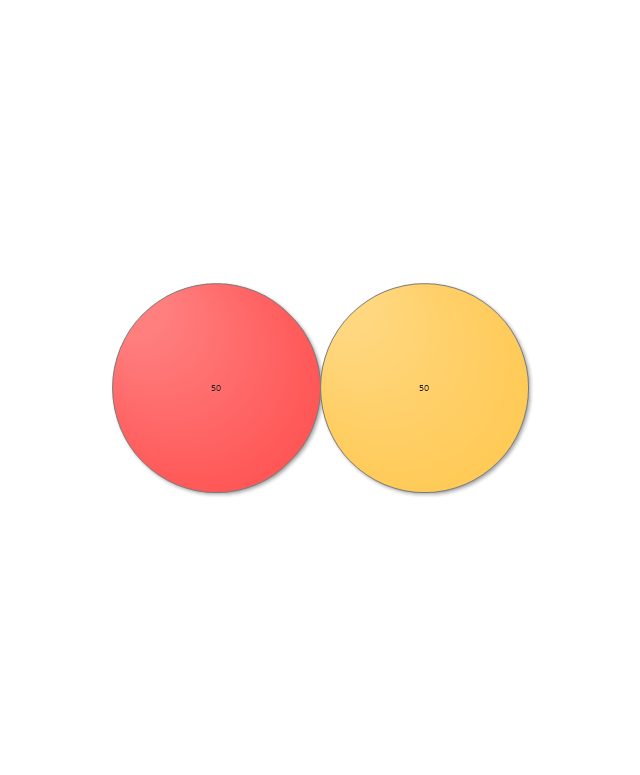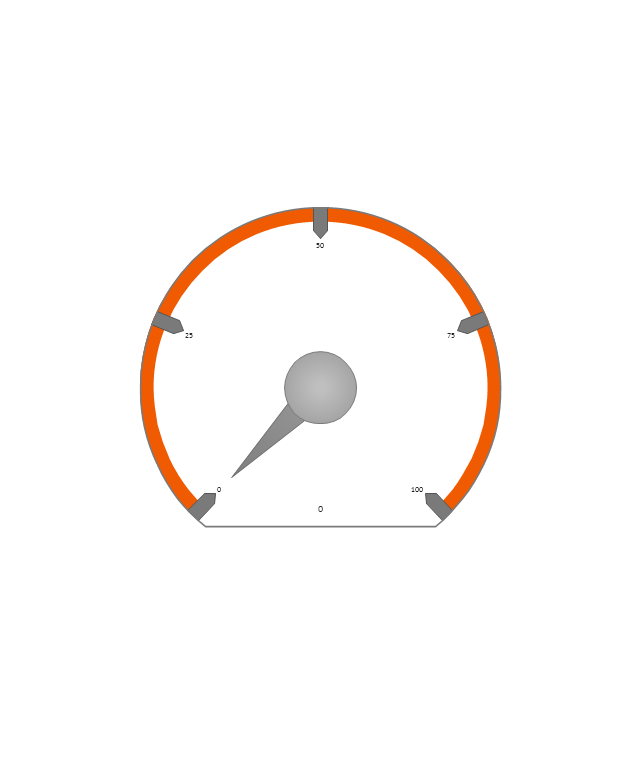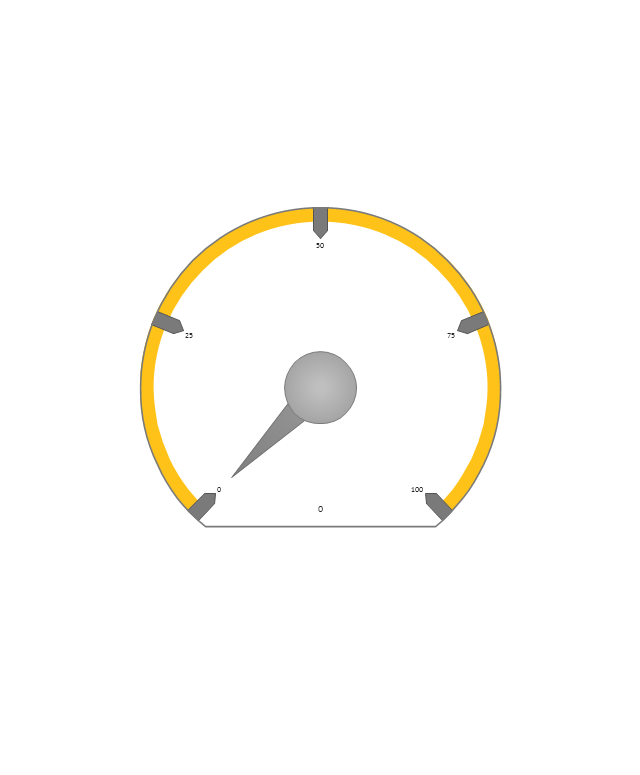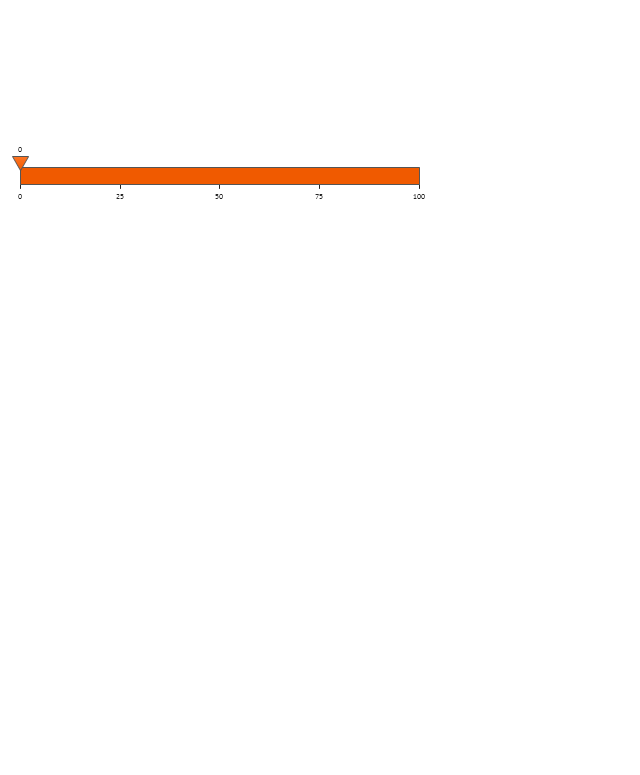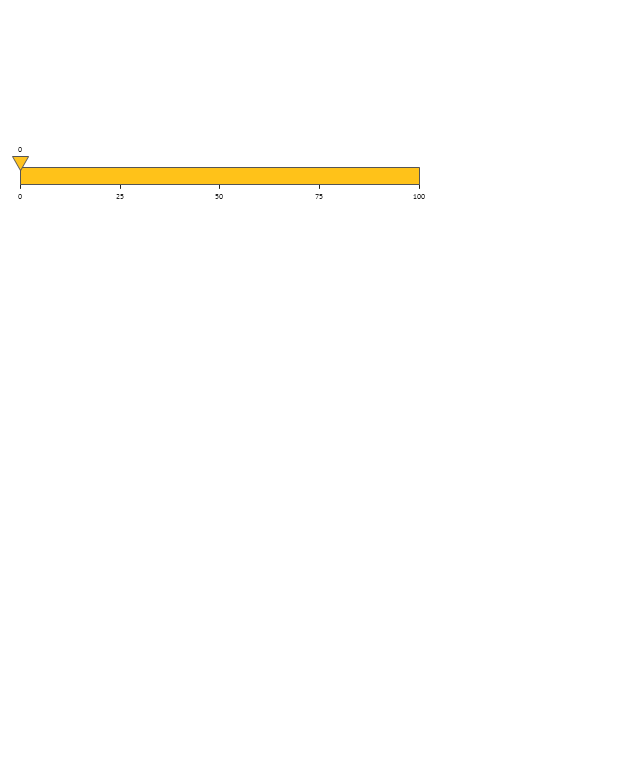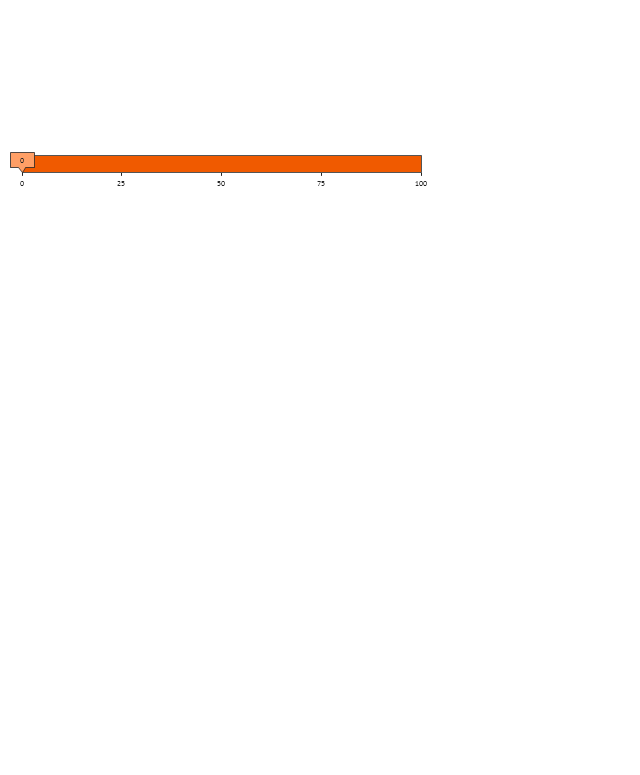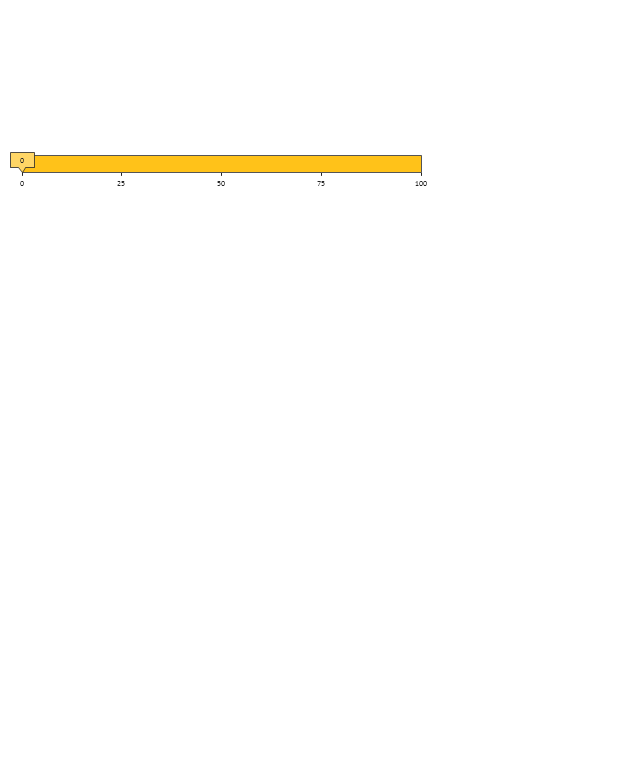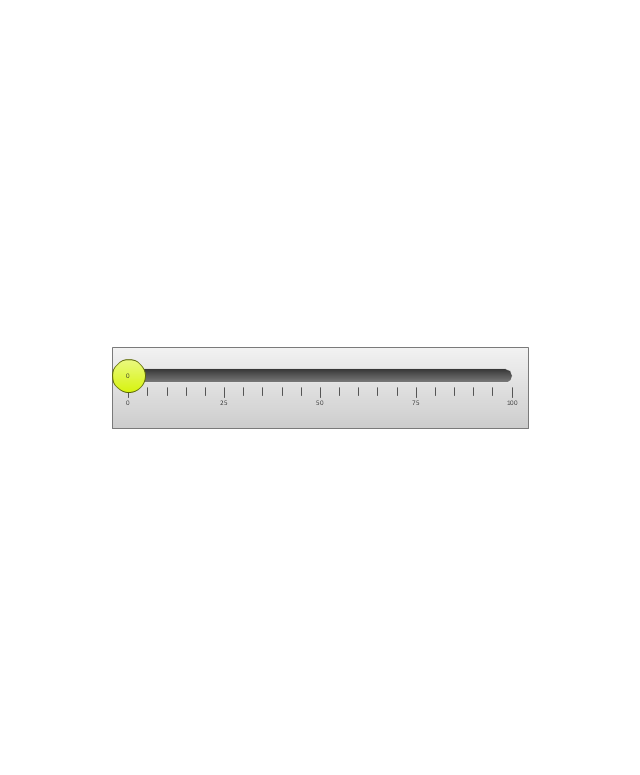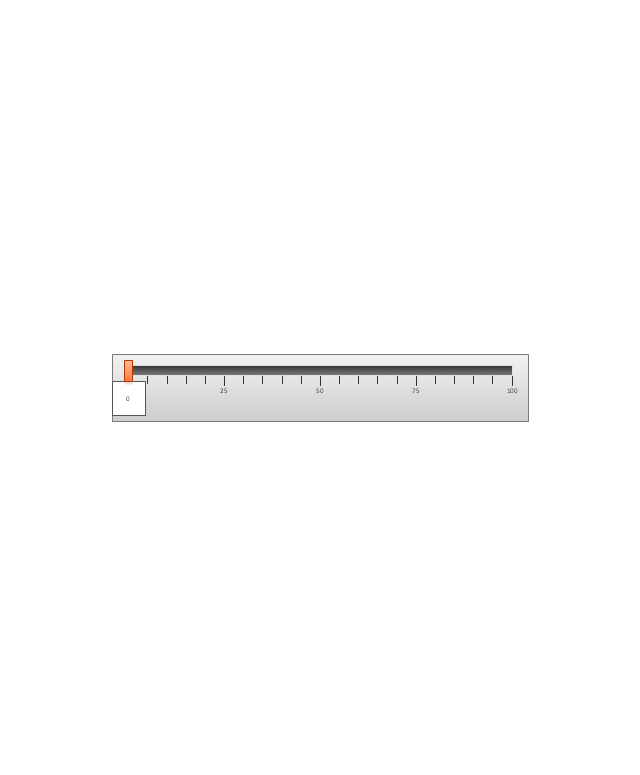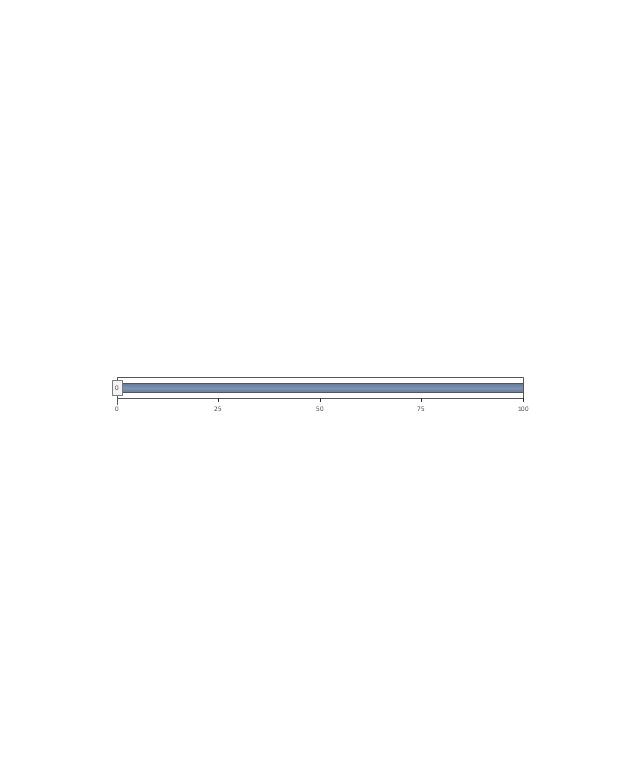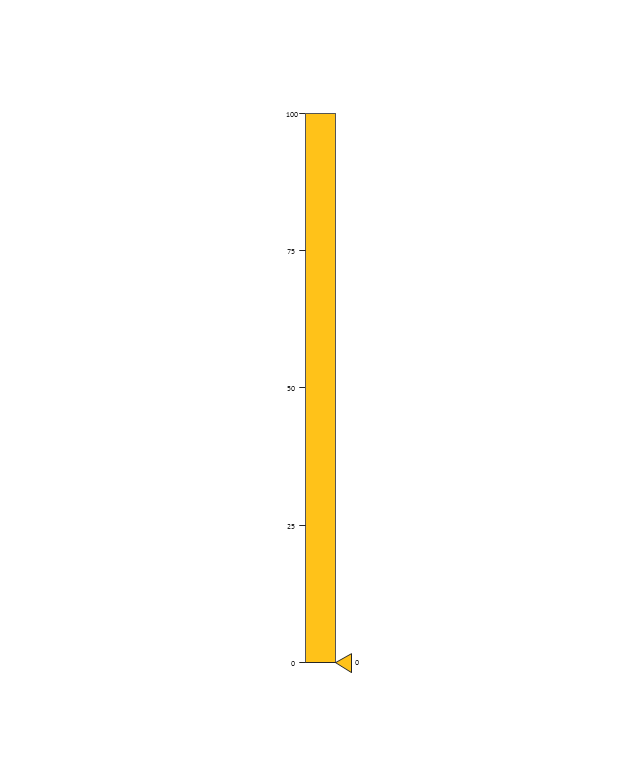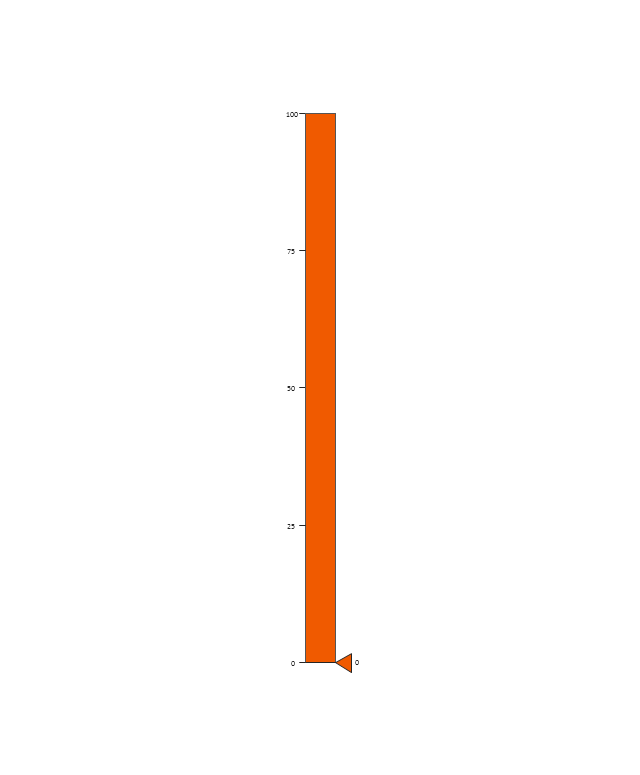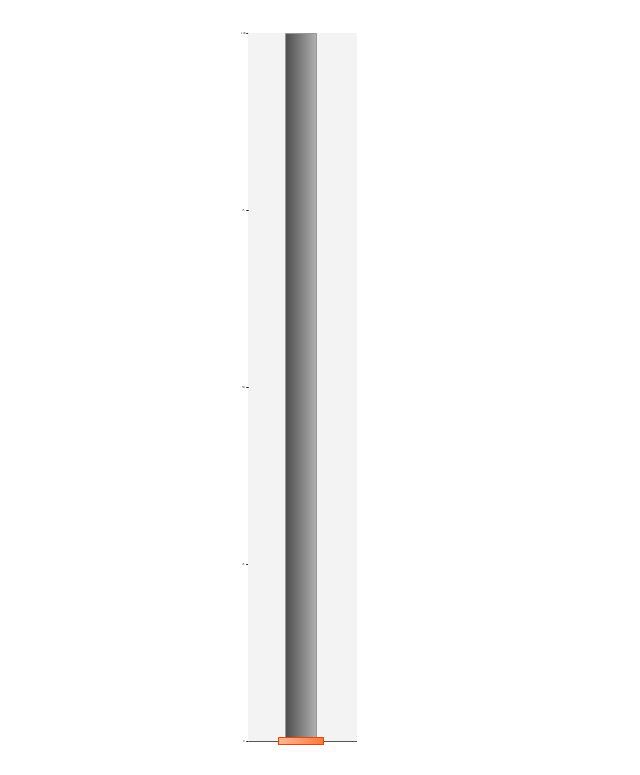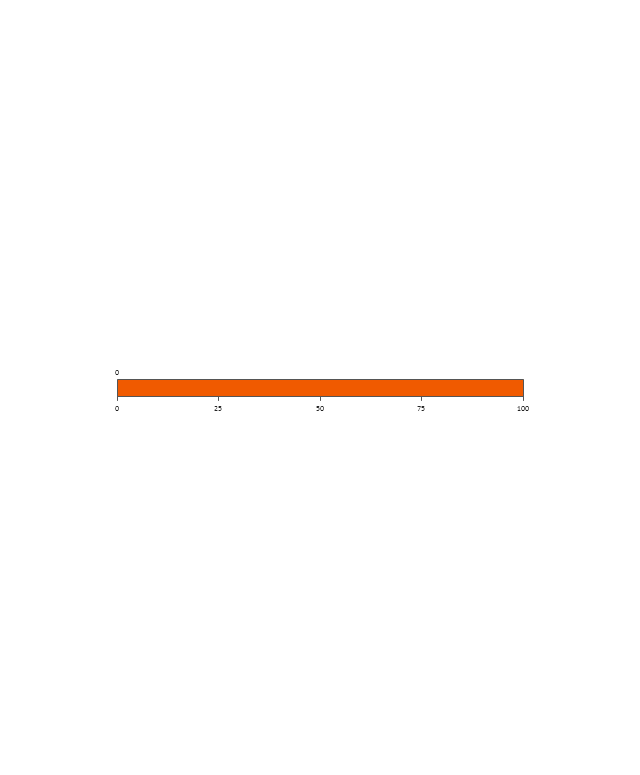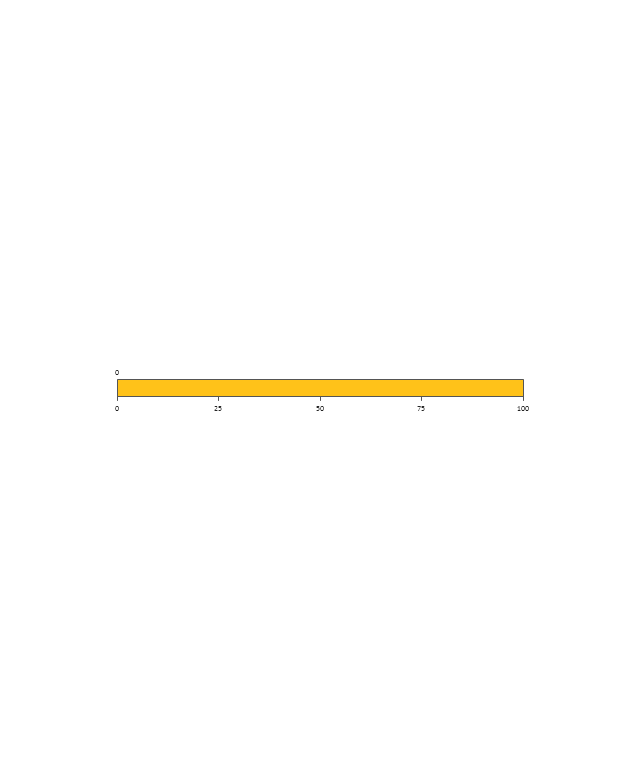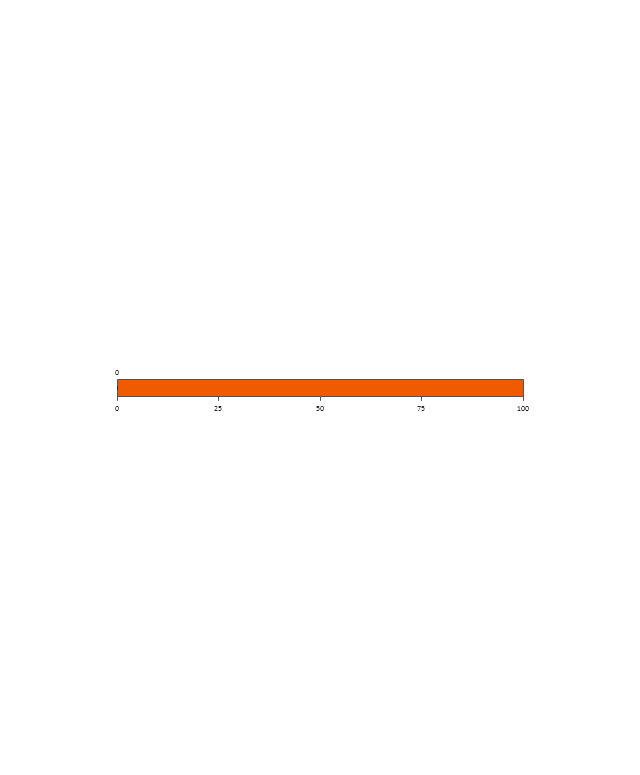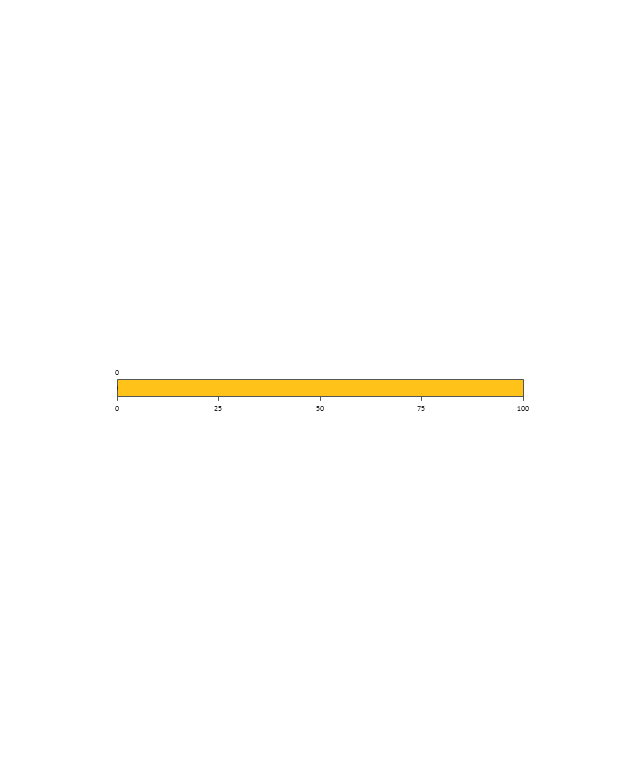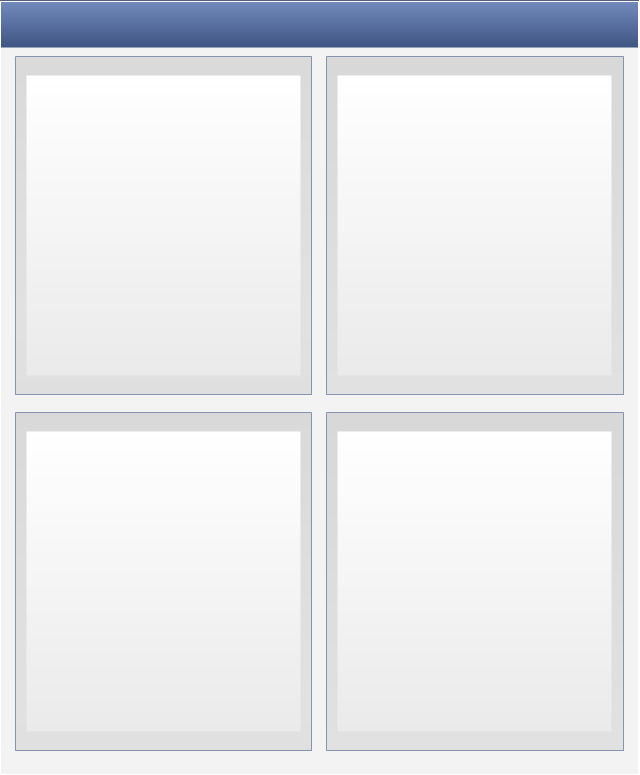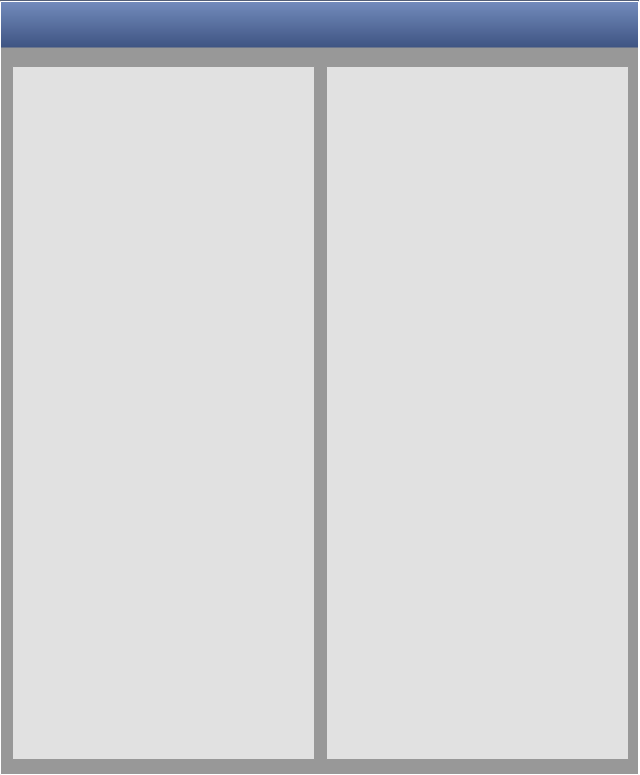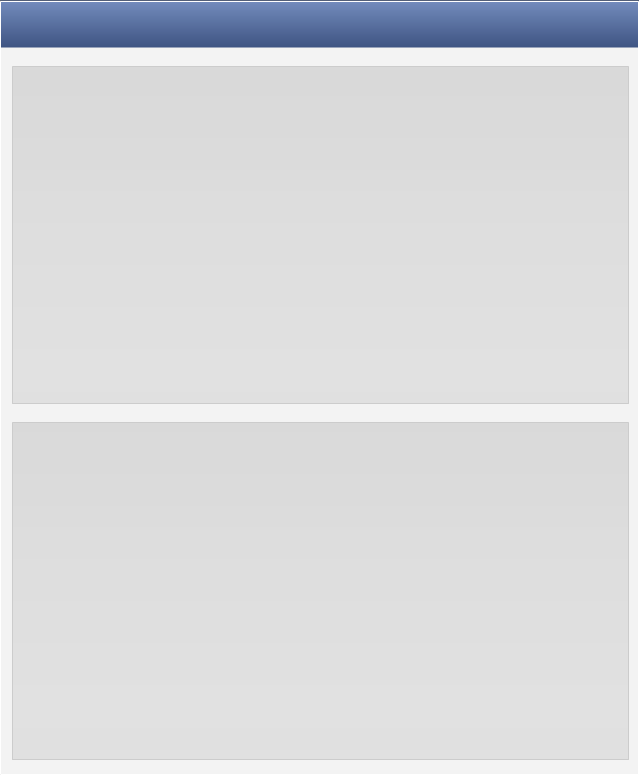The vector stencils library "Android switches and sliders" contains 32 switch and slider elements: checkbox, radio button, switch, slider.
Use it to design user interface of your Android 5 application.
The shapes example "Design elements - Android switches and sliders" was created using the ConceptDraw PRO diagramming and vector drawing software extended with the "Android user interface" solution from the "Software Development" area of ConceptDraw Solution Park.
Use it to design user interface of your Android 5 application.
The shapes example "Design elements - Android switches and sliders" was created using the ConceptDraw PRO diagramming and vector drawing software extended with the "Android user interface" solution from the "Software Development" area of ConceptDraw Solution Park.
The vector stencils library "Android sliders" contains 22 sliders.
Use it to design user interface of your software applications for Android OS with ConceptDraw PRO software.
"Sliders let users select from a range of values by moving the slider thumb.
Sliders are ideal components for adjusting settings that reflect intensity levels, such as volume, brightness, or color saturation.
Sliders may have icons on both ends of the bar that reflect the value intensity. Place the smallest value for the slider range on the left and the largest value on the right. ...
Continuous sliders allow users to select a value along a subjective range. They do not require a specific value to make adjustments, although they may, in some instances, offer an editable numeric value. ...
Discrete sliders allow users to select a specific value from a range." [material.io/ guidelines/ components/ sliders.html]
The UI elements example "Design elements - Android sliders" is included in the "Android user interface" solution from the "Software Development" area of ConceptDraw Solution Park.
Use it to design user interface of your software applications for Android OS with ConceptDraw PRO software.
"Sliders let users select from a range of values by moving the slider thumb.
Sliders are ideal components for adjusting settings that reflect intensity levels, such as volume, brightness, or color saturation.
Sliders may have icons on both ends of the bar that reflect the value intensity. Place the smallest value for the slider range on the left and the largest value on the right. ...
Continuous sliders allow users to select a value along a subjective range. They do not require a specific value to make adjustments, although they may, in some instances, offer an editable numeric value. ...
Discrete sliders allow users to select a specific value from a range." [material.io/ guidelines/ components/ sliders.html]
The UI elements example "Design elements - Android sliders" is included in the "Android user interface" solution from the "Software Development" area of ConceptDraw Solution Park.
 Android User Interface
Android User Interface
The Android User Interface solution allows ConceptDraw PRO act as an Android UI design tool. Libraries and templates contain a variety of Android GUI elements to help users create images based on Android UI design.
Android GUI
Android is an operating system based on the Linux kernel and developed by Google for smartphones, tablet computers, electronic books, netbooks, smartbooks, digital players, watches, game consoles, TV and other devices. ConceptDraw PRO extended with Android User Interface Solution from the Software Development Area is a powerful software with extensive drawing tools which can help you to build the intelligible, attractive and easy for perception Android GUI for your application.Android UI Design
The Android operating system is one of the most popular platforms today. It was developed and now used on smartphones, tablets, netbooks, smartbooks, and many other electronic devices, and combines the reliability, flexibility and ease of use. So, millions of people face daily with Android operating system on their devices, and thus one of important things for the developers of Android applications is developing of convenient and attractive Android UI design. ConceptDraw PRO diagramming and vector drawing software extended with Android User Interface Solution from the Software Development Area will help you in this.Android User Interface
Android is a mobile operating system (OS) based on the Linux kernel and currently developed by Google. One of the most important features of any Android app is, of course, its Android User Interface. It is all what the user sees on the screen of its device and interacts with. Creating of successful Android User Interface and developing Android UI prototypes may be the mighty task. But we recommend you to make it fast and easy in ConceptDraw PRO specially extended with Android User Interface Solution from the Software Development Area.Security Plans
No security system cannot be constructed without detailed security plan, or even a set of plans in some cases. ConceptDraw PRO software offers the Security and Access Plans Solution from the Building Plans Area to help you design the Security Plans for any premises and of any complexity.
 Meter Dashboard
Meter Dashboard
Meter dashboard solution extends ConceptDraw PRO software with templates, samples and vector stencils library with meter indicators for drawing visual dashboards showing quantitative data.
The vector stencils library "Sales dashboard" contains 27 charts and graphic indicators.
Use it for drawing sales dashboards in the ConceptDraw PRO diagramming and vector drawing software extended with the Sales Dashboard solution from the Marketing area of ConceptDraw Solution Park.
Use it for drawing sales dashboards in the ConceptDraw PRO diagramming and vector drawing software extended with the Sales Dashboard solution from the Marketing area of ConceptDraw Solution Park.
- Design elements - Android switches and sliders | Sales dashboard ...
- Design elements - Android switches and sliders | Android GUI ...
- Design elements - Android switches and sliders | Android User ...
- Design elements - Android switches and sliders | Design elements ...
- Design elements - Android switches and sliders | Wireframe - Vector ...
- Design elements - Android sliders | Business Report Pie. Pie Chart ...
- Android User Interface | Android User Interface | How to Design an ...
- Android UI Design
- Design elements - Android UI | Android User Interface | Design ...
- Meter indicators 2 - Vector stencils library | Design elements - Meter ...
- Android User Interface | Android User Interface | Android UI Design ...
- Android User Interface | Android UI Design Tool | How to Design an ...
- Android UI Design Tool | Android UI Design | Android User Interface ...
- Slider Clip Art
- Android Interface Design Software
- Android Speedometer Library
- Android User Interface | How to Design an Interface Mock-up of an ...
- How to Design an Interface Mock-up of an Android Application ...
- Slider Charts
- Design elements - Menus | Android User Interface | Process ...