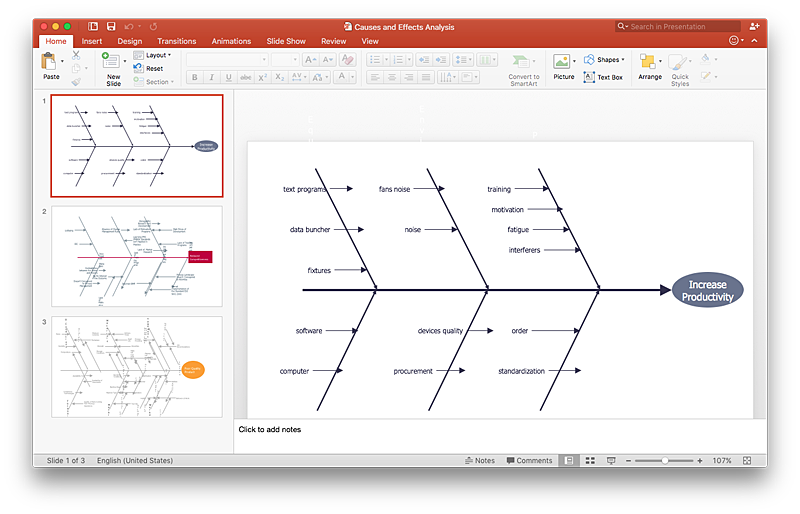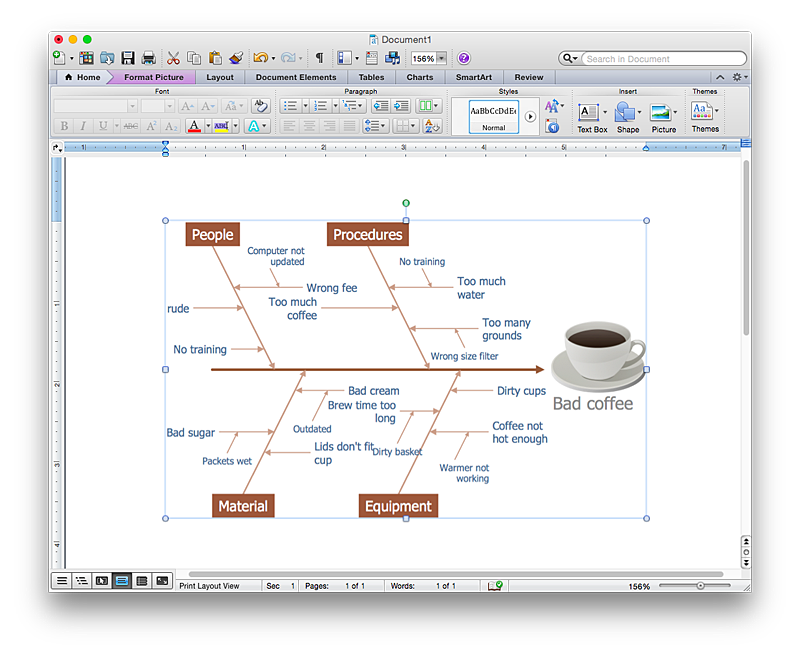HelpDesk
How to Add a Fishbone Diagram to a PowerPoint Presentation Using ConceptDraw PRO
Fishbone (Ishikawa) diagram is often used in business to determine the cause of some problems. The easiest way to draw a Fishbone diagram is using ConceptDraw Fishbone Diagram solution.HelpDesk
How to Draw a Fishbone Diagram with ConceptDraw PRO
Fishbone (Ishikawa) Diagram is often used in business to determine the cause of some problem. A Fishbone diagram is also called cause-and-effect diagram.The main goal of the Fishbone diagram is to illustrate in a graphical way the relationship between a given outcome and all the factors that influence this outcome. The complete diagram resembles a fish skeleton as its name implies. Cause and Effect analysis is used in management to identify the possible causes of a problem in order to eliminate them. The ability to create a Fishbone Diagram is supported by the Fishbone Diagram solution.HelpDesk
How to Create a Fishbone (Ishikawa) Diagram Quickly
A Fishbone (Ishikawa) diagram is also called cause-and-effect diagram. Fishbone diagram is often used in business to determine the cause of some problem. The diagram illustrates the main causes and sub-causes leading to an event. The main goal of the Fishbone diagram is to illustrate in a graphical way the relationship between a given outcome and all the factors that influence this outcome. The complete diagram resembles a fish skeleton as its name implies. The ability to create a Fishbone Diagram is supported by the Fishbone Diagram solution. Use ConceptDraw MINDMAP for structuring data and then ConceptDraw PRO for generating a Fishbone Diagram from mind map structure.HelpDesk
How to Add a Fishbone (Ishikawa) Diagram to a MS Word Document Using ConceptDraw PRO
The ability to create a fishbone (Ishikawa) Diagram is supported by the ConceptDraw Fishbone Diagram solution. ConceptDraw PRO allows you to easily create a fishbone diagrams and then insert them into a MS Word document.- Process Flowchart | Basic Flowchart Symbols and Meaning | Total ...
- Analysis Diagram Examples
- Fishbone Diagram | Process Flowchart | Fishbone Diagrams ...
- Process Flowchart | Total Quality Management Value | 4 Ms ...
- Process Flowchart | Data Flow Diagram Model | Manufacturing 8 Ms ...
- Using Fishbone Diagrams for Problem Solving | Relations diagram ...
- Entity- Relationship Diagram (ERD) | Process Flowchart | Fishbone ...
- Process Flowchart | Cross-Functional Flowchart | Fishbone Diagram ...
- Cross-Functional Flowchart | Fishbone Diagram | Entity- Relationship ...
- Process Flowchart | Fishbone Diagram | Fishbone Diagrams ...
- Fishbone Diagrams | Fishbone Diagram | Process Flowchart ...
- Process Flowchart | Fishbone Diagram | Data Flow Diagram Model ...
- Process Flowchart | How to Create a Fishbone ( Ishikawa ) Diagram ...
- Process Flowchart | Fishbone Diagram Procedure | Cross ...
- Process Flowchart | Total Quality Management Value | Data Flow ...
- How Do Fishbone Diagrams Solve Manufacturing Problems | Flow ...
- Bar Graph | Process Flowchart | Using Fishbone Diagrams for ...
- Computer and Networks Area | Process Flowchart | Draw Fishbone ...
- Lean Manufacturing Diagrams | Value-Stream Mapping for ...
- Manufacturing 8 Ms fishbone diagram - Template | Standard ...