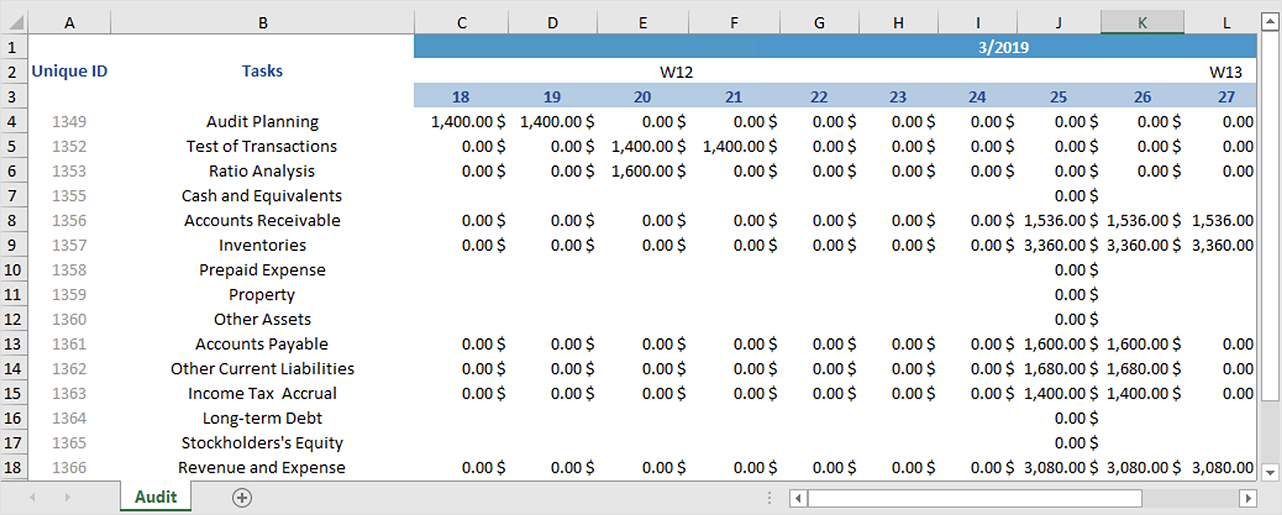HelpDesk
How to Generate Tabular Reports in ConceptDraw PROJECT for macOS
Project reporting is one of the key functions of effective project management. Using regular project reports, project manager can constantly track and analyze the project’s execution. This analytic process can help to ensure that the team reaches the best possible solutions. ConceptDraw PROJECT is a professional software tool for project management with the advanced mechanism of reporting. You can create the set of regular reports on project activities, task statuses, cash flow and assignments in MS Excel format. Mind map reports are also available.
 Accounting Flowcharts
Accounting Flowcharts
Accounting Flowcharts solution extends ConceptDraw DIAGRAM software with templates, samples and library of vector stencils for drawing the accounting flow charts.
Total Quality Management with ConceptDraw
Total Quality Management (TQM) system is the management method where the confidence in quality of all organization processes is placed foremost. The given method is widely used in production, in educational system, in government organizations and so on.HelpDesk
Download and Install ConceptDraw OFFICE on Mac
Find out how to download and install ConceptDraw software products for OS X on your computer. The download process is very simple due to the fact that all ConceptDraw applications are pooled into the ConceptDraw Office bundle. ConceptDraw STORE is a download manager that is responsible for downloading, installing, uninstalling and updating of the ConceptDraw Office for Windows and associated solutions.Software development with ConceptDraw DIAGRAM
Modern software development requires creation of large amount of graphic documentation, these are the diagrams describing the work of applications in various notations and cuts, also GUI design and documentation on project management. ConceptDraw DIAGRAM technical and business graphics application possesses powerful tools for software development and designing technical documentation for object-oriented projects. Solutions included to the Software Development area of ConceptDraw Solution Park provide the specialists with possibility easily and quickly create graphic documentation. They deliver effective help in drawing thanks to the included package of templates, samples, examples, and libraries with numerous ready-to-use vector objects that allow easily design class hierarchies, object hierarchies, visual object-oriented designs, flowcharts, GUI designs, database designs, visualize the data with use of the most popular notations, including the UML and Booch notations, easy manage the development projects, automate projection and development.ConceptDraw Arrows10 Technology
Connecting objects manually in ConceptDraw DIAGRAM is a snap: - points; - Connecting groups of objects; - Auto-routing; - Connectors text; - Snap to Guides ; - Quick.- Interior Design Articles
- Computer Security Articles
- Bubble diagram - Employee needs | Project Management Area ...
- Project —Task Trees and Dependencies | Project management task ...
- PM Teams | Pyramid Diagram | PM Response | Diagram Project Team
- Schedule pie chart - Daily action plan | How To Implement ...
- It Security Articles
- Computer and Networks Area | Lecture theatre floor plan | Project ...
- Business calendar example | How to Create an Individual Resource ...
- Gant Chart in Project Management | How to Draw a Gantt Chart ...
- Gant Chart in Project Management | Gantt chart examples | What ...
- Draw A Project
- Gant Chart in Project Management | Gantt charts for planning and ...
- Quality Project Management with Mind Maps | Total Quality ...
- What Information to be Displayed in the ConceptDraw PROJECT ...
- Status Dashboard | Project task status dashboard | Project ...
- Project Report Charts
- What Constitutes a Project ? | How to Customize a Task's Duration ...
- Project Management Wire Diagram
- How to Change the Working Time in a Project | Design elements ...