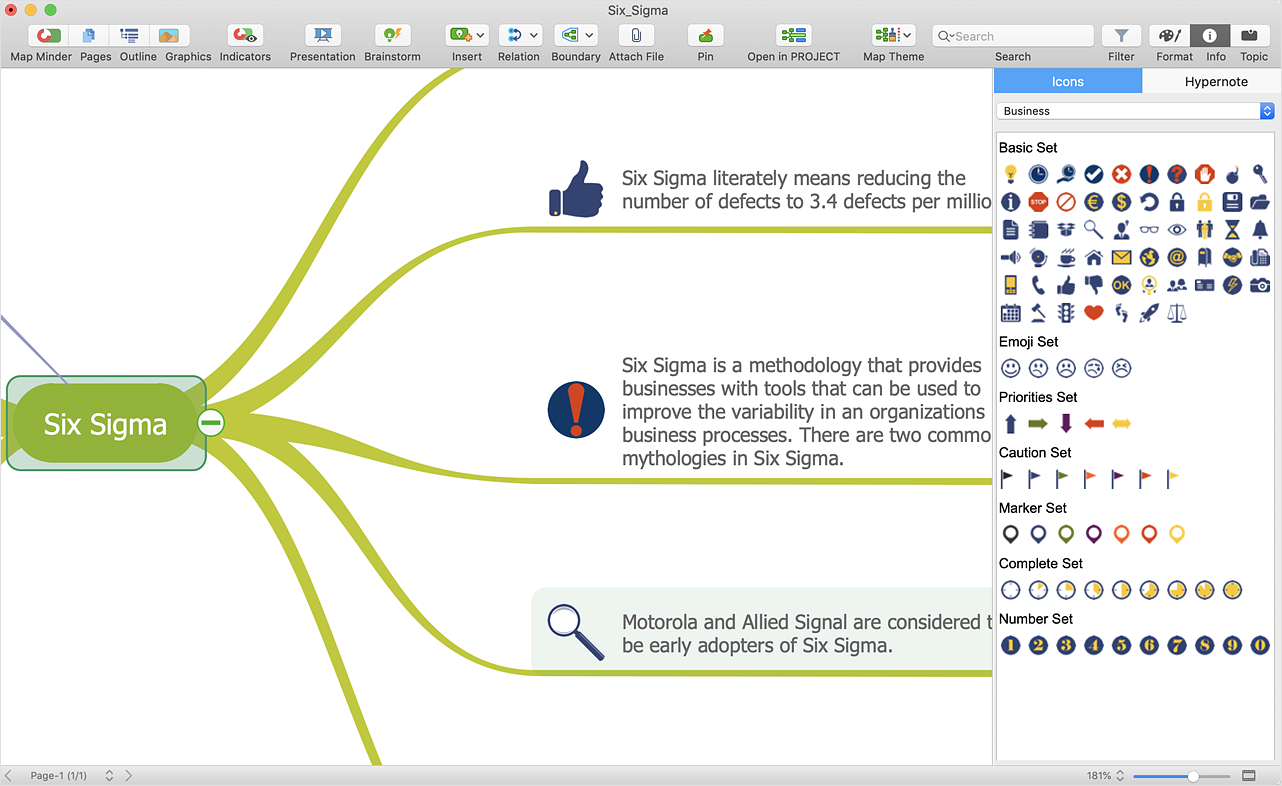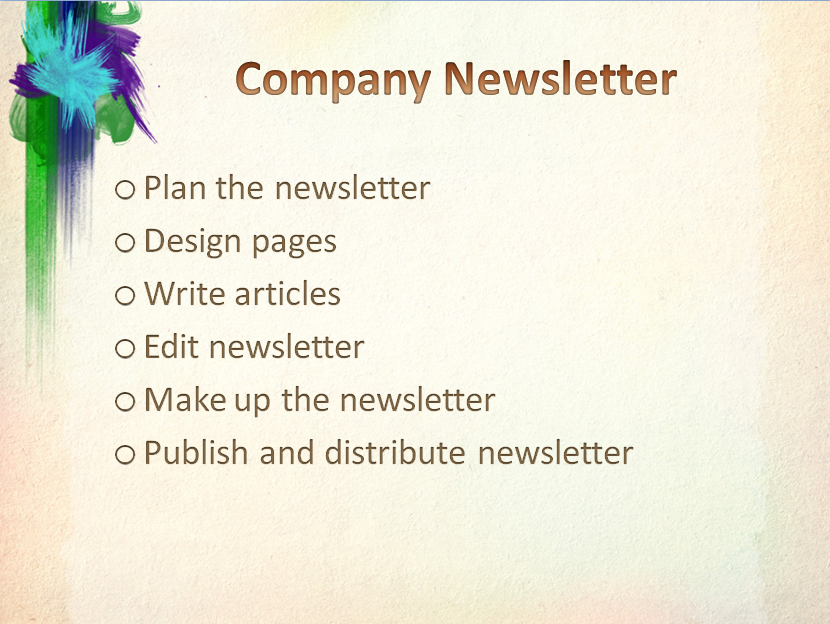Best Mind Mapping Program for Making Presentations
ConceptDraw MINDMAP with the ability to import presentations from Microsoft PowerPoint, as well as enhancing its existing presentation capabilities.HelpDesk
How to Import a PowerPoint Presentation to ConceptDraw MINDMAP
ConceptDraw MINDMAP supports the ability to import presentations from Microsoft® PowerPoint®.Paint Daubs Presentation
How works the effective presentation and why the correct design of presentation is so important? The essence of the presentation as a sales tool is to effectively demonstrate all benefits of the service or product to a potential customer. The presentation consists of the textual part and attractive visual design (images, charts, fonts, infographics, etc.). At this the correct design has the most important value, it influences on perception of the presentation by customers, forms the right associations, calls the positive emotions from customers and helps the potential client to understand the value of this product or service. One of the main moments when creating a presentation, is a selection of colorful and high-quality background, which corresponds to the theme of your presentation and harmonizes with it. ConceptDraw MINDMAP is powerful for designing Mind Maps and creating presentations with different styles, including the Paint Daubs style. Make easy stylish presentations in MS PowerPoint from the Mind Maps using the Presentation Exchange solution offered by ConceptDraw Solution Park.HelpDesk
How to Add a Block Diagram to a PowerPoint Presentation
A block diagram is a useful tool both in designing new processes, and in improving existing. A block diagram is a type of chart, which is often used in presentations, because of its universality - the graphic blocks can be applied to many processes.The PowerPoint presentation of major process steps and key process participants can be very informative and helpful. Using ConceptDraw DIAGRAM , you can easily convert a block diagram to MS PowerPoint presentation.Create a Basic Presentation Quickly
Learn how to use ConceptDraw MINDMAP to create a simple presentation.Mind Map - Quality Structure
ConceptDraw MINDMAP is a good way to describe visual instructions on any quality process.Create a Presentation Using a Design Template
The intuitive interface of ConceptDraw MINDMAP and the Functional Tools overview below will guide you in creating and demonstrating powerful mind map presentations using template. An advanced tool allows you effectively generate, change, and update your presentation.Create Captivating Presentations Easily
When you prepare professional-looking presentation, you need to use ConceptDraw MINDMAP software for the amazing result.HelpDesk
How to Add a Circle-spoke Diagram to PowerPoint
ConceptDraw DIAGRAM can be used as a tool for creating circle spoke diagrams along with other marketing diagrams. ConceptDraw DIAGRAM allows you to make a MS PowerPoint Presentation from your marketing diagrams in a few simple steps.How To Create a Presentation for 10 Minutes
Make a MINDMAP Presentation from a MS PowerPoint Presentation.- How to Add a Wireless Network Diagram to a PowerPoint ...
- How To Draw Chemical Structures In Powerpoint
- Draw Chemical Structures Powerpoint
- Powerpoint Presentation On Computer Networking
- How to Add a Block Diagram to a PowerPoint Presentation Using ...
- How To Make a PowerPoint Presentation of a Floor Plan Using ...
- How to Add a Fishbone Diagram to a PowerPoint Presentation ...
- How to Draw Chemistry Structures | How to Draw a Chemical ...
- Computer Network Diagrams | Structure Of Computer Network Ppt