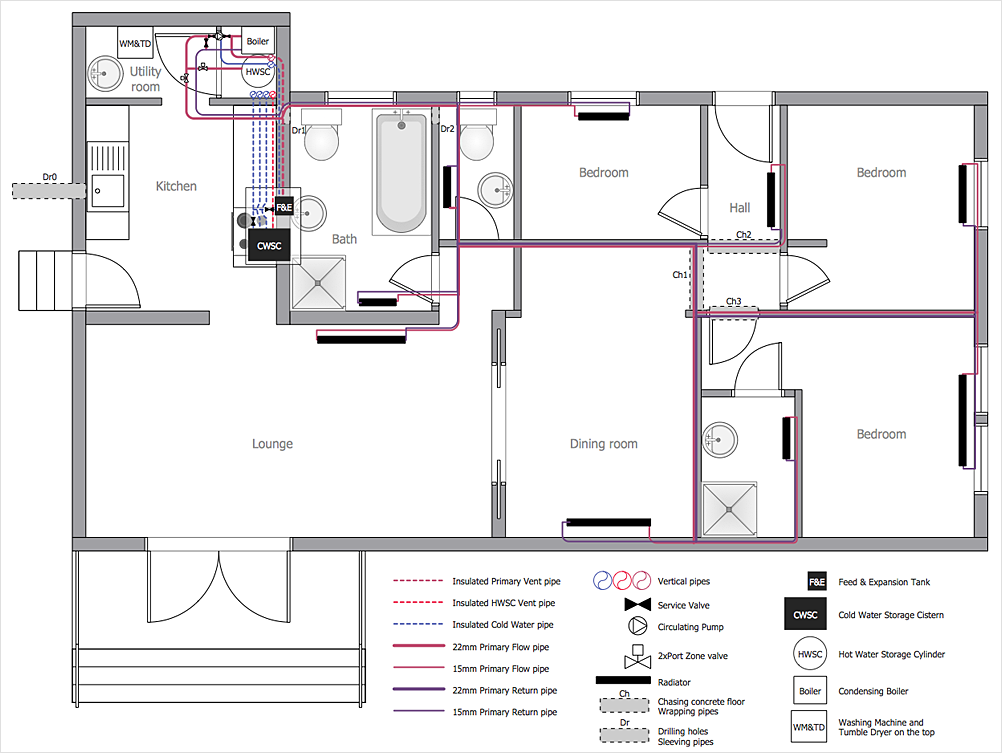HelpDesk
How to Create a Residential Plumbing Plan
Planning a construction, or making a building plan you have take into account the plumbing and piping peculiarities. You need to make plan that shows the layout and connection of pipers, location of plumbing equipment, etc. Even with a plan changes may be necessary as you work, but a well-done plumbing and piping plan surely makes your work much easier. CnceptDraw Plumbing and Piping Plans solution provides you with the ability to create plumbing and piping plan that use official plumbing symbols. Making detailed Plumbing and Piping Plan will save time and costs. Also, drawing the Plumbing and Piping layout helps you considered through the project in detail, which may enable you to detect things that be probably missed. At least it certainly will minimize visits to the plumbing supply store and save your money. A clear, professional-looking Plumbing and Piping Plan also will make your communication with a building contractor more productive.Cross-functional flowchart landscape, U.S. units
In Cross-Functional Flowchart first step is to determine how many lanes you want to represent and what the lane titles will be. The choice of vertical or horizontal swim lanes landscape comes down to personal choice or just plain “what fits best”. With ConceptDraw, we make that simple by including different swim lanes templates. Professional looking examples and templates of Swimlane Flowchart which help you create Cross Functional Flowcharts rapidly.In searching of alternative to MS Visio for MAC and PC with ConceptDraw DIAGRAM
Undoubtedly MS Visio is a powerful and multifunctional tool, but however at times occur the instances, when it turns unable of meeting certain users' requirements. At this cases you may need to use an alternative program software, preferably it will be simple, convenient, and at the same time powerful and professional. In searching the alternative to MS Visio for MAC and PC we recommend you to pay attention for ConceptDraw DIAGRAM software, which was developed to satisfy all your drawing needs and requirements. It is a fully-functioned alternative product to MS Visio for both platforms. ConceptDraw DIAGRAM software has many advantages, the main among them are the cross-platform compatibility, a reasonable price, widespread ConceptDraw Solution Park with huge variety of different solutions that offer numerous libraries of specialized vector objects, useful examples, samples, and quick-start templates, extensive import / export capabilities, built-in script language, MS Visio support and certainly free technical support.
 Pie Charts
Pie Charts
Pie Charts are extensively used in statistics and business for explaining data and work results, in mass media for comparison (i.e. to visualize the percentage for the parts of one total), and in many other fields. The Pie Charts solution for ConceptDraw DIAGRAM offers powerful drawing tools, varied templates, samples, and a library of vector stencils for simple construction and design of Pie Charts, Donut Chart, and Pie Graph Worksheets.
- Process Flowchart | Design elements - Pipes (part 1) | Design ...
- Piping and Instrumentation Diagram Software | Process Flowchart ...
- Plumbing and Piping Plans | Building Drawing Software for ...
- Buliding Drawing Plumbing Pipe Fittng Plaan
- Draw And The Various Pipe And The Size Of The Pipe In A Plumbing
- Interior Design Plumbing - Design Elements | Interior Design Piping ...
- Building Drawing Software for Designing Plumbing | Piping and ...
- Types Of Pipe Used In Mechanical Drawing
- Plumbing and Piping Plans | Design elements - Pipes (part 1 ...
- Building Drawing Design Element: Piping Plan | Plumbing and ...
- Design elements - Pipes (part 1) | Plumbing and Piping Plans ...
- LLNL Flow Charts | Building Drawing Software for Designing ...
- Plumbing and Piping Plans | Piping and Instrumentation Diagram ...
- Pipes 2 - Vector stencils library | Organization chart - Foodbank ...
- Plumbing and Piping Plans | Process Flowchart | Building Drawing ...
- Plumbing and Piping Plans | Interior Design Piping Plan - Design ...
- Piping and Instrumentation Diagram Software | Plumbing and Piping ...
- Design elements - Pipes (part 1) | Plumbing and Piping Plans ...
- Plumbing and Piping Plans | Building Drawing Design Element ...
- Interior Design Plumbing - Design Elements | Building Drawing ...