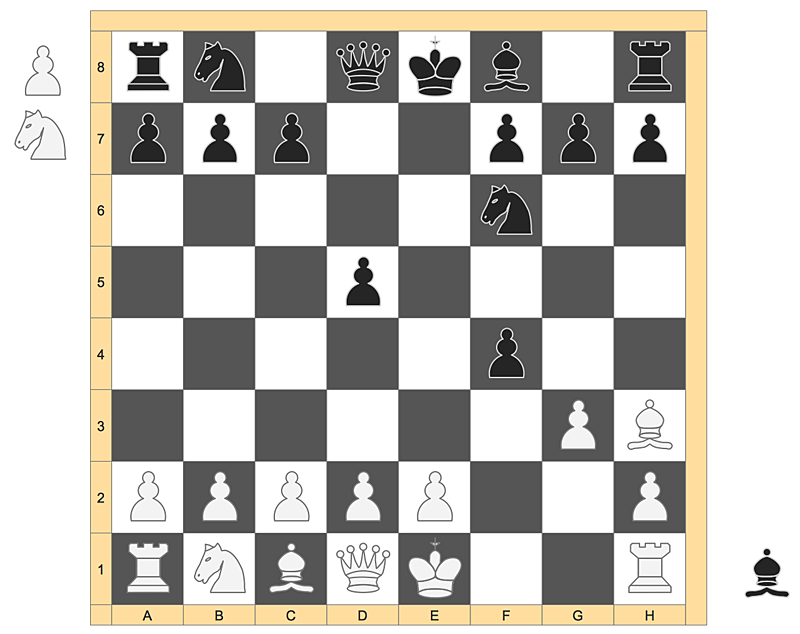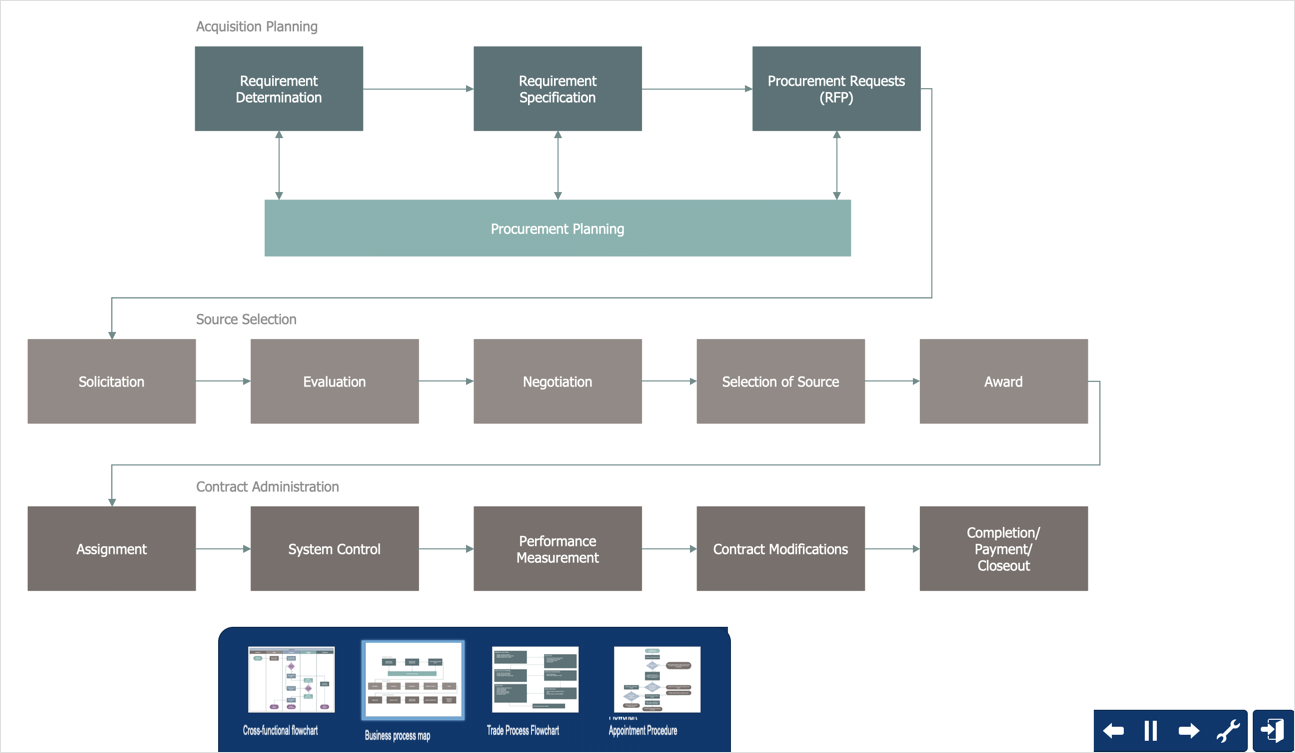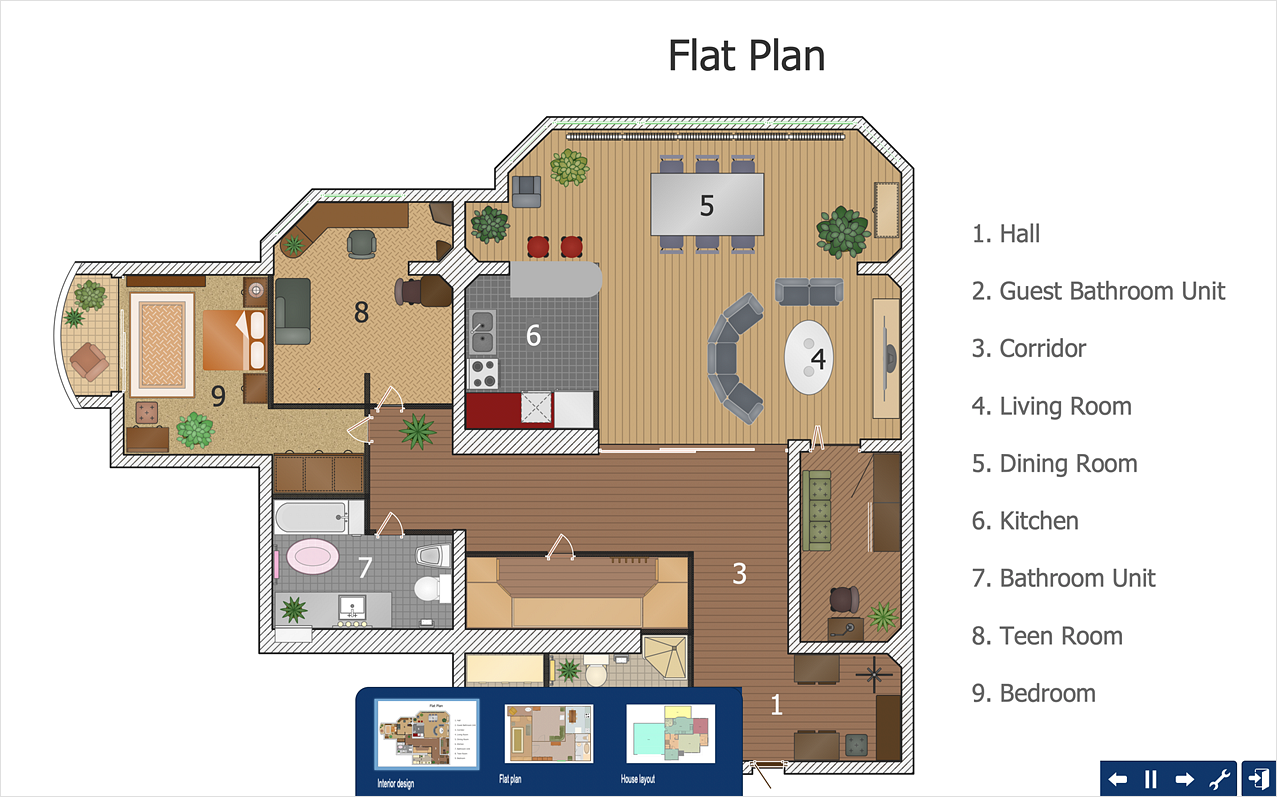HelpDesk
How to Play Chess Using the Live Template
Chess solution for ConceptDraw DIAGRAM provides samples, templates and chess libraries. Libraries contain 2D and 3D elements of chessboards and chess pieces. The solution is intended to help visualize any events of a chess match. Using this solution you can analyze famous chess games and illustrate various chess combinations and positions. It can be helpful while teaching to play chess and to display visually rules.How To Do A Mind Map In PowerPoint
ConceptDraw MINDMAP - an excellent tool for exporting mind maps to PowerPoint to visualize and presenting your project. You can simply generate, change, update your mindmap and then make a presentation in PowerPoint.HelpDesk
How to Perform a Dynamic Presentation
ConceptDraw DIAGRAM document can be displayed as a dynamic interactive presentation. You can select presentation options using a Presentation panel. And even during presentation performance, you can make it accurate and up to date in a moment: edit the document by making changes, adding comments. ConceptDraw DIAGRAM allows you to save a presentation as a slide show that opens immediately in a full-screen. Any ConceptDraw presentation can be performed in three ways; manually, automatic slide-show, and cyclic-playing mode.HelpDesk