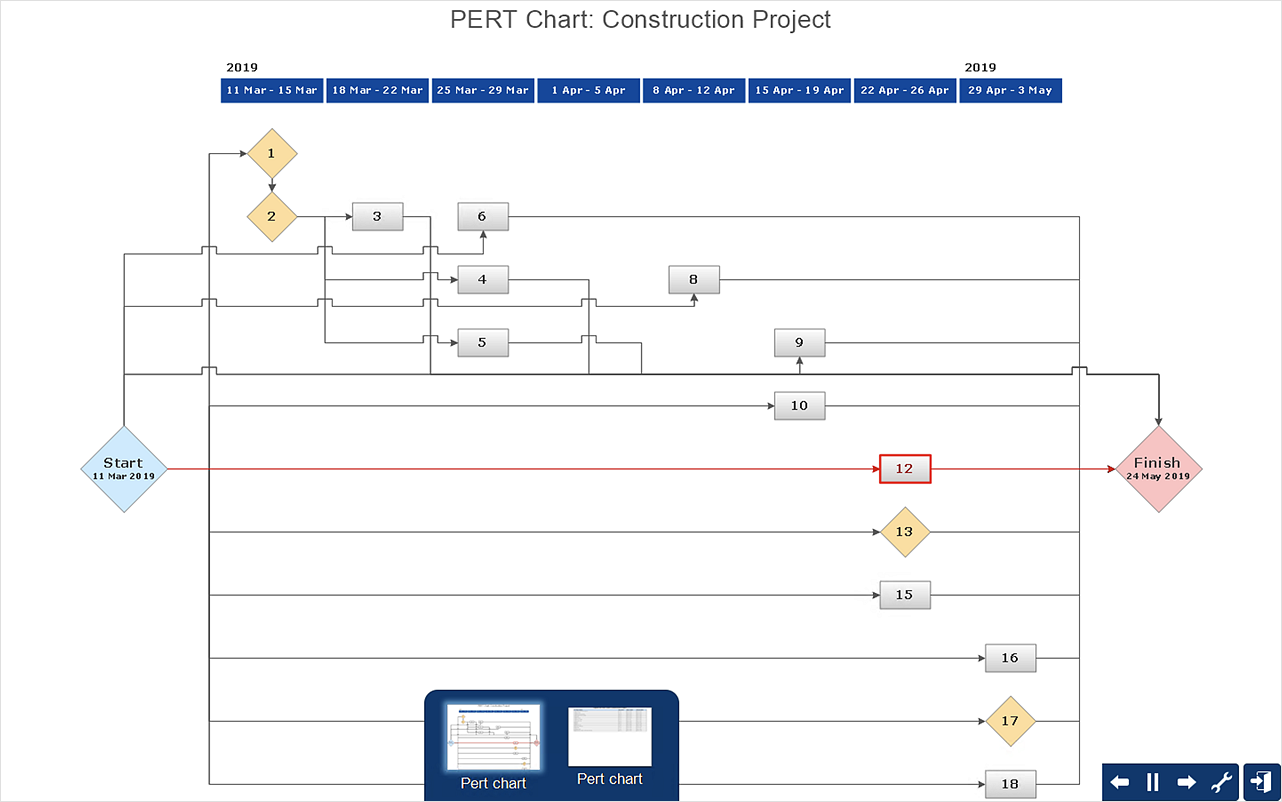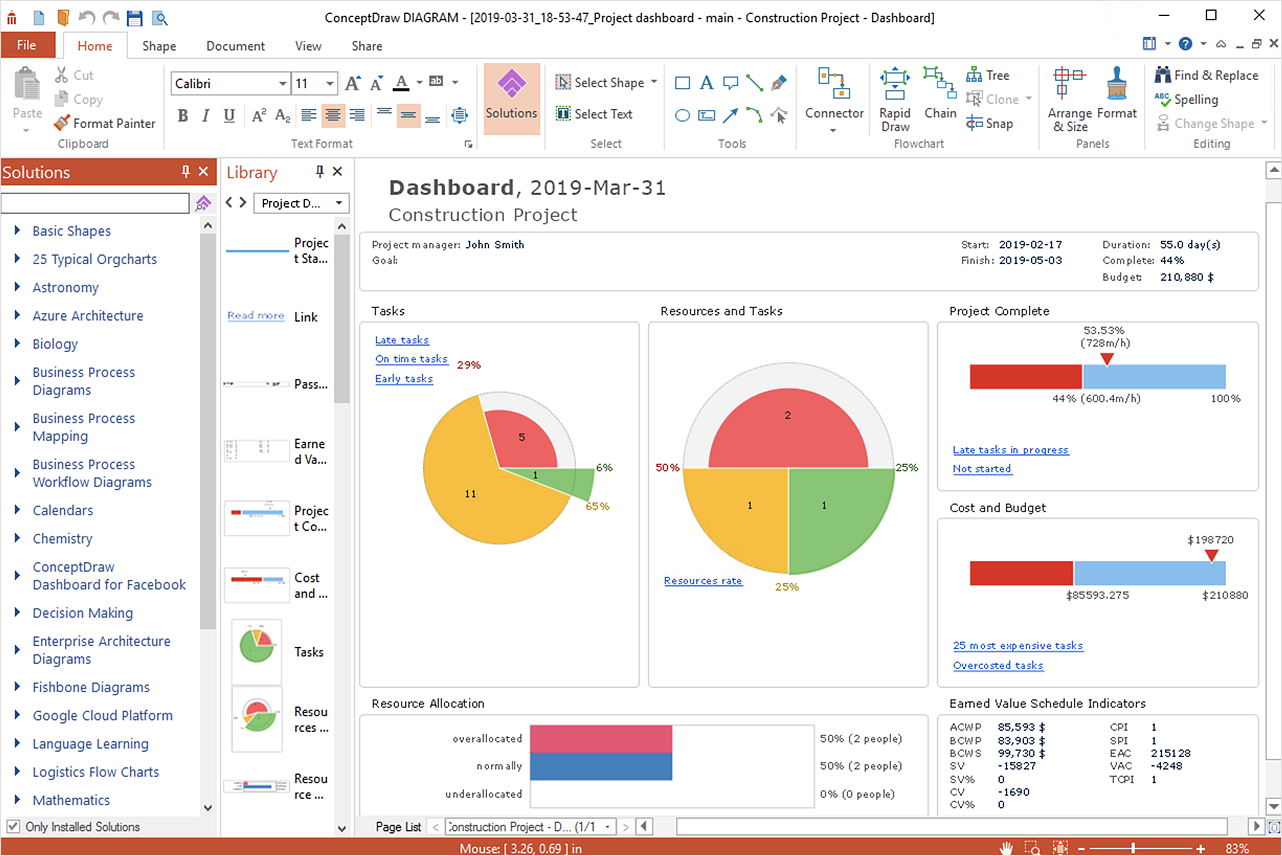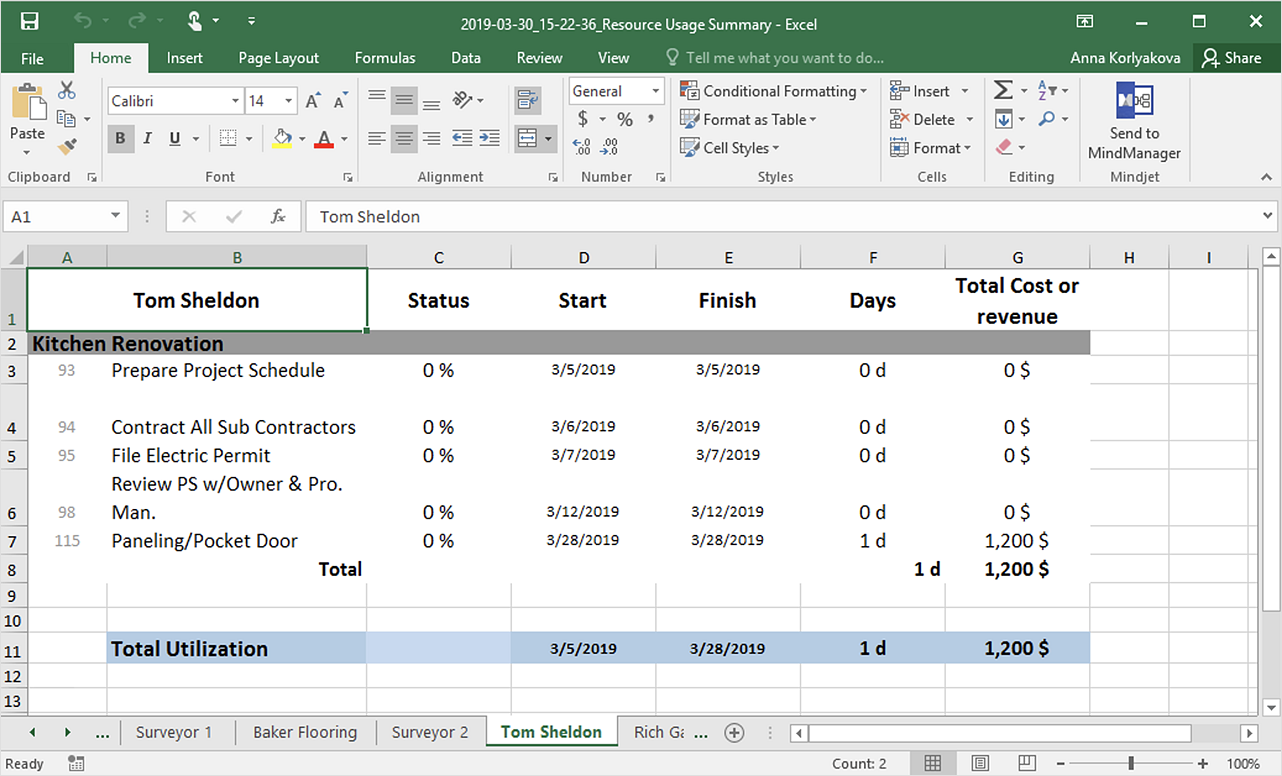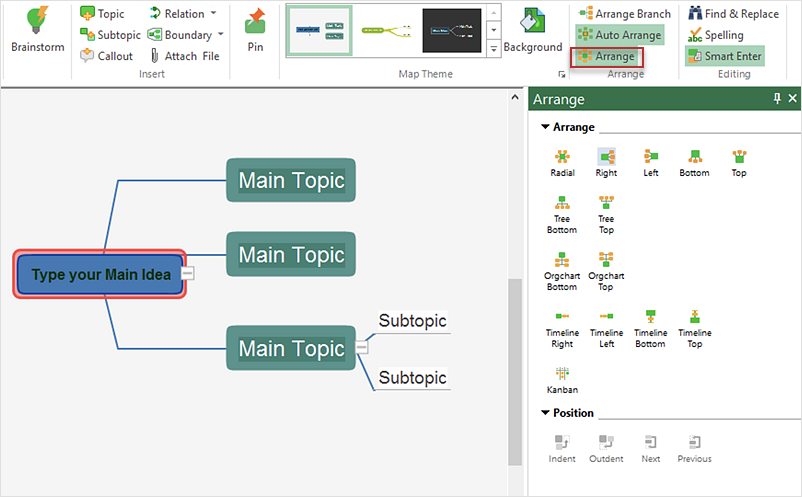HelpDesk
How to Create Project Diagrams on PC
Visual diagrams gives the ability to view at a detailed level project attributes such as project scope, logical connections in the project, critical paths, key events on the timeline, milestones, tasks, calendars for work, and resource utilization.HelpDesk
How to Create Project Dashboard on PC
The visual Project Dashboard within ConceptDraw OFFICE is the best way to deliver a clear view of project performance to all project participants.HelpDesk
How to Generate Tabular Reports in ConceptDraw PROJECT for Windows
The reporting capabilities of ConceptDraw PROJECT are really impressive. This section will help you find out what useful information can be obtained when using ConceptDraw PROJECT standard reports.In searching of alternative to MS Visio for MAC and PC with ConceptDraw DIAGRAM
Undoubtedly MS Visio is a powerful and multifunctional tool, but however at times occur the instances, when it turns unable of meeting certain users' requirements. At this cases you may need to use an alternative program software, preferably it will be simple, convenient, and at the same time powerful and professional. In searching the alternative to MS Visio for MAC and PC we recommend you to pay attention for ConceptDraw DIAGRAM software, which was developed to satisfy all your drawing needs and requirements. It is a fully-functioned alternative product to MS Visio for both platforms. ConceptDraw DIAGRAM software has many advantages, the main among them are the cross-platform compatibility, a reasonable price, widespread ConceptDraw Solution Park with huge variety of different solutions that offer numerous libraries of specialized vector objects, useful examples, samples, and quick-start templates, extensive import / export capabilities, built-in script language, MS Visio support and certainly free technical support.HelpDesk
How to Format a Mind Map on PC
Using ConceptDraw MINDMAP formatting capabilities is useful for creating aesthetically appealing mind map which can be the key to effective presentation of your ideasБ.HelpDesk
How to Install ConceptDraw on a Second Computer
ConceptDraw products use a cloud-based license model. This means that your license will be automatically added to your ConceptDraw.com account and saved there permanently. Concepdraw licensing agreement allows you to install ConceptDraw software on a second computer. It doesn’t matter if you have two PCs, two Macs; or a Mac and a PC, as long as you are the only user of the ConceptDraw product you can install it wherever it’s needed. Thus you don’t have to worry about losing your license if your computer crashes or you want to install on a second system. When running offline, the ConceptDraw applications will run in the mode featured for the license type, assigned to your ConceptDraw.com account.- Pc Plan Clipart
- How To Create Restaurant Floor Plan in Minutes | Aplikasi Pc ...
- Floor Plan For Pc Assembling
- Emergency Plan | Restaurant Floor Plan | Natural Scene Sketch For Pc
- How To use House Electrical Plan Software | Total Quality ...
- diagramming software ( Mac PC )
- How To use House Electrical Plan Software | Software For ...
- How To Create Restaurant Floor Plan in Minutes | Landscape ...
- Free Floor Plan Software For Pc
- How To use House Electrical Plan Software | Network wiring cable ...
- Plant Layout Plans | How To use House Electrical Plan Software ...
- How to Connect Objects in ConceptDraw PRO on PC | How to ...
- How to Remove ConceptDraw Products from Mac and PC | Bar ...
- How To Create Restaurant Floor Plan in Minutes | Interior Design ...
- How To use House Electrical Plan Software | Interior Design Office ...
- How To use House Electrical Plan Software | Electrical Drawing ...
- Office equipment - Vector stencils library | Interior Design Office ...
- How to Work with Custom Properties in ConceptDraw PRO on PC ...
- Network Layout Floor Plans | Design elements - Network layout ...
- Draw Fire Escape Plan Online